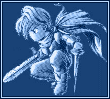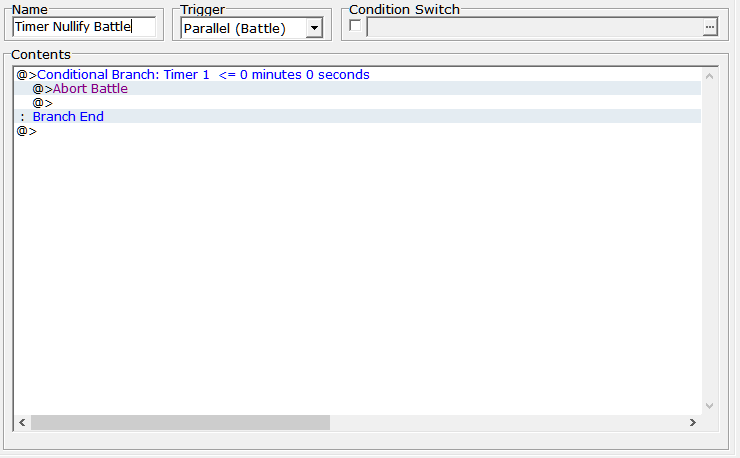[RM2K3] TIMER ENDING BATTLE
Posts
Has anyone found a way to stop the timer from ending the battle when it reaches 00:00?
I'm blown away that this is even a thing. WHAT WERE THEY THINKING?
I'm blown away that this is even a thing. WHAT WERE THEY THINKING?
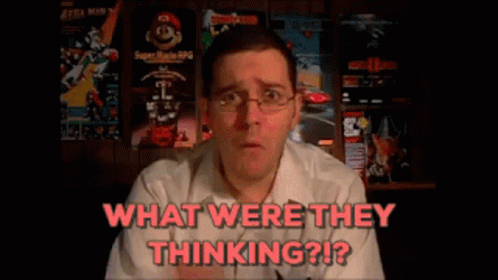
If no one else has replied to this, I'll look into this for ya if you're still having trouble. RM2k3 has 2 timers, try using the second timer. There should be an option to not have it end battles. Worse comes to worse, there should be a way around this.
I'm using timer #2. There doesn't seem to be any other options besides 'Show Timer' & 'Continues in Battles' (both of which are selected).
I am using timer #1 as a global timer for something else (but I have it stop during battles to avoid this problem). Timer #2 is being used as a 'make it to the end or suffer the consequences' situation so it must run during the battles in question..
Any help is greatly appreciated.
I am using timer #1 as a global timer for something else (but I have it stop during battles to avoid this problem). Timer #2 is being used as a 'make it to the end or suffer the consequences' situation so it must run during the battles in question..
Any help is greatly appreciated.
What were they thinking?
Probably that the timer has to end the battle because events that could react on it would work only outside of battle, and hence if you select to continue the timer in battle, it means you also count battle time so you have to end the battle in order to react on the timer running out.
To patch this behavior away, let me know which RPG_RT version you are using.
author=CherryWhat were they thinking?Probably that the timer has to end the battle because events that could react on it would work only outside of battle, and hence if you select to continue the timer in battle, it means you also count battle time so you have to end the battle in order to react on the timer running out.
To patch this behavior away, let me know which RPG_RT version you are using.
I'm using the RPG_RTnorow.exe that actually... LordBlueRouge gave me like a year ago (thanks so much for that btw!)
Here's the link: https://rpgmaker.net/media/content/users/6376/locker/RPG_RTnorow.exe
Here is a patch for anyone who may need it (for 1.09a or official 1.10+): http://share.cherrytree.at/showfile-33729/rpg_rt109plus_timers_dont_end_battle.ips
Here is a pre-patched EXE for you, Prinnyhero: http://share.cherrytree.at/showfile-33730/rpg_rtnorow_timers_dont_end_battle.exe
Enjoy.
Here is a pre-patched EXE for you, Prinnyhero: http://share.cherrytree.at/showfile-33730/rpg_rtnorow_timers_dont_end_battle.exe
Enjoy.
Worked like a charm, wow. Cherry, you are awesome. You literally saved me like two weeks of work! Thank you!!!!!!
Is there a fix for this for RPG Maker 2000 Value! 1.62 (oddly specific for me)
I'm having issue with the timer quitting a boss battle (ie, non-random encounter) early if the timer runs out. Timer is controlling a "Rested" bonus which gives a temporary boost to the party's defence stats. As it stands, the Player can engage the boss event and then just wait it out without battling.
I can work around this by having the event check the timer, save the value in a variable, stop the timer for the battle and have it restart after the battle, but this kind of ruins the flow of the game, if I can have a timer just pause willy-nilly
I'm having issue with the timer quitting a boss battle (ie, non-random encounter) early if the timer runs out. Timer is controlling a "Rested" bonus which gives a temporary boost to the party's defence stats. As it stands, the Player can engage the boss event and then just wait it out without battling.
I can work around this by having the event check the timer, save the value in a variable, stop the timer for the battle and have it restart after the battle, but this kind of ruins the flow of the game, if I can have a timer just pause willy-nilly
Since the timer runs even in battle menus that pause the battle, using it to control a "rested" status feels abusable to me in general, as players could simply is in a menu to continually trigger the bonus. Therefore, it seems like it should be paused in battles to prevent that abuse. Or perhaps I am misunderstanding how you're using the functionality.
Here I am again reviving an old thread, but it's my own so it should be okay.. I think..
Anyway, I posted this in the Maniac's Patch thread but it might have been missed.
I'm wondering if anyone knows how to make this change the timer behavior for the Maniac's Patch so that it doesn't boot you out of the battle. Maniac's patch seems to have done a bunch of changes to the .exe and even changing the glyphs is not an option. (another problem).
Anyway, I posted this in the Maniac's Patch thread but it might have been missed.
I'm wondering if anyone knows how to make this change the timer behavior for the Maniac's Patch so that it doesn't boot you out of the battle. Maniac's patch seems to have done a bunch of changes to the .exe and even changing the glyphs is not an option. (another problem).
author=PrinnyheroFor the timer I don't know, but for the glyphs it's very simple in the latest version of Maniacs.
Here I am again reviving an old thread, but it's my own so it should be okay.. I think..
Anyway, I posted this in the Maniac's Patch thread but it might have been missed.
I'm wondering if anyone knows how to make this change the timer behavior for the Maniac's Patch so that it doesn't boot you out of the battle. Maniac's patch seems to have done a bunch of changes to the .exe and even changing the glyphs is not an option. (another problem).
Create a folder named Font and put inside the file for yours glyphs named "exfont.png" finish, the engine automatically recognize it.
Edit:
I don't remember if it has to be saved in 256 colors or 1bit try both to be sure.
MackValentine
Did you try something like this :
( With Maniacs )
This would be exactly the opposite of what OP is trying to accomplish.
author=pianotmMackValentineThis would be exactly the opposite of what OP is trying to accomplish.
Did you try something like this :
( With Maniacs )
Arf, I missread ><
But for now, no it's impossible with Maniacs.
But you can get around it by creating a custom timer system.
author=kaine87author=PrinnyheroFor the timer I don't know, but for the glyphs it's very simple in the latest version of Maniacs.
Here I am again reviving an old thread, but it's my own so it should be okay.. I think..
Anyway, I posted this in the Maniac's Patch thread but it might have been missed.
I'm wondering if anyone knows how to make this change the timer behavior for the Maniac's Patch so that it doesn't boot you out of the battle. Maniac's patch seems to have done a bunch of changes to the .exe and even changing the glyphs is not an option. (another problem).
Create a folder named Font and put inside the file for yours glyphs named "exfont.png" finish, the engine automatically recognize it.
Edit:
I don't remember if it has to be saved in 256 colors or 1bit try both to be sure.
Hmm, I'll take note of this to test whenever I move the project over again.
author=MackValentineauthor=pianotmArf, I missread ><MackValentineThis would be exactly the opposite of what OP is trying to accomplish.
Did you try something like this :
( With Maniacs )
But for now, no it's impossible with Maniacs.
But you can get around it by creating a custom timer system.
A custom timer? I'll have to look at the tutorial and see for now if I don't have any other choice, thanks
You can make a new common event with the trigger as Parallel Process. In it, use the following code:
That should tick every second you are outside of battle. It's the easiest way to create a game timer.
If you want to also then count in battle time, the code is a bit more complex because you have to leverage an existing timer. For this code, I'm using timer #2. In limited testing I found the timer to be slightly slow in battle and it was too long ago when I used this to remember why that may be. A player can spend 83 minutes in battle before there is a problem with this code.
Wait 1.0 Sec
Variable Oper: [0001: Seconds] + 1
Branch if Var[0001: Seconds] is 60 or more
Variable Oper: [0002: Minutes] + 1
Variable Oper: [0001: Seconds] - 60
Branch if Var[0002: Minutes] is 60 or more
Variable Oper: [0003: Hours] + 1
Variable Oper: [0002: Minutes] - 60
End
End
That should tick every second you are outside of battle. It's the easiest way to create a game timer.
If you want to also then count in battle time, the code is a bit more complex because you have to leverage an existing timer. For this code, I'm using timer #2. In limited testing I found the timer to be slightly slow in battle and it was too long ago when I used this to remember why that may be. A player can spend 83 minutes in battle before there is a problem with this code.
Wait 1.0 Sec
Variable Oper: [0004: Battle Timer] Set 5000
Variable Oper: [0004: Battle Timer] - Timer #2's Seconds Left
Branch if Var [0004: Battle Timer] is greater than 0
Timer #2 Operation: Set, 83M 20S
Variable Oper: [0001: Seconds] + Var[0004]'s Value
Loop
Branch if Var[0001: Seconds] is 60 or more
Variable Oper: [0002: Minutes] + 1
Variable Oper: [0001: Seconds] - 60
Branch if Var[0002: Minutes] is 60 or more
Variable Oper: [0003: Hours] + 1
Variable Oper: [0002: Minutes] - 60
End
Else
Break Loop
End
End Loop
End
hedge1
You can make a new common event with the trigger as Parallel Process. In it, use the following code:
Oh, this is great!
author=hedge1
You can make a new common event with the trigger as Parallel Process. In it, use the following code:
Wait 1.0 Sec
Variable Oper: [0001: Seconds] + 1
Branch if Var[0001: Seconds] is 60 or more
Variable Oper: [0002: Minutes] + 1
Variable Oper: [0001: Seconds] - 60
Branch if Var[0002: Minutes] is 60 or more
Variable Oper: [0003: Hours] + 1
Variable Oper: [0002: Minutes] - 60
End
End
That should tick every second you are outside of battle. It's the easiest way to create a game timer.
If you want to also then count in battle time, the code is a bit more complex because you have to leverage an existing timer. For this code, I'm using timer #2. In limited testing I found the timer to be slightly slow in battle and it was too long ago when I used this to remember why that may be. A player can spend 83 minutes in battle before there is a problem with this code.
Wait 1.0 Sec
Variable Oper: [0004: Battle Timer] Set 5000
Variable Oper: [0004: Battle Timer] - Timer #2's Seconds Left
Branch if Var [0004: Battle Timer] is greater than 0
Timer #2 Operation: Set, 83M 20S
Variable Oper: [0001: Seconds] + Var[0004]'s Value
Loop
Branch if Var[0001: Seconds] is 60 or more
Variable Oper: [0002: Minutes] + 1
Variable Oper: [0001: Seconds] - 60
Branch if Var[0002: Minutes] is 60 or more
Variable Oper: [0003: Hours] + 1
Variable Oper: [0002: Minutes] - 60
End
Else
Break Loop
End
End Loop
End
My issue is the timer ending the battle and then the player sitting there in the middle of an incomplete boss event or enemy 'touch' battle event. Since the timer boots you out of battle and disregards everything else. What I'm looking for is for the timer to just stop, activate a switch saying time is out, but everything still continues (since this is a 'race against the clock' situation with a different outcome if you arrive in time vs time running out).
You have two issues:
1.) The timer runs out and boots you out of the battle.
2.) How to activate a switch in battle based upon a timer.
The first is solved with the code I provided above. Your players will have 83 minutes to complete a battle before being "booted out," which should be plenty enough time for any normal situation.
As for #2, you now have a known counter (which I've split into hours, minutes, and seconds, but you could easily leave at seconds only) available to you in battle that also can count down while in battle. So make a new battle page, have the trigger be every turn, and have the trigger call the above code. The trigger will adjust the timer appropriately and increment your counter. Then add a check to the trigger to flip a switch when a certain value is reached on the counter and voilà, you're golden.
1.) The timer runs out and boots you out of the battle.
2.) How to activate a switch in battle based upon a timer.
The first is solved with the code I provided above. Your players will have 83 minutes to complete a battle before being "booted out," which should be plenty enough time for any normal situation.
As for #2, you now have a known counter (which I've split into hours, minutes, and seconds, but you could easily leave at seconds only) available to you in battle that also can count down while in battle. So make a new battle page, have the trigger be every turn, and have the trigger call the above code. The trigger will adjust the timer appropriately and increment your counter. Then add a check to the trigger to flip a switch when a certain value is reached on the counter and voilà, you're golden.