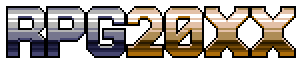Add Review
Add Review Subscribe
Subscribe Nominate
Nominate Submit Media
Submit Media RSS
RSS
0.17 Released
 WolfCoder
WolfCoder- 12/11/2014 05:34 AM
- 3908 views
This update has a working animation editor, complete saves, and a lot of bug fixes. Button has new download, go ahead.
- Fixed the SHIFT keys not updating correctly when drawing tiles (you had to click twice to update them)
- Fixed the bizarre quirk where pressing ESC opens the Set Maximum under database dialog
- Changed character input movement to be consistent when holding two directions at once
- Fixed a problem with the parent background checks when drawing with ordinary tiles around autotiles crashing the editor
- Fixed a problem where the editor would continue to try opening a missing project on startup after the first failure
- Fixed a problem where loading a different project doesn't save the current one and discards changes
- Fixed a problem where new projects weren't being updated under recent projects list
- Fixed a problem where right after making a new project, it wasn't being saved if the editor is closed
- Fixed a problem where making a new project doesn't save the open one
- Fixed a bug that let you use map creation/setting/deletion commands without loading a project first, crashing the editor
- Fixed a bug that let you open the soundtrack dialog without loading a project first, crashing the editor
- Fixed a bug that let you click compile without loading a project first, crashing the editor
- Added the Effect command to use animation effects during events on the map
- Can now create and edit animation effects
- Fixed a bug where editing a script using a now-out-of-range database argument crashes the editor
- Fixed a bug where the character previews in the save menu would sometimes crash
- Added an additional "temporal" variable type which stacks with the event script
- Fixed a crashing bug in the engine when re-ordering party without face graphics
Posts 

Pages:
1
Bugs:
- Rolling random sprite for event crashes the editor.
- Opening through a .2xp file throws error "Could not find any engine files, check your installation of RPG 20XX". I redownloaded several times and this error still happens.
Suggestions:
- Allow Ctrl + A to select all in textboxes.
- Text wrap in chat.
- Multiple message box appear/disappear animations to choose from (and/or option for no animation).
- Scope for Shake effect.
- Message box for effect scopes (shaking message box is great for conveying anger :3)
- Activate/Deactivate Event commands (in case you want an event to be gone then come back without reloading the map)
- Rolling random sprite for event crashes the editor.
- Opening through a .2xp file throws error "Could not find any engine files, check your installation of RPG 20XX". I redownloaded several times and this error still happens.
Suggestions:
- Allow Ctrl + A to select all in textboxes.
- Text wrap in chat.
- Multiple message box appear/disappear animations to choose from (and/or option for no animation).
- Scope for Shake effect.
- Message box for effect scopes (shaking message box is great for conveying anger :3)
- Activate/Deactivate Event commands (in case you want an event to be gone then come back without reloading the map)
author=darkfox
- Opening through a .2xp file throws error "Could not find any engine files, check your installation of RPG 20XX". I redownloaded several times and this error still happens.
Can confirm. Just tried it (on Win 8.1), and the Editor throws this error.
EDIT: Using Add Party Event still crashes the Player
I can't reproduce any of those. There is additional information I am missing.
What do you mean precisely by "Opening through a .2xp file" because when I open 2xp files on a virgin machine, it doesn't crash. Same deal with Add Party.
For the latter thing (Add Party crashing), you can actually send me the .2xg file alone that crashes the player. It should have a much higher likelihood of crashing my player than if I were to try recreating a .2xg file that reproduces the bug.
What do you mean precisely by "Opening through a .2xp file" because when I open 2xp files on a virgin machine, it doesn't crash. Same deal with Add Party.
For the latter thing (Add Party crashing), you can actually send me the .2xg file alone that crashes the player. It should have a much higher likelihood of crashing my player than if I were to try recreating a .2xg file that reproduces the bug.
Right click on the .2xp file, Click on Open With and Choose rpg20xx. Demo
http://rpgmaker.net/users/DragoonHP/locker/Test.2xg
http://rpgmaker.net/users/DragoonHP/locker/Test.2xp
http://rpgmaker.net/users/DragoonHP/locker/Test.2xg
http://rpgmaker.net/users/DragoonHP/locker/Test.2xp
Microsoft broke the file chooser in the Windows 10 preview with that update, so DarkFox was trying to simply open a project at all.
When you open the file through the right click like that, the working directory becomes the same directory as the target file and therefore is missing all the required engine files. It would have to do something like create an environment variable or registry entry that points to the engine folder so it can find the engine folder no matter the working directory. I'm not going to do that, you don't want me to do that, nobody sane wants to have unstable software edit the registry.
Instead, it will open the last edited project and have a list of recent projects for you to jump to. I thought about doing the dedicated project folder like RPG Maker 2003 does, but it makes some things harder such as putting a game project up on a GIT or something.
Your .2xg file actually crashes my engine right away because of undefined animated tiles. So I fixed a bug there for the next release, but I'm on an island with nothing so I don't know how to do the Add Party thing.
When you open the file through the right click like that, the working directory becomes the same directory as the target file and therefore is missing all the required engine files. It would have to do something like create an environment variable or registry entry that points to the engine folder so it can find the engine folder no matter the working directory. I'm not going to do that, you don't want me to do that, nobody sane wants to have unstable software edit the registry.
Instead, it will open the last edited project and have a list of recent projects for you to jump to. I thought about doing the dedicated project folder like RPG Maker 2003 does, but it makes some things harder such as putting a game project up on a GIT or something.
Your .2xg file actually crashes my engine right away because of undefined animated tiles. So I fixed a bug there for the next release, but I'm on an island with nothing so I don't know how to do the Add Party thing.
Update - DarkFox chatted with me and I was able to detect the specific state where the Roll Random button crashes. If you make a fresh new project and immediately make a new event and click that button, it will either freeze or crash. It doesn't crash if you either opened a new project or you quickly opened and closed the database editor dialog before making the event. This has been fixed for the next release.
Just add the Add Party event like this > https://i.imgur.com/63uCWvy.png
Run the game and try to interact with the tile. Demo
Okay. Can it be make to work so that it doesn't throw that error?
Also, another bug. When you open the editor using the right-click method, attempting to run the game would throw an error (Arraylist get out of bounds) and crash the engine.
Run the game and try to interact with the tile. Demo
author=WolfCoder
When you open the file through the right click like that, the working directory becomes the same directory as the target file and therefore is missing all the required engine files. It would have to do something like create an environment variable or registry entry that points to the engine folder so it can find the engine folder no matter the working directory. I'm not going to do that, you don't want me to do that, nobody sane wants to have unstable software edit the registry.
Okay. Can it be make to work so that it doesn't throw that error?
Also, another bug. When you open the editor using the right-click method, attempting to run the game would throw an error (Arraylist get out of bounds) and crash the engine.
Okay. Can it be make to work so that it doesn't throw that error?
No.
Also, another bug. When you open the editor using the right-click method, attempting to run the game would throw an error (Arraylist get out of bounds) and crash the engine.
...When you open the editor using the right-click method...
I've already explained to you why it does this.
Just add the Add Party event like this > https://i.imgur.com/63uCWvy.png
Run the game and try to interact with the tile. Demo
1. The Test.2xg file in your download is not the same thing depicted in your animated GIF
2. You made the event I was supposed to examine invisible so I had no idea what to do
3. I already told you when I make an event with Add Party, it works just fine and thus I cannot reproduce. This is why I wanted you to upload the .2xg file you have created in hopes to recreate the situation exactly.
Please re-upload a .2xg file that precisely crashes your game engine when you examine the event, and that the event to examine is not invisible.
...When you open the editor using the right-click method...
Wait...maybe I'm not reading everything you've said correctly, but are you saying we won't be able to open the event editor or anything with a right mouse button click? Or have you just not gotten around to fixing that?
author=WolfcoderSorry. I thought this error wasn't related to that.
I've already explained to you why it does this.
author=Wolfcoder
Please re-upload a .2xg file that precisely crashes your game engine when you examine the event, and that the event to examine is not invisible.
EDIT: http://rpgmaker.net/users/DragoonHP/locker/Test2.2xg
Wait...maybe I'm not reading everything you've said correctly, but are you saying we won't be able to open the event editor or anything with a right mouse button click? Or have you just not gotten around to fixing that?
If you look up, DragoonHP has an animation of what he meant where you right click the project file and Open With.. in Windows. I explained why it isn't working.
Pages:
1