 Add Review
Add Review Subscribe
Subscribe Nominate
Nominate Submit Media
Submit Media RSS
RSS
 Progress Report
Progress Report
Update 6 : Colors and Window skins
Hi,
Aw it's really hard to keep working enough on this project. I have weekly homeworks and I feel like I'm always late on every parts I'm doing. However, I'm doing my best to continue the engine, I'm really determined to finish it ! Sorry if the next blogs contents would become poor.
Colors :
To have a better organization, I decided to create a section for color managing. These colors you created (or already existing) will be used :
- Into you database (for example to set you text color you'll just have to select it into a combo box)
- Into your scripts
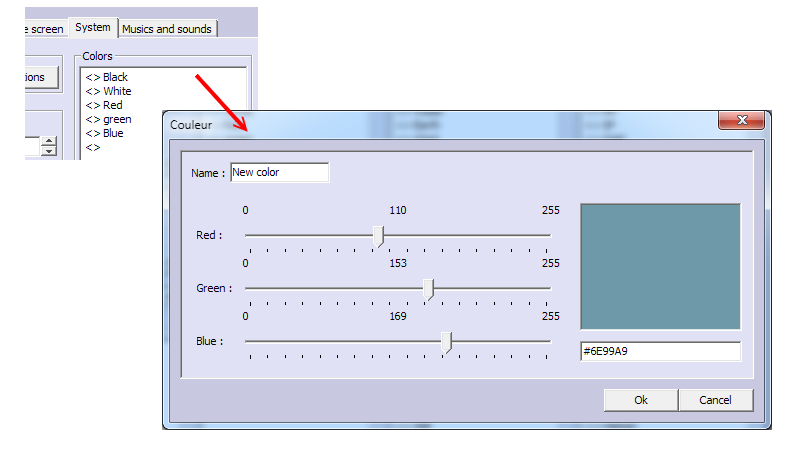
It's a basic use, you can of course set the hexadecimal code if these 3 sliders are not enough for you (in fact I wanted to add hue, saturation, and brightness too but I had some problems with it and I just droped)
Window skins :
Now, more about Window skins ! This is not managed as RPG Maker way.
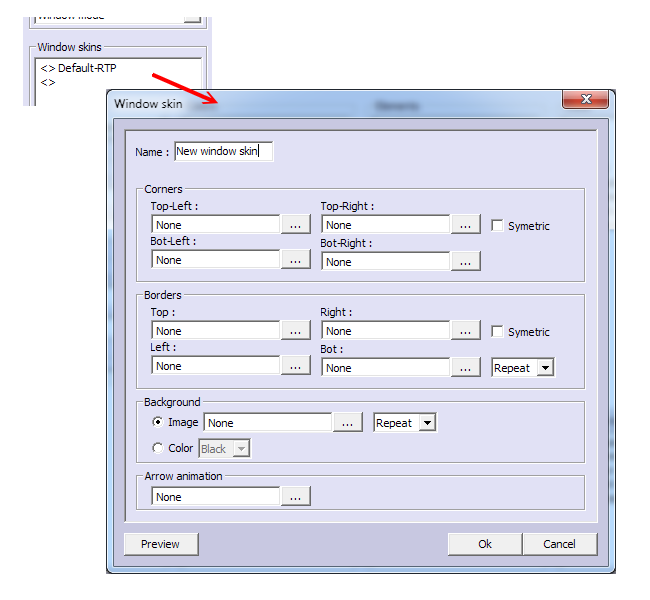
Corners : You can select 4 images for your window corners. You can now select a rectangle like this :
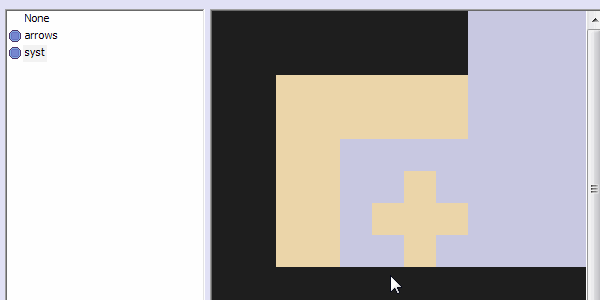
I'm going to add grid lines, but I have some problems with the canvas update (blinks). I'm still trying to debug.
If you choose symetric option, the engine will take your top-left corner and automatically draw all your corners by rotating your first corner.
Borders : Again, choose 4 images for borders. That can be symetric again, and you can choose between a repeat or stretch mode.
Background : You can choose an image or a color (created in the color manager hehe). Can still be in repeat or stretch mode.
Arrow animation : This represents the little arrow on the bot-middle of your dialog boxes.
However, all the window skin system is not really done. I still have to implement it quickly...! After that I will finally be able to start my load screen. (already done in my custom project, but needs to be editable)
Thank you for following ! :)
Aw it's really hard to keep working enough on this project. I have weekly homeworks and I feel like I'm always late on every parts I'm doing. However, I'm doing my best to continue the engine, I'm really determined to finish it ! Sorry if the next blogs contents would become poor.
Colors :
To have a better organization, I decided to create a section for color managing. These colors you created (or already existing) will be used :
- Into you database (for example to set you text color you'll just have to select it into a combo box)
- Into your scripts
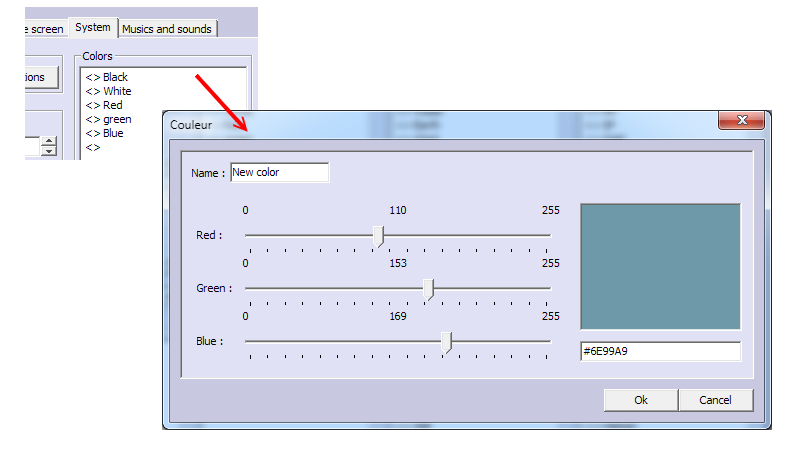
It's a basic use, you can of course set the hexadecimal code if these 3 sliders are not enough for you (in fact I wanted to add hue, saturation, and brightness too but I had some problems with it and I just droped)
Window skins :
Now, more about Window skins ! This is not managed as RPG Maker way.
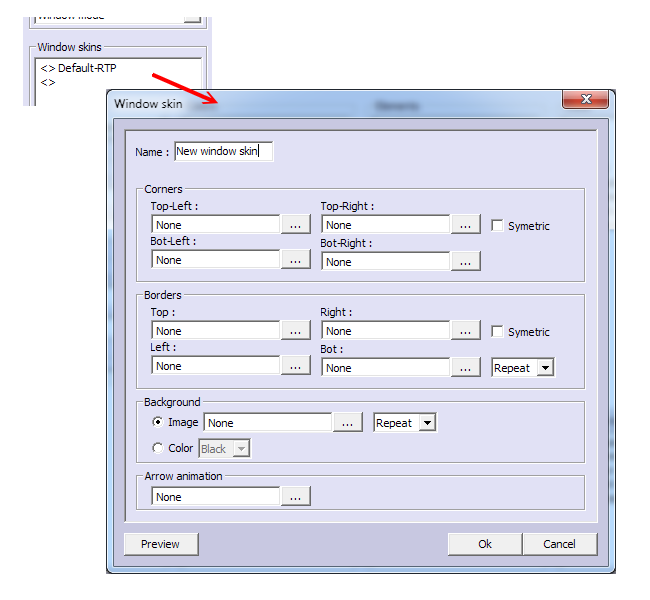
Corners : You can select 4 images for your window corners. You can now select a rectangle like this :
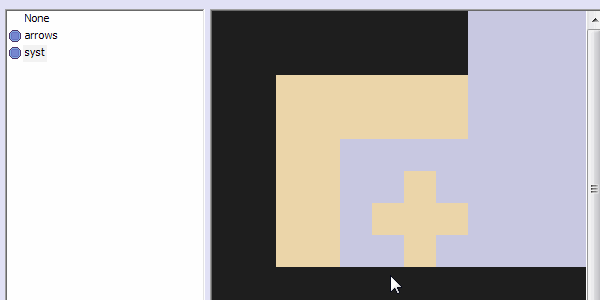
I'm going to add grid lines, but I have some problems with the canvas update (blinks). I'm still trying to debug.
If you choose symetric option, the engine will take your top-left corner and automatically draw all your corners by rotating your first corner.
Borders : Again, choose 4 images for borders. That can be symetric again, and you can choose between a repeat or stretch mode.
Background : You can choose an image or a color (created in the color manager hehe). Can still be in repeat or stretch mode.
Arrow animation : This represents the little arrow on the bot-middle of your dialog boxes.
However, all the window skin system is not really done. I still have to implement it quickly...! After that I will finally be able to start my load screen. (already done in my custom project, but needs to be editable)
Thank you for following ! :)
 Miscellaneous
Miscellaneous
Info : Teaser #1, worries about greenlight, copyrights...
Hi everyone,
This week I fell sick and I've lost too much time to present you something. So there will not be any blog for this week. However, I thought about starting my greenlight compaign or not. I just started to prepare a short video but... maybe it's too early. I plan a release in almost 1 year...! Even steam prefer a "pratically finished product" when I try to submit. I've done many features, but I don't consider my engine as a "pratically finished product". Well, I'd like to know what you think about it, especially if you already made a campaign on steam.
Here the teaser I made before worries about greenlight :
Another question : do you think that enterbrain could take me to court because of "RPG Paper Maker" 's name ?
I'm tired about copyrights...! Not my sector. @_@
This week I fell sick and I've lost too much time to present you something. So there will not be any blog for this week. However, I thought about starting my greenlight compaign or not. I just started to prepare a short video but... maybe it's too early. I plan a release in almost 1 year...! Even steam prefer a "pratically finished product" when I try to submit. I've done many features, but I don't consider my engine as a "pratically finished product". Well, I'd like to know what you think about it, especially if you already made a campaign on steam.
Here the teaser I made before worries about greenlight :
Another question : do you think that enterbrain could take me to court because of "RPG Paper Maker" 's name ?
I'm tired about copyrights...! Not my sector. @_@
 Progress Report
Progress Report
Update 5 : languages, title screen, and I NEED YOUR OPINION !
Hay,
This week was the beginning of the school year, and I'm so tireeeed. Anyway I got organized to work enough on this project. (like working at school if classes are boring :D)
I created a facebook page here :
Languages :
You want to easily share your game out in several languages ? This will be possible ! RPG Paper Maker offers a languages manager like this :
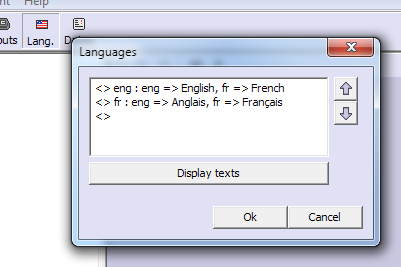
There is a sorted list of all your languages, the first one is the default language. When you want to add/edit a language, another window is opened where you have to specify a short name and its real name according to other languages.
You can also "display texts" where you can see all the sorted texts (variables name, messages, choices, ...).
In your data base, all your editable text is represented like this :
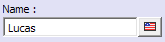
You just have to click on the flag and there you will be able to set the text for each language. If you just want to edit in all your languages, you can directly set the text in the text field.
What a about pictures ?
Here is the title pictures directory :
(sorry for french)
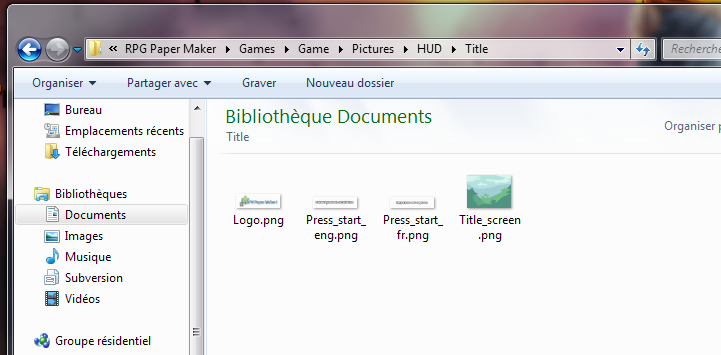
If you want an image to be the same for all the languages, just put it in your directory without restrictions. However, if you want an image with text to be displayed, the name of your image would be :
imageName_lang.extension
Example: super_text_fr.png
Title screen :
I added these options in the data base :
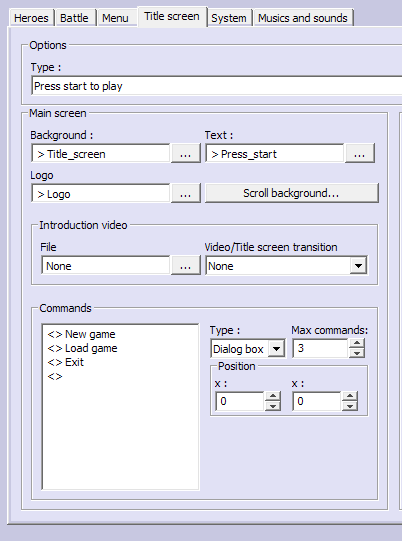
Type : Press to play or classic mode (with commands new game, load game,...).
Scroll background : (not done) open another window to scroll background image before displaying logo and commands. It can also be an infinite scroll.
Video : this video is played before displaying your title screen.
Commands : you can add 99 commands to your title screen. You can choose a name and the action command, such as : making a new game, go to loading screen, reboot, exit, a new game in another map, or a script line,...
Commands type : dialog box or image, to display your command choices.
Max commands : your max displaying commands. If you have 5 commands, and a 3 max commands, you will have a scrolling bar into your commands box.
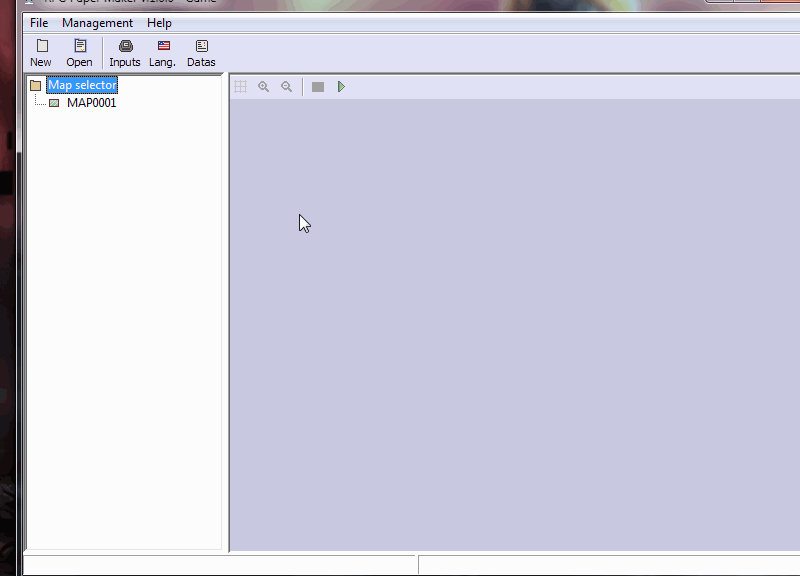
I NEED YOUR OPINION :
I started to work on dialog box displaying and I don't know what is the best way to manage it. I mean, what's the best way for the user to be satisfied without being too complicated.
What I initially did for my project before starting the editor : I just had this image

And I just told the size of my corners and the height of my borders, it was all symmetrical. For the background, I just used a color.
How should we manage a dialog box with my engine ? Something like RPG Maker, or an improvement ?
That's all. Thank you all for following me !
Next week I will complete my work on title screen, video displaying, and load screen !
Tschuss.
This week was the beginning of the school year, and I'm so tireeeed. Anyway I got organized to work enough on this project. (like working at school if classes are boring :D)
I created a facebook page here :
Languages :
You want to easily share your game out in several languages ? This will be possible ! RPG Paper Maker offers a languages manager like this :
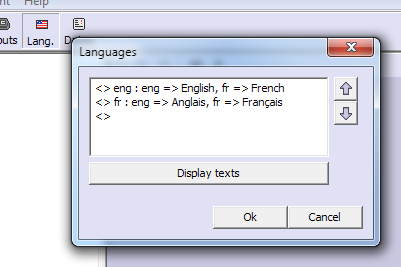
There is a sorted list of all your languages, the first one is the default language. When you want to add/edit a language, another window is opened where you have to specify a short name and its real name according to other languages.
You can also "display texts" where you can see all the sorted texts (variables name, messages, choices, ...).
In your data base, all your editable text is represented like this :
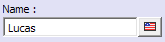
You just have to click on the flag and there you will be able to set the text for each language. If you just want to edit in all your languages, you can directly set the text in the text field.
What a about pictures ?
Here is the title pictures directory :
(sorry for french)
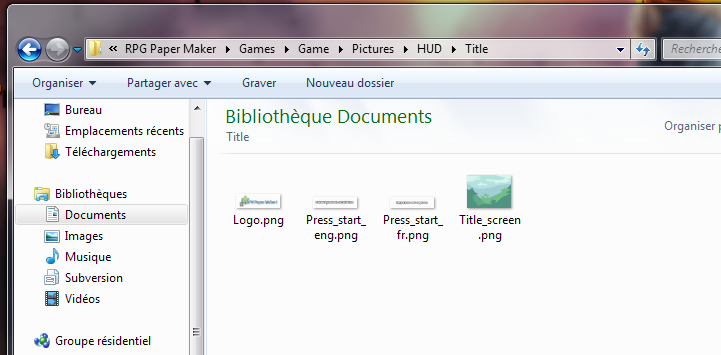
If you want an image to be the same for all the languages, just put it in your directory without restrictions. However, if you want an image with text to be displayed, the name of your image would be :
imageName_lang.extension
Example: super_text_fr.png
Title screen :
I added these options in the data base :
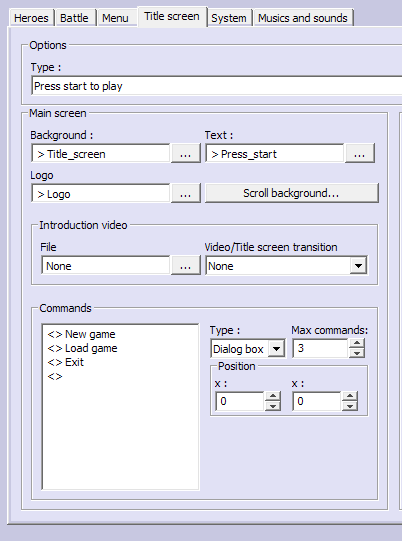
Type : Press to play or classic mode (with commands new game, load game,...).
Scroll background : (not done) open another window to scroll background image before displaying logo and commands. It can also be an infinite scroll.
Video : this video is played before displaying your title screen.
Commands : you can add 99 commands to your title screen. You can choose a name and the action command, such as : making a new game, go to loading screen, reboot, exit, a new game in another map, or a script line,...
Commands type : dialog box or image, to display your command choices.
Max commands : your max displaying commands. If you have 5 commands, and a 3 max commands, you will have a scrolling bar into your commands box.
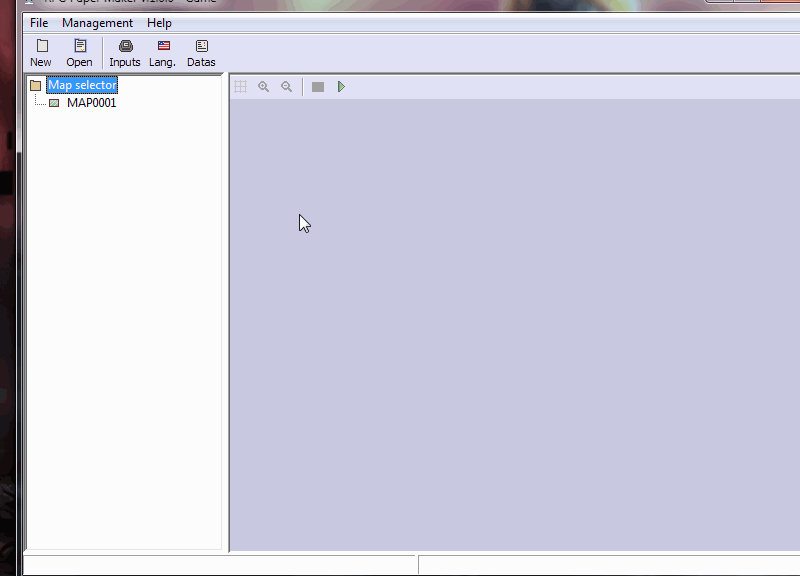
I NEED YOUR OPINION :
I started to work on dialog box displaying and I don't know what is the best way to manage it. I mean, what's the best way for the user to be satisfied without being too complicated.
What I initially did for my project before starting the editor : I just had this image

And I just told the size of my corners and the height of my borders, it was all symmetrical. For the background, I just used a color.
How should we manage a dialog box with my engine ? Something like RPG Maker, or an improvement ?
That's all. Thank you all for following me !
Next week I will complete my work on title screen, video displaying, and load screen !
Tschuss.
 Progress Report
Progress Report
Update 4 : website incoming, demo contains, and stats beginning
Hey !
This week I mainly worked on data protection and data base application. It's really beginning to take shape, and I think that I will be able to complete the engine around next summer (I go back to school this week).
Website :
I will not give a link today because it's a work in progress, but a website is coming for sure ! Nick is joining the team as web developer, it's really helpful for me because it gives me more time to develop the engine itself.
For now I plan to :
- Make the possibility to buy the engine directly in my website instead of steam (without fees)
- Create a community with forums
- Add a tutorials section, doc, scripts,...
- Add a game section with all the projects made with the engine
Please let me know if you think about any other feature.
Demo contains :
I hesitated between giving a demo or 30 free days. I finally chose to bring a demo because it would take take too much time in my development to apply that. So what would be limited into this demo ?
- No scripts, no source code
- Limited to 5 maps
- Locking options in data base
- Of course, you will not be allowed to market a product with this demo
This demo will be a simple way to see what you can do with the map editor. I don't have any date for now.
For those who are waiting for a steam greenlight, I think that I will put it this winter. I'm waiting for more and more contents.
Stats :
Here is a WIP of my system page :
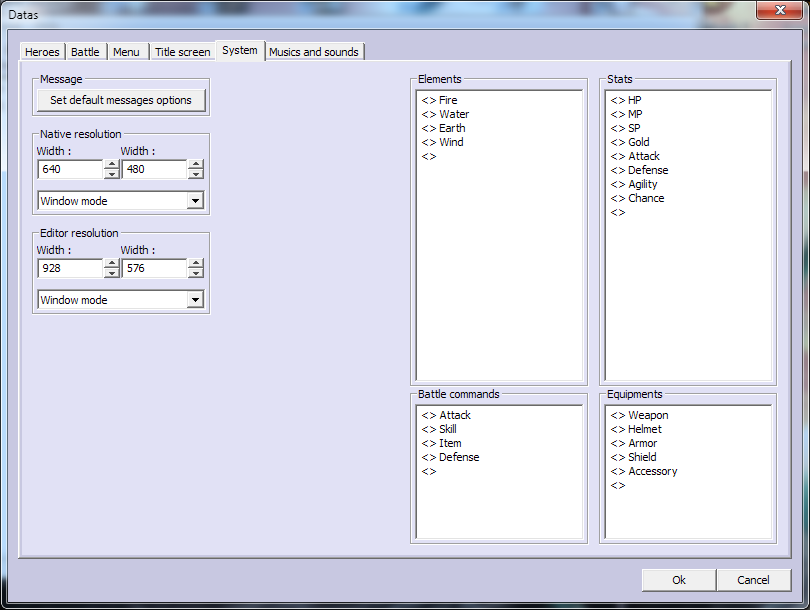
Notes :
- You can add as much elements as you wish, and then use it for monsters, items, weapons,... you just have to enter a name and (optional) icon.
- Battle commands is only a default model in the system, you can set battle commands for each hereos and even set it thanks to command events.
I thought about working only on this that week but it's finally not the priority. Next week I will work on title and load screen. I've already done a large part but it's not enougth to show you now.
See you next week. :)
This week I mainly worked on data protection and data base application. It's really beginning to take shape, and I think that I will be able to complete the engine around next summer (I go back to school this week).
Website :
I will not give a link today because it's a work in progress, but a website is coming for sure ! Nick is joining the team as web developer, it's really helpful for me because it gives me more time to develop the engine itself.
For now I plan to :
- Make the possibility to buy the engine directly in my website instead of steam (without fees)
- Create a community with forums
- Add a tutorials section, doc, scripts,...
- Add a game section with all the projects made with the engine
Please let me know if you think about any other feature.
Demo contains :
I hesitated between giving a demo or 30 free days. I finally chose to bring a demo because it would take take too much time in my development to apply that. So what would be limited into this demo ?
- No scripts, no source code
- Limited to 5 maps
- Locking options in data base
- Of course, you will not be allowed to market a product with this demo
This demo will be a simple way to see what you can do with the map editor. I don't have any date for now.
For those who are waiting for a steam greenlight, I think that I will put it this winter. I'm waiting for more and more contents.
Stats :
Here is a WIP of my system page :
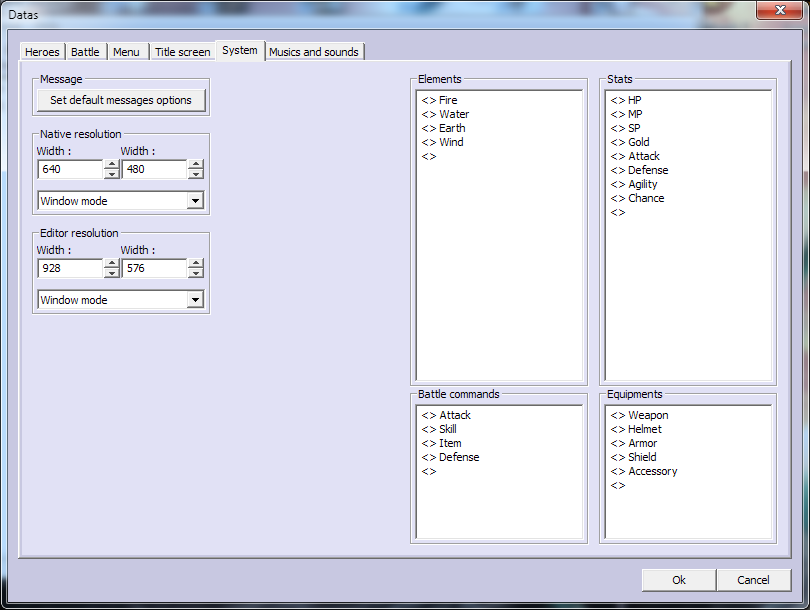
Notes :
- You can add as much elements as you wish, and then use it for monsters, items, weapons,... you just have to enter a name and (optional) icon.
- Battle commands is only a default model in the system, you can set battle commands for each hereos and even set it thanks to command events.
I thought about working only on this that week but it's finally not the priority. Next week I will work on title and load screen. I've already done a large part but it's not enougth to show you now.
See you next week. :)
 Progress Report
Progress Report
Update 3 : event commands and datas
Hey !
Short week for me, I didn't work during some days because I was coming back home. I tried to do something anyway...
Event commands
There are two ways to choose a command.
Classic :
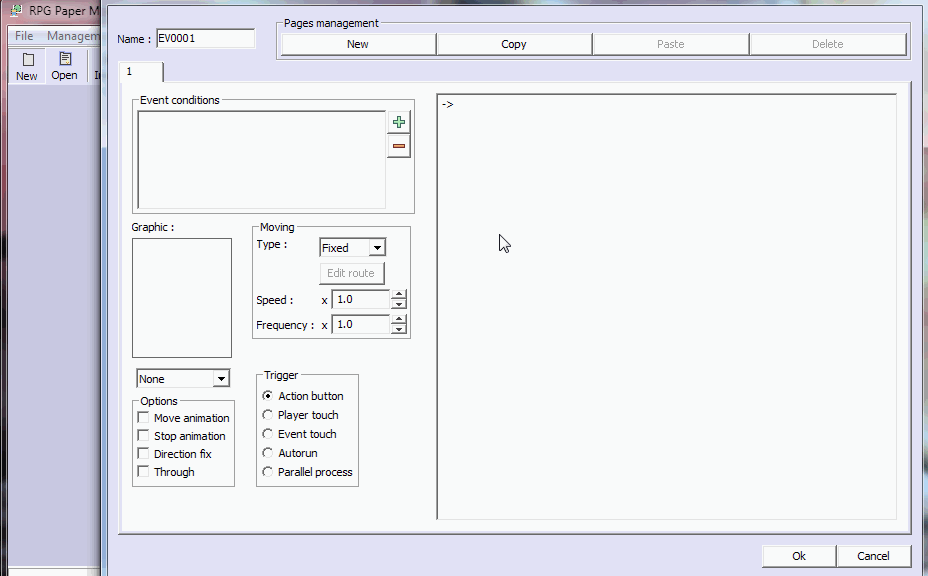
The basic RM way to choose your commands, nice to discover the engine and options.
Quick search :
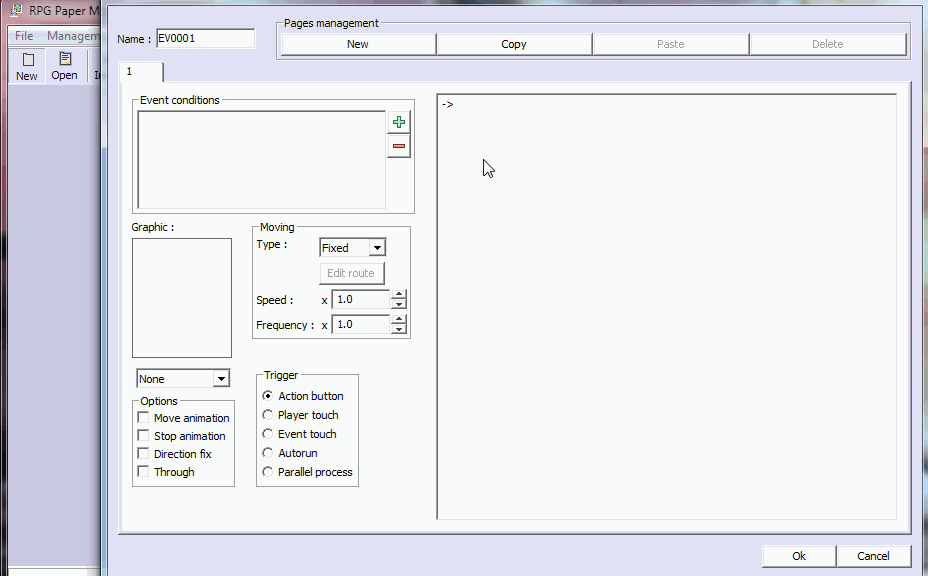
For confirmed makers, if you know the options you wish you can enter it on the keyboard. For example if you want to set your hp, just enter "hp" and this will be quick to find.
Display message options
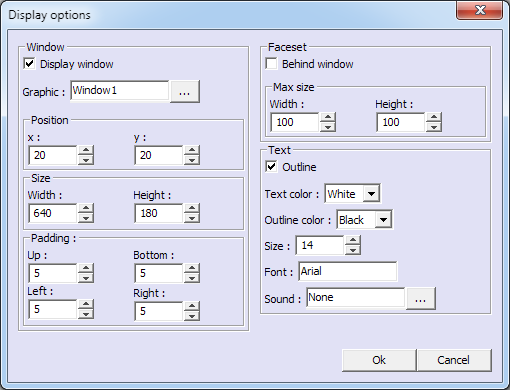
Here are the display message options.
Window :
- Choose to display it or not (only text and faceset)
- Graphic window sytem, like RM
- Position of the window according to the native screen size
- Size of the window according to the native screen size
- Padding of the window to display text
Faceset :
- Behind window or not, if you have big facesets for example
- Max size of a faceset to center it
Text :
Configure color, size, font,... and the sound made letter by letter.
Next time...
I will work on datas. First of all on the heroes page and some features like :
- Custom stats, you can add your own stats (20 max) and choose their effects. You will even be able to choose your own algortithms
- Custom bar stats : HP, MP, BP, PP,... (20 max) you can add and display it where you wish
More informations about it in the next blog... and with images ! :)
Short week for me, I didn't work during some days because I was coming back home. I tried to do something anyway...
Event commands
There are two ways to choose a command.
Classic :
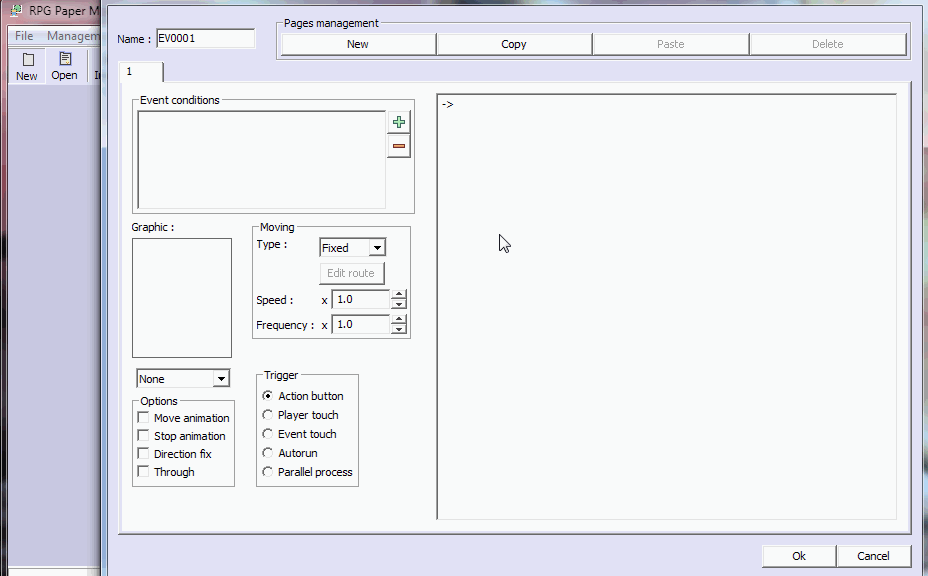
The basic RM way to choose your commands, nice to discover the engine and options.
Quick search :
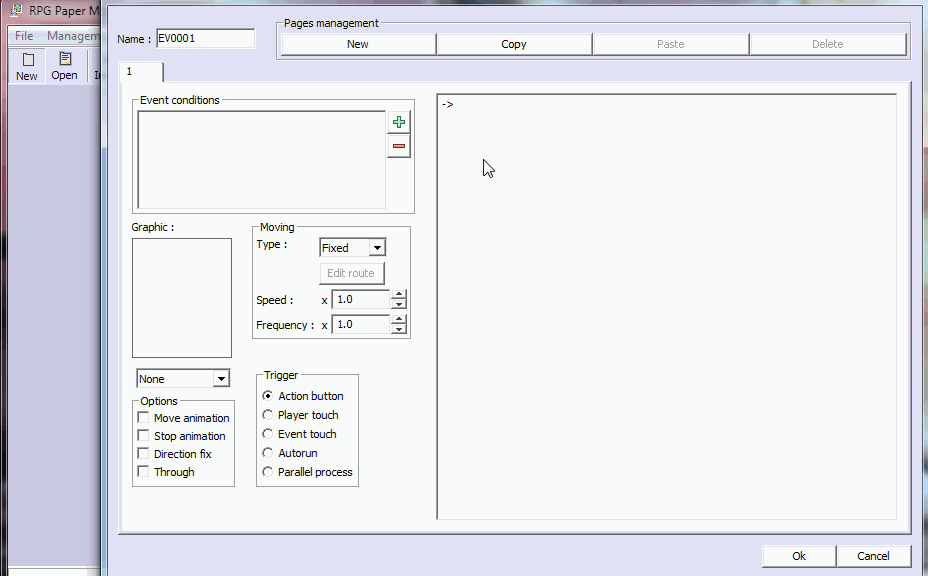
For confirmed makers, if you know the options you wish you can enter it on the keyboard. For example if you want to set your hp, just enter "hp" and this will be quick to find.
Display message options
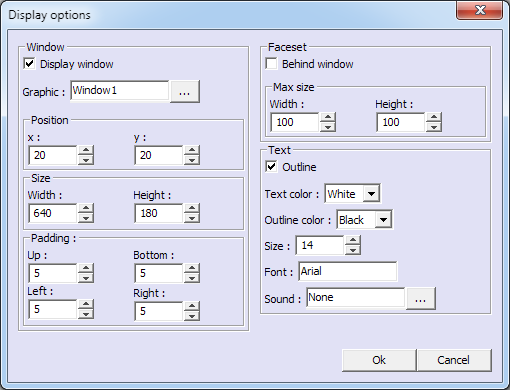
Here are the display message options.
Window :
- Choose to display it or not (only text and faceset)
- Graphic window sytem, like RM
- Position of the window according to the native screen size
- Size of the window according to the native screen size
- Padding of the window to display text
Faceset :
- Behind window or not, if you have big facesets for example
- Max size of a faceset to center it
Text :
Configure color, size, font,... and the sound made letter by letter.
Next time...
I will work on datas. First of all on the heroes page and some features like :
- Custom stats, you can add your own stats (20 max) and choose their effects. You will even be able to choose your own algortithms
- Custom bar stats : HP, MP, BP, PP,... (20 max) you can add and display it where you wish
More informations about it in the next blog... and with images ! :)
 Progress Report
Progress Report
Update 2 : Inputs, 3D blocks, and map overview
Hi, news time !
Inputs management :
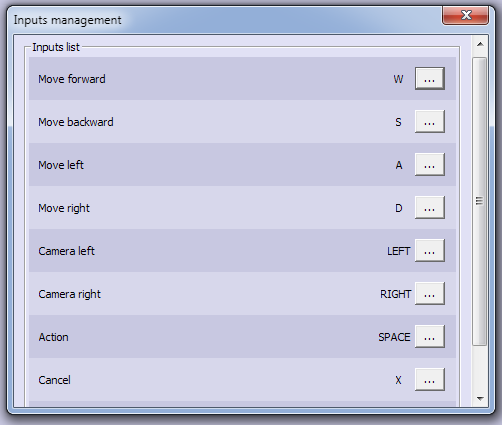
You can choose the default input values in your game. Of course, I will make an IG input management for players too that can be disable by the maker.
3D blocks :
/!\ this still is a WIP /!\
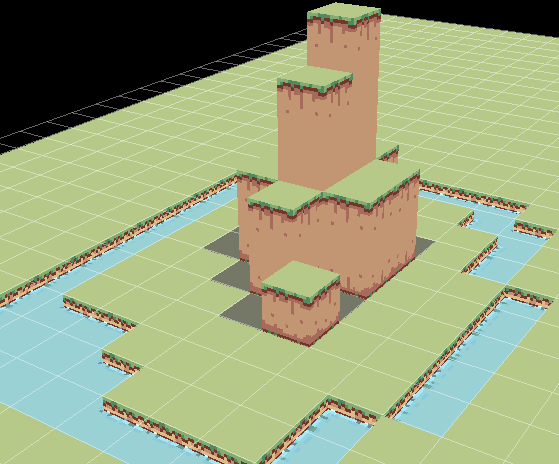
I just started 3D blocks, but there are some things I want to improve, such as the bottom borders that are missing for top blocks.
Settings :
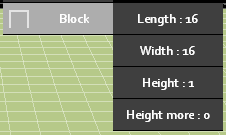
Length : Length of the block in the tile square. Range : 0..tile_size
Width : Width of the block in the tile square. Range : 0..tile_size
Height : Height of the block. The real pixel height correspond to (height*tile_size), so if you choose height = 1 you will have a perfect cube. Range : -9999..9999
Height more : If you to have a height wich is not a multiple of tile size, complete this part. Range : 0..tile_size
Example for a 16x16 tile : length = 16, width = 16, height = 2, height more = 5
=> pixel height = (16*2) + 5 = 37px
Map overview :
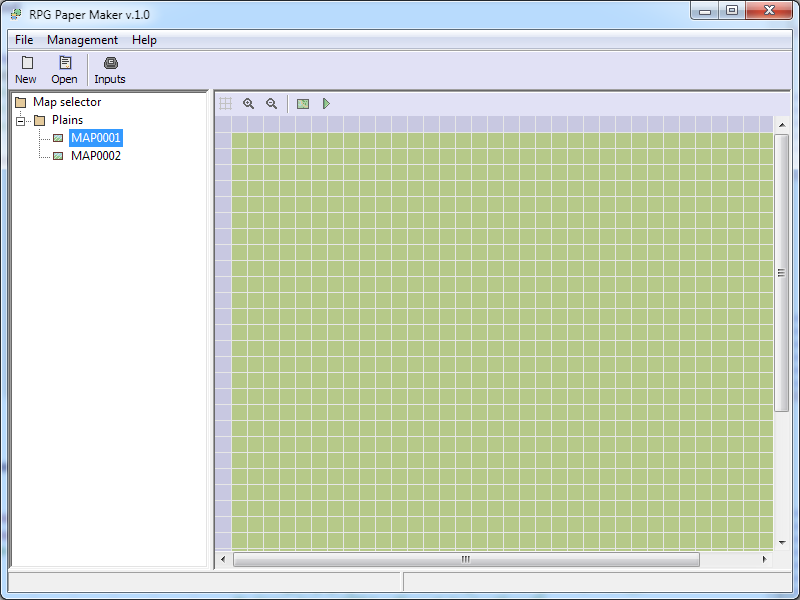
While you are selecting a map, you can now have a 2D overview where you will :
- Choose the starting point
- Add events (possible in the map editor too)
- Have a better overview when you want to move the map (after resizing it for example)
That's all, but if you have any other idea to use the overview, please let me know.
See you next week !
Inputs management :
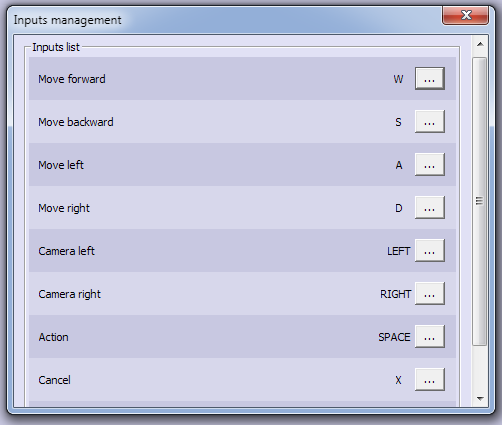
You can choose the default input values in your game. Of course, I will make an IG input management for players too that can be disable by the maker.
3D blocks :
/!\ this still is a WIP /!\
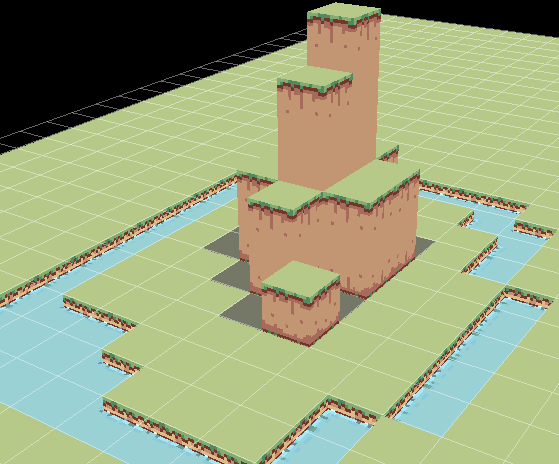
I just started 3D blocks, but there are some things I want to improve, such as the bottom borders that are missing for top blocks.
Settings :
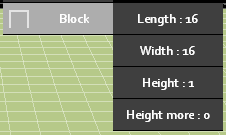
Length : Length of the block in the tile square. Range : 0..tile_size
Width : Width of the block in the tile square. Range : 0..tile_size
Height : Height of the block. The real pixel height correspond to (height*tile_size), so if you choose height = 1 you will have a perfect cube. Range : -9999..9999
Height more : If you to have a height wich is not a multiple of tile size, complete this part. Range : 0..tile_size
Example for a 16x16 tile : length = 16, width = 16, height = 2, height more = 5
=> pixel height = (16*2) + 5 = 37px
Map overview :
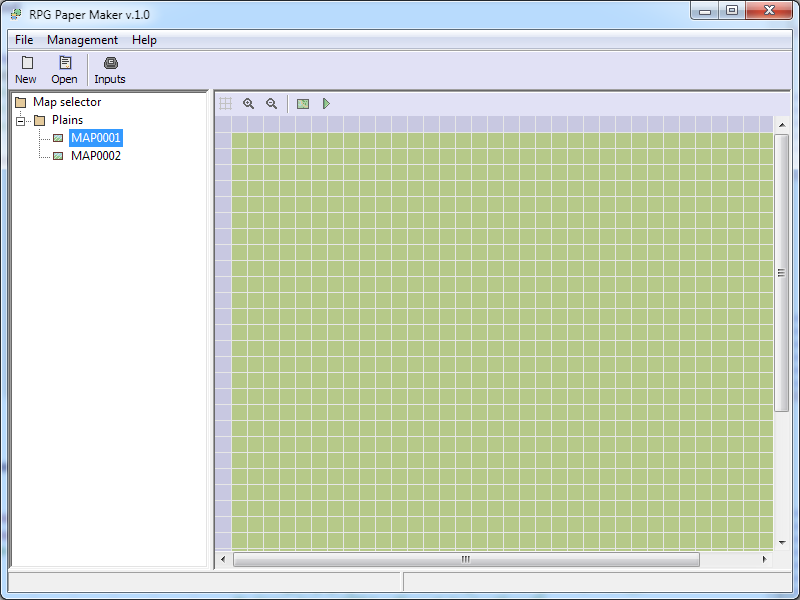
While you are selecting a map, you can now have a 2D overview where you will :
- Choose the starting point
- Add events (possible in the map editor too)
- Have a better overview when you want to move the map (after resizing it for example)
That's all, but if you have any other idea to use the overview, please let me know.
See you next week !
 Progress Report
Progress Report
Update 1 : new HUD and progress
Hey,
I worked first on the HUD that previously was simple buttons. I made a toolbar that is really much confortable.
Mouse left click :
You can now apply your elements on the case you selected with the mouse ! I didn't delete the selection by cursor (you have to press SPACE to apply) because it can be really useful when you have many montains on your map. Example here :
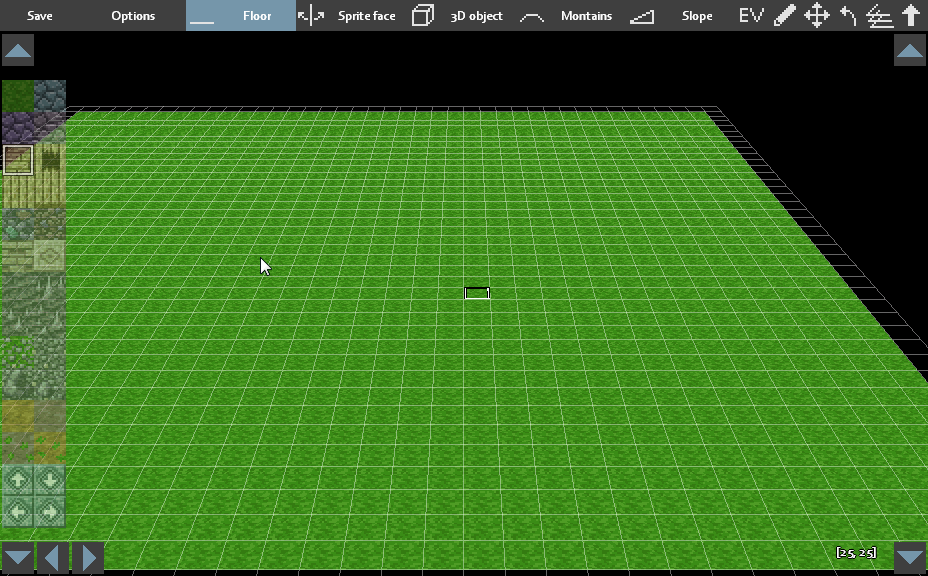
Free camera turn :
You can also turn the camera as you wish by pressing the wheel mouse button and moving the mouse. You still can turn your camera by 90° steps by pushing Left and right buttons.
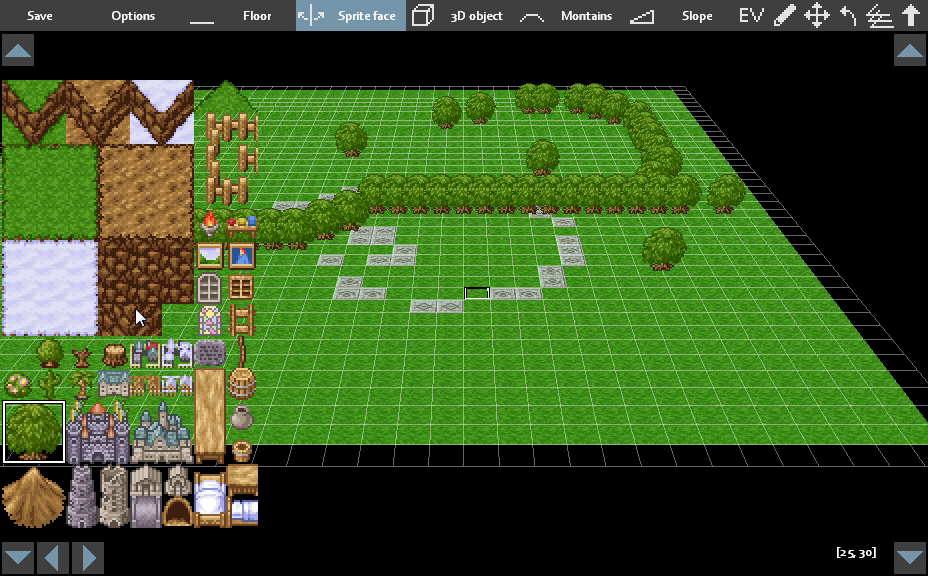
What I'm going to do next :
- First of all : optimize as much as I can with ruby-opengl. I have some optimization that I just can't use because of ruby, sad to hear. I don't want the users to have some low FPS when they are doing large maps, so I will work hard on this point now. It's harder on the editor map because objects cannot be static.
- Add 3D blocks (new kind of montain), with height resizable. With this, you will be able to reproduce isometrics games such as Disgaea or Final Fantasy tactics !
- Create the map dialog in the game editor to set properties of the map (size, kind, default camera, tileset,...)
See you soon !
I worked first on the HUD that previously was simple buttons. I made a toolbar that is really much confortable.
Mouse left click :
You can now apply your elements on the case you selected with the mouse ! I didn't delete the selection by cursor (you have to press SPACE to apply) because it can be really useful when you have many montains on your map. Example here :
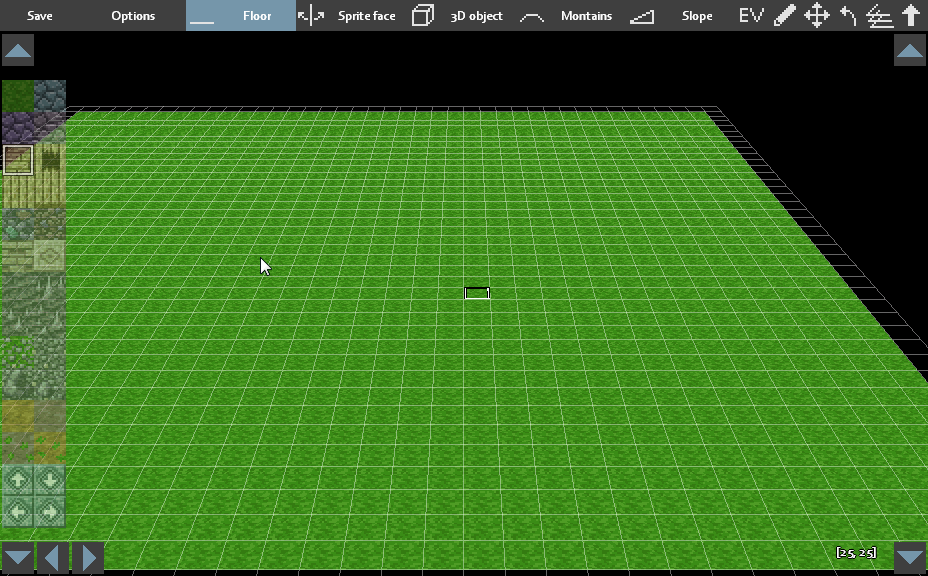
Free camera turn :
You can also turn the camera as you wish by pressing the wheel mouse button and moving the mouse. You still can turn your camera by 90° steps by pushing Left and right buttons.
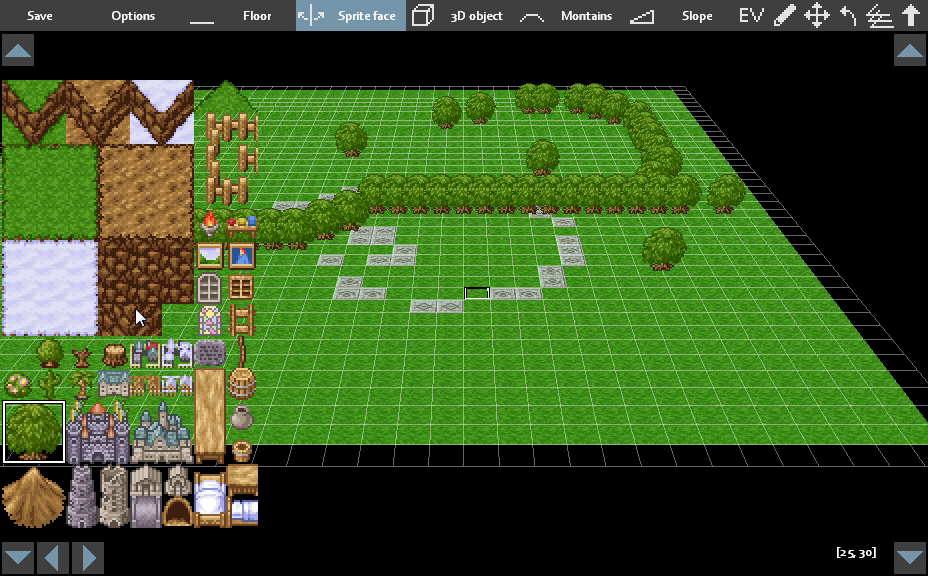
What I'm going to do next :
- First of all : optimize as much as I can with ruby-opengl. I have some optimization that I just can't use because of ruby, sad to hear. I don't want the users to have some low FPS when they are doing large maps, so I will work hard on this point now. It's harder on the editor map because objects cannot be static.
- Add 3D blocks (new kind of montain), with height resizable. With this, you will be able to reproduce isometrics games such as Disgaea or Final Fantasy tactics !
- Create the map dialog in the game editor to set properties of the map (size, kind, default camera, tileset,...)
See you soon !












