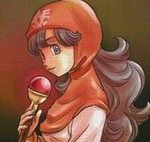HOW TO BEAT THE MAP TREE BREAK (THE EASY WAY)!
A nice, easy, descriptive way to keep your project from being destroyed by the dreaded Map Tree Break.
 trance2
trance2- 06/02/2007 12:00 AM
- 24930 views
Ever hit the "Save Map" button and get a weird error about something called ".lmu?" Have you ever had to restart your project because you get the dreaded "Map Tree Break" error? Ever wanted to know how to beat it? Well, I have, and now I'm going to share with you the secret.
First of all, the FIRST thing you should always do BEFORE something like this happens is to back up your game/files. This will keep you from having to do too much work. If you don't have a backup, then you'll have a lot of work in front of you.
TERMINOLOGY
---------
RPG_RT.lmt - This is what gets corrupted in a "Map Tree Break" error. All it is is a complier that reads all the map data and translates it for the game and the program.
MAP####.lmu - This is what contains all the map data. It contains the layout, the Map Properties, and all events.
RPG_RT.ldb - This is the Database file. Normally, you don't have to do anything with this file, but if you have a huge database and you're not sure if fixing the map tree's going to work, at least you still have everything from the Database.
STEPS
-----
1. Create a new project. It doesn't matter what it's named, just create it. All we're going to use it for is the clean RPG_RT.lmt file, and as a place to store the RPG_RT.ldb if we need to.
2. This step is VERY VERY IMPORTANT. Create a new folder someplace safe, and copy ALL of your MAP####.lmu files into that folder. Why? Because when you create a new map in your game, it OVERWRITES the original, and we DON'T want that to happen.
3. Copy the RPG_RT.lmt file from the new project into the corrupted one and overwrite the original.
4. Now, if you have A LOT of maps, this is going to make your day. Go into your project, and then create new maps till you get to one that says "Map ID: ####" (#### being the number of your last .lmu file). The genius of this is that since the .lmt is just a complier, it doesn't know the difference between the maps; it just knows how many there are.
5. Close out of RM2k/3 and then copy all the maps you stored safely away into your project folder and overwrite the ones in there. When you open your project back up, all the maps will be there, at least what they look like and the events on them.
6. This is another fun part. Since you have your events and maps back, but they're all in the wrong order and aren't named. Now you have to name your maps again and place them in their original positions. Once that is accomplished, your project is back to its original state when you hit the "Save Map" button, and got the error.
Or, you can something even more simple. It's just TWO steps. ^-^
1. Do SOMETHING to your map; it doesn't matter what, just DON'T close your project.
2. Save your changes. This will overwrite the corrupt .lmt with a good one. That simple.
I hope this helps everyone, 'cause this error is the #1 leading cause of RM projects being dropped. Now, get back to your deserted games and fix 'em!
First of all, the FIRST thing you should always do BEFORE something like this happens is to back up your game/files. This will keep you from having to do too much work. If you don't have a backup, then you'll have a lot of work in front of you.
TERMINOLOGY
---------
RPG_RT.lmt - This is what gets corrupted in a "Map Tree Break" error. All it is is a complier that reads all the map data and translates it for the game and the program.
MAP####.lmu - This is what contains all the map data. It contains the layout, the Map Properties, and all events.
RPG_RT.ldb - This is the Database file. Normally, you don't have to do anything with this file, but if you have a huge database and you're not sure if fixing the map tree's going to work, at least you still have everything from the Database.
STEPS
-----
1. Create a new project. It doesn't matter what it's named, just create it. All we're going to use it for is the clean RPG_RT.lmt file, and as a place to store the RPG_RT.ldb if we need to.
2. This step is VERY VERY IMPORTANT. Create a new folder someplace safe, and copy ALL of your MAP####.lmu files into that folder. Why? Because when you create a new map in your game, it OVERWRITES the original, and we DON'T want that to happen.
3. Copy the RPG_RT.lmt file from the new project into the corrupted one and overwrite the original.
4. Now, if you have A LOT of maps, this is going to make your day. Go into your project, and then create new maps till you get to one that says "Map ID: ####" (#### being the number of your last .lmu file). The genius of this is that since the .lmt is just a complier, it doesn't know the difference between the maps; it just knows how many there are.
5. Close out of RM2k/3 and then copy all the maps you stored safely away into your project folder and overwrite the ones in there. When you open your project back up, all the maps will be there, at least what they look like and the events on them.
6. This is another fun part. Since you have your events and maps back, but they're all in the wrong order and aren't named. Now you have to name your maps again and place them in their original positions. Once that is accomplished, your project is back to its original state when you hit the "Save Map" button, and got the error.
Or, you can something even more simple. It's just TWO steps. ^-^
1. Do SOMETHING to your map; it doesn't matter what, just DON'T close your project.
2. Save your changes. This will overwrite the corrupt .lmt with a good one. That simple.
I hope this helps everyone, 'cause this error is the #1 leading cause of RM projects being dropped. Now, get back to your deserted games and fix 'em!
Posts 

Yes, that's the protection. It makes the project unreadable by the editor so people cannot change or view the game data.
How was it protected? How do you break it on purpose?
If it gives the error message about map tree, why doesn't the fix work on it?
If it gives the error message about map tree, why doesn't the fix work on it?
I don't remember the details, but there is a protector tool around somewhere which modifies the map tree and the game engine in a way that the engine can read it but the editor can't, to prevent people from opening the game in the editor.
i got this map tree data is corrupt error when opening this game https://gamejolt.com/games/DBZLOZ/145494
anyone know how to fix it? i've seen the tutorial online on how to fix it but it doesn't work
anyone know how to fix it? i've seen the tutorial online on how to fix it but it doesn't work
I created this tool now, to "unscramble" such "protected" files: http://share.cherrytree.at/showfile-33496/rmunscramble.exe
How it works: In a copy of the game folder (!), drag one of the files (e.g. RPG_RT.exe) onto the rmunscramble.exe file. It will change the files so that the project can be opened in RM (unless other more advanced "protections" were applied as well), but the game won't run with the original EXE anymore then.
UPDATE: I created a new version that also fixes RPG_RT.exe! See here: https://cherryshare.at/f/ZQf5AV/rmunscramble_v2.exe
How it works: In a copy of the game folder (!), drag one of the files (e.g. RPG_RT.exe) onto the rmunscramble.exe file. It will change the files so that the project can be opened in RM (unless other more advanced "protections" were applied as well), but the game won't run with the original EXE anymore then.
UPDATE: I created a new version that also fixes RPG_RT.exe! See here: https://cherryshare.at/f/ZQf5AV/rmunscramble_v2.exe
Wow, super cool! Teenage me could have really used this, but ultimately remaking all those maps with a tighter focus improved my skills, so it all worked out
author=Cherry
I created this tool now, to "unscramble" such "protected" files: http://share.cherrytree.at/showfile-33496/rmunscramble.exe
How it works: In a copy of the game folder (!), drag one of the files (e.g. RPG_RT.exe) onto the rmunscramble.exe file. It will change the files so that the project can be opened in RM (unless other more advanced "protections" were applied as well), but the game won't run with the original EXE anymore then.
Thank you Cherry!