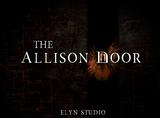ELDER71'S PROFILE
Elder71


1480
Hi, I'm Stephen, lead designer of OMNIS - The Erias Line.
Aspiring game-dev, societal drop-out, coffee drinker, chain vaper. Pixel tweaker. Location maker. Character dreamer-upper.
Also a part-time Parallax Mapper available on commission.
(contact me re: commissions at elder71@hotmail.co.uk)
ALSO - I like reviewing games. If you're looking to get your game fairly reviewed with constructive criticism/feedback, PM me or email me or otherwise contact me telepathically. My messenger-pigeon service is out of order following an unfortunate incident that involved a jumbo-jet engine.
Cheers,
S.E
Aspiring game-dev, societal drop-out, coffee drinker, chain vaper. Pixel tweaker. Location maker. Character dreamer-upper.
Also a part-time Parallax Mapper available on commission.
(contact me re: commissions at elder71@hotmail.co.uk)
ALSO - I like reviewing games. If you're looking to get your game fairly reviewed with constructive criticism/feedback, PM me or email me or otherwise contact me telepathically. My messenger-pigeon service is out of order following an unfortunate incident that involved a jumbo-jet engine.
Cheers,
S.E
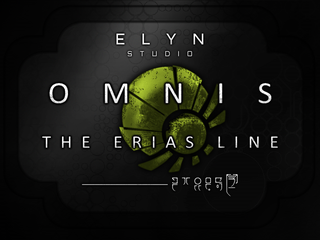
OMNIS - the Erias Line (...
A story and character driven RPG featuring a variety of game play and key decisions that influence how events unfold. (Smaller, "no rtp" version available.))

A story and character driven RPG featuring a variety of game play and key decisions that influence how events unfold. (Smaller, "no rtp" version available.))
Search
 [SCRIPTING] [RMVX ACE] Victor's ATB - gauges displaying funny.
[SCRIPTING] [RMVX ACE] Victor's ATB - gauges displaying funny.
SORRY ALL, NEVER MIND. I'VE FOUND IT AND FIXED IT :)
So I've tried tinkering with this (within the confines of my extremely limited coding knowledge) and can't seem to luck* my way into a fix.
When the ATB gauges are drawn, only the bottom character's gauge is 'thick'. The others are all 1px high:
Here's how it currently looks with 3 party members:

And here's how it currently looks with 2:

As you can see, the HP, MP and TP gauge bars are all drawn correctly.
Can anyone point me in the right direction? Or offer a straight-up fix?
Here's a link to the script (via Victor's wordpress)
I would post the script here, but I'm not sure what the rules are regarding that, so... Actually, I'm not even sure if I'm allowed to link away from RMN... Apologies if any regs have been broked.
Things I hath tried already:
- changing 'line_height' in Window_Base. Changes the line height alright, but doesn't correct the way the gauge is drawn.
- tried the script with and without including TP gauge - result is the same either way.
- searching for something obvious to edit. = nothing obvious to edit.
- rage sweats
Help appreciated, folks. I've been banging my head against script issues and technical problems for weeks now and I haven't been able to proceed with any actual designing :(
*by 'luck' I mean try to get a fix with laborious trial and error and my limited understanding of Ruby, not with random and chaotic script changes.
So I've tried tinkering with this (within the confines of my extremely limited coding knowledge) and can't seem to luck* my way into a fix.
When the ATB gauges are drawn, only the bottom character's gauge is 'thick'. The others are all 1px high:
Here's how it currently looks with 3 party members:

And here's how it currently looks with 2:

As you can see, the HP, MP and TP gauge bars are all drawn correctly.
Can anyone point me in the right direction? Or offer a straight-up fix?
Here's a link to the script (via Victor's wordpress)
I would post the script here, but I'm not sure what the rules are regarding that, so... Actually, I'm not even sure if I'm allowed to link away from RMN... Apologies if any regs have been broked.
Things I hath tried already:
- changing 'line_height' in Window_Base. Changes the line height alright, but doesn't correct the way the gauge is drawn.
- tried the script with and without including TP gauge - result is the same either way.
- searching for something obvious to edit. = nothing obvious to edit.
- rage sweats
Help appreciated, folks. I've been banging my head against script issues and technical problems for weeks now and I haven't been able to proceed with any actual designing :(
*by 'luck' I mean try to get a fix with laborious trial and error and my limited understanding of Ruby, not with random and chaotic script changes.
 [RMVX ACE] Pearl ABS Liquid - Custom Graphic Problem
[RMVX ACE] Pearl ABS Liquid - Custom Graphic Problem
Is there a kind soul out there who understands scripting and/or the Pearl ABS script who can lend me their wisdom?
The issue is a little difficult to explain...
I'm using a 'Custom User Graphic' for my attack animations.
Here's how the animation SHOULD look:

The script uses the 'stepping animation' of a spritesheet as its frames.
The sheet looks like this:

(I've only done the 'up' attack until I get this issue fixed)
The problem is that when the sprite transitions from Normal to Custom, the sprite begins at the middle frame rather than the one on the left, so it ends up looking like this:

How do I get around this so that the animation plays smoothly?
I THINK it's supposed to play the custom graphic frames Left, Centre, Right. But, as you can see, it's playing Centre, Left, Centre, Right, completely disrupting the flow of the animation.
Is the solution built into the script? (Something I'm doing wrong?) Or is it something that requires some script tweaks?
Here are the settings I have for the 'tool' (i.e. the weapon). I've tried fiddling around with all of these with no result. Everything works exactly as it should except the way the animation plays.

Thanks in advance, y'all.
The issue is a little difficult to explain...
I'm using a 'Custom User Graphic' for my attack animations.
Here's how the animation SHOULD look:

The script uses the 'stepping animation' of a spritesheet as its frames.
The sheet looks like this:

(I've only done the 'up' attack until I get this issue fixed)
The problem is that when the sprite transitions from Normal to Custom, the sprite begins at the middle frame rather than the one on the left, so it ends up looking like this:

How do I get around this so that the animation plays smoothly?
I THINK it's supposed to play the custom graphic frames Left, Centre, Right. But, as you can see, it's playing Centre, Left, Centre, Right, completely disrupting the flow of the animation.
Is the solution built into the script? (Something I'm doing wrong?) Or is it something that requires some script tweaks?
Here are the settings I have for the 'tool' (i.e. the weapon). I've tried fiddling around with all of these with no result. Everything works exactly as it should except the way the animation plays.

Thanks in advance, y'all.
 [SCRIPTING] [RMVX ACE] Load Game, Conditional branch script calls
[SCRIPTING] [RMVX ACE] Load Game, Conditional branch script calls
I'm attempting to use events and pictures for all of my in-game menus. I've succeeded in creating a basic inventory system this way, but I've hit a stumbling block when it comes to loading a save file.
1 - I'm using a script that bypasses the Main Title screen and goes straight to an in-game map so I can create a completely custom title screen using events.
2 - What I need is a script call that can be used in a conditional branch which checks whether a specified save slot is empty or not. Something along the lines of:
====================================
CONDITIONAL BRANCH
script call: If there is a save file in slot #1
THEN
Show picture 'Save File in Slot 1'
ELSE
Show picture 'Slot 1 EMPTY'
====================================
I'd also use this conditional branch to initiate the load itself, so I also need a script call for loading a specific slot:
====================================
CONDITIONAL BRANCH
script call: If there is a save file in slot #1
AND
slot #1 is selected by the player
THEN
script call:Load Save File in slot #1
====================================
I've got 'save' figured out for in-game use (script call: DataManager.save_game(x))
But in order for my custom 'load game' menu and all its pictures to display properly, I need to figure both of these script calls out.
tl:dr
How do I create a script call in a conditional branch that checks if there is a file in a specified save slot?
What script call can I use in an event to load a specified save file?
Thanks for your help in advance, folks.
1 - I'm using a script that bypasses the Main Title screen and goes straight to an in-game map so I can create a completely custom title screen using events.
2 - What I need is a script call that can be used in a conditional branch which checks whether a specified save slot is empty or not. Something along the lines of:
====================================
CONDITIONAL BRANCH
script call: If there is a save file in slot #1
THEN
Show picture 'Save File in Slot 1'
ELSE
Show picture 'Slot 1 EMPTY'
====================================
I'd also use this conditional branch to initiate the load itself, so I also need a script call for loading a specific slot:
====================================
CONDITIONAL BRANCH
script call: If there is a save file in slot #1
AND
slot #1 is selected by the player
THEN
script call:Load Save File in slot #1
====================================
I've got 'save' figured out for in-game use (script call: DataManager.save_game(x))
But in order for my custom 'load game' menu and all its pictures to display properly, I need to figure both of these script calls out.
tl:dr
How do I create a script call in a conditional branch that checks if there is a file in a specified save slot?
What script call can I use in an event to load a specified save file?
Thanks for your help in advance, folks.
 [RMVX ACE] Vertical Line Spacing In Dialogue Box
[RMVX ACE] Vertical Line Spacing In Dialogue Box
 [SCRIPTING] [RMVX ACE] Shaz Mouse Script Question
[SCRIPTING] [RMVX ACE] Shaz Mouse Script Question
With Amaranth's Super Simple Mouse System for Ace (v.1.10 by Shaz), how would I reduce/change the font size of the popup text that appears when you hover your mouse over an event?
Here's a link to the script
It's a minor issue, but one that is nagging at my minor OCD (in that I want all of my in-game text to be the same size :) )
Here's a link to the script
It's a minor issue, but one that is nagging at my minor OCD (in that I want all of my in-game text to be the same size :) )
 Artist Team Member Job [UNITY] [RMVX ACE]
Artist Team Member Job [UNITY] [RMVX ACE]
Elyn Studio is looking for an artist to take up a paid position on our team. We're now excepting bids/applications:
View the bid proposal document here.
Closing date is June 30th, folks.
We're looking forward to working with you.
View the bid proposal document here.
Closing date is June 30th, folks.
We're looking forward to working with you.
 Researching Artist Commissions
Researching Artist Commissions
Hi all.
I suspect this is a common enough theme, but we're taking our project, "OMNIS - The Erias Line", to Kickstarter soon and I'm starting some research into how much a top-quality artist would charge for character avatars, busts and portraits as well as promotional artwork and other sundries.
We have a fairly ambitious target and, if we reach our goals, we'll have a considerable amount to spend on supporting artwork. I'd just like to get a few ideas on figures.
Thanks in advance, all.
I suspect this is a common enough theme, but we're taking our project, "OMNIS - The Erias Line", to Kickstarter soon and I'm starting some research into how much a top-quality artist would charge for character avatars, busts and portraits as well as promotional artwork and other sundries.
We have a fairly ambitious target and, if we reach our goals, we'll have a considerable amount to spend on supporting artwork. I'd just like to get a few ideas on figures.
Thanks in advance, all.
 Commercial or Not Commercial?
Commercial or Not Commercial?
Having read the terms and conditions before I added my game OMNIS, I added the commercial tag to avoid violating any rules.
But I've since begun to doubt whether OMNIS requires the commercial tag.
It's in demo phase at the minute, which is obviously free, and I'm wondering if people might be discouraged from trying it because of the commercial tag (i.e. does anyone worry that the commercial tag implies the game is pay to play?)
If anyone can clarify the conditions under which a game requires the commercial tag, I'd be grateful :)
Thanks, El
 Artist Team Member Wanted
Artist Team Member Wanted
I'm looking to take my project "Omnis" to another new level.
What I'm looking for is a concept artist who'd like to join my team permanently, from these early stages to (hopefully) the project's commercial release.
Specifically, I want a range of high-quality, attractive and attention grabbing promotional artwork to strengthen Omnis's passage through this phase of spreading the word and generating interest. The artwork I've done myself is just about good enough, but I really want someone onboard who has a natural talent and enthusiasm for creating dynamic, visually stimulating, character-centric art.
We can chew over the details together later, of course.
It would be an unpaid position at the moment, but if enough funding is raised on Kickstarter there'll be a budget for commissioning your work and you'll be entitled to a percentage of sales. You'll be fully and publicly credited at every stage of the game's progress. It pains me to recruit on an initially voluntary basis, but I wouldn't do it if I didn't have extremely high confidence in the project and its potential. I've tried to avoid doing it, but I thought I'd chance my arm and see if anyone's interested.
You can take a look at it first, of course, here:
http://rpgmaker.net/games/6894/
And here is the bulk of the artwork/promotional materials we've got so far:
http://elderinventor.imgur.com/
Looking forward to hearing from you, future "Lead Concept Artist: ??"
What I'm looking for is a concept artist who'd like to join my team permanently, from these early stages to (hopefully) the project's commercial release.
Specifically, I want a range of high-quality, attractive and attention grabbing promotional artwork to strengthen Omnis's passage through this phase of spreading the word and generating interest. The artwork I've done myself is just about good enough, but I really want someone onboard who has a natural talent and enthusiasm for creating dynamic, visually stimulating, character-centric art.
We can chew over the details together later, of course.
It would be an unpaid position at the moment, but if enough funding is raised on Kickstarter there'll be a budget for commissioning your work and you'll be entitled to a percentage of sales. You'll be fully and publicly credited at every stage of the game's progress. It pains me to recruit on an initially voluntary basis, but I wouldn't do it if I didn't have extremely high confidence in the project and its potential. I've tried to avoid doing it, but I thought I'd chance my arm and see if anyone's interested.
You can take a look at it first, of course, here:
http://rpgmaker.net/games/6894/
And here is the bulk of the artwork/promotional materials we've got so far:
http://elderinventor.imgur.com/
Looking forward to hearing from you, future "Lead Concept Artist: ??"
 Game Profile Custom Image
Game Profile Custom Image
This may be the wrong place to post this, so sorry in advance for that.
On the "Manage Game Details" page, there's an option to choose a custom image "in lieu" of the game's main image. I've got it to work once, but I want to change my custom image and it won't work. I just get the 'torn bit of paper' error icon every time.
Is there some trick to it that I'm missing? I've tried pngs, jpegs. I tried making the new image the exact dimension of the old one that worked. Nothing.
On the "Manage Game Details" page, there's an option to choose a custom image "in lieu" of the game's main image. I've got it to work once, but I want to change my custom image and it won't work. I just get the 'torn bit of paper' error icon every time.
Is there some trick to it that I'm missing? I've tried pngs, jpegs. I tried making the new image the exact dimension of the old one that worked. Nothing.
Pages:
1