MACKVALENTINE'S PROFILE
MackValentine
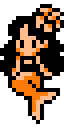
453
Search
Filter
 [RM2K3] DynRPG RPG::Skill::conditionFlag Help!
[RM2K3] DynRPG RPG::Skill::conditionFlag Help!
The wiki say :
So i don't think it's what you want.
Check skills->conditions, where id is the condition of your condition.
author=Wiki
bool RPG::Skill::conditionFlag
Inflict/Remove depending on SkillTarget. true = second option.
So i don't think it's what you want.
Check skills->conditions, where id is the condition of your condition.
 +++ DynRPG - The RM2k3 Plugin SDK +++
+++ DynRPG - The RM2k3 Plugin SDK +++
I finally understood that it was because it was the first animation that was going to be played since the beginning of the fight, and that as a result, my hero's animations had not yet been initialized.
Is well supposed to be an RPG::Animation ^^
EDIT :
Your code work well :D
But you made a little mistake, in copy/paste :
monsterIndex should be actorID in the second function ^^
RPG::Actor::partyMember(i)->animData->currentAnim->anim = RPG::battleAnimations[1];
EDIT :
Your code work well :D
But you made a little mistake, in copy/paste :
: "=a" (RPG::_eax), "=d" (RPG::_edx), "=c" (RPG::_ecx) : "S" (0x4B4D1C), "a" (RPG::actors), "d" (animationId), "c" (unknownArgument), "m" (monsterIndex) : "cc", "memory"
 [RM2K3] DynRPG installation / first compilation error
[RM2K3] DynRPG installation / first compilation error
I tried to put the files in this folder, but it didn't work, gcc found DynRPG.h but sent me other errors.
Same for the non portable version, I tried with the installer, it hadn't changed anything.
And still the same for the portable 32bits version, it also returned me errors ^^'.
In the end I took the portable version 16.01, and I have no problem !
Same for the non portable version, I tried with the installer, it hadn't changed anything.
And still the same for the portable 32bits version, it also returned me errors ^^'.
In the end I took the portable version 16.01, and I have no problem !
 +++ DynRPG - The RM2k3 Plugin SDK +++
+++ DynRPG - The RM2k3 Plugin SDK +++
Hu :)
How to force an animation in combat on a hero ?
I guess it's somewhere around here :
But every time I make a error :
How to force an animation in combat on a hero ?
I guess it's somewhere around here :
RPG::Actor::partyMember(i)->animData->currentAnim->anim = RPG::battleAnimations[1];
RPG::Actor::partyMember(i)->animData->currentAnim->filename = RPG::battleAnimations[1]->filename;
RPG::Actor::partyMember(i)->animData->currentAnimationFrame = 0;
RPG::Actor::partyMember(i)->animData->isAnimationPlaying = true;
But every time I make a error :
Event script referenced a battle animation that does not exist.
 [RM2K3] DynRPG installation / first compilation error
[RM2K3] DynRPG installation / first compilation error
D:\Downloads\codeblocks-20.03mingw-nosetup\MinGW\lib\gcc\x86_64-w64-mingw32\8.1.0\include\c++\DynRPG\DynRPG.h PATH NOT FOUND Desired Access: Generic Read, Disposition: Open, Options: Synchronous IO Non-Alert, Non-Directory File, Attributes: N, ShareMode: Read, Write, AllocationSize: n/a
D:\Downloads\codeblocks-20.03mingw-nosetup\MinGW\x86_64-w64-mingw32\include\DynRPG\DynRPG.h PATH NOT FOUND Desired Access: Generic Read, Disposition: Open, Options: Synchronous IO Non-Alert, Non-Directory File, Attributes: N, ShareMode: Read, Write, AllocationSize: n/a
http://www.mediafire.com/file/e14v5adiejzsz0c/Logfile.PML/file
 [RM2K3] DynRPG installation / first compilation error
[RM2K3] DynRPG installation / first compilation error
 [RM2K3] DynRPG installation / first compilation error
[RM2K3] DynRPG installation / first compilation error
D:\Program Files\CodeBlocks\MinGW\include\DynRPG\DynRPG.h
D:\Downloads\codeblocks-20.03mingw-nosetup\MinGW\include\DynRPG\DynRPG.h
Same for Window.h
( And I change compiler folder into Settings->Compiler->Toolchain executables )
 [RM2K3] DynRPG installation / first compilation error
[RM2K3] DynRPG installation / first compilation error
 [RM2K3] DynRPG installation / first compilation error
[RM2K3] DynRPG installation / first compilation error
Hi !
I try to install CodeBlock to create plugin with DynRPG, so i followed thid tutorial :
http://www.rewking.com/dynrpg/getting_started.html
But at the point 28, when I try to compilate I got this issue :
However I've copy/past DynRPG sdk into the MinGW folder :/
I try to install CodeBlock to create plugin with DynRPG, so i followed thid tutorial :
http://www.rewking.com/dynrpg/getting_started.html
But at the point 28, when I try to compilate I got this issue :
D:\rpg2003\dynrpg\game\DynPlugins\test\main.cpp|1|fatal error: DynRPG/DynRPG.h: No such file or directory|
However I've copy/past DynRPG sdk into the MinGW folder :/














