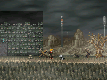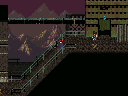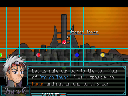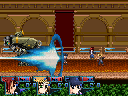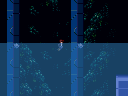Alter A.I.L.A. Genesis takes place in a post-apocalyptic world. You play the role of a young man known as Leon, who seeks to survive in the harsh environment he is brought into.
Exploration is done mainly via a side-scrolling view. In certain areas, an exclamation mark will sometimes appear, indicating the presence of hostiles. Press Z when this happens to initiate battle, or wait to let it pass. Sometimes battle will be unavoidable. When walking, enemy encounters won't occur.
The battle system revolves mainly around each character's Abilities, which are a set of commands specific to that character. Abilities require AP and EX to use. AP is gained every time a character takes a turn. The default is 2. EX is gained every time a character uses an Ability. The default is 1. Note that this may change depending on the situation.
Trailer courtesy of Sum Gai. Thanks buddy!
"Controls"
Z: Action/ Confirm
Up: Interact with Above/Background
Down: Interact with Below/Foreground
X: Menu/ Cancel
Shift: Hold to walk/run
F4: Toggle Fullscreen
F5: Toggle 2x Size
F12: Reset to Title
"Known Glitches"
Due to the limited functionality of the RPG Maker 2003 engine, there are various glitches and bugs which are unfortunately unfeasible or impossible to fix:
- Sometimes during an action, the battle data of a character will be temporarily overwritten with another character's, causing them to not perform as expected for that round.
- In certain cases, player actions can be interrupted by the enemy or other character's actions. To minimize the occurance of this, wait for current actions to finish before selecting an action with another character.
- Using items and guarding doesn't trigger the code to check for enemy deaths. You need to actually use an ability, or let the enemies take a turn.
- Although not a bug, Active Mode should be changed to Passive Mode in the in-game menu to prevent enemies from acting while you are taking an action.
"Hints and Tips for Boss Battles"
- Don't expect to just be able to spam regular attacks until you can use your Exceed ability. You won't win an attrition war with the enemy party.
- Always target the enemy's weakness if you can. If you want, think of this as a Shin Megami Tensei game. :P
- Make sure to keep your HP up. The vast majority of bosses have pretty powerful high EX costing abilities that'll wipe out your party if you're not expecting it.
- That said, keep in mind, the enemy is subject to the same rules as the party. In other words, they're also gaining AP and EX, and they also need it to use their more hard-hitting abilities. So if you can prevent them from using them while still retaining the ability to use yours, you'll be able to beat any boss.
- You can tell how much EX an enemy's ability uses by looking at the name of the ability. Similar to your character's abilities, it'll show up as the number of squares on the left side of the name.
- Of course, the above passes quickly so isn't that reliable of a method. As a general rule, you can expect that:
- Anything that uses an element other than Force likely costs at least 1 EX
- Anything that does multi-targetting likely costs at least 1 EX
- Anything that hits everyone hard probably costs 2 or more EX
- Anything that outright kills someone from full health, or makes you swear "Bullshit! That can't happen!" is likely an Exceed ability.
- Chances are it'll also be very flashy.
- Obviously, there's going to be some exceptions, but for the most part, this can be followed.
- Don't ignore Field Effects either. Bosses don't, and the Field Effects they use generally stack things in their favor. It's not just about dealing as much damage as quickly as you can. A lot of times, it's also about controlling the situation.
- Modes, Field Effects, and Boost ailments all stack. If you're creative, you may be able to create a situation where you can pretty much negate everything the boss throws at you, while tossing out Exceed abilities every turn. Bosses won't stand a chance.
MAP SAVE FREEZE: If you're changing things in this game in the editor and your save file freezes on the world map as a result, press F9, go to switch 112 and 113, and turn them both OFF. That should fix it.
Exploration is done mainly via a side-scrolling view. In certain areas, an exclamation mark will sometimes appear, indicating the presence of hostiles. Press Z when this happens to initiate battle, or wait to let it pass. Sometimes battle will be unavoidable. When walking, enemy encounters won't occur.
The battle system revolves mainly around each character's Abilities, which are a set of commands specific to that character. Abilities require AP and EX to use. AP is gained every time a character takes a turn. The default is 2. EX is gained every time a character uses an Ability. The default is 1. Note that this may change depending on the situation.
Trailer courtesy of Sum Gai. Thanks buddy!
"Controls"
Z: Action/ Confirm
Up: Interact with Above/Background
Down: Interact with Below/Foreground
X: Menu/ Cancel
Shift: Hold to walk/run
F4: Toggle Fullscreen
F5: Toggle 2x Size
F12: Reset to Title
"Known Glitches"
Due to the limited functionality of the RPG Maker 2003 engine, there are various glitches and bugs which are unfortunately unfeasible or impossible to fix:
- Sometimes during an action, the battle data of a character will be temporarily overwritten with another character's, causing them to not perform as expected for that round.
- In certain cases, player actions can be interrupted by the enemy or other character's actions. To minimize the occurance of this, wait for current actions to finish before selecting an action with another character.
- Using items and guarding doesn't trigger the code to check for enemy deaths. You need to actually use an ability, or let the enemies take a turn.
- Although not a bug, Active Mode should be changed to Passive Mode in the in-game menu to prevent enemies from acting while you are taking an action.
"Hints and Tips for Boss Battles"
- Don't expect to just be able to spam regular attacks until you can use your Exceed ability. You won't win an attrition war with the enemy party.
- Always target the enemy's weakness if you can. If you want, think of this as a Shin Megami Tensei game. :P
- Make sure to keep your HP up. The vast majority of bosses have pretty powerful high EX costing abilities that'll wipe out your party if you're not expecting it.
- That said, keep in mind, the enemy is subject to the same rules as the party. In other words, they're also gaining AP and EX, and they also need it to use their more hard-hitting abilities. So if you can prevent them from using them while still retaining the ability to use yours, you'll be able to beat any boss.
- You can tell how much EX an enemy's ability uses by looking at the name of the ability. Similar to your character's abilities, it'll show up as the number of squares on the left side of the name.
- Of course, the above passes quickly so isn't that reliable of a method. As a general rule, you can expect that:
- Anything that uses an element other than Force likely costs at least 1 EX
- Anything that does multi-targetting likely costs at least 1 EX
- Anything that hits everyone hard probably costs 2 or more EX
- Anything that outright kills someone from full health, or makes you swear "Bullshit! That can't happen!" is likely an Exceed ability.
- Chances are it'll also be very flashy.
- Obviously, there's going to be some exceptions, but for the most part, this can be followed.
- Don't ignore Field Effects either. Bosses don't, and the Field Effects they use generally stack things in their favor. It's not just about dealing as much damage as quickly as you can. A lot of times, it's also about controlling the situation.
- Modes, Field Effects, and Boost ailments all stack. If you're creative, you may be able to create a situation where you can pretty much negate everything the boss throws at you, while tossing out Exceed abilities every turn. Bosses won't stand a chance.
MAP SAVE FREEZE: If you're changing things in this game in the editor and your save file freezes on the world map as a result, press F9, go to switch 112 and 113, and turn them both OFF. That should fix it.
Latest Blog
- Completed
- Neok
 RPG Tsukuru 2003
RPG Tsukuru 2003- RPG
- 11/03/2007 02:01 AM
- 12/30/2023 06:42 PM
- 04/13/2011
- 1653018
- 179
- 27750