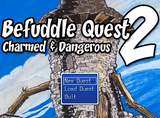ERYNDEN'S PROFILE
I've been messing around with RPG Maker programs since 2005, but haven't released a single game yet. Been reworking on the same old idea I had for years now while getting distracted by new ones.
Search
 [SCRIPTING] [RMVX ACE] Yanfly's Adjust Limits
[SCRIPTING] [RMVX ACE] Yanfly's Adjust Limits
I am using Yanfly's Adjust Limits scripts and I was wondering how I would go about using Script Call to change the "Item_Max" in-game, if it is at all possible to do so. If it isn't possible I'll just stick to a definite amount for the entire game but I was hoping to get it where if you find certain items, it would increase the max item capacity by +1.
 [RMVX ACE] Yanfly's FTB System Help~
[RMVX ACE] Yanfly's FTB System Help~
As the title says, I need help with Yanfly's Free-Turn Battle system. What I am trying to do is make the maximum number of actions to have available to be limiting and increase the maximum through script calling. However, because I am unfamiliar with script calling, I keep getting errors or the script call doesn't work at all. I read a topic about script calling and I still have no clue what I am doing. >.<;;
Tl;dr: I have no idea what I am doing and I want to script call to change the maximum FTB actions per turn for the party.
Here is the link to the default FTB script if it helps at all.
Tl;dr: I have no idea what I am doing and I want to script call to change the maximum FTB actions per turn for the party.
Here is the link to the default FTB script if it helps at all.
 [RMVX ACE] Main Menu Help~
[RMVX ACE] Main Menu Help~
For starters, I am using Yanfly's Menu Engine, Party sized menu, and Party system with only minor differences from the original scripts.
My problem is, I am only having 3 party members for the duration of the game and that leaves with my main menu, as of right now, looking very... awkward. So, what I am trying to change is that instead of the main menu showing the actors horizontally, I want them to be displayed vertically plus with some extra stats displayed.
Here is how it looks currently:
Here is how I want it to end up looking(Excuse the horrible picture):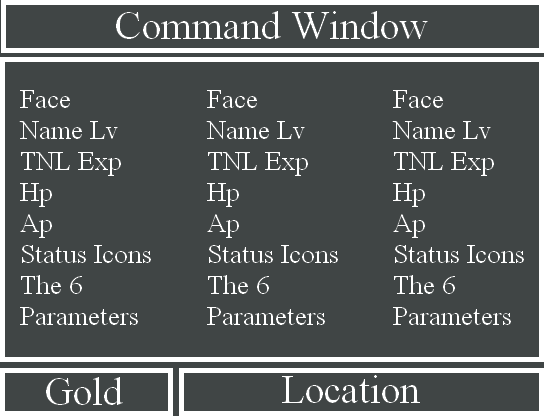
The Gold window and the location window, I probably(hopefully) can do something about that on my own, but the Actor Status Window, I have no idea how I can do that on my own.
My problem is, I am only having 3 party members for the duration of the game and that leaves with my main menu, as of right now, looking very... awkward. So, what I am trying to change is that instead of the main menu showing the actors horizontally, I want them to be displayed vertically plus with some extra stats displayed.
Here is how it looks currently:

Here is how I want it to end up looking(Excuse the horrible picture):
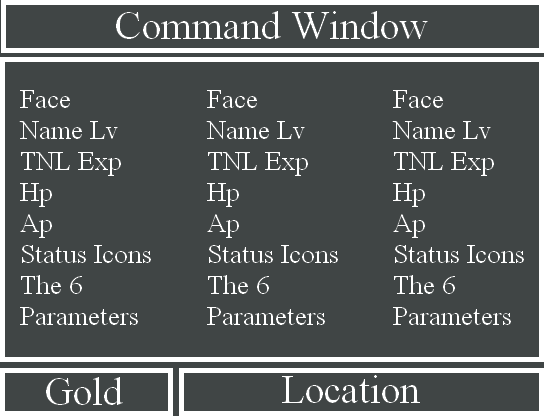
The Gold window and the location window, I probably(hopefully) can do something about that on my own, but the Actor Status Window, I have no idea how I can do that on my own.
 [RMVxAce] Combat Formula checking multiple status ailments.
[RMVxAce] Combat Formula checking multiple status ailments.
I'm looking to make a skill do damage based on the number of status ailments that has been inflicted upon an enemy. To an enemy without any status ailments, the skill will do it's normal damage. However, with an enemy inflicted with 1 status ailment, the damage will increase by 25%, and an enemy with (2) status ailments the damage will increase by 50%, and so on.
 Can someone help me turn this guy into a female? XD
Can someone help me turn this guy into a female? XD

I can do a lil' bit of frankensteining sprites and a lil' bit of recoloring but that is as far as I am able to go. So, I was wondering if there would be a kind soul that could help me out by turning this guy into a woman. XD
 [RMVXA] Parameters affecting status ailments?
[RMVXA] Parameters affecting status ailments?
I apologize if there is already something like this in plain sight, but I couldn't find it or I misread it and thought of it as something else. I tend to make stupid mistakes like that. Anyways, like the title says, I am curious if there is a method or script to make it so that the chances of being inflicted with a status ailment decreases as a certain parameter increases. An example of this that comes to mind is the Vitality Parameter in Ragnarok Online. As you increase your vitality, the likelihood of you being stunned decreases.
What I am trying to accomplish with this idea is to see if a character's Magic Def is high enough, the chances of them being "Poisoned," or "Blinded," lowers, but is never gone.
What I am trying to accomplish with this idea is to see if a character's Magic Def is high enough, the chances of them being "Poisoned," or "Blinded," lowers, but is never gone.
 Forbid Event Overlap for VX/VX Ace?
Forbid Event Overlap for VX/VX Ace?
So, I've noticed that RMXP, RMVX, and RMVXAce, there is no option for "Forbid Event Overlap" like there is for RM2k/3. I find this option quite useful and I do tend to use it, so I am disappointed that they didn't put it back in RMVX, but even more so with the release of RMVXAce. Okay, sorry about that, onto my problem.
Since this feature was taken out, does anyone with RMVXAce know how to do something similar as the "Forbid Event Overlap," or am I going to have to live without? I know I can make it Hero Touch and move the player, but I find that funky, and not in a good way.
Merci beaucoup.
Since this feature was taken out, does anyone with RMVXAce know how to do something similar as the "Forbid Event Overlap," or am I going to have to live without? I know I can make it Hero Touch and move the player, but I find that funky, and not in a good way.
Merci beaucoup.
 Video Game Sound Effects
Video Game Sound Effects
I have tried the list in Feldschlacht IV's topic and Resource Museum here, but they're a no go (Maybe I am a terrible researcher, but I googled 'em and that was no help what-so-ever). I am wondering where people get their sound effects, especially one from commercial games. I am not looking for a game specifically, just curious of how or where you guys & gals get the sound effects.
 A Jakester's Let's Try Appeared!
A Jakester's Let's Try Appeared!
"My milkshake bring all the players to the yard!..."
So, after following everyone else's Let's Try, I felt like this is something I can do since I have played / wanted to play lot of RMN Games. Be forewarned, I am new at actually giving back feedback, so if you have some pointers for me, I'm all ears.
I can play games on RM2k, RM2k3, RMXP, and RMVX, but, at the moment, I do not have the luxury to do one then another right after, so, please be patient if you're looking for me to do one.
A Nightmare in Sunnydale, California by Yeaster
|System: RMVX - Status: On-Going|
ANISC-1: Link (Sidenote: When I first complain about the text, I sound like I was gonna cry! XD)
So, after following everyone else's Let's Try, I felt like this is something I can do since I have played / wanted to play lot of RMN Games. Be forewarned, I am new at actually giving back feedback, so if you have some pointers for me, I'm all ears.
I can play games on RM2k, RM2k3, RMXP, and RMVX, but, at the moment, I do not have the luxury to do one then another right after, so, please be patient if you're looking for me to do one.
A Nightmare in Sunnydale, California by Yeaster
|System: RMVX - Status: On-Going|
ANISC-1: Link (Sidenote: When I first complain about the text, I sound like I was gonna cry! XD)
 (RMXP)Exp Problem
(RMXP)Exp Problem
Ok, here is the problem: I go into the script (mind you, when it comes to scripting I am a pure amateur) and tried to create my own EXP curve, but when I reach the designated level I want to be the maximum it continues to go pass that level. I tested this with both lvl 20 and lvl 99 as max and when it continues to do this and I get errors. Oh, I tried google, but it didn't help me find my solution this time.
The only part of the script I change is this:
All I do is set the @exp_list with the levels (1,2,3, etc), and change the for i in 2..100 into for i in 101..102. So, what did I do wrong?
The only part of the script I change is this:
#--------------------------------------------------------------------------
# * Calculate EXP
#--------------------------------------------------------------------------
def make_exp_list
actor = $data_actors[@actor_id]
@exp_list[1] = 0 <---------------------------------------------------This fella here.
pow_i = 2.4 + actor.exp_inflation / 100.0
for i in 2..100 <---------------------------------------------------And here.
if i > actor.final_level
@exp_list[i] = 0
else
n = actor.exp_basis * ((i + 3) ** pow_i) / (5 ** pow_i)
@exp_list[i] = @exp_list[i-1] + Integer(n)
end
end
end
All I do is set the @exp_list with the levels (1,2,3, etc), and change the for i in 2..100 into for i in 101..102. So, what did I do wrong?