KAD1984'S PROFILE
KAD1984


15
Search
 How do i use MultiFrame Sprites Script ?
How do i use MultiFrame Sprites Script ?
Title of this script is MultiFrame Sprites - Ace v1.0
From: FenixFyreX
For: RPG Maker VxAce
To my Problem:
1st off im pretty much a noob when it comes to scripting, but as far as i understand i only have to change the 1st lines (the violet ones within the maker).
The 1st part is the order in which my frames should occur, 2nd which should be
idle and 3rd how many frames i use and i need to name my file as mentioned below.
Now my question is, where exactly do i have to paste this script within the "Script
editor" and what else do i have to set-up within the game to make them recognize that i for example would like to use this script for my main character.
And this is my Character Sheet i made to use with this script, its not transparent yet and its also only the silhouette coze i need to check 1st if the movements are fluent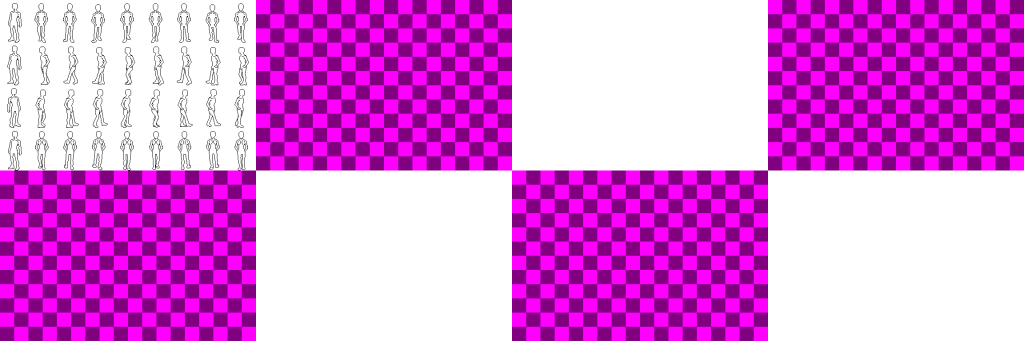
# -=-=-=-=-=-=-=-=-=-=-=-=-=-=-=-=-=-==-=-=-=-=-=-=-=-=-=-=-=-=-=-=-=-=-=-=-=- #
# MultiFrame Sprites - Ace v1.0
# FenixFyreX
# RPG Maker VxAce
# -=-=-=-=-=-=-=-=-=-=-=-=-=-=-=-=-=-==-=-=-=-=-=-=-=-=-=-=-=-=-=-=-=-=-=-=-=- #
# This script allows you to setup a symbol, which returns a
# pattern array, idle_frame index, and frame max. These will be applied to all
# sprites with said symbol in their image name.
#
# The % sprite example belongs to Despain, as he made the sprite. Credit for it
# or feel his wrath.
# -=-=-=-=-=-=-=-=-=-=-=-=-=-=-=-=-=-==-=-=-=-=-=-=-=-=-=-=-=-=-=-=-=-=-=-=-=- #
module FyxA
module CustomSprites
Patterns = {
# Key => ,
#
# pattern_array - the order in which each frame is shown
# idle_frame - the frame the sprite sits on when still
# frame_max - the amount of frames overall in the image
# speeds - how fast the sprite cycles through frames running/walking
# If speeds is not present, the default 1.5,1 will be used.
# RMXP shows frame 0, then 1, then 2, then 3. When the sprite is idle, it
# shows frame 2. There are 4 frames total in an rmxp sprite. We also want
# to display these frames a bit faster, so speeds are set to
"" => [, 2, 4, ],
"" => [, 0, 9 ],
}
end
end
class Game_CharacterBase
attr_reader :pattern_index
alias initialize_pat_ind_fyx_mfs initialize unless $@
def initialize(*a,&bl)
@pattern_index = 0
initialize_pat_ind_fyx_mfs(*a,&bl)
@original_pattern = mfs_sprite? ? mfs_sprite?(true) : 1
end
alias update_anim_speeds_fyx_mfs update_anime_count
def update_anime_count(*a,&bl)
if mfs_sprite?
s1,s2 = *mfs_sprite?(true)
if moving? && @walk_anime
@anime_count += s2
elsif @step_anime || @pattern != @original_pattern
@anime_count += s1
end
else
update_anim_speeds_fyx_mfs(*a,&bl)
end
end
alias update_anim_pat_fyx_mfs update_anime_pattern
def update_anime_pattern(*a,&bl)
if mfs_sprite?
key,pattern_array,@original_pattern,fm = *mfs_sprite?(true)
max_frames = pattern_array.include?(@original_pattern) ? fm : fm-1
if !@step_anime && @stop_count > 0
@pattern_index = -1
@pattern = @original_pattern
else
@pattern_index = (@pattern_index + 1) % max_frames
@pattern = pattern_array
if (@pattern == @original_pattern) && (!pattern_array.include?(@original_pattern))
@pattern_index = (@pattern_index + 1) % max_frames
@pattern = pattern_array
end
end
else
update_anim_pat_fyx_mfs(*a,&bl)
end
end
def mfs_sprite?(ret=false)
FyxA::CustomSprites::Patterns.each_pair do |key,a|
pa,op,fm,sa = *a
if @character_name.include?(key)
sp = sa.nil? ? : sa
return ret ? : true
end
end
return ret ? [nil,,1,3,] : false
end
end
class Game_Player < Game_Character
alias initialize_plyr_ind_mfs initialize unless $@
def initialize(*a,&bl)
initialize_plyr_ind_mfs(*a,&bl)
@original_pattern = mfs_sprite? ? mfs_sprite?(true) : 1
end
alias refresh_mfs refresh
def refresh(*a,&bl)
refresh_mfs
@original_pattern = mfs_sprite? ? mfs_sprite?(true) : 1
@pattern = @original_pattern
end
end
class Game_Event < Game_Character
alias initialize_evnt_ind_mfs initialize unless $@
def initialize(*a,&bl)
initialize_evnt_ind_mfs(*a,&bl)
@original_pattern = mfs_sprite? ? mfs_sprite?(true) : 1
end
alias refresh_mfs refresh
def refresh(*a,&bl)
refresh_mfs
@original_pattern = mfs_sprite? ? mfs_sprite?(true) : 1
@pattern = @original_pattern
end
end
class Sprite_Character < Sprite_Base
alias initialize_player_refresh initialize
def initialize(*a,&bl)
a.refresh if a.is_a?(Game_Player)
initialize_player_refresh(*a,&bl)
end
alias set_char_bmp_mfs set_character_bitmap
def set_character_bitmap(*a,&bl)
if !@character.mfs_sprite?
set_char_bmp_mfs(*a,&bl)
else
key,pattern_array,op,fm = *@character.mfs_sprite?(true)
self.bitmap = Cache.character(@character_name)
sign = @character_name[/^./]
if sign && sign.include?('$')
@cw = bitmap.width / fm
@ch = bitmap.height / 4
else
@cw = bitmap.width / fm*4
@ch = bitmap.height / 8
end
self.ox = @cw / 2
self.oy = @ch
end
end
alias update_src_r_mfs update_src_rect
def update_src_rect(*a,&bl)
if @character.mfs_sprite?
key,pa,op,fm = *@character.mfs_sprite?(true)
max_frames = pa.include?(op) ? fm : fm-1
if @tile_id == 0
index = @character.character_index
pattern = @character.pattern_index < max_frames ? @character.pattern : op
sx = (index % 4 * 3 + pattern) * @cw
sy = (index / 4 * 4 + (@character.direction - 2) / 2) * @ch
self.src_rect.set(sx, sy, @cw, @ch)
end
else
update_src_r_mfs(*a,&bl)
end
end
end
From: FenixFyreX
For: RPG Maker VxAce
To my Problem:
1st off im pretty much a noob when it comes to scripting, but as far as i understand i only have to change the 1st lines (the violet ones within the maker).
The 1st part is the order in which my frames should occur, 2nd which should be
idle and 3rd how many frames i use and i need to name my file as mentioned below.
Now my question is, where exactly do i have to paste this script within the "Script
editor" and what else do i have to set-up within the game to make them recognize that i for example would like to use this script for my main character.
And this is my Character Sheet i made to use with this script, its not transparent yet and its also only the silhouette coze i need to check 1st if the movements are fluent
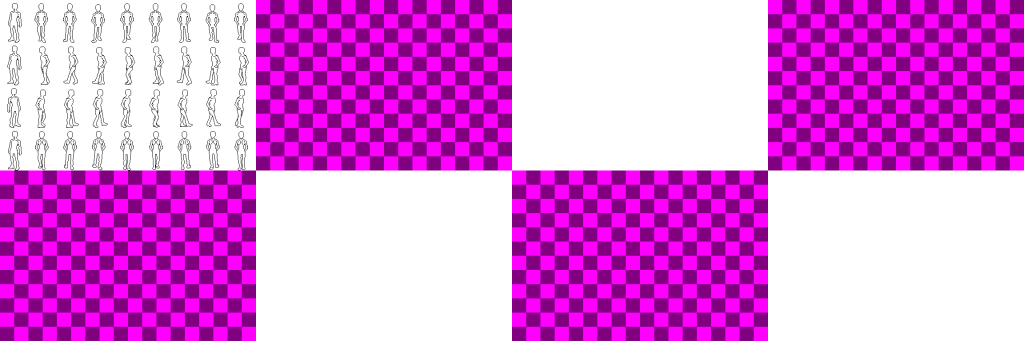
# -=-=-=-=-=-=-=-=-=-=-=-=-=-=-=-=-=-==-=-=-=-=-=-=-=-=-=-=-=-=-=-=-=-=-=-=-=- #
# MultiFrame Sprites - Ace v1.0
# FenixFyreX
# RPG Maker VxAce
# -=-=-=-=-=-=-=-=-=-=-=-=-=-=-=-=-=-==-=-=-=-=-=-=-=-=-=-=-=-=-=-=-=-=-=-=-=- #
# This script allows you to setup a symbol, which returns a
# pattern array, idle_frame index, and frame max. These will be applied to all
# sprites with said symbol in their image name.
#
# The % sprite example belongs to Despain, as he made the sprite. Credit for it
# or feel his wrath.
# -=-=-=-=-=-=-=-=-=-=-=-=-=-=-=-=-=-==-=-=-=-=-=-=-=-=-=-=-=-=-=-=-=-=-=-=-=- #
module FyxA
module CustomSprites
Patterns = {
# Key => ,
#
# pattern_array - the order in which each frame is shown
# idle_frame - the frame the sprite sits on when still
# frame_max - the amount of frames overall in the image
# speeds - how fast the sprite cycles through frames running/walking
# If speeds is not present, the default 1.5,1 will be used.
# RMXP shows frame 0, then 1, then 2, then 3. When the sprite is idle, it
# shows frame 2. There are 4 frames total in an rmxp sprite. We also want
# to display these frames a bit faster, so speeds are set to
"" => [, 2, 4, ],
"" => [, 0, 9 ],
}
end
end
class Game_CharacterBase
attr_reader :pattern_index
alias initialize_pat_ind_fyx_mfs initialize unless $@
def initialize(*a,&bl)
@pattern_index = 0
initialize_pat_ind_fyx_mfs(*a,&bl)
@original_pattern = mfs_sprite? ? mfs_sprite?(true) : 1
end
alias update_anim_speeds_fyx_mfs update_anime_count
def update_anime_count(*a,&bl)
if mfs_sprite?
s1,s2 = *mfs_sprite?(true)
if moving? && @walk_anime
@anime_count += s2
elsif @step_anime || @pattern != @original_pattern
@anime_count += s1
end
else
update_anim_speeds_fyx_mfs(*a,&bl)
end
end
alias update_anim_pat_fyx_mfs update_anime_pattern
def update_anime_pattern(*a,&bl)
if mfs_sprite?
key,pattern_array,@original_pattern,fm = *mfs_sprite?(true)
max_frames = pattern_array.include?(@original_pattern) ? fm : fm-1
if !@step_anime && @stop_count > 0
@pattern_index = -1
@pattern = @original_pattern
else
@pattern_index = (@pattern_index + 1) % max_frames
@pattern = pattern_array
if (@pattern == @original_pattern) && (!pattern_array.include?(@original_pattern))
@pattern_index = (@pattern_index + 1) % max_frames
@pattern = pattern_array
end
end
else
update_anim_pat_fyx_mfs(*a,&bl)
end
end
def mfs_sprite?(ret=false)
FyxA::CustomSprites::Patterns.each_pair do |key,a|
pa,op,fm,sa = *a
if @character_name.include?(key)
sp = sa.nil? ? : sa
return ret ? : true
end
end
return ret ? [nil,,1,3,] : false
end
end
class Game_Player < Game_Character
alias initialize_plyr_ind_mfs initialize unless $@
def initialize(*a,&bl)
initialize_plyr_ind_mfs(*a,&bl)
@original_pattern = mfs_sprite? ? mfs_sprite?(true) : 1
end
alias refresh_mfs refresh
def refresh(*a,&bl)
refresh_mfs
@original_pattern = mfs_sprite? ? mfs_sprite?(true) : 1
@pattern = @original_pattern
end
end
class Game_Event < Game_Character
alias initialize_evnt_ind_mfs initialize unless $@
def initialize(*a,&bl)
initialize_evnt_ind_mfs(*a,&bl)
@original_pattern = mfs_sprite? ? mfs_sprite?(true) : 1
end
alias refresh_mfs refresh
def refresh(*a,&bl)
refresh_mfs
@original_pattern = mfs_sprite? ? mfs_sprite?(true) : 1
@pattern = @original_pattern
end
end
class Sprite_Character < Sprite_Base
alias initialize_player_refresh initialize
def initialize(*a,&bl)
a.refresh if a.is_a?(Game_Player)
initialize_player_refresh(*a,&bl)
end
alias set_char_bmp_mfs set_character_bitmap
def set_character_bitmap(*a,&bl)
if !@character.mfs_sprite?
set_char_bmp_mfs(*a,&bl)
else
key,pattern_array,op,fm = *@character.mfs_sprite?(true)
self.bitmap = Cache.character(@character_name)
sign = @character_name[/^./]
if sign && sign.include?('$')
@cw = bitmap.width / fm
@ch = bitmap.height / 4
else
@cw = bitmap.width / fm*4
@ch = bitmap.height / 8
end
self.ox = @cw / 2
self.oy = @ch
end
end
alias update_src_r_mfs update_src_rect
def update_src_rect(*a,&bl)
if @character.mfs_sprite?
key,pa,op,fm = *@character.mfs_sprite?(true)
max_frames = pa.include?(op) ? fm : fm-1
if @tile_id == 0
index = @character.character_index
pattern = @character.pattern_index < max_frames ? @character.pattern : op
sx = (index % 4 * 3 + pattern) * @cw
sy = (index / 4 * 4 + (@character.direction - 2) / 2) * @ch
self.src_rect.set(sx, sy, @cw, @ch)
end
else
update_src_r_mfs(*a,&bl)
end
end
end
 Is it possible to overlap tilesets ?
Is it possible to overlap tilesets ?
For an example below you can see a street light and a fence that gets overlapped by an electricity cable, is it possible to do that without using an character event ?

 Question about choices and branches
Question about choices and branches
I want to make a choice window that shows options that are only visible if you posses specific items for it
 How long does a submission stays pending ?
How long does a submission stays pending ?
 How do i set Pictures to be below my character ?
How do i set Pictures to be below my character ?
I want to make scenarios like they use on point and click puzzle games, where you have to search for key items and this key items i like to be pictures on a map. Is there a way to set them being below my character ?
Sorry for my bad English...
Sorry for my bad English...
 How do i set Pictures to be below my character ?
How do i set Pictures to be below my character ?
I want to make scenarios like they use on point and click puzzle games, where you have to search for key items and this key items i like to be pictures on a map. Is there a way to set them being below my character ?
Sorry for my bad English...
Sorry for my bad English...
 Is there a Point & Click item script for vx ace out there ?
Is there a Point & Click item script for vx ace out there ?
I was trying to search for it but i dont even know how to call it, i look for a script that lets me hold an item that will be used to solve a puzzle and to let u combine 2 items to make a new one
 how do i set higer solution for vx ace ?
how do i set higer solution for vx ace ?
 Pls change this script to a new window size
Pls change this script to a new window size
I'm an absolute noob or well rather a newbie so could pls someone change this script for me to a windowed size 1024x768
#Basic Window Resizer v1.1
#----------#
#Features: Allows you to resize the window to whatever size you like! (This is not
# like Graphics.resize, this will scale to fit)
#
#Usage: Script calls:
# Window_Resize.r(width, height) - Self-explanatory
# Window_Resize.f - fits the game window to monitor size
# Window_Resize.full - switches to full screen unless already fullscreened
# Window_Resize.window - same as full but opposite
# Window_Resize.toggle - toggles between full and window
#
#No Customization
#
#----------#
#-- Script by: V.M of D.T
#
#- Questions or comments can be:
# posted on the thread for the script
# given by email: sumptuaryspade@live.ca
# provided on facebook: http://www.facebook.com/DaimoniousTailsGames
# posed on site: daimonioustails.wordpress.com
#
#- Free to use in any project with credit given, donations always welcome!
SWPO = Win32API.new 'user32', 'SetWindowPos', , 'i'
WINX = Win32API.new 'user32', 'FindWindowEx', , 'i'
SMET = Win32API.new 'user32', 'GetSystemMetrics', , 'i'
module Window_Resize
def self.r(width, height)
resw = SMET.call(0)
resh = SMET.call(1)
window_loc = WINX.call(0,0,"RGSS Player",0)
width += (SMET.call(5) + SMET.call(45)) * 2
height += (SMET.call(6) + SMET.call(45)) * 2 + SMET.call(4)
x = (resw - width) / 2; y = (resh - height) / 2
y = 0 if y < 0;x = 0 if x < 0
SWPO.call(window_loc,0,x,y,width,height,0)
end
def self.f
resw = SMET.call(0)
resh = SMET.call(1)
window_loc = WINX.call(0,0,"RGSS Player",0)
SWPO.call(window_loc,0,0,0,resw,resh,0)
end
def self.full
resw = SMET.call(0)
return unless resw > 640
toggle
end
def self.window
resw = SMET.call(0)
return unless resw < 640
toggle
end
def self.toggle
keybd = Win32API.new 'user32.dll', 'keybd_event', , 'v'
keybd.call 0xA4, 0, 0, 0
keybd.call 13, 0, 0, 0
keybd.call 13, 0, 2, 0
keybd.call 0xA4, 0, 2, 0
end
end
Script is from V.M of D.T all credits to him
#Basic Window Resizer v1.1
#----------#
#Features: Allows you to resize the window to whatever size you like! (This is not
# like Graphics.resize, this will scale to fit)
#
#Usage: Script calls:
# Window_Resize.r(width, height) - Self-explanatory
# Window_Resize.f - fits the game window to monitor size
# Window_Resize.full - switches to full screen unless already fullscreened
# Window_Resize.window - same as full but opposite
# Window_Resize.toggle - toggles between full and window
#
#No Customization
#
#----------#
#-- Script by: V.M of D.T
#
#- Questions or comments can be:
# posted on the thread for the script
# given by email: sumptuaryspade@live.ca
# provided on facebook: http://www.facebook.com/DaimoniousTailsGames
# posed on site: daimonioustails.wordpress.com
#
#- Free to use in any project with credit given, donations always welcome!
SWPO = Win32API.new 'user32', 'SetWindowPos', , 'i'
WINX = Win32API.new 'user32', 'FindWindowEx', , 'i'
SMET = Win32API.new 'user32', 'GetSystemMetrics', , 'i'
module Window_Resize
def self.r(width, height)
resw = SMET.call(0)
resh = SMET.call(1)
window_loc = WINX.call(0,0,"RGSS Player",0)
width += (SMET.call(5) + SMET.call(45)) * 2
height += (SMET.call(6) + SMET.call(45)) * 2 + SMET.call(4)
x = (resw - width) / 2; y = (resh - height) / 2
y = 0 if y < 0;x = 0 if x < 0
SWPO.call(window_loc,0,x,y,width,height,0)
end
def self.f
resw = SMET.call(0)
resh = SMET.call(1)
window_loc = WINX.call(0,0,"RGSS Player",0)
SWPO.call(window_loc,0,0,0,resw,resh,0)
end
def self.full
resw = SMET.call(0)
return unless resw > 640
toggle
end
def self.window
resw = SMET.call(0)
return unless resw < 640
toggle
end
def self.toggle
keybd = Win32API.new 'user32.dll', 'keybd_event', , 'v'
keybd.call 0xA4, 0, 0, 0
keybd.call 13, 0, 0, 0
keybd.call 13, 0, 2, 0
keybd.call 0xA4, 0, 2, 0
end
end
Script is from V.M of D.T all credits to him
 Making my own tileset, need ideas
Making my own tileset, need ideas
I make a tileset for a modern game (Present) and i'm staring to fall short on ideas what objects to make.
As of now i made:
ATM machine
Newspaper machine
Cola machine
Electric pole
trees
benches
Phone Booth
Mail drop box
Window Frames
Stop light
Trash cans
Any ideas what else i could make ?
Ps. It has to be objects u see in the city
As of now i made:
ATM machine
Newspaper machine
Cola machine
Electric pole
trees
benches
Phone Booth
Mail drop box
Window Frames
Stop light
Trash cans
Any ideas what else i could make ?
Ps. It has to be objects u see in the city
Pages:
1














