EMELIAN65'S PROFILE
emelian65
75
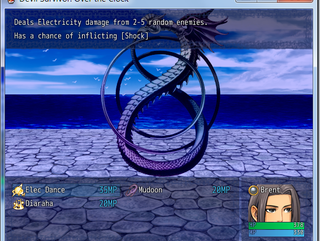
DEmonic eXtension PROGRA...
Survive in in a battle between angels and demons, choice a side and enojoy different paths

Survive in in a battle between angels and demons, choice a side and enojoy different paths
Search
Filter
 DoubleX RMMV Equip Prerequisites
DoubleX RMMV Equip Prerequisites
author=DoubleX
Updatesv1.01g(GMT 0100 18-1-2016):
1. <stat req: stat, operator, val> only support battler getters
2. Fixed Number is not a function bug
YAY it works now :P }
I also test it with Yanfly Equip core and it also works, thank you very much for your time.
Take care :D
 DoubleX RMMV Equip Prerequisites
DoubleX RMMV Equip Prerequisites
I thank you for you quick responce but now is telling me this.
With the same Tag
<stat req: mat, ge, 10>
TypeError
number is not a function
Again thank you for your time in checking this, maybe I'm doing something wrong wiht the tag, sorry for that.
With the same Tag
<stat req: mat, ge, 10>
TypeError
number is not a function
author
TypeError: number is not a function
at Game_Actor.GBB.equipReqEval (file:///C:/Users/Administrador/Documents/Games/DEX%20-%20Demonic%20Extensio…rogram/js/plugins/DoubleX%20RMMV%20Equip%20Prerequisites%20v101e.js:301:63)
at Game_Actor.<anonymous> (file:///C:/Users/Administrador/Documents/Games/DEX%20-%20Demonic%20Extensio…rogram/js/plugins/DoubleX%20RMMV%20Equip%20Prerequisites%20v101e.js:293:37)
at Array.every (native)
at Game_Actor.GBB.equipReqOperator (file:///C:/Users/Administrador/Documents/Games/DEX%20-%20Demonic%20Extensio…rogram/js/plugins/DoubleX%20RMMV%20Equip%20Prerequisites%20v101e.js:292:20)
at Game_Actor.GBB.equipReq (file:///C:/Users/Administrador/Documents/Games/DEX%20-%20Demonic%20Extensio…rogram/js/plugins/DoubleX%20RMMV%20Equip%20Prerequisites%20v101e.js:262:35)
at Game_Actor.Game_BattlerBase.canEquip (file:///C:/Users/Administrador/Documents/Games/DEX%20-%20Demonic%20Extensio…rogram/js/plugins/DoubleX%20RMMV%20Equip%20Prerequisites%20v101e.js:247:29)
at Window_EquipItem.includes (file:///C:/Users/Administrador/Documents/Games/DEX%20-%20Demonic%20Extension%20Program/js/rpg_windows.js:2481:24)
at Window_EquipItem.<anonymous> (file:///C:/Users/Administrador/Documents/Games/DEX%20-%20Demonic%20Extension%20Program/js/rpg_windows.js:1967:21)
at Array.filter (native)
at Window_EquipItem.Window_ItemList.makeItemList (file:///C:/Users/Administrador/Documents/Games/DEX%20-%20Demonic%20Extension%20Program/js/rpg_windows.js:1966:40)
Again thank you for your time in checking this, maybe I'm doing something wrong wiht the tag, sorry for that.
 DoubleX RMMV Equip Prerequisites
DoubleX RMMV Equip Prerequisites
Hey DoubleX I'm trying to use this but I get the next message when trying to equip something
This is the tag I'm using
<stat req: mat, ge, 10>
Am I doing something wrong? also if I change the 10 to 10.0 it let me equip the weapon but the stat requirement is no needed
This is what appears in the console and the error message.
ReferenceError
req is not defined
Thank you for your time
This is the tag I'm using
<stat req: mat, ge, 10>
Am I doing something wrong? also if I change the 10 to 10.0 it let me equip the weapon but the stat requirement is no needed
This is what appears in the console and the error message.
ReferenceError
req is not defined
rpg_managers.js:1618 ReferenceError: req is not defined
at Game_Actor.Game_BattlerBase.equip_req_operator (file:///C:/Users/Administrador/Documents/Games/DEX%20-%20Demonic%20Extensio…rogram/js/plugins/DoubleX%20RMMV%20Equip%20Prerequisites%20v101e.js:240:12)
at Game_Actor.Game_BattlerBase.equip_req (file:///C:/Users/Administrador/Documents/Games/DEX%20-%20Demonic%20Extensio…rogram/js/plugins/DoubleX%20RMMV%20Equip%20Prerequisites%20v101e.js:208:22)
at Game_Actor.Game_BattlerBase.canEquip (file:///C:/Users/Administrador/Documents/Games/DEX%20-%20Demonic%20Extensio…rogram/js/plugins/DoubleX%20RMMV%20Equip%20Prerequisites%20v101e.js:194:17)
at Window_EquipItem.includes (file:///C:/Users/Administrador/Documents/Games/DEX%20-%20Demonic%20Extension%20Program/js/rpg_windows.js:2481:24)
at Window_EquipItem.<anonymous> (file:///C:/Users/Administrador/Documents/Games/DEX%20-%20Demonic%20Extension%20Program/js/rpg_windows.js:1967:21)
at Array.filter (native)
at Window_EquipItem.Window_ItemList.makeItemList (file:///C:/Users/Administrador/Documents/Games/DEX%20-%20Demonic%20Extension%20Program/js/rpg_windows.js:1966:40)
at Window_EquipItem.Window_ItemList.refresh (file:///C:/Users/Administrador/Documents/Games/DEX%20-%20Demonic%20Extension%20Program/js/rpg_windows.js:2008:10)
at Window_EquipItem.setSlotId (file:///C:/Users/Administrador/Documents/Games/DEX%20-%20Demonic%20Extension%20Program/js/rpg_windows.js:2469:14)
at Window_EquipSlot.update (file:///C:/Users/Administrador/Documents/Games/DEX%20-%20Demonic%20Extension%20Program/js/rpg_windows.js:2386:26)
Thank you for your time
 LockeZ designs boss battles for you
LockeZ designs boss battles for you
I connot say tha they can anticipate it, after all is an extra boss battle, however by the time they are in this part of the game they should have an idea of what exactly use in some circumstance, I mean, they aren't the only ones who will use Mahamaon/Mamudoon and by that point the players should know to have at least 1 character with Null Death(Nulls the Death but not the damage dealt by the attacks)or even with Repel Expel/Death whihc will work all the same or even better than Null Death.
And any insight is appreciated, thank you, apart from that everything seems okay, or do you have more opinions?
And any insight is appreciated, thank you, apart from that everything seems okay, or do you have more opinions?
 LockeZ designs boss battles for you
LockeZ designs boss battles for you
Hey there, I want your opinion in an extra boss battle for very late in the game, you could say is one of the superbosses I'm planing, but i belive I have some problems balancing it, i mean i want an epic and difficult fight like tha one against Satan in DDS2, but well you insight and input will help.
The battle is agains a group of three bosses, the Tridevi, Aka Sarasvati, Lakshmi and Parvati
I planned to do something like this first of anything each one of them have two turns, in the next order
Parvati: Makakaja(raise magic damage dealt) - Maragidyne (heavy fire damage)
Lakshmi: Samakaja(raise magic defense) - Maziodyne (heavy elec damage)
Sarasvati: Sukukaja (raise Agility that affect accurandy and evasion) - Mamudoon (Low chance of hitting Death attack, if hits the enemy is left with 1 hp point and also has a 40% chance of inflicting Death)
This is their first round, then...
Parvati: Makakaja - Mabufudyne
Lashmi: Samakaja - Mazandyne (unless a character is inflicted with Frezze in wich case she'll use Power Hit, heavy Physical damage, to the enemy with Frezze)
Sarasvati: Sukukaja - Mahamaon (Low chance of hitting expel attack, if hits the enemy hp is cut by 4/5, also 40% chance of inflicting instant death)
Then is when it's supposed to get interesting
Parvati: She will check if the party has 2 or more -kaja skills on, if they do then she'll use Dekaja(removes all -kaja of the opposing team), then Concentrate (doubles magic attack power for next magic action), if they don't have the kajas then she'll check if there's any -unda(stating decreasing skills) on the goddeses, if ther is then she'll use Dekunda(Removes all -unda form their team) and then concentate again, if none of the above are fulfilled then she'll use Concentrate and then. Durga (Severs Ice damage to all enemeis, 100% chance of frezze)
Lakshmi: She will first check if Durga was used if it was then she will use Concentrate and then Kichijoten(Severe Force damage all the enemies, user recovers HP based on damage dealt), if Durga was not used she'll check if the teams the goddeses has any -unda skills, if they do she'll use Dekunda and then Makrakarn(reflects all magic attack , except Almyghty until next turn), if none of that was used she'll use Makrakarn and then Mediaraha(Fully heals HP all allies)
Sarasvati: she'll will only check if Kichijoten was used, it it was then she'll used concentrate and then Shaktim(Severe Almighty damage to all foes, it also drains all of their MP),if not then she simply will use Tetrakarn(reflects all physical attacks until next turn) and then Dream fest(Drains MP of one enemy)
Now in the their fourth turn Parvati will check if Shaktim was used if it was then she'll end the battle using Tridevi which deals 9999 damage to all enemies(considering that the Max posisble HP is 999 at much 1200 it's practically an instant kill) this can eb avoided by making them have three -undas on one stat whihc will make parvati use Dekunda and the shield All(nullifies all incoming damage)
Lakshmi and Srasvati act the same as their third turn... but hey won't use neither Kichijoten nor Shaktim.
So opinion and help in this, i don't know if it is okay of maybe I exagerate
The battle is agains a group of three bosses, the Tridevi, Aka Sarasvati, Lakshmi and Parvati
I planned to do something like this first of anything each one of them have two turns, in the next order
Parvati: Makakaja(raise magic damage dealt) - Maragidyne (heavy fire damage)
Lakshmi: Samakaja(raise magic defense) - Maziodyne (heavy elec damage)
Sarasvati: Sukukaja (raise Agility that affect accurandy and evasion) - Mamudoon (Low chance of hitting Death attack, if hits the enemy is left with 1 hp point and also has a 40% chance of inflicting Death)
This is their first round, then...
Parvati: Makakaja - Mabufudyne
Lashmi: Samakaja - Mazandyne (unless a character is inflicted with Frezze in wich case she'll use Power Hit, heavy Physical damage, to the enemy with Frezze)
Sarasvati: Sukukaja - Mahamaon (Low chance of hitting expel attack, if hits the enemy hp is cut by 4/5, also 40% chance of inflicting instant death)
Then is when it's supposed to get interesting
Parvati: She will check if the party has 2 or more -kaja skills on, if they do then she'll use Dekaja(removes all -kaja of the opposing team), then Concentrate (doubles magic attack power for next magic action), if they don't have the kajas then she'll check if there's any -unda(stating decreasing skills) on the goddeses, if ther is then she'll use Dekunda(Removes all -unda form their team) and then concentate again, if none of the above are fulfilled then she'll use Concentrate and then. Durga (Severs Ice damage to all enemeis, 100% chance of frezze)
Lakshmi: She will first check if Durga was used if it was then she will use Concentrate and then Kichijoten(Severe Force damage all the enemies, user recovers HP based on damage dealt), if Durga was not used she'll check if the teams the goddeses has any -unda skills, if they do she'll use Dekunda and then Makrakarn(reflects all magic attack , except Almyghty until next turn), if none of that was used she'll use Makrakarn and then Mediaraha(Fully heals HP all allies)
Sarasvati: she'll will only check if Kichijoten was used, it it was then she'll used concentrate and then Shaktim(Severe Almighty damage to all foes, it also drains all of their MP),if not then she simply will use Tetrakarn(reflects all physical attacks until next turn) and then Dream fest(Drains MP of one enemy)
Now in the their fourth turn Parvati will check if Shaktim was used if it was then she'll end the battle using Tridevi which deals 9999 damage to all enemies(considering that the Max posisble HP is 999 at much 1200 it's practically an instant kill) this can eb avoided by making them have three -undas on one stat whihc will make parvati use Dekunda and the shield All(nullifies all incoming damage)
Lakshmi and Srasvati act the same as their third turn... but hey won't use neither Kichijoten nor Shaktim.
So opinion and help in this, i don't know if it is okay of maybe I exagerate
 DEmonic eXtension PROGRAM
DEmonic eXtension PROGRAM
author=squallstorm
Hi, so, I tried it out and I REALLY enjoy this kind of game. SMT/Persona/DDS/insert Atlus game here are probably my favorite games ever. I just wanted to say I think you have a solid foundation, but the demons hit rather hard for the very beginning of the game. I've been plsying SMT for years and this felt... unfair. Three versus three and I have a single skill each makes it a bit... extreme. Perhaps tone down the initial enemy damage, or give the party slightly more HP are my preferences, but overall, I really like how you're doing this!
Cheers!
Hey thank you i'll update in a few day a revised version of this beta, so please play it again in that moment to see If it is better balance, and thank oyu for your support
author=shayoko
i like the ability to choose between good or evil (evil does not get enough love)
but the skill system is a major turn off. equipping skills is just terrible.
I don't know what to tell you, I made the game like that so all the player would need to think in what to equip and to alway mantain their eyes open, sorry if it' isn't of your taste.
 LockeZ designs boss battles for you
LockeZ designs boss battles for you
I did it... and oh my boy it went sooooo greeat....
Like seriously, I test it with a simply defeault team all at the average level and it was beitufull, he does act around 10-12 times before dying, of course he actually managed to kill two of the team of three jijiji.
Thank you very much for it. I will ask you help in he future, maybe after I upload the first bta/alpha of the game jijiji.
Again thank you very much.
Like seriously, I test it with a simply defeault team all at the average level and it was beitufull, he does act around 10-12 times before dying, of course he actually managed to kill two of the team of three jijiji.
Thank you very much for it. I will ask you help in he future, maybe after I upload the first bta/alpha of the game jijiji.
Again thank you very much.
 LockeZ designs boss battles for you
LockeZ designs boss battles for you
First let me see if I did this right
Maragi Turn N° 1+16*X 5
Curse of Weakness (fire) Turn N° 2+16*X 7
Haywire Curse of Weakness (fire) Turn N° 2+16*X 5
Maragi Turn N° 3+16*X 5
Curse of Weakness (fire) Turn N° 4+16*X 7
Haywire Curse of Weakness (fire) Turn N° 4+16*X 5
Mabufu Turn N° 5+16*X 5
Curse of Weakness (ice) Turn N° 6+16*X 7
Haywire Curse of Weakness (ice) Turn N° 6+16*X 5
and so on....
How do I make him correctly have two turns, if I give him the Additional Action +100% then he repits the same action of the round, meaning he uses two time AOE Spell in one round and then two COW/HCOW the next round
Other thing that I seem to be doing wrong is that he skips the first turn with this pattern... why is that happening and how do i correct it...?, after the first run is skipped the patter is followed without problems...
sorry if this are too noob questions but, i cannot seem to find the problem...
BTW i'm using YANFLY core and battle system, if for some reason this has something t do with it, whihc I don't think it does but I'm not an expert.
Again thanks for your time.
Maragi Turn N° 1+16*X 5
Curse of Weakness (fire) Turn N° 2+16*X 7
Haywire Curse of Weakness (fire) Turn N° 2+16*X 5
Maragi Turn N° 3+16*X 5
Curse of Weakness (fire) Turn N° 4+16*X 7
Haywire Curse of Weakness (fire) Turn N° 4+16*X 5
Mabufu Turn N° 5+16*X 5
Curse of Weakness (ice) Turn N° 6+16*X 7
Haywire Curse of Weakness (ice) Turn N° 6+16*X 5
and so on....
How do I make him correctly have two turns, if I give him the Additional Action +100% then he repits the same action of the round, meaning he uses two time AOE Spell in one round and then two COW/HCOW the next round
Other thing that I seem to be doing wrong is that he skips the first turn with this pattern... why is that happening and how do i correct it...?, after the first run is skipped the patter is followed without problems...
sorry if this are too noob questions but, i cannot seem to find the problem...
BTW i'm using YANFLY core and battle system, if for some reason this has something t do with it, whihc I don't think it does but I'm not an expert.
Again thanks for your time.
 [RMVX ACE] [SCRIPTING] Help with MOG - Animated Title A (v2.4)
[RMVX ACE] [SCRIPTING] Help with MOG - Animated Title A (v2.4)
Pretty much what the subject says...
MOG allows you to fully costumize your tittle screen, wich i'm glad it does.
the script does this...

but I want it to look like this.

Can someone please help me in this...
This is the script... thanks in advance.
MOG allows you to fully costumize your tittle screen, wich i'm glad it does.
the script does this...

but I want it to look like this.

Can someone please help me in this...
#============================================================================== # +++ MOG - Animated Title A (v2.4) +++ #============================================================================== # By Moghunter # [url]https://atelierrgss.wordpress.com/[/url] #============================================================================== # Tela de titulo animado, com logo, imagens aleatórias e outros efeitos visuais. #============================================================================== #============================================================================== # IMAGENS NECESSÁRIAS #============================================================================== # Serão necessários as seguintes imagens na pasta Graphics/Titles2/ # # Cursor.png # Commmand_Name.png (image filename = name of command) # Particle.png (Opcional) # Logo.jpg (Opcional) # Animated.png (Opcional) #============================================================================== #============================================================================== # NOTA 1 - Para definir a imagem de texto basta selecionar no banco de dados # a imagem do titulo numero 2 (Segunda camada) #============================================================================== #============================================================================== # NOTA 2 - O nome da imagem de comando é iguál ao nome do comando definido # no banco de dados do Rpg Maker. #============================================================================== #============================================================================== # ● Histórico (Version History) #============================================================================== # v 2.4 - Compatibilidade com resoluções acima do padrão. # v 2.3 - O nome do comando não é mais baseado no database. #============================================================================== module MOG_SCENE_TITLE_A #-------------------------------------------------------------------------- # ▼ LOGO ▼ #-------------------------------------------------------------------------- # Apresenta um Logo ao começar a tela de titulo. # Será necessário ter a imagem LOGO.jpg (png) na pasta Graphics/Title2 #-------------------------------------------------------------------------- # Ativar Logo LOGO = true # Duração do logo. LOGO_DURATION = 2 #(Sec) #-------------------------------------------------------------------------- # ▼ RANDOM BACKGROUND ▼ #-------------------------------------------------------------------------- #Definição das pictures. #-------------------------------------------------------------------------- RANDOM_PICTURES = [ "Title0", #"Title4","Title5","Title6","Title7" ] #Tempo de duração para ativar a troca de imagens. RANDOM_PICTURES_DURATION = 10#(sec) #Seleção aleatória. RAMDOM_SELECTION = false #Velocidade de Scrolling. (Speed X , Speed Y) RANDOM_PICTURES_SCROLL_SPEED = [0,0] #-------------------------------------------------------------------------- # ▼ MULTIPLE LAYERS ▼ #-------------------------------------------------------------------------- # Definição de multiplas camadas. * (não há limíte na quantidade de camadas # usadas) #-------------------------------------------------------------------------- # MULTIPLE_LAYERS = [ ["A",B,C,D], ["A",B,C,D], ["A",B,C D], ["A",B,C,D ], ....] # # A - Nome da imagem. # B - Velocidade de scroll na horizontal. # C - Velocidade de scroll na vertical. # D - Tipo de Blend. (0 - Normal / 2 - Add / 3 - Substract) # MULTIPLE_LAYERS = [ # ["Layer1",1,0,1], # ["Layer2",3,0,1], # ["Layer3",0,0,0] # ["Layer4",0,0,0], # ["Layer5",0,0,0], # ["Layer6",0,0,0] ] #-------------------------------------------------------------------------- # ▼ PARTICLES ▼ #-------------------------------------------------------------------------- # Adiciona partículas animadas na tela do titulo. # Será necessário ter a imagem PARTICLE.png na pasta Graphics/Title2 #-------------------------------------------------------------------------- # Ativar Partículas. PARTICLE = true # Ativar Cores Aleatórias. PARTICLE_RANDOM_COLOR = true # Definição do tipo de blend. (0,1,2) PARTICLE_BLEND_TYPE = 2 #Definição do limite de velocidade das partículas. PARTICLE_MOVEMENT_RANGE_X = 3 PARTICLE_MOVEMENT_RANGE_Y = 3 PARTICLE_ANGLE_RANGE = 3 #-------------------------------------------------------------------------- # ▼ WAVE TITLE ▼ #-------------------------------------------------------------------------- # Ativa o efeito WAVE no texto do titulo, o Texto do titulo é definido # na camada do titulo 2, que pode ser definido através do banco de dados #-------------------------------------------------------------------------- #Ativar o efeito do titulo com efeito WAVE. TITLE_WAVE = true #Configuração do efeito WAVE # # TITLE_WAVE_CONFIG = [ AMP, LENGTH , SPEED] # TITLE_WAVE_CONFIG = [6 , 232 , 360] #-------------------------------------------------------------------------- # ▼ ANIMATED_SPRITE ▼ (Opcional) #-------------------------------------------------------------------------- # Adiciona um sprite animado no titulo. # A quantidade de frames é proporcional a largura dividido pela altura # da imagem, ou seja, não há limite de quantidade de frames e nem de # tamanho da imagem. # Será necessário ter a imagem ANIMATED.png (Jpg) na pasta Graphics/Title2 #-------------------------------------------------------------------------- # Ativar Sprite animado. ANIMATED_SPRITE = false # Posição do Sprite animado. ANIMATED_SPRITE_POSITION = [100,90] # Velocidade da animação ANIMATED_SPRITE_SPEED = 8 # Tipo de Blend. (0 - Normal / 2 - Add / 3 - Substract) ANIMATED_SPRITE_BLEND_TYPE = 0 # Definição do zoom, ANIMATED_SPRITE_ZOOM = 2 #-------------------------------------------------------------------------- # ▼ COMMANDS / SELECTION ▼ #-------------------------------------------------------------------------- # Configuração extras da tela de titulo. #-------------------------------------------------------------------------- # Posição do comando. COMMANDS_POS = [220 , 280] # Ativar o efeito de tremor ao selecionar o comando. COMMAND_SHAKE = true # Definição da posição do cursor.(Para ajustes) CURSOR_POS = [-42,-7] # Ativar flash ao mover o comando. CURSOR_FLASH_SELECTION = true # Definição da posição do flash. CURSOR_FLASH_SLECTION_POS = [-180,0] # Tipo de Blend. (0 - Normal / 2 - Add / 3 - Substract) CURSOR_FLASH_SLECTION_BLEND_TYPE = 1 end #============================================================================== # ■ Window TitleCommand #============================================================================== class Window_TitleCommand < Window_Command attr_reader :list end #============================================================================== # ■ Particle Title #============================================================================== class Particle_Title < Sprite include MOG_SCENE_TITLE_A #-------------------------------------------------------------------------- # ● Initialize #-------------------------------------------------------------------------- def initialize(viewport = nil) super(viewport) self.bitmap = Cache.title2("Particle") self.tone.set(rand(255),rand(255), rand(255), 255) if PARTICLE_RANDOM_COLOR self.blend_type = PARTICLE_BLEND_TYPE self.z = 50 @sc_x = [self.bitmap.width / 2, self.bitmap.width, Graphics.width ] @sc_y = [self.bitmap.height / 2, self.bitmap.height, Graphics.height ] @cw0 = self.bitmap.width / 2 ; @ch0 = self.bitmap.height / 2 @cw = self.bitmap.width + @cw0 ; @cw2 = Graphics.width @ch = self.bitmap.height + @ch0 ; @ch2 = Graphics.height @nx = PARTICLE_MOVEMENT_RANGE_X @ny = PARTICLE_MOVEMENT_RANGE_Y reset_setting end #-------------------------------------------------------------------------- # ● Reset Setting #-------------------------------------------------------------------------- def reset_setting zoom = (50 + rand(100)) / 100.1 self.zoom_x = zoom self.zoom_y = zoom self.x = (rand(@cw2 + 32) -32) self.y = rand((@ch2 + 32) + @ch) self.opacity = 0 self.angle = rand(360) nx2 = rand(@nx).abs nx2 = 1 if (@nx != 0 and nx2 < 1) @speed_x = @nx > 0 ? nx2 : @nx < 0 ? -nx2 : 0 ny2 = rand(@ny).abs ny2 = 1 if (@ny != 0 and ny2 < 1) @speed_y = @ny > 0 ? ny2 : @ny < 0 ? -ny2 : 0 @speed_a = [[rand(PARTICLE_ANGLE_RANGE), PARTICLE_ANGLE_RANGE].min, 0].max end #-------------------------------------------------------------------------- # ● Dispose #-------------------------------------------------------------------------- def dispose super self.bitmap.dispose end #-------------------------------------------------------------------------- # ● Update #-------------------------------------------------------------------------- def update super self.x += @speed_x self.y -= @speed_y self.angle += @speed_a self.opacity += 5 reset_setting if can_reset_setting? end #-------------------------------------------------------------------------- # ● Can Reset Setting #-------------------------------------------------------------------------- def can_reset_setting? return true if (self.x < -(@cw * 2) or self.x > (@cw2 + @cw)) return true if (self.y < -(@ch * 2) or self.y > (@ch2 + @ch)) return false end end #============================================================================== # ■ Multiple Layers Title #============================================================================== class Multiple_Layers_Title #-------------------------------------------------------------------------- # ● Initialize #-------------------------------------------------------------------------- def initialize(name = "", scroll_x = 0, scroll_y = 0, blend = 0, index = 0) @layer = Plane.new @layer.bitmap = Cache.title1(name.to_s) rescue nil @layer.bitmap = Bitmap.new(32,32) if @layer.bitmap == nil @layer.z = 10 + index @layer.opacity = 0 @layer.blend_type = blend @scroll_speed = [scroll_x, scroll_y] end #-------------------------------------------------------------------------- # ● Dispose #-------------------------------------------------------------------------- def dispose @layer.bitmap.dispose @layer.bitmap = nil @layer.dispose end #-------------------------------------------------------------------------- # ● Update #-------------------------------------------------------------------------- def update @layer.opacity += 2 @layer.ox += @scroll_speed[0] @layer.oy += @scroll_speed[1] end end #============================================================================== # ■ Scene Title #============================================================================== class Scene_Title < Scene_Base include MOG_SCENE_TITLE_A #-------------------------------------------------------------------------- # ● Start #-------------------------------------------------------------------------- def start super RPG::BGM.fade(2000) @logo_active = LOGO SceneManager.clear @phase = 1 @phase_time = -1 dispose_title_sprites create_logo if @logo_active create_command_window create_commands create_background create_light create_cursor create_animated_object create_flash_select create_multiple_layers play_title_music unless @logo_active end #-------------------------------------------------------------------------- # ● Create Multiple Layers #-------------------------------------------------------------------------- def create_flash_select return if !CURSOR_FLASH_SELECTION @flash_select = Sprite.new @flash_select.bitmap = Cache.title2("Cursor2") @flash_select.z = 99 @flash_select.opacity = 0 @flash_select.blend_type = CURSOR_FLASH_SLECTION_BLEND_TYPE end #-------------------------------------------------------------------------- # ● Create Multiple Layers #-------------------------------------------------------------------------- def create_multiple_layers @m_layers = [] index = 0 for i in MULTIPLE_LAYERS @m_layers.push(Multiple_Layers_Title.new(i[0],i[1],i[2],i[3],index)) index += 1 end end #-------------------------------------------------------------------------- # ● Create_Logo #-------------------------------------------------------------------------- def create_animated_object return if !ANIMATED_SPRITE @object_index = 0 @object_animation_speed = 0 @object = Sprite.new @object.z = 98 @object.opacity = 0 @object.blend_type = ANIMATED_SPRITE_BLEND_TYPE @object.zoom_x = ANIMATED_SPRITE_ZOOM @object.zoom_y = ANIMATED_SPRITE_ZOOM @object_image = Cache.title2("Animated") @object_frame_max = @object_image.width / @object_image.height @object_width = @object_image.width / @object_frame_max @object.bitmap = Bitmap.new(@object_width,@object_image.height) @object.x = ANIMATED_SPRITE_POSITION[0] @object.y = ANIMATED_SPRITE_POSITION[1] make_object_bitmap end #-------------------------------------------------------------------------- # ● Create_Logo #-------------------------------------------------------------------------- def create_cursor @cursor = Sprite.new @cursor.bitmap = Cache.title2("Cursor") @cursor.opacity = 0 @cursor.z = 130 @cursor_position = [0,0] @mx = [0,0,0] end #-------------------------------------------------------------------------- # ● Create_Logo #-------------------------------------------------------------------------- def create_logo @phase = 0 @logo = Sprite.new @logo.bitmap = Cache.title2("Logo") @logo.opacity = 0 @logo_duration = 180 + (LOGO_DURATION * 60) @logo.z = 200 end #-------------------------------------------------------------------------- # ● Create Commands #-------------------------------------------------------------------------- def create_commands @command_window.visible = false @commands_index_old = -1 @commands = [] @commands_shake_duration = 0 index = 0 for com in 0...3 sprite = Sprite.new case index when 0; com_name = "New_Game" when 1; com_name = "Continue" when 2; com_name = "Shutdown" end sprite.bitmap = Cache.title2(com_name.to_s) rescue nil if sprite.bitmap == nil sprite.bitmap = Bitmap.new(200,32) sprite.bitmap.font.size = 24 sprite.bitmap.font.bold = false sprite.bitmap.font.italic = false sprite.bitmap.draw_text(0, 0, 200, 32, com_name.to_s,1) end sprite.x = COMMANDS_POS[ 0 ] - 100 - (index * 20) sprite.y = index * sprite.bitmap.height + COMMANDS_POS[1] sprite.z = 100 + index sprite.opacity = 0 index += 1 @commands.push(sprite) end @command_max = index end #-------------------------------------------------------------------------- # ● create_background #-------------------------------------------------------------------------- def create_background @rand_title_duration = 120 @old_back_index = 0 @sprite1 = Plane.new @sprite1.opacity = 0 @sprite1.z = 1 if RAMDOM_SELECTION execute_random_picture(false) else execute_random_picture(true) end @sprite2 = Sprite.new @sprite2.bitmap = Cache.title2($data_system.title2_name) @sprite2.z = 140 @sprite2.opacity = 0 if TITLE_WAVE @sprite2.wave_amp = TITLE_WAVE_CONFIG[0] @sprite2.wave_length = TITLE_WAVE_CONFIG[1] @sprite2.wave_speed = TITLE_WAVE_CONFIG[2] end end #-------------------------------------------------------------------------- # ● Create Light #-------------------------------------------------------------------------- def create_light return unless PARTICLE @light_bitmap =[] for i in 0...20 @light_bitmap.push(Particle_Title.new(nil)) end end #-------------------------------------------------------------------------- # ● dispose Background1 #-------------------------------------------------------------------------- def dispose_background1 @sprite1.bitmap.dispose @sprite1.bitmap = nil @sprite1.dispose @sprite1 = nil end #-------------------------------------------------------------------------- # ● Dispose Background2 #-------------------------------------------------------------------------- def dispose_background2 if @sprite2.bitmap != nil @sprite2.bitmap.dispose @sprite2.bitmap = nil @sprite2.dispose @sprite2 = nil end end #-------------------------------------------------------------------------- # ● Dispose Light #-------------------------------------------------------------------------- def dispose_light return unless PARTICLE if @light_bitmap != nil for i in @light_bitmap i.dispose end @light_bitmap = nil end end #-------------------------------------------------------------------------- # ● Dispose Logo #-------------------------------------------------------------------------- def dispose_logo return unless @logo_active @logo.bitmap.dispose @logo.dispose end #-------------------------------------------------------------------------- # ● Dispose Multiple Layers #-------------------------------------------------------------------------- def dispose_multiple_layers return if @m_layers == nil @m_layers.each {|layer| layer.dispose } end #-------------------------------------------------------------------------- # ● Terminate #-------------------------------------------------------------------------- def terminate super dispose_title_sprites end #-------------------------------------------------------------------------- # ● Dispose Title Sprites #-------------------------------------------------------------------------- def dispose_title_sprites return if @cursor == nil dispose_background1 dispose_background2 dispose_light dispose_logo dispose_multiple_layers @cursor.bitmap.dispose @cursor.dispose @cursor = nil if @flash_select != nil @flash_select.bitmap.dispose @flash_select.dispose end for com in @commands com.bitmap.dispose com.dispose end if ANIMATED_SPRITE @object.bitmap.dispose @object.dispose @object_image.dispose end end #-------------------------------------------------------------------------- # ● Update #-------------------------------------------------------------------------- def update super update_logo update_initial_animation update_command update_background update_light update_object_animation update_multiple_layers end #-------------------------------------------------------------------------- # ● Update Multiple Layers #-------------------------------------------------------------------------- def update_multiple_layers return if @m_layers == nil @m_layers.each {|layer| layer.update } end #-------------------------------------------------------------------------- # ● Make Object bitmap #-------------------------------------------------------------------------- def make_object_bitmap @object.bitmap.clear src_rect_back = Rect.new(@object_width * @object_index, 0,@object_width,@object_image.height) @object.bitmap.blt(0,0, @object_image, src_rect_back) end #-------------------------------------------------------------------------- # ● Update Object Animation #-------------------------------------------------------------------------- def update_object_animation return if !ANIMATED_SPRITE @object.opacity += 2 @object_animation_speed += 1 if @object_animation_speed > ANIMATED_SPRITE_SPEED @object_animation_speed = 0 @object_index += 1 @object_index = 0 if @object_index >= @object_frame_max make_object_bitmap end end #-------------------------------------------------------------------------- # ● Update Cursor Position #-------------------------------------------------------------------------- def update_cursor_position @cursor.opacity += 5 execute_animation_s execute_cursor_move(0,@cursor.x,@cursor_position[0] + @mx[1]) execute_cursor_move(1,@cursor.y,@cursor_position[1]) end #-------------------------------------------------------------------------- # ● Execute Animation S #-------------------------------------------------------------------------- def execute_animation_s @mx[2] += 1 return if @mx[2] < 4 @mx[2] = 0 @mx[0] += 1 case @mx[0] when 1..7; @mx[1] += 1 when 8..14; @mx[1] -= 1 else @mx[0] = 0 @mx[1] = 0 end end #-------------------------------------------------------------------------- # ● Execute Cursor Move #-------------------------------------------------------------------------- def execute_cursor_move(type,cp,np) sp = 5 + ((cp - np).abs / 5) if cp > np cp -= sp cp = np if cp < np elsif cp < np cp += sp cp = np if cp > np end @cursor.x = cp if type == 0 @cursor.y = cp if type == 1 end #-------------------------------------------------------------------------- # ● Update Logo #-------------------------------------------------------------------------- def update_logo return if @phase != 0 loop do break if @logo_duration == 0 execute_logo Graphics.update Input.update end play_title_music end #-------------------------------------------------------------------------- # ● Execute Logo #-------------------------------------------------------------------------- def execute_logo if @logo_duration > 120 and (Input.trigger?(:C) or Input.trigger?(:B)) @logo_duration = 120 end @logo_duration -= 1 if @logo_duration > 120 @logo.opacity += 5 else @logo.opacity -= 5 end if @logo.opacity <= 0 @logo_duration = 0 @phase = 1 end end #-------------------------------------------------------------------------- # ● Update Background #-------------------------------------------------------------------------- def update_background @sprite1.ox += RANDOM_PICTURES_SCROLL_SPEED[0] @sprite1.oy += RANDOM_PICTURES_SCROLL_SPEED[1] @sprite2.opacity += 2 @sprite2.update return if RANDOM_PICTURES.size < 1 @rand_title_duration -= 1 if @rand_title_duration <= 0 @sprite1.opacity -= 5 unless RANDOM_PICTURES.size < 2 else @sprite1.opacity += 5 end return if @sprite1.opacity != 0 execute_random_picture end #-------------------------------------------------------------------------- # ● Execute Random Picture #-------------------------------------------------------------------------- def execute_random_picture(initial = false) @rand_title_duration = [[60 * RANDOM_PICTURES_DURATION, 9999].min, 60].max if @sprite1.bitmap != nil @sprite1.bitmap.dispose @sprite1.bitmap = nil end if RAMDOM_SELECTION rand_pic = rand(RANDOM_PICTURES.size) if rand_pic == @old_back_index rand_pic += 1 rand_pic = 0 if rand_pic >= RANDOM_PICTURES.size end @old_back_index = rand_pic else @old_back_index += 1 unless initial @old_back_index = 0 if @old_back_index >= RANDOM_PICTURES.size end pic = RANDOM_PICTURES[@old_back_index] @sprite1.bitmap = Cache.title1(pic) rescue nil @sprite1.bitmap = Cache.title1("") if @sprite1.bitmap == nil end #-------------------------------------------------------------------------- # ● Update Light #-------------------------------------------------------------------------- def update_light return unless PARTICLE if @light_bitmap != nil for i in @light_bitmap i.update end end end #-------------------------------------------------------------------------- # ● Update Initial Animation #-------------------------------------------------------------------------- def update_initial_animation return if @phase != 1 @phase_time -= 1 if @phase_time > 0 if @phase_time == 0 @phase = 2 @phase_time = 30 end for i in @commands index = 0 if i.x < COMMANDS_POS[0] i.x += 5 + (2 * index) i.opacity += 10 if i.x >= COMMANDS_POS[0] i.x = COMMANDS_POS[0] i.opacity = 255 if @phase_time < 15 / 2 @phase_time = 15 end end end index += 1 end end #-------------------------------------------------------------------------- # ● Update Command #-------------------------------------------------------------------------- def update_command return if @phase != 2 update_command_slide update_cursor_position update_flash_select end #-------------------------------------------------------------------------- # ● Update Command Slide #-------------------------------------------------------------------------- def update_command_slide if @commands_index_old != @command_window.index @commands_index_old = @command_window.index @commands_shake_duration = 30 if @flash_select != nil @flash_select.opacity = 255 end end return if @commands_shake_duration == 0 @commands_shake_duration -= 1 if @commands_shake_duration > 0 @commands_shake_duration = 0 if !COMMAND_SHAKE for i in @commands if (i.z - 100) == @command_window.index i.opacity += 10 @cursor_position = [COMMANDS_POS[0] + CURSOR_POS[0],i.y + CURSOR_POS[1]] i.x = COMMANDS_POS[0] + rand(@commands_shake_duration) else i.opacity -= 7 if i.opacity > 100 i.x = COMMANDS_POS[0] end end end #-------------------------------------------------------------------------- # ● Update Flash Select #-------------------------------------------------------------------------- def update_flash_select return if !CURSOR_FLASH_SELECTION @flash_select.opacity -= 8 @flash_select.x = @cursor_position[0] + CURSOR_FLASH_SLECTION_POS[0] @flash_select.y = @cursor_position[1] + CURSOR_FLASH_SLECTION_POS[1] end end $mog_rgss3_animated_title_a = true =====================================================
This is the script... thanks in advance.
 [RMVX ACE] Yanfly's battle system animations
[RMVX ACE] Yanfly's battle system animations
Are you using custom animation?
Did you edit the animation in any way?... there's a chance that the animation is not correctly targeting the characters in battle,
Apart form that I wouldn't know what does the effect above...
For example is a screen aniamtion instead of being center or ground or above...
Also you could be using incompatible scripts, sometimes the bug are not deadly but annoying
Did you edit the animation in any way?... there's a chance that the animation is not correctly targeting the characters in battle,
Apart form that I wouldn't know what does the effect above...
For example is a screen aniamtion instead of being center or ground or above...
Also you could be using incompatible scripts, sometimes the bug are not deadly but annoying














