THEDJT'S PROFILE
thedjt
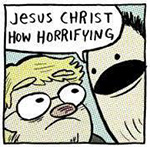
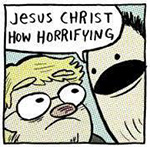
622
Graphic Designer, Artist, Terrible judge of character, can't tell a spoon from a ladle.
Search
 New Steam Sale will make you wet youself.
New Steam Sale will make you wet youself.
Seriously I just walked off with the THQ pack for 26 quid. The 40k series is worth that let alone some of the other games in there. The prices at the moment are incredible.
I also bought the Overlord Pack as well just for the hell of it.
I also bought the Overlord Pack as well just for the hell of it.
 Let's make a Game Logo and Title Screen with Photoshop and Xara3D (Image Heavy)
Let's make a Game Logo and Title Screen with Photoshop and Xara3D (Image Heavy)
I WANT A LOGO MAKE ME A LOGO!
What would you like for your logo.
GIMME A SWORD LOGO, AND BLOOD, IT NEEDS BLOOD AND SWORDS.
... -Kay.. When do you need it-
AS SOON AS POSSIBLE.
Wh-
TUESDAY!
But it's Monday today, y-you want it tomorrow.
TUESDAY!
Well I'll have to get working on it now.
DON'T RUSH IT!
I'l-
MONDAY!
Wha?-
NOW
Yes Logo Design! I love logo design and you should too! All of you, even the ones of you who are hiding.
Today I'll be using a program I never use. As in ever use, I really should as it's a pretty neat and easy programme and it's probably used by some of you. This program is called Xara3D. Xara as I will call it is a simple program used for making dynamic 3D text! I wanted to do this as I wanted to make a logo beyond the simple fancy 2D words logo like Cavemen use to make in the 1950s. This is serious 3D technology. Some of you might just die.
So where do I begin, well I need a name. We've discussed this before in another topic and despite the tremendous success of Legend Of The Crystal Retarded Sandwich Making Sword for whatever reason that title is too long and Copyrighted by Square Enix respectively. No I'll be using the name 'Dungeon Frontier'. Two words that mean so much. Dungeon, just the name gives Craze prepubescent orgasms and Frontier... I... Well I just stole that off Monster Hunter because it was a good word. So that's our title. So I'm going to do the generic thing and just make some 3D text over a shield. So I first found a nice image of a shield.

Well... this isn't a shield it's a badge.. of-... of a shield. So it's a badge. But it's been taken in high resolution so it's got some good texture on it which we can use. It's also a nice shape having the Shield, a Sword and Bolts which I can only assume means there'll be mages in this game. This is a nice background as everything is symmetrical already and there doesn't seem to be any colours I need to get rid of so this is a nice start. Now I need to make the actual text!

As I mentioned before I'll be using Xara which produces brightly coloured mispelt text. The awesome thing about this program is it's ability to import into Photoshop. That being said, there is a lot of nice visual features I can add which will spruce up this logo. First I'll focus on the word Dungeon.

So I chose this font It's called Hombre, sounds Mexican, and sleepy. This is what I want, bold text with a slight gothic/medieval character to it. This text base will be the big part of the logo. Now I won't keep it green I'm just doing it so I can see the lighting clearly. Once I spruce it up in Xara it'll look something like this.

Black and Gold! Yes! It looks nicer now. This will go over the top of the shield.
Now I'm going to time warp to the future basically making the word 'Frontier' using the same style and technique.

Here they are playing leap frog. NOTE the texture I added to the text, it helped them blend with the shield image which was then added...

Reshaped and added together, it actually took me a while to shorten the words to fit together. So here's the basic premises of the logo. Now let's add an effect, lets rip-off Dragon Age!

Blood on the Shield!? Your originality knows no bounds! So this is pretty much the final design. The reason for it's size it obviously due the fact I'll be minimizing it for.. the title screen.
No! Not the title screen! QUICK search Dragon on Google and MS Paint some Impact on that shit!
But yes let's use good to search for a nice suitable background for our logo. I searched RPG Interface to get an idea of what I want a stumbled on a website template depicting a nice stone wall. But one problem... It was a loading screen.

It has a bloody percentage on it man! get rid of it! Very easy, into Photoshop and use Patch Tool with a bare space of brick. So I want to make this title screen presentable. I'm going to make a few layers over the top and paint in a few greens and reds to create some wear and tear effect on the aging wall.

So here's the background. It looks like father time has his way with this wall what a dirty man.
All is left is the logo adjacent above the space for the menu to go.

Oh, I also edited the logo some more, using the layers over the bricks I made the logo look grungey unintentionally. Yet Unintentionally it looked better so I kept it that way, Like the glow as well? Looks magical. That was the effect I was going for, blue glow a classic effect to add some light to a pretty dank wall. That was fun, you learnt nothing.
That is all for this Showcase, tune in next time where I'll attempt to make ingame Interfaces. Sounds like fun! It'll probably be a fucking chore!
Until then have fun making title screens and logos, I'll be open for requests if you need anything. Thanks for reading! I'm going to bed.
What would you like for your logo.
GIMME A SWORD LOGO, AND BLOOD, IT NEEDS BLOOD AND SWORDS.
... -Kay.. When do you need it-
AS SOON AS POSSIBLE.
Wh-
TUESDAY!
But it's Monday today, y-you want it tomorrow.
TUESDAY!
Well I'll have to get working on it now.
DON'T RUSH IT!
I'l-
MONDAY!
Wha?-
NOW
Yes Logo Design! I love logo design and you should too! All of you, even the ones of you who are hiding.
Today I'll be using a program I never use. As in ever use, I really should as it's a pretty neat and easy programme and it's probably used by some of you. This program is called Xara3D. Xara as I will call it is a simple program used for making dynamic 3D text! I wanted to do this as I wanted to make a logo beyond the simple fancy 2D words logo like Cavemen use to make in the 1950s. This is serious 3D technology. Some of you might just die.
So where do I begin, well I need a name. We've discussed this before in another topic and despite the tremendous success of Legend Of The Crystal Retarded Sandwich Making Sword for whatever reason that title is too long and Copyrighted by Square Enix respectively. No I'll be using the name 'Dungeon Frontier'. Two words that mean so much. Dungeon, just the name gives Craze prepubescent orgasms and Frontier... I... Well I just stole that off Monster Hunter because it was a good word. So that's our title. So I'm going to do the generic thing and just make some 3D text over a shield. So I first found a nice image of a shield.

Well... this isn't a shield it's a badge.. of-... of a shield. So it's a badge. But it's been taken in high resolution so it's got some good texture on it which we can use. It's also a nice shape having the Shield, a Sword and Bolts which I can only assume means there'll be mages in this game. This is a nice background as everything is symmetrical already and there doesn't seem to be any colours I need to get rid of so this is a nice start. Now I need to make the actual text!

As I mentioned before I'll be using Xara which produces brightly coloured mispelt text. The awesome thing about this program is it's ability to import into Photoshop. That being said, there is a lot of nice visual features I can add which will spruce up this logo. First I'll focus on the word Dungeon.

So I chose this font It's called Hombre, sounds Mexican, and sleepy. This is what I want, bold text with a slight gothic/medieval character to it. This text base will be the big part of the logo. Now I won't keep it green I'm just doing it so I can see the lighting clearly. Once I spruce it up in Xara it'll look something like this.

Black and Gold! Yes! It looks nicer now. This will go over the top of the shield.
Now I'm going to time warp to the future basically making the word 'Frontier' using the same style and technique.

Here they are playing leap frog. NOTE the texture I added to the text, it helped them blend with the shield image which was then added...

Reshaped and added together, it actually took me a while to shorten the words to fit together. So here's the basic premises of the logo. Now let's add an effect, lets rip-off Dragon Age!

Blood on the Shield!? Your originality knows no bounds! So this is pretty much the final design. The reason for it's size it obviously due the fact I'll be minimizing it for.. the title screen.
No! Not the title screen! QUICK search Dragon on Google and MS Paint some Impact on that shit!
But yes let's use good to search for a nice suitable background for our logo. I searched RPG Interface to get an idea of what I want a stumbled on a website template depicting a nice stone wall. But one problem... It was a loading screen.

It has a bloody percentage on it man! get rid of it! Very easy, into Photoshop and use Patch Tool with a bare space of brick. So I want to make this title screen presentable. I'm going to make a few layers over the top and paint in a few greens and reds to create some wear and tear effect on the aging wall.

So here's the background. It looks like father time has his way with this wall what a dirty man.
All is left is the logo adjacent above the space for the menu to go.

Oh, I also edited the logo some more, using the layers over the bricks I made the logo look grungey unintentionally. Yet Unintentionally it looked better so I kept it that way, Like the glow as well? Looks magical. That was the effect I was going for, blue glow a classic effect to add some light to a pretty dank wall. That was fun, you learnt nothing.
That is all for this Showcase, tune in next time where I'll attempt to make ingame Interfaces. Sounds like fun! It'll probably be a fucking chore!
Until then have fun making title screens and logos, I'll be open for requests if you need anything. Thanks for reading! I'm going to bed.
 Lets Design a Real World Map! Right Now! WIth VX and Photoshop!
Lets Design a Real World Map! Right Now! WIth VX and Photoshop!
Well I was interested to see if i could pull off a world map like that of Legend of Denadel or Heros Realm. And half way through I had a brain cramp. To which I wondered if could pull off a map in the style of Oblivion, Dragon Age and the 100s of other RPGs that use the old paper map effect.
So I took the simple terrain template (300 x 300) I made in VX and imported it into Photoshop.

There we go! In all it's rectangular beauty. This is using just the water tile and the default grass tile. From here I simply imported another image, this time a high resolution paper texture.

Immediately you can see the style I'm going for. The water has been cropped out completely to leave just the islands and their outlines. However It looks very dull as a paper washout. I want to make it look like an actual map and I want to make it a little bit more obvious of the inland and surrounding sea.

Now you can clearly make out the two islands surrounded by the sea. The edges of colour clash have also been softened up. However, look at those jaggy edges from the VX tile set! Instead of blurring them which will take off the quality in the outline around the map I'm going to use a soft edged eraser and smooth-en out the edges that way. I also want to add in the roads which will connect each little village and town together...

Ahah! That looks a lot smarter. The roads are all drawn in with a 2pxl smooth pen and faded into the map to not look so obvious. You may of noticed I also added Snow Caps to the top of the West Island and a tiny bit to the North East of the Eastern Island. I've added some darker ground to add some variety as well. Look I even made a volcano island at the bottom Right corner. Using a tiny 1-2pxl eraser I was able to edit any unrealistic smooth edge to the island and make a few detailed worn edges.
Now for some finishing touches. I wanna add a compass to the corner and then add some general grunge effect to make the paper look worn and torn.

So here's the final result. I've added a few faded grunge brushes around the corner and over the Western Island. I found myself a map compass and placed it on the paper with a slight perspective edit to create a slight 3D effect. And to top it off I added in a faded map grid overlaying the entire image and popped the Island names onto the empty areas of land.
And there you have it! One world map, in the style of Oblivion and Dragon Age. Quick, Simple and easy.
No this isn't a tutorial. I was just showing off...
So I took the simple terrain template (300 x 300) I made in VX and imported it into Photoshop.

There we go! In all it's rectangular beauty. This is using just the water tile and the default grass tile. From here I simply imported another image, this time a high resolution paper texture.

Immediately you can see the style I'm going for. The water has been cropped out completely to leave just the islands and their outlines. However It looks very dull as a paper washout. I want to make it look like an actual map and I want to make it a little bit more obvious of the inland and surrounding sea.

Now you can clearly make out the two islands surrounded by the sea. The edges of colour clash have also been softened up. However, look at those jaggy edges from the VX tile set! Instead of blurring them which will take off the quality in the outline around the map I'm going to use a soft edged eraser and smooth-en out the edges that way. I also want to add in the roads which will connect each little village and town together...

Ahah! That looks a lot smarter. The roads are all drawn in with a 2pxl smooth pen and faded into the map to not look so obvious. You may of noticed I also added Snow Caps to the top of the West Island and a tiny bit to the North East of the Eastern Island. I've added some darker ground to add some variety as well. Look I even made a volcano island at the bottom Right corner. Using a tiny 1-2pxl eraser I was able to edit any unrealistic smooth edge to the island and make a few detailed worn edges.
Now for some finishing touches. I wanna add a compass to the corner and then add some general grunge effect to make the paper look worn and torn.

So here's the final result. I've added a few faded grunge brushes around the corner and over the Western Island. I found myself a map compass and placed it on the paper with a slight perspective edit to create a slight 3D effect. And to top it off I added in a faded map grid overlaying the entire image and popped the Island names onto the empty areas of land.
And there you have it! One world map, in the style of Oblivion and Dragon Age. Quick, Simple and easy.
No this isn't a tutorial. I was just showing off...
 I decided to return
I decided to return
I signed up pretty much when the site started. And then kinda stop posting for years. But I started a new title on VX and decided it was high time I put it up on RMN.
 Nooo
Nooo
My game file corrupted and 5+ hours of my work lost! Nothing will open and I'm forced to redo everything! This is so predictable, I get the perfect game engine finally running after tweaking with Mr.Mo's ABS then something like this happens. I also had pages of well written diologe in that game. :-[
 Unable to Submit a game?
Unable to Submit a game?
I've tried several times to submit my game but it's always come up with this same error after I have submitted the required fields.
Internal Server Error
The server encountered an internal error or misconfiguration and was unable to complete your request.
Please contact the server administrator to inform of the time the error occurred and of anything you might have done that may have caused the error.
More information about this error may be available in the server error log.
Other people's Games have been uploaded while I've attempted to do this. :-\
Internal Server Error
The server encountered an internal error or misconfiguration and was unable to complete your request.
Please contact the server administrator to inform of the time the error occurred and of anything you might have done that may have caused the error.
More information about this error may be available in the server error log.
Other people's Games have been uploaded while I've attempted to do this. :-\
Pages:
1














