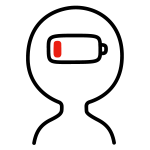SCREENSHOT SURVIVAL 20XX
Posts
I like your new avatar and that screen, Punkitt!
It looks good, Punkitt. I'm really liking those starflowers- the simple style and palette are making them pop a lot. I would however say that the purple of the trees and the purple of the grass are way too close- not only are they blending together, it's kind of just a waste of palette colours.

Been working on more houses (two aren't pictured here for various reasons), and finally implemented those grass tufts after Punkitt reminded me about it. The town should be clued up soon, once I pixel the general store and finish the mapping.
I'm looking to get the gamepage reactivated before I leave for break this friday, but we'll see how that goes.
Does anyone know if it's just events in general that cause Ace to lag, or a certain type of event? I've heard that Parallel Processes are the culprit, but I want to be certain- there's no lag right now, but I basically need to simulate a large part of a third layer with events for this tileset, and that issue is only going to become more prominent in later areas.
EDIT: The general store is finished, and that means all the buildings are done:


Been working on more houses (two aren't pictured here for various reasons), and finally implemented those grass tufts after Punkitt reminded me about it. The town should be clued up soon, once I pixel the general store and finish the mapping.
I'm looking to get the gamepage reactivated before I leave for break this friday, but we'll see how that goes.
Does anyone know if it's just events in general that cause Ace to lag, or a certain type of event? I've heard that Parallel Processes are the culprit, but I want to be certain- there's no lag right now, but I basically need to simulate a large part of a third layer with events for this tileset, and that issue is only going to become more prominent in later areas.
EDIT: The general store is finished, and that means all the buildings are done:

author=Pizza
Does anyone know if it's just events in general that cause Ace to lag, or a certain type of event? I've heard that Parallel Processes are the culprit, but I want to be certain- there's no lag right now, but I basically need to simulate a large part of a third layer with events for this tileset, and that issue is only going to become more prominent in later areas.
From my experience, if there is enough of them, the events don't have to be doing anything for them to cause lag. If you're constantly flipping switches or variables, then you're asking the engine to refresh the map, and then it has to look at every event to see if changes it or not.
If you find the events slowing you down, use a picture that's fixed to the map, or make a really big custom charset to reduce the amount of events.
Wonderful visuals as usual though. I really like the lighthouse, and the depth/sense-of-elevation in the mapping.
Punk, looking good, but I agree with Pizza's thoughts on the trees.
Yeah, it's just having events that is the issue. They actually fixed that a bit in MV, but it's something to do with the way Ace references events even if they're off-screen. I think there's a script out there that deactivates off-screen events, though, but I can't seem to find the damn thing. >.<;
Alright, thanks for the info guys. I'll probably go the picture route in the end, since most of the event tiles are above the hero anyways.
If you're using images, I recommend Modern Algebra's Fix to Map script, since it sticks the images to the map, but also allows you to play with the z-plane for them. So you can make an image below B-E layer but above A-layer, or have something between parallax and A layer if you want. It can also be switch-called on/off or applied to only certain images.
Oh, thanks. That would be really handy. I have a fixed images script from my last project's fog system, but it doesn't allow counting for specific layering.
This is MOG's Simple Anti-Lag script that deactivates off-screen events:
Not sure if this is what you had it mind but I slap it into every project in VX Ace xD
edit: I also tried putting it in hide tags and it isn't working :(
# ================================================= =============================
# + + + MOG - Simple Anti Lag (V1.0) + + +
# ================================================= =============================
# By Moghunter
# [url][url]http://www.atelier-rgss.com[/url][/url]
# ================================================= =============================
# antilag System .
# ================================================= =============================
# To disable or enable antilag system use The Following command
#
# $ Game_system.anti_lag = true
#
# ================================================= =============================
# NOTE - This script does not work on maps with effect LOOP.
#
# ================================================= =============================
module MOG_ANTI_LAG
# Area that will be updated off-screen.
UPDATE_OUT_SCREEN_RANGE = 3
end
#==============================================================================
# ■ Game_System
#==============================================================================
class Game_System
attr_accessor :anti_lag
#--------------------------------------------------------------------------
# ● Initialize
#--------------------------------------------------------------------------
alias mog_antilag_initialize initialize
def initialize
@anti_lag = true
mog_antilag_initialize
end
end
#==============================================================================
# ■ Game_Character
#==============================================================================
class Game_Event < Game_Character
attr_accessor :can_update
#--------------------------------------------------------------------------
# ● Initialize
#--------------------------------------------------------------------------
alias mog_anti_lag_initialize initialize
def initialize(map_id, event)
mog_anti_lag_initialize(map_id, event)
@can_update = true
@anti_lag = true
if $game_map.loop_horizontal? or $game_map.loop_vertical?
@anti_lag = false
end
end
#--------------------------------------------------------------------------
# ● Check Event on Screen
#--------------------------------------------------------------------------
def update_anti_lag
unless $game_system.anti_lag
@can_update = true
return
end
anti_lag_event_on_screen
end
#--------------------------------------------------------------------------
# ● Event On Screen
#--------------------------------------------------------------------------
def anti_lag_event_on_screen
@can_update = false
out_screen = MOG_ANTI_LAG::UPDATE_OUT_SCREEN_RANGE
px = ($game_map.display_x).truncate
py = ($game_map.display_y).truncate
distance_x = @x - px
distance_y = @y - py
if distance_x.between?(0 - out_screen, 16 + out_screen) and
distance_y.between?(0 - out_screen, 12 + out_screen)
@can_update = true
end
end
#--------------------------------------------------------------------------
# ● Update
#--------------------------------------------------------------------------
alias mog_anti_lag_update update
def update
update_anti_lag unless !@anti_lag
return if !@can_update
mog_anti_lag_update
end
end
#==============================================================================
# ■ Sprite Character
#==============================================================================
class Sprite_Character < Sprite_Base
#--------------------------------------------------------------------------
# ● Check Can Update Sprite
#--------------------------------------------------------------------------
def check_can_update_sprite
if self.visible and !@character.can_update
reset_sprite_effects
end
self.visible = @character.can_update
end
#--------------------------------------------------------------------------
# ● Reset Sprite Effects
#--------------------------------------------------------------------------
def reset_sprite_effects
dispose_animation
end
#--------------------------------------------------------------------------
# ● Update
#--------------------------------------------------------------------------
alias mog_anti_lag_update update
def update
if $game_system.anti_lag and @character.is_a?(Game_Event)
check_can_update_sprite
return unless self.visible
end
mog_anti_lag_update
end
end
$mog_rgss3_anti_lag = true]
Not sure if this is what you had it mind but I slap it into every project in VX Ace xD
edit: I also tried putting it in hide tags and it isn't working :(
Ahh, well that makes sense then. The one thing that is long and should be hidden, can't! lol as long as others don't mind.
But yeah, that's what came to mind when you mentioned the off screen events script
But yeah, that's what came to mind when you mentioned the off screen events script

So, I have VX Ace working again (tip: turn off Steam sync). And I'm trying to do a new thing. I'm trying to realign my focus all into using the RTP to the best I possibly can. I'm also playing a little bit with RTP edits as well (notice the little green leaves) and may do more of that in the future.
Navigation in this cave involves those little glowing hexagrams, which teleport you around place-to-place.
This is my first new attempt at a cave map for a project I'm working on, and I wanted to get people's thoughts on it. Eventually I want to get some fog and lighting effects, but nothing too heavy. Not too sure what to look for with those.
Tone down the amount of filler plants. Good rule of thumb - don't put same-type decoration in the same eight spaces on the x/y axis of another. So that part with the stump, log, fern and grass just below the player? Stump and log make sense but the other two are overkill. Same with the grass and leaves between the stump and the tree. Otherwise you over-clutter your maps to hell and back.
Another example - the way over with the two hexes - you've got a mushroom, pebbles, stump and grass all in a 2x2. I'd move the mushroom down one, get rid of the pebbles and grass. It's about allowing blank space so that the player's eyes can rest.
Another example - the way over with the two hexes - you've got a mushroom, pebbles, stump and grass all in a 2x2. I'd move the mushroom down one, get rid of the pebbles and grass. It's about allowing blank space so that the player's eyes can rest.
author=Liberty
<snip>
This is good advice, thanks. I like the rule of thumb regarding the same-type decorations. I wish I could come up with a good rule of thumb about general tile detail, like how you mentioned I had 2x2 tiles all with a different decoration, so they have to be spread out more. I'm working on trying to balance of blank space without having the environment appear lacking in detail.
My only issue is that I fear that, if I spread the detail out more, my map size would have to increase so it didn't look barren. Then that large 50x50 cave becomes a 100x100, and so on.

Nighttime tile variant and lighting is done. Well, done for the time being anyways- might make some edits later.
The lighthouse beam rotates. Check it out here. It's a bit fast at the moment, but I'm happy that I at least got it working.
The character currently doesn't have a nighttime variant, but her sprite is finalized now.
Posting to agree with Liberty's advice. Why not try removing half the details and see how the map feels?
Edit:
@Pizza, the light beam rotation looks great. Have you considered a subtler light effect? Seeing it in motion, the beam steals the show and distracts from the rest of the map.
Edit:
@Pizza, the light beam rotation looks great. Have you considered a subtler light effect? Seeing it in motion, the beam steals the show and distracts from the rest of the map.
I think once I make a rain effect, animate the water, and slow the lighthouse down it should balance out, but if it doesn't then lowering the opacity might help, yeah.