This page is for extra content available for the game. Things can range from new costumes, HUD styles, and various other goodies. The page will be updated as time goes on.
HUD Styles
Shantae and Asha has a variety of HUD styles built into the game, but you are also able to create your own custom HUD style by changing the graphic of the hearts, item slot, and the base box.
1.)Go into the game's directory folder and open the "Custom" folder. There should be 4 images called the following...
2.)When you go into the options screen or the import screen, press the import key and the HUD will change if it is set on "Custom"
Note: The strip7 after spr_customize_hearts is very important because that is how the game will recognize how many images are in the sprite.
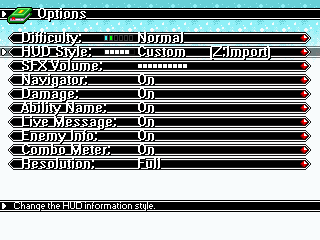

Heads Up Display Package 1
Older Demos
HUD Styles
Shantae and Asha has a variety of HUD styles built into the game, but you are also able to create your own custom HUD style by changing the graphic of the hearts, item slot, and the base box.
1.)Go into the game's directory folder and open the "Custom" folder. There should be 4 images called the following...
- spr_customize_hearts_strip7.png
- spr_customize_hpbar_strip30.png
- spr_customize_slot.png
- spr_customize_hud.png
2.)When you go into the options screen or the import screen, press the import key and the HUD will change if it is set on "Custom"
Note: The strip7 after spr_customize_hearts is very important because that is how the game will recognize how many images are in the sprite.
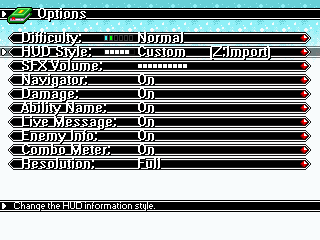

Heads Up Display Package 1
Older Demos












