KAZESUI'S PROFILE
Search
 DynRPG Particle Effects
DynRPG Particle Effects
I made a video recently of the remade version of my Particle Effects Plugin, and now it should be bug free enough to use. It's already been uploaded to the site, and I'm adding this topic to increase a tiny bit of visibility to it. If the RMbler ever becomes a thing, I'd probably use that instead.
For those of you familiar with the old version, the changes which this version brings with it, is that it has pretty much been rewritten from scratch, and improved a lot on in terms of performance. I've had test runs with up to 24,000 particles creating a snow like weather effect, while still running on 60 fps on my core i5 laptop.
That, and it has (in my oppinion) generally been made easier to use as well.
Depending on the response, I might write a tutorial, on how to better utilize the plugin, showing how to do various effects and how you can utilize the various properties to create cool stuff.
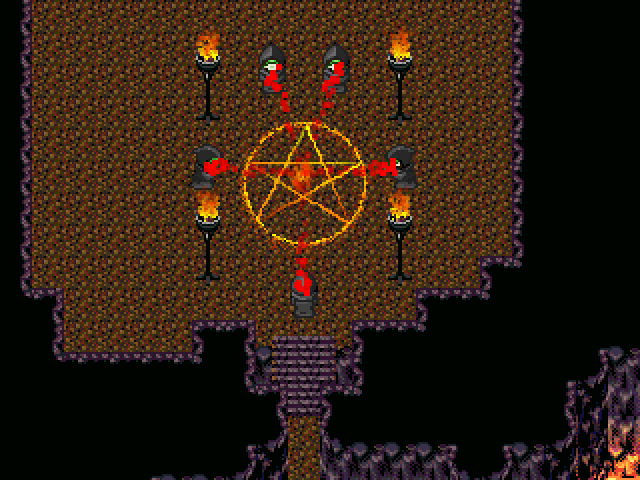
You can find the download link here
For those of you familiar with the old version, the changes which this version brings with it, is that it has pretty much been rewritten from scratch, and improved a lot on in terms of performance. I've had test runs with up to 24,000 particles creating a snow like weather effect, while still running on 60 fps on my core i5 laptop.
That, and it has (in my oppinion) generally been made easier to use as well.
Depending on the response, I might write a tutorial, on how to better utilize the plugin, showing how to do various effects and how you can utilize the various properties to create cool stuff.
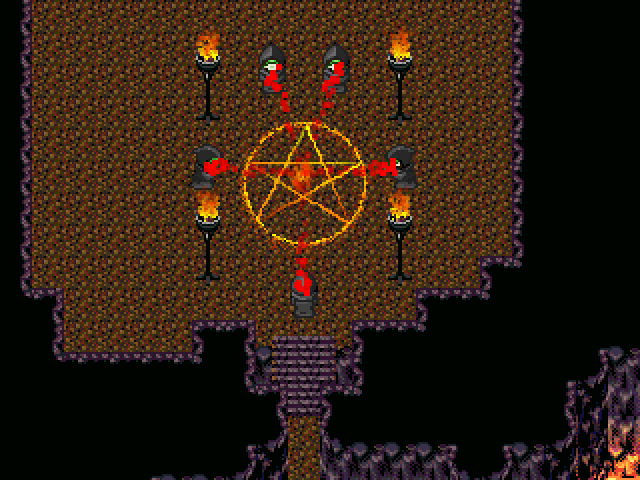
You can find the download link here
 [DynRPG Plugin] DynModeSeven
[DynRPG Plugin] DynModeSeven
Since I suspect there are quite a few forum dwelling developers who don't venture to the front page all too often, I thought I'd make a tiny topic here as well.
Finally, the mode 7 plugin has reached a stage where it's feasible to release it to the public. It's still a bit rough around the edges, are there are still some features which I would like to implement still. But, it should be usable and enjoyable in it's current form, so if you're still using rm2k3, you might want to play around with it for a bit.
The general outline of the plugin, is that it will take your map, and draw it in mode 7 style right at a layer right above a choosen picture id. The plugin then gives you the option to set a variety of parameters related to the map will be rendered, as well as rotating it, and adding custom spritesheets (for the sake of an arbitrary amount of angles) to the map.
Some things to notice is that the first tileset in your database cannot be used for a map to be rendered in mode 7 style (however random that sounds), and you'll need to put all relevant files being used in a mode 7 rendered map into the respective game folders. Just having it in your RTP folder is not sufficient.
Specifics are, as said, listed in the readme.
There's a tiny demo along with the plugin, to demonstrate it's usage, but you should probably still read it to know how to use it properly, and what to be wary of.
Also, a special thanks to Pepsiotaku, who helped out by testing and sorting out an issue I had while developing the plugin.
The download can be found here
Finally, the mode 7 plugin has reached a stage where it's feasible to release it to the public. It's still a bit rough around the edges, are there are still some features which I would like to implement still. But, it should be usable and enjoyable in it's current form, so if you're still using rm2k3, you might want to play around with it for a bit.
The general outline of the plugin, is that it will take your map, and draw it in mode 7 style right at a layer right above a choosen picture id. The plugin then gives you the option to set a variety of parameters related to the map will be rendered, as well as rotating it, and adding custom spritesheets (for the sake of an arbitrary amount of angles) to the map.
Some things to notice is that the first tileset in your database cannot be used for a map to be rendered in mode 7 style (however random that sounds), and you'll need to put all relevant files being used in a mode 7 rendered map into the respective game folders. Just having it in your RTP folder is not sufficient.
Specifics are, as said, listed in the readme.
There's a tiny demo along with the plugin, to demonstrate it's usage, but you should probably still read it to know how to use it properly, and what to be wary of.
Also, a special thanks to Pepsiotaku, who helped out by testing and sorting out an issue I had while developing the plugin.
The download can be found here
 [DynRPG Plugin] DynModeSeven
[DynRPG Plugin] DynModeSeven
Since I suspect there are quite a few forum dwelling developers who don't venture to the front page all too often, I thought I'd make a tiny topic here as well.
Finally, the mode 7 plugin has reached a stage where it's feasible to release it to the public. It's still a bit rough around the edges, are there are still some features which I would like to implement still. But, it should be usable and enjoyable in it's current form, so if you're still using rm2k3, you might want to play around with it for a bit.
The general outline of the plugin, is that it will take your map, and draw it in mode 7 style right at a layer right above a choosen picture id. The plugin then gives you the option to set a variety of parameters related to the map will be rendered, as well as rotating it, and adding custom spritesheets (for the sake of an arbitrary amount of angles) to the map.
Some things to notice is that the first tileset in your database cannot be used for a map to be rendered in mode 7 style (however random that sounds), and you'll need to put all relevant files being used in a mode 7 rendered map into the respective game folders. Just having it in your RTP folder is not sufficient.
Specifics are, as said, listed in the readme.
There's a tiny demo along with the plugin, to demonstrate it's usage, but you should probably still read it to know how to use it properly, and what to be wary of.
Also, a special thanks to Pepsiotaku, who helped out by testing and sorting out an issue I had while developing the plugin.
The download can be found here
Finally, the mode 7 plugin has reached a stage where it's feasible to release it to the public. It's still a bit rough around the edges, are there are still some features which I would like to implement still. But, it should be usable and enjoyable in it's current form, so if you're still using rm2k3, you might want to play around with it for a bit.
The general outline of the plugin, is that it will take your map, and draw it in mode 7 style right at a layer right above a choosen picture id. The plugin then gives you the option to set a variety of parameters related to the map will be rendered, as well as rotating it, and adding custom spritesheets (for the sake of an arbitrary amount of angles) to the map.
Some things to notice is that the first tileset in your database cannot be used for a map to be rendered in mode 7 style (however random that sounds), and you'll need to put all relevant files being used in a mode 7 rendered map into the respective game folders. Just having it in your RTP folder is not sufficient.
Specifics are, as said, listed in the readme.
There's a tiny demo along with the plugin, to demonstrate it's usage, but you should probably still read it to know how to use it properly, and what to be wary of.
Also, a special thanks to Pepsiotaku, who helped out by testing and sorting out an issue I had while developing the plugin.
The download can be found here
 [DynRPG Plugin]Blending Mode
[DynRPG Plugin]Blending Mode
A new Plugin has appeared!
This time it's a plugin which is able to add additive and subtractive blending modes to your pictures. This is simply done by adding .add, .sub, .mul or .ml2 before .png in the filenames of your pictures.
Some examples:
No blend mode, 50% transparency (for comparison)

Additive Blend Mode

Subtractive Blend Mode (+ additive ghost)

Multiplicative Blend mode

2x Multiplicative Blend mode

And here's the download. It includes a tiny test project which you can play around with in your rm2k3 editor.
Download
This time it's a plugin which is able to add additive and subtractive blending modes to your pictures. This is simply done by adding .add, .sub, .mul or .ml2 before .png in the filenames of your pictures.
Some examples:
No blend mode, 50% transparency (for comparison)

Additive Blend Mode

Subtractive Blend Mode (+ additive ghost)

Multiplicative Blend mode

2x Multiplicative Blend mode

And here's the download. It includes a tiny test project which you can play around with in your rm2k3 editor.
Download
 [DynRPG Plugin]Text Plugin
[DynRPG Plugin]Text Plugin
For the sake of some added visibility (than just posting it in the DynRPG thread), I felt like making a topic for this for once.
I've created a DynRPG plugin, which allows you to generate text at wish, and place it anywhere you like on the screen. You can move it, control it's transparency and change it to whatever once created as well. The text will share the same font as the rpg maker game uses itself.
This plugin can be useful in terms of creating HUD's on the screen, for an ABS, or could relieve you of creating a million pictures if you're making a CMS or CBS.

Download
Instructions on how to use the plugin is all described within the readme.txt which follows with the demonstration project.
I've created a DynRPG plugin, which allows you to generate text at wish, and place it anywhere you like on the screen. You can move it, control it's transparency and change it to whatever once created as well. The text will share the same font as the rpg maker game uses itself.
This plugin can be useful in terms of creating HUD's on the screen, for an ABS, or could relieve you of creating a million pictures if you're making a CMS or CBS.

Download
Instructions on how to use the plugin is all described within the readme.txt which follows with the demonstration project.
Pages:
1


















