STUDIO ZYTHARROS'S PROFILE
Studio Zytharros
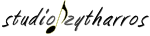
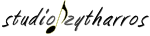
179
Welcome to the Hurricane.
A multi-talented studio involved in concept designing for animation and games, 3D animation of all types using Maya, music composition using GarageBand, Techno eJay, and HipHop eJay for MP3s and NoteWorthy Composer 2 for MIDIs, and RPG Maker VX Ace for game development.
Studio Zytharros copyright 2016 Kyle Janzen. Current projects: Girl on a Beach (VX Ace).
A multi-talented studio involved in concept designing for animation and games, 3D animation of all types using Maya, music composition using GarageBand, Techno eJay, and HipHop eJay for MP3s and NoteWorthy Composer 2 for MIDIs, and RPG Maker VX Ace for game development.
Studio Zytharros copyright 2016 Kyle Janzen. Current projects: Girl on a Beach (VX Ace).
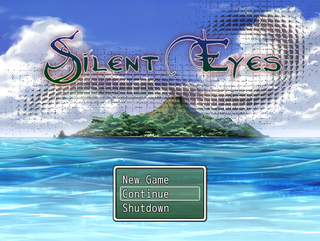
Silent Eyes
Two siblings crash on an island with one goal in mind... which is soon changed entirely as they fight to stay alive. *A VXA Nugget Crash Course Game*

Two siblings crash on an island with one goal in mind... which is soon changed entirely as they fight to stay alive. *A VXA Nugget Crash Course Game*
Search
Filter
 VXA: Stopping scrolling text at a certain point...
VXA: Stopping scrolling text at a certain point...
author=Marrend
If the "\|" control character doesn't work for Scrolling Text, why should "\."? I strongly suspect that you'd have to split up the remainder into a separate Message Box and/or Scrolling Text. Possibly with a Wait in between them?
That might be what I have to settle for, unless I create a separate image with the spacing I like and stop the image from scrolling at that point. I could do that, too.
 How to Train Your Dragon In Statistics 2
How to Train Your Dragon In Statistics 2
author=kentona
815 Studio Zytharros: 152
Hmm. Not a bad fall rate for two years' absence. Darn those ponies...
Anywho, I'll probably have a couple games coming soon. I'm working on a giant RPG parody for a buddy of mine, and I've got some Girl on a Beach taking a soldier for a ride on the go. Hopefully, they'll generate some interest.
The parody is going to be really funny.
 VXA: Stopping scrolling text at a certain point...
VXA: Stopping scrolling text at a certain point...
I'm working on the credits event for my latest project and I've run into a little issue - how to stop scrolling text. Anyone know how to do this? I tried the "\|" stop code, but that doesn't work. I'm actually trying to get it to stop at a specific point. Any ideas?
 RPG Maker VX Ace font change
RPG Maker VX Ace font change
author=GreatRedSpirit
Yeah, another script is either changing the default font or every time it draws text sets the bitmap's font to something besides default. Vanilla VX doesn't change the fonts and only uses the default one. Scripts usually have instructions on how to change the font so double check that to see how to change the font in the scripts. If there isn't paste your scripts here and I can take a peek at it.
Found the offending bit of code! Thanks!
 RPG Maker VX Ace font change
RPG Maker VX Ace font change
I want to change my font to something other than the default. I've tried using kentona's suggestion of
Font.default_name =
Font.default_size = 22
and all its variants for VX to change my font, but all it does is change up the code for the New Game box at the title screen. Is there a way to modify this for VX Ace, or is the fact that I have Yanfly's character box name add-on code installed a problem? If so, is there a workaround?
Font.default_name =
Font.default_size = 22
and all its variants for VX to change my font, but all it does is change up the code for the New Game box at the title screen. Is there a way to modify this for VX Ace, or is the fact that I have Yanfly's character box name add-on code installed a problem? If so, is there a workaround?
 Doublepost. Sorry.
Doublepost. Sorry.
 Easy Import for 2k3
Easy Import for 2k3
Anyone know of an easy resource gathering tool for RPG Maker 2k3? I've got all my stuff in the RTP and would like to move it into the game folder without doing the painful task of collecting it manually.
RMTool needs not apply - I've tried it and I can't get it to work.
RMTool needs not apply - I've tried it and I can't get it to work.
 Font Changing
Font Changing
 Font Changing
Font Changing
How does one change the font in RPG Maker VX Ace? None of the scripts I've found so far do the trick.














