VELDRANE'S PROFILE
Veldrane


100
I have been a gamer for a long time. Played just about every genre, and have tried to make my own game several times over (starting with RPGMaker2000). Used to code for a MUD, but I have broken ties with that community over the past few years. I built a few areas for them as well, and always enjoyed the creative output. I am looking for RPGMakerVXAce to fill that void now. Wish me luck!
Search
Filter
 RMNverse Adventure Time!
RMNverse Adventure Time!
I am saddened by the lack of interest in this. Is it me? It's me, isn't it. /ragequit Kidding, but it would be nice to see this keep going.
 Hello there
Hello there
Welcome to RMN! Looking forward to seeing what you come up with on the creative side. This is definitely a good place to be for that.
 Need help getting an event to "Move Away From Player" (VX Ace)
Need help getting an event to "Move Away From Player" (VX Ace)
I am having a bit of a problem getting the "Move Away From Player" option in the Set Route of an event to apparently execute. If I handle it as a 'normal' event on the map, and have the player trigger it with an action button, then I can have 'this event' selected on the move route and it moves away from the player. However, what I am attempting to do is to have this event on the "overworld" map that is called via a skill. Once the skill is used, it triggers a Common Event Call "Presence Summon" (as shown below). It currently saves the variables correctly and will use the Set Event Location to set the event exactly where the player is. I would like it to move away from the player a few spaces after being set. So far, it will not move. I have changed settings on the event to have its priority Above, Same Level, Below; and none of them worked. I tried changing the passability, thinking perhaps it was unable to move once on the same tile as the party, but that did not work either. Has anyone else had a problem with getting the Move Route movements to work?
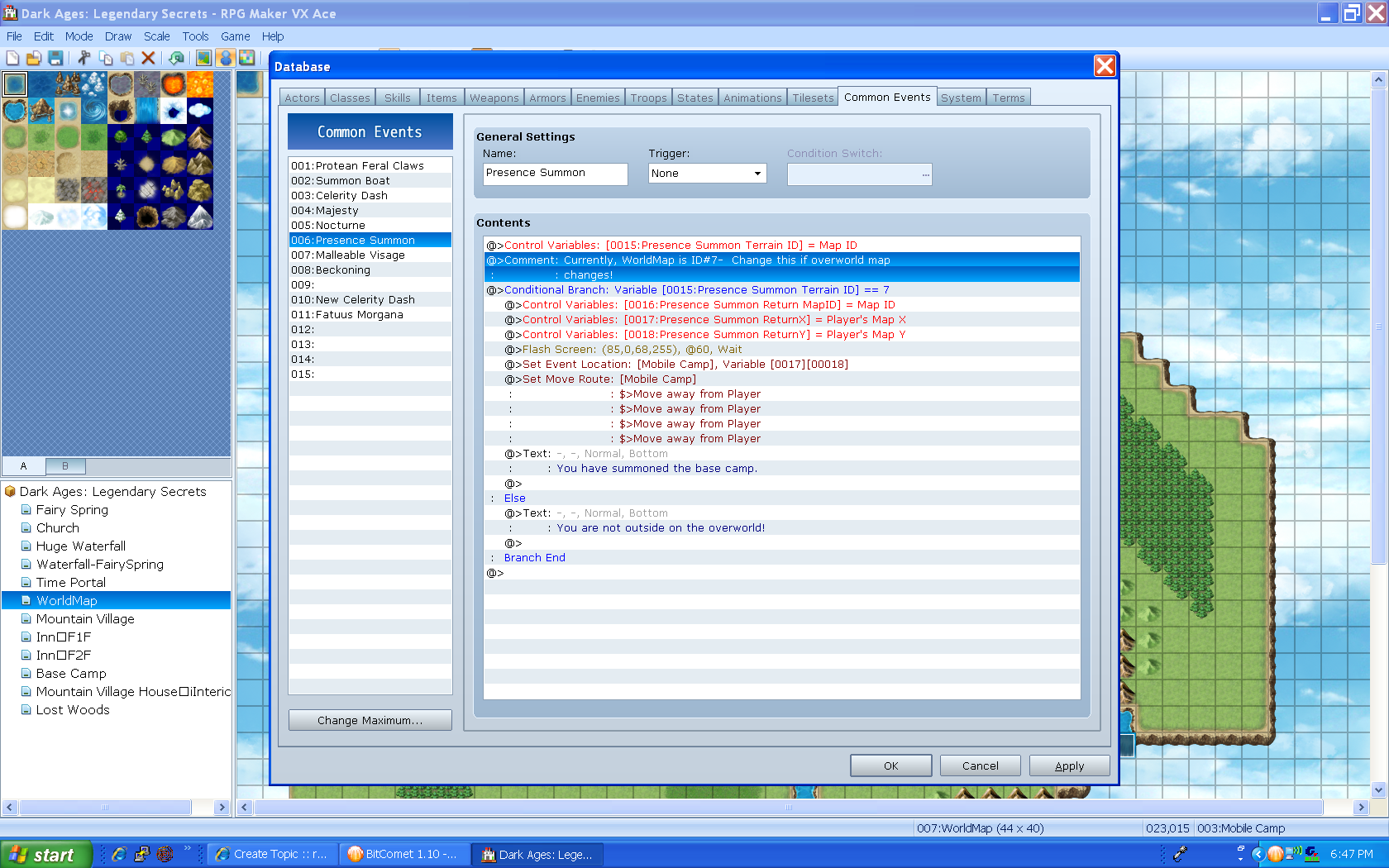
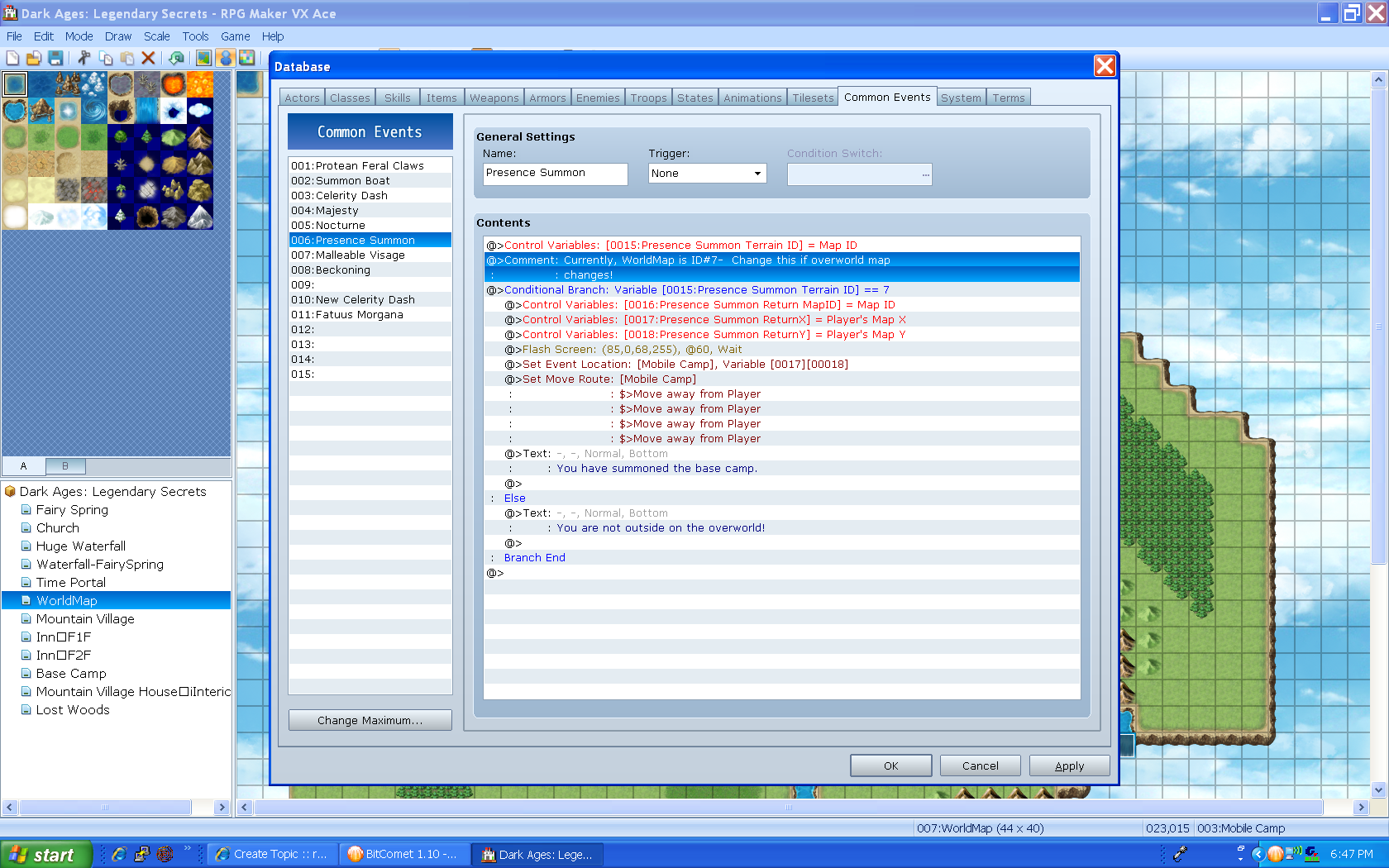
 12000 BC world map
12000 BC world map
To me, the first one gives the appearance of a complete blanket of snow all throughout the middle. If that is what you are going for (a huge amount of snowfall covering the ground), then the grass on the sides surrounding the outer edge seems a little out of place. The second one gives the impression that the entire area is regrowing/thawing. I like the idea of an igloo, however, I think igloos are mostly found in areas too cold for much greenery to show. I'm not a big fan of the completely fenced-in look, if the party is meant to get to the igloo somehow.
 RMNverse Adventure Time!
RMNverse Adventure Time!
Here we go, lets try this out. Sorry about the ninja, no hard feelings I hope. Also, sorry about the multiple edits, tried fixing the formatting to make it easier to read.
Drawing yourself up to full height, you slide the mob-bucket-turned-helmet a little further upon your head as you unfold the rocket shades and place them on your face, pushing them up slightly as you do so."The real question is, 'What are YOU doing here?' The Headmaster sent me here to retrieve his notes, which, by the looks
of things are going to take me a long time to find."
You quickly survey the wreckage of the office, noting the books and papers on the floor. "I wouldn't want to be responsible for delaying the Headmaster's speech, would you? Do you remember the freshman whom he sent for his notes for the 'Some People Are Careless Eavesdroppers' seminar? Janitors were scrubbing the hallway for weeks..." You let the implications linger in the air for a few minutes, suddenly hoping that OMNIMURDEROID-X22-GIGA was programmed with an intimidation script.
"What are you doing?!", Minty whispers harshly. You ignore her, and continue staring at the scene unfolding before your motley crew. Thankfully, the mob bucket and shades are now hiding the few beads of perspiration that are beginning to form, as you contemplate whether this was a good idea, and try to figure out how long this newfound courage and bravado will last.
>Continue to stare down OMNIMURDEROID-X22-GIGA
>Pet thedog, while staring down OMNIMURDEROID-X22-GIGA
>Offer for Peachie to pet thedog
>Apologize and walk out, saying "The Headmaster shall hear of this."
>Flee quickly
 Saving Hero ID of Actor using skill
Saving Hero ID of Actor using skill
Moving some of the PM's to this public forum so that others may possibly benefit from the help/insight I was given! Thanks again MakoInfused.
----------------------------------------------------------
I am currently using the script calls in conjunction with a conditional statement to call the proper script whether in battle or in menu. I did some digging and found:
Works like a charm, once I: a. Figured out that it was a True/False condition, b. Remembered that True/False is 0/1, and did some testing to see which variable it was.
Now, a question about this next part-
I understand the flow of what you posted. Party member "0" -> name is changed to whatever variable is in variable #3. But as I look through the default scripting and try to backtrack and find commands, I cannot seem to find an "easy" way to set equipment. The only option I deduced was to backtrack and find the code that sets equipment, and try and use that specific code if possible. Would you consider this the wrong approach, or do you perhaps know of an easier method that I have overlooked. Example of what I am trying to do: Character X uses "Magic Weapon", and it creates a weapon and sets Character X equipped with it. Multiple characters would have this ability, and so it isn't a simple event command to just equip a specific character.
This is one of the points that I needed a way of saving Character X's ID number, so that I can then take X and set the equipment to that hero.
On a side note, I figured out a way to do it via conditional statements... But I currently have 10 heroes, each one sharing multiple skills that another uses... I would like to try to avoid having to type up 10+ conditional statements on EACH individual skill that is "shared".
Again, thanks for the help so far, I am much further along than I could've possibly been on my own. And I am starting to grasp how some of the scripting works...I think.
That looks so much easier and less time consuming than all the conditional statements. I will definitely be trying this out now.
----------------------------------------------------------
I am currently using the script calls in conjunction with a conditional statement to call the proper script whether in battle or in menu. I did some digging and found:
$game_party.in_battle
Works like a charm, once I: a. Figured out that it was a True/False condition, b. Remembered that True/False is 0/1, and did some testing to see which variable it was.
Now, a question about this next part-
author=MakoInfused
Well actually...there is a way to change that stuff via a variable. I could make a script, but it's actually not required since you can do that yourself. I don't have time to teach you scripting, unfortunately, but try this out in a script command:$game_party.members[0].name = "Test"
As you can see, it's pretty straightforward, you're accessing the party, then each member starting with index 0 (the leader) and you're changing his name. Now if you wanted a variable to be responsible for the change, you could instead do:$game_party.members[0].name = $game_variables[3]
That would make variable number 3, be responsible for setting the name of our party hero.
I understand the flow of what you posted. Party member "0" -> name is changed to whatever variable is in variable #3. But as I look through the default scripting and try to backtrack and find commands, I cannot seem to find an "easy" way to set equipment. The only option I deduced was to backtrack and find the code that sets equipment, and try and use that specific code if possible. Would you consider this the wrong approach, or do you perhaps know of an easier method that I have overlooked. Example of what I am trying to do: Character X uses "Magic Weapon", and it creates a weapon and sets Character X equipped with it. Multiple characters would have this ability, and so it isn't a simple event command to just equip a specific character.
This is one of the points that I needed a way of saving Character X's ID number, so that I can then take X and set the equipment to that hero.
On a side note, I figured out a way to do it via conditional statements... But I currently have 10 heroes, each one sharing multiple skills that another uses... I would like to try to avoid having to type up 10+ conditional statements on EACH individual skill that is "shared".
Again, thanks for the help so far, I am much further along than I could've possibly been on my own. And I am starting to grasp how some of the scripting works...I think.
author=MakoInfused
Ahh, your problem for finding an "easy" way is probably because you're looking in the wrong place. For instance, since each "member" is actually an actor, you have to look at the "Game_Actor" class to get the kind of results you're looking for. However, for your convenience-- I'll just let you know what you want, since you're looking for a specific thing such as changing an equip. In your case you need to do:This would change the equipment of the actor whose id is currently drawn from variable 2. It would take his/her slot 0, or the first slot (the first weapon) to the weapon with the id of whatever variable 3 is currently.$game_party.members[$game_variables[2]].change_equip(0, $game_variables[3])
Good luck!
That looks so much easier and less time consuming than all the conditional statements. I will definitely be trying this out now.
 Skinwalker Review
Skinwalker Review
I really did enjoy the experience. I can agree that some games calling themselves "horror" are far from it; I have played a few myself. To me, horror is more jumpscares and gore, whereas I would call this game more of a "suspense/thriller". The overall creepiness factor definitely lent itself well to this game. However, that is just my own opinion on what defines "horror". And as you said, having a player enjoy the experience matters a lot more than what genre it is labelled. Overall experience: Worth it. (Hey, I played through it multiple times to get the ending eh?)
 iishenron fan
iishenron fan
Welcome to RMN!
P.S.
That...is stuck in my head now. I'm going to go read the book again, right now. And maybe start a JP "IV" project...maybe. Thanks Liberty!
P.S.
author=Liberty
That said, welcome... to RMN~
<Cue Jurassic Park theme>
That...is stuck in my head now. I'm going to go read the book again, right now. And maybe start a JP "IV" project...maybe. Thanks Liberty!
 RMNverse Adventure Time!
RMNverse Adventure Time!
>Search for other doors your card can be used with
I am thoroughly enjoying the read so far, and am hoping this will be enough to revive it and perhaps allow me to participate. My apologies on arriving at the party a year late, give or take a month ;)
 Just an introduction
Just an introduction
Welcome to the community! As a newer member, I don't have as much clout as the veterans here, but the general consensus I've seen so far has been "The more, the merrier" (okay, cliche', but it doesn't make it any less true). Glad to have you around, and here's to many memories of great RPG (and Non-RPG) gaming.














