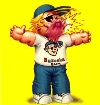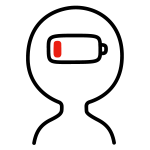THE SCREENSHOT TOPIC RETURNS
Posts
I think these latest hospital rooms look nice. You might want to make a place for legs to go under the computer since that chair looks like it was made for sitting at a desk with such a space.
Oh, and of couches, TVs, and pet tigers, I have DEFINITELY stayed in hospital rooms with TVs in them before.
Oh, and of couches, TVs, and pet tigers, I have DEFINITELY stayed in hospital rooms with TVs in them before.
dose it make any sense?


It's kind of an odd perspective since the roof on the little guardhouse is at an angle and the top of the tower is supposed to be flat. I think it will look less jarring without the building there, or if the building also had a flat roof.
It would help a lot if you used a different floor tile for inside the watchtower. The current one just looks like the roof is extended.
@Rod_Wadd: thanks ,i tired your suggestion, but sadly it didn't change anything.
@Liberty: oh you are right, however i don't have any wooden tile that also have Thickness.
there is no wall to hid it, so the tile must be a complete roof tile.
my only option is currently shadow to separate inside and outside , anyone have a suggestion, for the inside of watchtower?
well is this better? although i like the other roof :)

@Liberty: oh you are right, however i don't have any wooden tile that also have Thickness.
there is no wall to hid it, so the tile must be a complete roof tile.
my only option is currently shadow to separate inside and outside , anyone have a suggestion, for the inside of watchtower?
well is this better? although i like the other roof :)

You could use the bridge tiles (A5, dark wood with rope binding) or this little tile edit (just put it in A5 over a tile that you're sure you won't use - I usually replace the purple weird floor tiles).

An example:

An example:
wow that's a lot better. thanks :).
i wish i know how to use gimp so i could make a real watch tower, but for now that's alright :).
i wish i know how to use gimp so i could make a real watch tower, but for now that's alright :).
Playing with UI.

Arrows indicate paths the player can take from the current node. The panes under the arrows animate a bit just so they're not static.
The bunk bed is an event you can interact with. At first I had planned to put one of those same panes covering it instead, but I'm thinking that obscures too much. Especially if I ever want to put one over an animating NPC.
Will probably use different icons or different colors of icon for different states: e.g., danger, new dialogue.
(The underlying map is random developer room stuff and not worth comment.)

Arrows indicate paths the player can take from the current node. The panes under the arrows animate a bit just so they're not static.
The bunk bed is an event you can interact with. At first I had planned to put one of those same panes covering it instead, but I'm thinking that obscures too much. Especially if I ever want to put one over an animating NPC.
Will probably use different icons or different colors of icon for different states: e.g., danger, new dialogue.
(The underlying map is random developer room stuff and not worth comment.)
LockeZ

I'd really like to get rid of LockeZ. His play style is way too unpredictable. He's always like this too. If he ran a country, he'd just kill and imprison people at random until crime stopped.
5958
I would probably make the exclamation point icon a little bigger, if you want it to stand out. Right now, if the background map didn't suck garbage, it would be hard to pick out. If you plan on having like a dozen interactive objects per map then don't make it any bigger though. But if there are only like 1-3 objects per screen then you might as well make them take up as much space as possible.
Try making the exclamation point icon animate also. It would look nice, and you don't need the glassy pane if the icon itself is animated. I'm thinking like a shimmer of light:

That's horrible, it doesn't follow the curve of the sphere, and you probably want the light to be semitransparent instead of solid white, but you get the idea. I guess I'd probably have it shimmy like that every 2-3 seconds and be solid otherwise? Animations on an otherwise static image are a GREAT way to indicate interactivity, so you don't need much.
Try making the exclamation point icon animate also. It would look nice, and you don't need the glassy pane if the icon itself is animated. I'm thinking like a shimmer of light:
That's horrible, it doesn't follow the curve of the sphere, and you probably want the light to be semitransparent instead of solid white, but you get the idea. I guess I'd probably have it shimmy like that every 2-3 seconds and be solid otherwise? Animations on an otherwise static image are a GREAT way to indicate interactivity, so you don't need much.
@DFalcon - I did the same thing for a version of my game Infection, it was more "questy" and used exclamation points for new quests, and question marks for completed, and static ? for quest in progress (like World of Warcraft) and I used a animated arrow system for a Fallout game I'm working on.
I like what you have, and I love that kinda stuff in RPG maker games, because it limits entry and exit points on maps and keeps that under control.
As well as making things like quest or important information obvious.
I also think the exclamation point looks fine, but definitely should be animated.
If anything make it get slightly bigger then back to normal size, but then you might not want to have the circle around it.
I like what you have, and I love that kinda stuff in RPG maker games, because it limits entry and exit points on maps and keeps that under control.
As well as making things like quest or important information obvious.
I also think the exclamation point looks fine, but definitely should be animated.
If anything make it get slightly bigger then back to normal size, but then you might not want to have the circle around it.
Animated's not even as important I wouldn't say, but it needs to be bigger/a more vibrant colour. I didn't even notice it until I read LockeZ's post...
Sorry for no updates. lol
I have been working lots on this game.
Changed the blood animations, scrapped the game and started from scratch, gave a whole new story line, edited and made several sprites, remixed several songs and looked for more songs for this game. :D
I also added Skill subcategories :D
In the menu, you have: "Gunskill", "Subskill", "assist", item, reload and escape.
Gunskill are for attack skills (reduce HP), Sub skills for skills that only alternate the enemy's stats without hurting them and assist is to help your party members in different ways. :)

I have been working lots on this game.
Changed the blood animations, scrapped the game and started from scratch, gave a whole new story line, edited and made several sprites, remixed several songs and looked for more songs for this game. :D
I also added Skill subcategories :D
In the menu, you have: "Gunskill", "Subskill", "assist", item, reload and escape.
Gunskill are for attack skills (reduce HP), Sub skills for skills that only alternate the enemy's stats without hurting them and assist is to help your party members in different ways. :)

author=LockeZ
Try making the exclamation point icon animate also. It would look nice, and you don't need the glassy pane if the icon itself is animated. I'm thinking like a shimmer of light...
Well, if I get ambitious I'll try to figure out how to get libgdx to use a shader so it animates with the same moving texture the panes use. I should probably figure out that much sometime anyway, but graphics code... meh.
I think it'll be a little less of an issue than you might expect because that icon disappears during movement/events. Having it at least a bit bigger and higher-contrast sounds good though.
Thanks all.
author=Rod_Wadd
I think these latest hospital rooms look nice. You might want to make a place for legs to go under the computer since that chair looks like it was made for sitting at a desk with such a space.
The tile would be cut off, so I can't do that. :P
So, I should stick with having two different beds, right? :D
Crazy and awesome as always, NOACCEPTANCE772.
<3
<3
@ Mr_detective you see the difference btw this two pic?


both use the same space, both use the same materials
in the second i moved the bed and bookshelf in the wall (1 pixel up)
and used an event to place the chair.


both use the same space, both use the same materials
in the second i moved the bed and bookshelf in the wall (1 pixel up)
and used an event to place the chair.
author=InfectionFiles
Crazy and awesome as always, NOACCEPTANCE772.
<3
Thanks, infectionfiles! :D
I am planning on releasing a two (or even one) stage demo soon.
Just gotta make these two stages and remix and look for more music for the game. :P
Seriously, the only thing that is missing here is music.
/me bops meisam on the head.
No! Bad meisam! Don't give bad advice!
Honestly... the way the shelves are set they would be impossible to place that way. They have width, remember - hence the top part. The best way to do it would be to edit the actual tileset and move it up 16 pixels. That way it would be like so:

It helps that Ace allows different sheets for each map.
Also, Mr D, you keep forgetting that you can do the illusionary overlap to make it seem like there's room behind the walls/wall tiles - as seen with the cupboard in the lower right of my screenshot, and the desk in the room.
No! Bad meisam! Don't give bad advice!
Honestly... the way the shelves are set they would be impossible to place that way. They have width, remember - hence the top part. The best way to do it would be to edit the actual tileset and move it up 16 pixels. That way it would be like so:

It helps that Ace allows different sheets for each map.
Also, Mr D, you keep forgetting that you can do the illusionary overlap to make it seem like there's room behind the walls/wall tiles - as seen with the cupboard in the lower right of my screenshot, and the desk in the room.
Based on what meisam said, it would look like this

Actually, I already try to edit the tileset to push the chair in closer to the desk when I was making the principal office. It looked really bad, and the sprite was completely out of place. Long story short, I failed. XD
And no, I didn't forget to use that illusion. I tried to do that with the original big couch, and it simply didn't look good. :D

author=RTP Princess
The best way to do it would be to edit the actual tileset and move it up 16 pixels.
Also, Mr D, you keep forgetting that you can do the illusionary overlap to make it seem like there's room behind the walls/wall tiles
Actually, I already try to edit the tileset to push the chair in closer to the desk when I was making the principal office. It looked really bad, and the sprite was completely out of place. Long story short, I failed. XD
And no, I didn't forget to use that illusion. I tried to do that with the original big couch, and it simply didn't look good. :D
Honestly i didn't give any advise, i just mention the alternative. not everyone can edit tiles (i know i can't do it). to me, my second image looked better than the first, now its his choice to chose, what to do :).
I don't even understand what's the problem with my image :P.
How do you let character walk behind a wall? in A tiles you can only chose walkable or not walkable, you can't star a tile in A category. i completely avoid to use anything in lower walls because if someone see, there can be object there he will wonder why he can't move there :P.
I don't even understand what's the problem with my image :P.
How do you let character walk behind a wall? in A tiles you can only chose walkable or not walkable, you can't star a tile in A category. i completely avoid to use anything in lower walls because if someone see, there can be object there he will wonder why he can't move there :P.