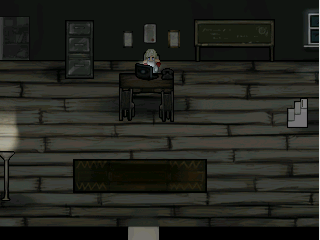INFINITE'S PROFILE
Search
Filter
 [RMVX ACE] Convert RGSS2 to RGSS3
[RMVX ACE] Convert RGSS2 to RGSS3
author=happydeadman
Thank you for your reply!
I did exactly what you said and the following error occurred.
Do you know why this happened?
No not really. lol
I would probably try it 100 different ways until I learned why though...
I think the game is trying to access @message_window from the game interpreter, but @message_window doesn't exist there, so it calls it NilClass. I think we'd have to put something in front of it like $game_screen, or $game_map, wherever that variable exists... so it would look something like "$game_screen.message_window.x" (this wont work, already tried)
Anyway, I'm not familiar with the Battle_Scene or how to access its elements from common events. But it looks like you should have a real fix now!
 [RMVX ACE] Convert RGSS2 to RGSS3
[RMVX ACE] Convert RGSS2 to RGSS3
I haven't had to mess with the battle scene, but taking a quick look, you may be able to manually shake the window by rapidly shifting around its x & y coordinates. I think the variable's name is "@message_window".
so making a parallel process common event which is triggered by a switch with a script that says something like
@message_window.x += -2 + rand(4)
wait(2)
@message_window.x = 0
should add or subtract 1 or 2 pixels to the window's x coordinate, which would give it a shake effect when the switch is on.
so making a parallel process common event which is triggered by a switch with a script that says something like
@message_window.x += -2 + rand(4)
wait(2)
@message_window.x = 0
should add or subtract 1 or 2 pixels to the window's x coordinate, which would give it a shake effect when the switch is on.
 [RMVX] Change Direction of Screen Shake
[RMVX] Change Direction of Screen Shake
I have a parallel process common event in my game called "screenshake" triggered by a switch. The event runs this script, then turns off the switch. It's a type of manual screen shake, rather than using eventing.
I use it for quick jolts when the player is hit, or hits something. You could do something like this without the process turning itself off for a sustained shake.
I use it for quick jolts when the player is hit, or hits something. You could do something like this without the process turning itself off for a sustained shake.
$game_map.display_x = (-rand(0.05) + rand
(0.1))
$game_map.display_y = (-rand(0.05) + rand
(0.1))
wait(2)
$game_map.display_x = 0
$game_map.display_y = 0
 [RMVX ACE] Jester's Slide Effect and Pictures
[RMVX ACE] Jester's Slide Effect and Pictures
My project is using a script by Jester, which emulates the sliding transitions of Zelda. the problem I'm having is related to a picture being used to amplify the effect of night time. I've worked around this by "erasing" the picture while the transfer is happening, but in that time, the effect is lost, and it breaks the feel of the game.
If I leave the picture visible while the transfer happens, it doesn't slide with the map, it stays in place until the transfer is done, then pops back to where it belongs. Trying to make the picture slide at the same rate as the "@slidemap" sprite, isn't working, because the picture's location still doesn't update. All of the pictures and weather are frozen untill the transfer is complete. I don't care about weather, or the fog or anything, but I'd really like this "light" picture effect to move with the player across the screen. I've dug into all their scripts, and tried many ways to get them to "update", but nothing is working for me.
This is the problem:

Here is the script, and some comments i've added to try to better understand whats happening.
#~ Slide Effect (VX-Ace) v1.3 by Jester and OriginalWij
#~ special thanks:
#~ diamondandplatinum3 for being an awesome guy. CHECK OUT HIS SCRIPTING VIDEOS!
#~ helpful feedback:
#~ KilloZapit, Tsukihime, estriole, Chigoo and The Guardian
#~ Version History:
#~ 18.FEB.2013 -> 1.0 -> Initial Release
#~ 09.MAR.2013 -> 1.1 -> Compatibility Improvement and Fixes
#~ 12.MAR.2013 -> 1.2 -> Added Compatibility-options to the Customization section
#~ 14.MAR.2013 -> 1.3 -> Picture and Balloon fix! And more supported Scripts
#~ Features:
#~ Slide-Effect when transfering, just like in the topdown Zelda games.
#~ It is originally designed as addition to my Script: Map Edge Transfer.
#~ This Script is semi-Plug'n'Play and has optional Compatibility fixes.
#~ Take a look at the Customization section.
#~ Bugs:
#~ (no known issues)
#~ Conflicts:
#~ Victor Sant's Light Effects <- Seems nearly impossible to fix =<
#~ I am fine with Compatibility fix requests if you say "PLEEAASEEEE!!!"
#~ Feel free to report any Bugs and Conflicts that are not listed above.
#~ I am available for feedback at rmrk.net and rpgmakervxace.net.
#~~~~~~~~~~~~~~~~~~~~~~~~~~~~~~~~~~~~~~~~~~~~~~~~~~~~~~~~~~~~~~~~~~~~~~~#
$jimported ||= {} #<- DON'T TOUCH ME!!!
$jimported = 1.3 #<- DON'T TOUCH ME!!!
module JMSC # Jester Mini-Script Customization
module SEF # Slide EFfect
#~~~~~~~~~~~~~~~~~~~~~~~~~Customization~~~~~~~~~~~~~~~~~~~~~~~~~~~~~~~~~#
# - - - - - - - - - - - - - - - - - - - - - - - - - - - - - - - - - - - #
# Slide Effect Options:
# The speed of the Slide Effect (default: 12):
Slide_Speed = 20
# In-game Switch to temporarly disable the Slide Effect:
Disable_Sliding_Switch = 999
# Set this to false, if you DON'T want a Slide Effect for normal Transfer
# (only relevant when using "Map Edge Transfer".)
# Set to true, if you are confused right now:
Evented_Sliding = true
# - - - - - - - - - - - - - - - - - - - - - - - - - - - - - - - - - - - #
# - - - - - - - - - - - - - - - - - - - - - - - - - - - - - - - - - - - #
# Compatibility Options:
# Set to true, if you use the specific Script:
SES_Time_Clock = false #SES Dynamic Time "Clock Extension"
XAS_HUD = false #XAS HUD
XS_Variable_HUD = false #XS Variable HUD
XS_Alignment_HUD = false # XS Alignment HUD
MA_HoverAlert = false #Modern Algebra's Hover Alert. (Overwrites Sprite_HoverAlert update!)
Pearl_Life_Bars = false #falcao's Pearl v2 "Life Bar"
Pearl_Skillbar = false #falcao's Pearl v2 "Skillbar"
# - - - - - - - - - - - - - - - - - - - - - - - - - - - - - - - - - - - #
# END OF CUSTOMIZATION!
#~~~~~~~~~~~~~~~~~~~~~~~Main Script~~~~~~~~~~~~~~~~~~~~~~~~~~~~~~~~~~~~~#
# Don't edit anything below, unless you know what you are doing:
end #module SEF
end #module JMSC
#==============================================================================
# ** Game_Player
#==============================================================================
class Game_Player < Game_Character
#--------------------------------------------------------------------------
# * Public Instance Variables (existing variables)
#--------------------------------------------------------------------------
attr_accessor :vehicle_type
end
#==============================================================================
# ** Game_Temp
#==============================================================================
class Game_Temp
#--------------------------------------------------------------------------
# * Public Instance Variables (new variables)
#--------------------------------------------------------------------------
attr_accessor :jms_met_sliding
attr_accessor :jms_met_slidex
attr_accessor :jms_met_slidey
#--------------------------------------------------------------------------
# * initialize
# * Initializing the new Variables
#--------------------------------------------------------------------------
alias jms_MapEdgeTransfer_GameTemp_init initialize
def initialize
jms_MapEdgeTransfer_GameTemp_init
@jms_met_sliding = false
@jms_met_slidex = 0
@jms_met_slidey = 0
end
end #Game_Temp
#==============================================================================
# ** Sprite_Character
#==============================================================================
class Sprite_Character < Sprite_Base
#--------------------------------------------------------------------------
# * update
# * Redifining the position of the player while sliding the bitmaps
#--------------------------------------------------------------------------
alias jms_MapEdgeTransfer_SpriteCharacter_update update
def update
jms_MapEdgeTransfer_SpriteCharacter_update
if $game_temp.jms_met_sliding
self.x = @character.screen_x + $game_temp.jms_met_slidex
self.y = @character.screen_y + $game_temp.jms_met_slidey
end
end
#--------------------------------------------------------------------------
# * start_balloon
# * Prevent Balloon animations from starting during the Slide-Effect
#--------------------------------------------------------------------------
alias jms_MapEdgeTransfer_SpriteCharacter_startballoon start_balloon
def start_balloon
return if $game_temp.jms_met_sliding
jms_MapEdgeTransfer_SpriteCharacter_startballoon
end
end #Sprite_Character
#==============================================================================
# ** Spriteset_Map
#==============================================================================
class Spriteset_Map
#--------------------------------------------------------------------------
# * Public Instance Variables (existing variables)
#--------------------------------------------------------------------------
attr_accessor :tilemap
end #Spriteset_Map
#~~~~~~~~~~~~~~~~~~~~~~~~~~~~~~~~~~~~~~~~~~~~~~~~~~~~~~~~~~~~~~~~~~~~~~~~~#
# Method-chain: Slide Effect
# Relevant Methods:
# jms_met_slideprocessing <- Perform a Slide Transfer into the player direction
#~~~~~~~~~~~~~~~~~~~~~~~~~~~~~~~~~~~~~~~~~~~~~~~~~~~~~~~~~~~~~~~~~~~~~~~~~#
#==============================================================================
# ** Scene_Map
#==============================================================================
class Scene_Map < Scene_Base
#--------------------------------------------------------------------------
# * update_transfer_player
# * Redirecting, if Slide Effect is possible
#--------------------------------------------------------------------------
alias jms_MapEdgeTransfer_SceneMap_updatetrpl update_transfer_player
def update_transfer_player
$game_temp.jms_met_sliding = true if $game_player.transfer? && JMSC::SEF::Evented_Sliding && !$game_switches
jms_MapEdgeTransfer_SceneMap_updatetrpl if !$game_temp.jms_met_sliding && $game_player.transfer?
jms_met_slideprocessing if $game_player.transfer? && $game_temp.jms_met_sliding
end
#--------------------------------------------------------------------------
# * jms_met_slideprocessing
# * Setting up the Slide Effect Processing
#--------------------------------------------------------------------------
def jms_met_slideprocessing
$game_switches = true
trans_slide = true
if $jimported
trans_slide = false unless $game_player.jms_met_overedge? == 0
end
$game_player.transparent = true if $game_player.vehicle_type == :walk && trans_slide
#$game_map.screen.pictures.erase
@spriteset.update
@spriteset.dispose_pictures #erases pictures before snaping a screenshot for slidemap
@slidemap = Sprite.new
@slidemap.bitmap = Graphics.snap_to_bitmap #takes a picture
@slidemap.z = 1 #places it over game screen
@spriteset.create_pictures #replaces pictures before slide
jms_met_pretransfer #pre-transfer, do stuff before transfer
$game_temp.fade_type = 666
perform_transfer
if $game_switches then $game_map.change_tileset(2) end
$game_map.autoplay #plays next map's music
$game_map.update #updates various things on the map
@spriteset.create_characters
@spriteset = Spriteset_Map.new
#jms_met_preslide #pre-slide, do stuff before sliding
$game_player.transparent = false if $game_player.vehicle_type == :walk #make player appear
jms_met_performslide($game_player.direction) #slide screen based on direction
@slidemap.dispose #erase slidemap picture
@spriteset.update #update map
Input.update
$game_temp.jms_met_slidex = 0 #reset slide x
$game_temp.jms_met_slidey = 0 #reset slide y
$game_temp.jms_met_sliding = false
if $game_switches #if pitch black dark is on
$game_variables = 255 #$game_variables #set darkness to max
else
$game_variables = 0 #set darkness to nil
end
$game_temp.reserve_common_event(41) #call Time of day tint
$game_switches = true
$game_switches = false
$game_switches = false
end
#--------------------------------------------------------------------------
# * jms_met_performslide(d)
# * Executing the Slide Effect into cardinal direction "d"
# * Credits: OriginalWiJ
#--------------------------------------------------------------------------
def jms_met_performslide(d)
w = Graphics.width
h = Graphics.height
speed = JMSC::SEF::Slide_Speed
case d
when 2
@spriteset.tilemap.oy += h + ($game_map.height * 32 - h) * 2
$game_temp.jms_met_slidex = 0
$game_temp.jms_met_slidey = h
for i in 0...h / speed
@slidemap.oy += speed
@spriteset.tilemap.oy += speed
$game_temp.jms_met_slidey -= speed
@spriteset.update_characters
$game_map.screen.pictures.move(1 , $game_map.screen.pictures.x, ($game_map.screen.pictures.y - speed), $game_map.screen.pictures.zoom_x, $game_map.screen.pictures.zoom_y, $game_map.screen.pictures.opacity, 0, 1)
Graphics.update
end
when 4
@spriteset.tilemap.ox -= w + ($game_map.width * 32 - w) * 2
$game_temp.jms_met_slidex = -w
$game_temp.jms_met_slidey = 0
for i in 0...w / speed
@slidemap.ox -= speed
@spriteset.tilemap.ox -= speed
$game_temp.jms_met_slidex += speed
@spriteset.update_characters
Graphics.update
end
when 6
@spriteset.tilemap.ox += w + ($game_map.width * 32 - w) * 2
$game_temp.jms_met_slidex = w
$game_temp.jms_met_slidey = 0
for i in 0...w / speed
@slidemap.ox += speed
@spriteset.tilemap.ox += speed
$game_temp.jms_met_slidex -= speed
@spriteset.update_characters
Graphics.update
end
when 8
@spriteset.tilemap.oy -= h + ($game_map.height * 32 - h) * 2
$game_temp.jms_met_slidex = 0
$game_temp.jms_met_slidey = -h
for i in 0...h / speed
@slidemap.oy -= speed
@spriteset.tilemap.oy -= speed
$game_temp.jms_met_slidey += speed
@spriteset.update_characters
Graphics.update
end
end
end
#--------------------------------------------------------------------------
# * jms_met_pretransfer
# * Everything that happens directly before transfering the player.
#--------------------------------------------------------------------------
def jms_met_pretransfer
end
#--------------------------------------------------------------------------
# * jms_met_preslide
# * Everything that happens directly before the Slide Effect.
#--------------------------------------------------------------------------
def jms_met_preslide
end
end #Scene_Map
#End of Method-Chain: Slide Effect
#~ #Compatibility fix: window refresh
#~ if JMSC::SEF::SES_Time_Clock || JMSC::SEF::XS_Variable_HUD || JMSC::SEF::XS_Alignment_HUD
#~ class Scene_Map < Scene_Base
#~ alias jms_met_windowcomp_scenemap_slideprocessing jms_met_slideprocessing
#~ def jms_met_slideprocessing
#~ dispose_all_windows
#~ create_all_windows
#~ jms_met_windowcomp_scenemap_slideprocessing
#~ end
#~ end
#~ end #window refresh
#~
#~ #Compatibility fix: SES Time Clock
#~ if JMSC::SEF::SES_Time_Clock
#~ class Game_Map
#~ alias jms_met_sestccomp_gamemap_noclock no_clock?
#~ def no_clock?(map = @map)
#~ return true if $game_temp.jms_met_sliding
#~ jms_met_sestccomp_gamemap_noclock(map = @map)
#~ end
#~ end
#~ class Scene_Map < Scene_Base
#~ alias jms_met_sestccomp_scenemap_jmspretransfer jms_met_pretransfer
#~ def jms_met_pretransfer
#~ create_clock_windows
#~ jms_met_sestccomp_scenemap_jmspretransfer
#~ end
#~ end
#~ end #SES Time Clock
#~
#~ #Compatibility fix: XAS HUD
#~ if JMSC::SEF::XAS_HUD
#~ class Spriteset_Map
#~ alias jms_met_xashudcomp_spritemap_hud_visible? hud_visible?
#~ def hud_visible?
#~ return false if $game_temp.jms_met_sliding
#~ jms_met_xashudcomp_spritemap_hud_visible?
#~ end
#~ end
#~ class Scene_Map
#~ alias jms_met_xashudcomp_scenemap_slideprocessing jms_met_slideprocessing
#~ def jms_met_slideprocessing
#~ @spriteset.update_xas_spriteset_map
#~ jms_met_xashudcomp_scenemap_slideprocessing
#~ end
#~ end
#~ end #XAS HUD
#~
#~ #Compatibility fix: XS Variable HUD
#~ if JMSC::SEF::XS_Variable_HUD
#~ class Scene_Map < Scene_Base
#~ alias jms_met_xsvarcomp_scenemap_preslide jms_met_preslide
#~ def jms_met_preslide
#~ jms_met_xsvarcomp_scenemap_preslide
#~ create_var_hud_window
#~ end
#~ end
#~ end #XS Variable HUD
#~
#~ #Compatibility fix: XS Alignment HUD
#~ if JMSC::SEF::XS_Alignment_HUD
#~ class Scene_Map < Scene_Base
#~ alias jms_met_xsaligcomp_scenemap_preslide jms_met_preslide
#~ def jms_met_preslide
#~ jms_met_xsaligcomp_scenemap_preslide
#~ create_alignment_hud
#~ end
#~ end
#~ end #XS Alignment HUD
#~
#~ #Compatibility fix: MA Hover Alert
#~ if JMSC::SEF::MA_HoverAlert
#~ class Sprite_HoverAlert < Sprite_Base
#~ def update
#~ super
#~ refresh if @hover_alert != @character.hover_alert # if hover alert changed
#~ if bitmap
#~ if @hover_alert.proximity > 0
#~ x = @character.distance_x_from($game_player.x).abs
#~ y = @character.distance_y_from($game_player.y).abs
#~ self.visible = Math.hypot(x, y) <= @hover_alert.proximity
#~ end
#~ if self.visible && !$game_temp.jms_met_sliding
#~ maha_update_se # Update Sound Effect
#~ maha_update_frame_animation # Update animation
#~ maha_update_effect # Update the effect being played
#~ # Adust position
#~ self.x = @char_x + @effect_x
#~ self.y = @char_y + @effect_y
#~ end
#~ if @hover_alert && @hover_alert.time > 0
#~ if @time == @hover_alert.time
#~ @character.show_hover_alert("", 0) # End Hover Alert
#~ refresh
#~ end
#~ @time += 1
#~ end
#~ end
#~ end
#~ end
#~ end #MA Hover Alert
#~
#~ #Compatibility fix: Pearl v2: Skillbar
#~ if JMSC::SEF::Pearl_Skillbar
#~ class Scene_Map < Scene_Base
#~ alias jms_met_pearlsbcomp_scenemap_slideprocessing jms_met_slideprocessing
#~ def jms_met_slideprocessing
#~ @jms_met_pearl_skillbar = false
#~ @jms_met_pearl_skillbar = true if $game_system_skillbar_enable != true
#~ $game_system.skillbar_enable = true if $game_system_skillbar_enable != true
#~ jms_met_pearlsbcomp_scenemap_slideprocessing
#~ end
#~ alias jms_met_pearlsbcomp_scenemap_preslide jms_met_preslide
#~ def jms_met_preslide
#~ $game_system.skillbar_enable = nil if @jms_met_pearl_skillbar
#~ jms_met_pearlsbcomp_scenemap_preslide
#~ end
#~ end
#~ end #Pearl Skillbars
#~
#~ #Compatibility fix: Pearl v2: Life Bars
#~ if JMSC::SEF::Pearl_Life_Bars
#~ class Scene_Map < Scene_Base
#~ alias jms_met_pearllbcomp_scenemap_slideprocessing jms_met_slideprocessing
#~ def jms_met_slideprocessing
#~ @jms_met_pearl_bar = false
#~ @jms_met_pearl_bar = true if $game_system.pearlbars != true
#~ $game_system.pearlbars = true if $game_system.pearlbars != true
#~ jms_met_pearllbcomp_scenemap_slideprocessing
#~ end
#~ alias jms_met_pearllbcomp_scenemap_preslide jms_met_preslide
#~ def jms_met_preslide
#~ $game_system.pearlbars = nil if @jms_met_pearl_bar
#~ jms_met_pearllbcomp_scenemap_preslide
#~ end
#~ end
#~ end #Pearl Lifebars
#~
#~ # END OF SCRIPT
If I can't get it to work, I'll probably just use my work-around method, or something like it.
EDIT: Problem Solved
Changing "attr_reader" to "attr_accessor" for the x and y of Game_Picture allows for use of $game_map.screen.pictures.x
Then using @spriteset.picture_sprites to "slide" the picture's sprite with @spriteset.picture_sprites.y -= speed
If this isn't done, then the picture updates to where it was before the slide, then jumped back to the player.
If I leave the picture visible while the transfer happens, it doesn't slide with the map, it stays in place until the transfer is done, then pops back to where it belongs. Trying to make the picture slide at the same rate as the "@slidemap" sprite, isn't working, because the picture's location still doesn't update. All of the pictures and weather are frozen untill the transfer is complete. I don't care about weather, or the fog or anything, but I'd really like this "light" picture effect to move with the player across the screen. I've dug into all their scripts, and tried many ways to get them to "update", but nothing is working for me.
This is the problem:

Here is the script, and some comments i've added to try to better understand whats happening.
#~ Slide Effect (VX-Ace) v1.3 by Jester and OriginalWij
#~ special thanks:
#~ diamondandplatinum3 for being an awesome guy. CHECK OUT HIS SCRIPTING VIDEOS!
#~ helpful feedback:
#~ KilloZapit, Tsukihime, estriole, Chigoo and The Guardian
#~ Version History:
#~ 18.FEB.2013 -> 1.0 -> Initial Release
#~ 09.MAR.2013 -> 1.1 -> Compatibility Improvement and Fixes
#~ 12.MAR.2013 -> 1.2 -> Added Compatibility-options to the Customization section
#~ 14.MAR.2013 -> 1.3 -> Picture and Balloon fix! And more supported Scripts
#~ Features:
#~ Slide-Effect when transfering, just like in the topdown Zelda games.
#~ It is originally designed as addition to my Script: Map Edge Transfer.
#~ This Script is semi-Plug'n'Play and has optional Compatibility fixes.
#~ Take a look at the Customization section.
#~ Bugs:
#~ (no known issues)
#~ Conflicts:
#~ Victor Sant's Light Effects <- Seems nearly impossible to fix =<
#~ I am fine with Compatibility fix requests if you say "PLEEAASEEEE!!!"
#~ Feel free to report any Bugs and Conflicts that are not listed above.
#~ I am available for feedback at rmrk.net and rpgmakervxace.net.
#~~~~~~~~~~~~~~~~~~~~~~~~~~~~~~~~~~~~~~~~~~~~~~~~~~~~~~~~~~~~~~~~~~~~~~~#
$jimported ||= {} #<- DON'T TOUCH ME!!!
$jimported = 1.3 #<- DON'T TOUCH ME!!!
module JMSC # Jester Mini-Script Customization
module SEF # Slide EFfect
#~~~~~~~~~~~~~~~~~~~~~~~~~Customization~~~~~~~~~~~~~~~~~~~~~~~~~~~~~~~~~#
# - - - - - - - - - - - - - - - - - - - - - - - - - - - - - - - - - - - #
# Slide Effect Options:
# The speed of the Slide Effect (default: 12):
Slide_Speed = 20
# In-game Switch to temporarly disable the Slide Effect:
Disable_Sliding_Switch = 999
# Set this to false, if you DON'T want a Slide Effect for normal Transfer
# (only relevant when using "Map Edge Transfer".)
# Set to true, if you are confused right now:
Evented_Sliding = true
# - - - - - - - - - - - - - - - - - - - - - - - - - - - - - - - - - - - #
# - - - - - - - - - - - - - - - - - - - - - - - - - - - - - - - - - - - #
# Compatibility Options:
# Set to true, if you use the specific Script:
SES_Time_Clock = false #SES Dynamic Time "Clock Extension"
XAS_HUD = false #XAS HUD
XS_Variable_HUD = false #XS Variable HUD
XS_Alignment_HUD = false # XS Alignment HUD
MA_HoverAlert = false #Modern Algebra's Hover Alert. (Overwrites Sprite_HoverAlert update!)
Pearl_Life_Bars = false #falcao's Pearl v2 "Life Bar"
Pearl_Skillbar = false #falcao's Pearl v2 "Skillbar"
# - - - - - - - - - - - - - - - - - - - - - - - - - - - - - - - - - - - #
# END OF CUSTOMIZATION!
#~~~~~~~~~~~~~~~~~~~~~~~Main Script~~~~~~~~~~~~~~~~~~~~~~~~~~~~~~~~~~~~~#
# Don't edit anything below, unless you know what you are doing:
end #module SEF
end #module JMSC
#==============================================================================
# ** Game_Player
#==============================================================================
class Game_Player < Game_Character
#--------------------------------------------------------------------------
# * Public Instance Variables (existing variables)
#--------------------------------------------------------------------------
attr_accessor :vehicle_type
end
#==============================================================================
# ** Game_Temp
#==============================================================================
class Game_Temp
#--------------------------------------------------------------------------
# * Public Instance Variables (new variables)
#--------------------------------------------------------------------------
attr_accessor :jms_met_sliding
attr_accessor :jms_met_slidex
attr_accessor :jms_met_slidey
#--------------------------------------------------------------------------
# * initialize
# * Initializing the new Variables
#--------------------------------------------------------------------------
alias jms_MapEdgeTransfer_GameTemp_init initialize
def initialize
jms_MapEdgeTransfer_GameTemp_init
@jms_met_sliding = false
@jms_met_slidex = 0
@jms_met_slidey = 0
end
end #Game_Temp
#==============================================================================
# ** Sprite_Character
#==============================================================================
class Sprite_Character < Sprite_Base
#--------------------------------------------------------------------------
# * update
# * Redifining the position of the player while sliding the bitmaps
#--------------------------------------------------------------------------
alias jms_MapEdgeTransfer_SpriteCharacter_update update
def update
jms_MapEdgeTransfer_SpriteCharacter_update
if $game_temp.jms_met_sliding
self.x = @character.screen_x + $game_temp.jms_met_slidex
self.y = @character.screen_y + $game_temp.jms_met_slidey
end
end
#--------------------------------------------------------------------------
# * start_balloon
# * Prevent Balloon animations from starting during the Slide-Effect
#--------------------------------------------------------------------------
alias jms_MapEdgeTransfer_SpriteCharacter_startballoon start_balloon
def start_balloon
return if $game_temp.jms_met_sliding
jms_MapEdgeTransfer_SpriteCharacter_startballoon
end
end #Sprite_Character
#==============================================================================
# ** Spriteset_Map
#==============================================================================
class Spriteset_Map
#--------------------------------------------------------------------------
# * Public Instance Variables (existing variables)
#--------------------------------------------------------------------------
attr_accessor :tilemap
end #Spriteset_Map
#~~~~~~~~~~~~~~~~~~~~~~~~~~~~~~~~~~~~~~~~~~~~~~~~~~~~~~~~~~~~~~~~~~~~~~~~~#
# Method-chain: Slide Effect
# Relevant Methods:
# jms_met_slideprocessing <- Perform a Slide Transfer into the player direction
#~~~~~~~~~~~~~~~~~~~~~~~~~~~~~~~~~~~~~~~~~~~~~~~~~~~~~~~~~~~~~~~~~~~~~~~~~#
#==============================================================================
# ** Scene_Map
#==============================================================================
class Scene_Map < Scene_Base
#--------------------------------------------------------------------------
# * update_transfer_player
# * Redirecting, if Slide Effect is possible
#--------------------------------------------------------------------------
alias jms_MapEdgeTransfer_SceneMap_updatetrpl update_transfer_player
def update_transfer_player
$game_temp.jms_met_sliding = true if $game_player.transfer? && JMSC::SEF::Evented_Sliding && !$game_switches
jms_MapEdgeTransfer_SceneMap_updatetrpl if !$game_temp.jms_met_sliding && $game_player.transfer?
jms_met_slideprocessing if $game_player.transfer? && $game_temp.jms_met_sliding
end
#--------------------------------------------------------------------------
# * jms_met_slideprocessing
# * Setting up the Slide Effect Processing
#--------------------------------------------------------------------------
def jms_met_slideprocessing
$game_switches = true
trans_slide = true
if $jimported
trans_slide = false unless $game_player.jms_met_overedge? == 0
end
$game_player.transparent = true if $game_player.vehicle_type == :walk && trans_slide
#$game_map.screen.pictures.erase
@spriteset.update
@spriteset.dispose_pictures #erases pictures before snaping a screenshot for slidemap
@slidemap = Sprite.new
@slidemap.bitmap = Graphics.snap_to_bitmap #takes a picture
@slidemap.z = 1 #places it over game screen
@spriteset.create_pictures #replaces pictures before slide
jms_met_pretransfer #pre-transfer, do stuff before transfer
$game_temp.fade_type = 666
perform_transfer
if $game_switches then $game_map.change_tileset(2) end
$game_map.autoplay #plays next map's music
$game_map.update #updates various things on the map
@spriteset.create_characters
@spriteset = Spriteset_Map.new
#jms_met_preslide #pre-slide, do stuff before sliding
$game_player.transparent = false if $game_player.vehicle_type == :walk #make player appear
jms_met_performslide($game_player.direction) #slide screen based on direction
@slidemap.dispose #erase slidemap picture
@spriteset.update #update map
Input.update
$game_temp.jms_met_slidex = 0 #reset slide x
$game_temp.jms_met_slidey = 0 #reset slide y
$game_temp.jms_met_sliding = false
if $game_switches #if pitch black dark is on
$game_variables = 255 #$game_variables #set darkness to max
else
$game_variables = 0 #set darkness to nil
end
$game_temp.reserve_common_event(41) #call Time of day tint
$game_switches = true
$game_switches = false
$game_switches = false
end
#--------------------------------------------------------------------------
# * jms_met_performslide(d)
# * Executing the Slide Effect into cardinal direction "d"
# * Credits: OriginalWiJ
#--------------------------------------------------------------------------
def jms_met_performslide(d)
w = Graphics.width
h = Graphics.height
speed = JMSC::SEF::Slide_Speed
case d
when 2
@spriteset.tilemap.oy += h + ($game_map.height * 32 - h) * 2
$game_temp.jms_met_slidex = 0
$game_temp.jms_met_slidey = h
for i in 0...h / speed
@slidemap.oy += speed
@spriteset.tilemap.oy += speed
$game_temp.jms_met_slidey -= speed
@spriteset.update_characters
$game_map.screen.pictures.move(1 , $game_map.screen.pictures.x, ($game_map.screen.pictures.y - speed), $game_map.screen.pictures.zoom_x, $game_map.screen.pictures.zoom_y, $game_map.screen.pictures.opacity, 0, 1)
Graphics.update
end
when 4
@spriteset.tilemap.ox -= w + ($game_map.width * 32 - w) * 2
$game_temp.jms_met_slidex = -w
$game_temp.jms_met_slidey = 0
for i in 0...w / speed
@slidemap.ox -= speed
@spriteset.tilemap.ox -= speed
$game_temp.jms_met_slidex += speed
@spriteset.update_characters
Graphics.update
end
when 6
@spriteset.tilemap.ox += w + ($game_map.width * 32 - w) * 2
$game_temp.jms_met_slidex = w
$game_temp.jms_met_slidey = 0
for i in 0...w / speed
@slidemap.ox += speed
@spriteset.tilemap.ox += speed
$game_temp.jms_met_slidex -= speed
@spriteset.update_characters
Graphics.update
end
when 8
@spriteset.tilemap.oy -= h + ($game_map.height * 32 - h) * 2
$game_temp.jms_met_slidex = 0
$game_temp.jms_met_slidey = -h
for i in 0...h / speed
@slidemap.oy -= speed
@spriteset.tilemap.oy -= speed
$game_temp.jms_met_slidey += speed
@spriteset.update_characters
Graphics.update
end
end
end
#--------------------------------------------------------------------------
# * jms_met_pretransfer
# * Everything that happens directly before transfering the player.
#--------------------------------------------------------------------------
def jms_met_pretransfer
end
#--------------------------------------------------------------------------
# * jms_met_preslide
# * Everything that happens directly before the Slide Effect.
#--------------------------------------------------------------------------
def jms_met_preslide
end
end #Scene_Map
#End of Method-Chain: Slide Effect
#~ #Compatibility fix: window refresh
#~ if JMSC::SEF::SES_Time_Clock || JMSC::SEF::XS_Variable_HUD || JMSC::SEF::XS_Alignment_HUD
#~ class Scene_Map < Scene_Base
#~ alias jms_met_windowcomp_scenemap_slideprocessing jms_met_slideprocessing
#~ def jms_met_slideprocessing
#~ dispose_all_windows
#~ create_all_windows
#~ jms_met_windowcomp_scenemap_slideprocessing
#~ end
#~ end
#~ end #window refresh
#~
#~ #Compatibility fix: SES Time Clock
#~ if JMSC::SEF::SES_Time_Clock
#~ class Game_Map
#~ alias jms_met_sestccomp_gamemap_noclock no_clock?
#~ def no_clock?(map = @map)
#~ return true if $game_temp.jms_met_sliding
#~ jms_met_sestccomp_gamemap_noclock(map = @map)
#~ end
#~ end
#~ class Scene_Map < Scene_Base
#~ alias jms_met_sestccomp_scenemap_jmspretransfer jms_met_pretransfer
#~ def jms_met_pretransfer
#~ create_clock_windows
#~ jms_met_sestccomp_scenemap_jmspretransfer
#~ end
#~ end
#~ end #SES Time Clock
#~
#~ #Compatibility fix: XAS HUD
#~ if JMSC::SEF::XAS_HUD
#~ class Spriteset_Map
#~ alias jms_met_xashudcomp_spritemap_hud_visible? hud_visible?
#~ def hud_visible?
#~ return false if $game_temp.jms_met_sliding
#~ jms_met_xashudcomp_spritemap_hud_visible?
#~ end
#~ end
#~ class Scene_Map
#~ alias jms_met_xashudcomp_scenemap_slideprocessing jms_met_slideprocessing
#~ def jms_met_slideprocessing
#~ @spriteset.update_xas_spriteset_map
#~ jms_met_xashudcomp_scenemap_slideprocessing
#~ end
#~ end
#~ end #XAS HUD
#~
#~ #Compatibility fix: XS Variable HUD
#~ if JMSC::SEF::XS_Variable_HUD
#~ class Scene_Map < Scene_Base
#~ alias jms_met_xsvarcomp_scenemap_preslide jms_met_preslide
#~ def jms_met_preslide
#~ jms_met_xsvarcomp_scenemap_preslide
#~ create_var_hud_window
#~ end
#~ end
#~ end #XS Variable HUD
#~
#~ #Compatibility fix: XS Alignment HUD
#~ if JMSC::SEF::XS_Alignment_HUD
#~ class Scene_Map < Scene_Base
#~ alias jms_met_xsaligcomp_scenemap_preslide jms_met_preslide
#~ def jms_met_preslide
#~ jms_met_xsaligcomp_scenemap_preslide
#~ create_alignment_hud
#~ end
#~ end
#~ end #XS Alignment HUD
#~
#~ #Compatibility fix: MA Hover Alert
#~ if JMSC::SEF::MA_HoverAlert
#~ class Sprite_HoverAlert < Sprite_Base
#~ def update
#~ super
#~ refresh if @hover_alert != @character.hover_alert # if hover alert changed
#~ if bitmap
#~ if @hover_alert.proximity > 0
#~ x = @character.distance_x_from($game_player.x).abs
#~ y = @character.distance_y_from($game_player.y).abs
#~ self.visible = Math.hypot(x, y) <= @hover_alert.proximity
#~ end
#~ if self.visible && !$game_temp.jms_met_sliding
#~ maha_update_se # Update Sound Effect
#~ maha_update_frame_animation # Update animation
#~ maha_update_effect # Update the effect being played
#~ # Adust position
#~ self.x = @char_x + @effect_x
#~ self.y = @char_y + @effect_y
#~ end
#~ if @hover_alert && @hover_alert.time > 0
#~ if @time == @hover_alert.time
#~ @character.show_hover_alert("", 0) # End Hover Alert
#~ refresh
#~ end
#~ @time += 1
#~ end
#~ end
#~ end
#~ end
#~ end #MA Hover Alert
#~
#~ #Compatibility fix: Pearl v2: Skillbar
#~ if JMSC::SEF::Pearl_Skillbar
#~ class Scene_Map < Scene_Base
#~ alias jms_met_pearlsbcomp_scenemap_slideprocessing jms_met_slideprocessing
#~ def jms_met_slideprocessing
#~ @jms_met_pearl_skillbar = false
#~ @jms_met_pearl_skillbar = true if $game_system_skillbar_enable != true
#~ $game_system.skillbar_enable = true if $game_system_skillbar_enable != true
#~ jms_met_pearlsbcomp_scenemap_slideprocessing
#~ end
#~ alias jms_met_pearlsbcomp_scenemap_preslide jms_met_preslide
#~ def jms_met_preslide
#~ $game_system.skillbar_enable = nil if @jms_met_pearl_skillbar
#~ jms_met_pearlsbcomp_scenemap_preslide
#~ end
#~ end
#~ end #Pearl Skillbars
#~
#~ #Compatibility fix: Pearl v2: Life Bars
#~ if JMSC::SEF::Pearl_Life_Bars
#~ class Scene_Map < Scene_Base
#~ alias jms_met_pearllbcomp_scenemap_slideprocessing jms_met_slideprocessing
#~ def jms_met_slideprocessing
#~ @jms_met_pearl_bar = false
#~ @jms_met_pearl_bar = true if $game_system.pearlbars != true
#~ $game_system.pearlbars = true if $game_system.pearlbars != true
#~ jms_met_pearllbcomp_scenemap_slideprocessing
#~ end
#~ alias jms_met_pearllbcomp_scenemap_preslide jms_met_preslide
#~ def jms_met_preslide
#~ $game_system.pearlbars = nil if @jms_met_pearl_bar
#~ jms_met_pearllbcomp_scenemap_preslide
#~ end
#~ end
#~ end #Pearl Lifebars
#~
#~ # END OF SCRIPT
If I can't get it to work, I'll probably just use my work-around method, or something like it.
EDIT: Problem Solved
Changing "attr_reader" to "attr_accessor" for the x and y of Game_Picture allows for use of $game_map.screen.pictures.x
Then using @spriteset.picture_sprites to "slide" the picture's sprite with @spriteset.picture_sprites.y -= speed
def update_light
$game_map.screen.pictures[50].x = @spriteset.picture_sprites[50].x
$game_map.screen.pictures[50].y = @spriteset.picture_sprites[50].y
end
def jms_met_performslide(d)
w = Graphics.width
h = Graphics.height
speed = JMSC::SEF::Slide_Speed
case d
when 2
@spriteset.tilemap.oy += h + ($game_map.height * 32 - h) * 2
$game_temp.jms_met_slidex = 0
$game_temp.jms_met_slidey = h
for i in 0...h / speed
@spriteset.picture_sprites[50].y -= speed
update_light
@slidemap.oy += speed
@spriteset.tilemap.oy += speed
$game_temp.jms_met_slidey -= speed
@spriteset.update_characters
Graphics.update
 Screenshot Survival 20XX
Screenshot Survival 20XX
author=PulitsIt's been a while since I don't post an image ITT. This is a screenshot of the very first scene of the game. Let me know your thoughts!
I wish the character matched the style of the cool hand drawn looking background. That staircase (if that's a staircase on the right) looks weird there on its own.
 Mario Maker Super Thread
Mario Maker Super Thread
author=Davenport
I wonder how many stars it takes to earn a fourth medal.
My guess is 300-400.
I have 4 medals! It's 300.
 9/10, but still terrible? About game-killing features
9/10, but still terrible? About game-killing features
The Legend of Zelda : Skyward Fetchquest
Plenty of games use the "go here, get that, bring it back" scheme, but for me, Skyward Sword's felt wrong. The game was overloaded with these kind of objectives. The backtracking combined with the collect-o-thon fetch quests killed it for me. I did finish it, but I'll never play through it again.
Plenty of games use the "go here, get that, bring it back" scheme, but for me, Skyward Sword's felt wrong. The game was overloaded with these kind of objectives. The backtracking combined with the collect-o-thon fetch quests killed it for me. I did finish it, but I'll never play through it again.
 Screenshot Survival 20XX
Screenshot Survival 20XX
author=PCTRASH
I decided to change Ashen's colours to the DB32 palette and??? I love it???? Of course I'm still working on the colours, but it's nice to see it like this.
+ Bonus interior:
Beautiful! I love the color! Maybe you could throw in the GB effect as some sort of debuff, or glasses that reveal secrets!
 ad7.png
ad7.png
 ad7.png
ad7.png
author=Froggeauthor=InfiniteI know that's a typo but I couldn't hold myselfauthor=Frogge
I can see you, hidden path behind the trees.author=CashmereCatYeah, it's supposed to be one of those hidden in plane sight type of things!
That's probably where the player entered from, right?
*****PLAIN*****
...and your picture is broken for me...but I see it had something to do with a plane...