INFINITE'S PROFILE
Search
Filter
 [RMVX ACE] Ascending Dreams (Testers, Sprite Editors, & Writers)
[RMVX ACE] Ascending Dreams (Testers, Sprite Editors, & Writers)
author=kory_toombs
To build the story you can just off by looking at the map and the areas.
Where does our here come from? Well he lives in X house and this is his family and how he knows everyone here.
Why is the hero going to a certain location. This doesn't need to be world saving.
(ie. "Hey hero guy I lost my basket of flowers in the forest. Can you go and get it.)
Perhaps the hero is still a young man and as tradition the village boys need to go through a trial to become real men. (Or citizens of the society.)
Of course you could go completely generic and just have the bad guy steal your girl friend. And you go into one dungeon after the other because you think she is there, but it's just f'n princess toadstool instead.
Thats pretty much what I've got going on already. I did want to stay away from super generic ideas like save the princess stuff.
- Player is kicked out of their house by their Dad.
- They visit their Aunt who is a Witch.
- They help their Aunt kill some slime in her bathroom.
- She gives him a letter to deliver to the King.
- The King hires the player as his personal Explorer.
- Player explores the world to clear dungeons and collect Diamonds.
That's pretty much it so far.
 [RMVX ACE] Ascending Dreams (Testers, Sprite Editors, & Writers)
[RMVX ACE] Ascending Dreams (Testers, Sprite Editors, & Writers)
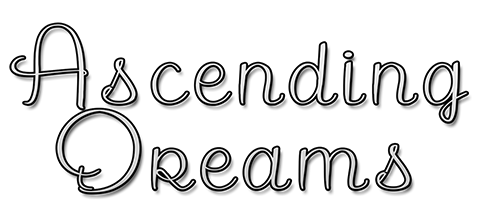
Ascending Dreams is an action adventure inspired by the original Legend of Zelda.
It will be my 3rd major project. The first was a 3 dungeon demo inspired by Metroid called Demon Dreams. More recent is a completed game, a side scroller based on Zelda 1's underground areas called Lasting Dreams.
I'm hoping to have Ascending Dreams complete by Summer 2016. It's actually coming along faster than expected.

This is a free game I'm making in my spare time between work and school, no money will be made for anyone involved, however, everyone will be credited for their contributions.
TESTERS: I'm currently looking for a small group of testers willing to provide detailed feedback.
SPRITE EDITORS: I'm looking for some help editing NPC sprites for originality, or they will end up being pallet swaps. (I'm also open to graphic contributions outside NPCs)
WRITERS: The story is currently a skeleton, just enough to move the player through the game world, but lacks substance. I'm looking for some help fleshing out the details, and trying to create a good narrative for the RPG maker community. Story is my weakest area of game development. (I'm into games where the story is 2nd to game play and exploration.)
If you're interested in helping, message me, or email atgatg@gmail.com!
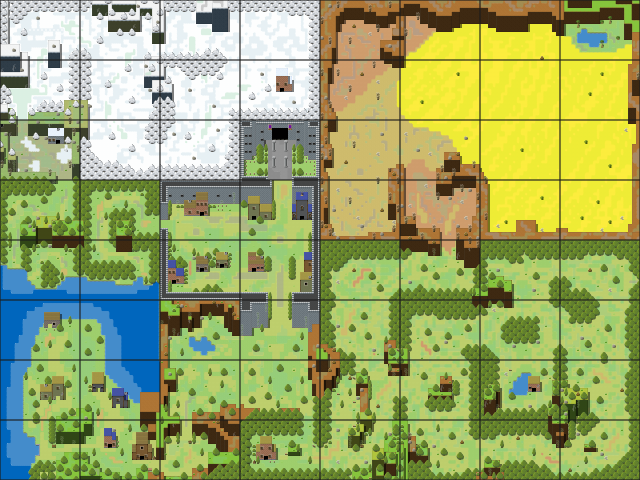
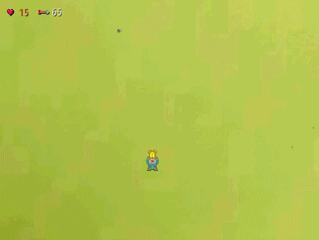
 [RMVX ACE] "Show Animation" doesn't work sometimes?
[RMVX ACE] "Show Animation" doesn't work sometimes?
author=Milennin
You'll probably get better answers from people who are experienced with VX Ace, as I am not, but in RM2K3 it can't start multiple animations that happen at the exact same time (need a 0.1 second interval between them)... might still be the case in VX Ace?
In my experience with 2k3 it only allowed 1 animation to play at a time (unless there's some patch/update I'm not aware of), but that's not the case in VX Ace. You can play animations on multiple targets simultaneously, but only 1 animation per target.
I don't think that should be the issue here, I would have thought so if I was hitting multiple enemies and one refused to play, but this can occur when hitting just one enemy, and even neglects to play the sound on the animation's first frame. It can also neglect to "blow up" the enemy when it's killed, which would be the last animation triggered for that target. It's a seemingly random occurrence.
 [RMVX ACE] "Show Animation" doesn't work sometimes?
[RMVX ACE] "Show Animation" doesn't work sometimes?
In my ABS I use "Show Animation" to flash a sprite and show an enemy being damaged and killed, as well as make the sound effect. Occasionally, it is ignored by the process; no sound effect or animation is played. Everything else in the process works fine, it doesn't break the game. But it is jarring when you hit an enemy, and they're pushed away by the attack, but don't appear to be taking damage.
Has anyone else encountered this issue, have you found a fix?
Has anyone else encountered this issue, have you found a fix?
 How do you collaborate on a project?
How do you collaborate on a project?
I've never worked in a team, but I've considered teammates could split switches, variables, common events, and map numbers to work with.
I get even, you get odds.
or...
I get 0-100, you get 101-200.
This way we could work without stepping on each others toes. I've never tried this, but it seems like it could work.
I get even, you get odds.
or...
I get 0-100, you get 101-200.
This way we could work without stepping on each others toes. I've never tried this, but it seems like it could work.
 [RMVX ACE] [need help] How to make an event face same direction of other event without tedious condition branches?
[RMVX ACE] [need help] How to make an event face same direction of other event without tedious condition branches?
author=Marrend
*Edit: The issue is that "direction" is a class-variable of Game_CharacterBase (of which Game_Events is a child of) that cannot be directly assigned values like it is shown in the OP. It needs a function to access it, such as "direction=(value)" (which would/could allow for the code shown in the OP) or something like this "set_direction(d)" function.
GOTCHA!
Changing line 27 of Game_CharacterBase from "attr_reader" to "attr_accessor" did the trick!
"attr_accessor :direction # direction"
I had considered that earlier but didn't try it for an unknown reason... Oh well, thanks for the help guys!
 [RMVX ACE] [need help] How to make an event face same direction of other event without tedious condition branches?
[RMVX ACE] [need help] How to make an event face same direction of other event without tedious condition branches?
if event 1 is facing down
face event 2 down
face event 3 down
face event 4 down
if event 1 facing left
face event 2 left
face event 3 left
face event 4 left
etc...
I've explained this somewhat out of context, as each event are actually parts of 1 monster, and each need to move in unison, being controlled by a separate process.
I've already developed a work around, but I can't figure out why $game_map.events[2].direction = (whatever)is producing this error.
face event 2 down
face event 3 down
face event 4 down
if event 1 facing left
face event 2 left
face event 3 left
face event 4 left
etc...
I've explained this somewhat out of context, as each event are actually parts of 1 monster, and each need to move in unison, being controlled by a separate process.
I've already developed a work around, but I can't figure out why $game_map.events[2].direction = (whatever)is producing this error.
 [RMVX ACE] [need help] How to make an event face same direction of other event without tedious condition branches?
[RMVX ACE] [need help] How to make an event face same direction of other event without tedious condition branches?
I want an even to face the player, then make other events face the same direction of the first event, without creating long conditional branches.
Simply telling all of the events to face the player leaves room for an event to look a different direction from all the other events (since the player will be moving around), which will ruin the effect.
I've tried
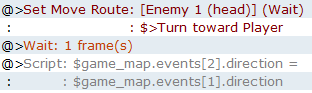
but get this error
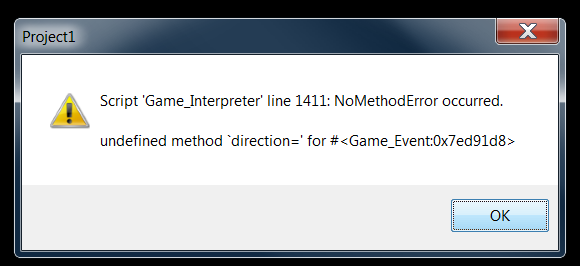
Simply telling all of the events to face the player leaves room for an event to look a different direction from all the other events (since the player will be moving around), which will ruin the effect.
I've tried
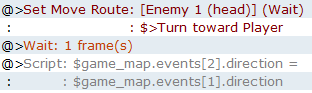
but get this error
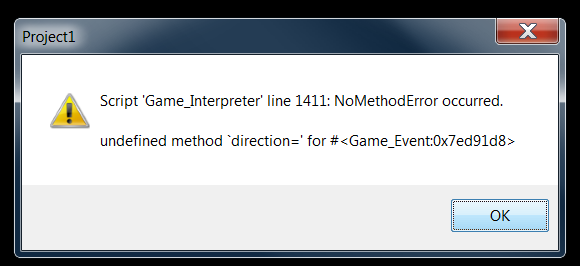
 Screenshot Survival 20XX
Screenshot Survival 20XX
author=ESBY
RedAkerston: There's far too many visual styles, none of your tiles look like they belongs together.
I agree, the visual styles of your sprites, tiles, and backgrounds don't match.
But don't let that stop you from making your game. I would try some overlays and screen tint to mask those flaws and try and get things to blend better.



















