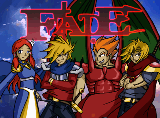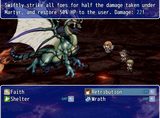MILENNIN'S PROFILE
Milennin


2060
I create games because I enjoy gaming, telling stories, writing dialogue and drawing. Making a game is all of those things combined into one. However, my greatest passion with game making is designing battle systems that require thought and resource management within battle itself. I'm always looking into improving my skills, so if you've played one of my games, please do leave a piece of feedback on my page.

Search
Filter
 [RM2K] Key Input broken for direction keys?
[RM2K] Key Input broken for direction keys?
I was revamping a mini-game in my old game (BETA), in which the player is made to race through an obstacle course. Back then (years ago), I never could figure out how to make auto-movement and still allow the player a degree of control, so the old version feels very clunky to play, having to manually move forward, and having very limited jump controls. But I've gotten better, lol. The new version automatically sends the player running to the right; all the player has to do is hit up, down or space to jump to avoid obstacles in their path. It controls much smoother and more intuitive than the old version. Quite glad I got it to work.
 [RM2K] Key Input broken for direction keys?
[RM2K] Key Input broken for direction keys?
I ended up copying over the RPG_RT.exe from the newly created project over to my existing project, and it's working all fine now, while keeping the rest of the game in tact. Anyway, thanks for the replies. :D
 [RM2K] Key Input broken for direction keys?
[RM2K] Key Input broken for direction keys?
author=LibertyWhich version of the program are you running? Because for me, pressing F1 does nothing. Can I see a screenshot of what's supposed to show up when pressing F1? The other F keys are working (F4 for full screen toggle, F5 for small screen toggle, F9 for switches/variables, F12 for game reset).
If those aren't working, you might have changed the keybindings - test play, press F1 and you should get the options to change the keybinds.
It's not the switch or the second page, because pressing Decision key gets registered just fine.
edit: Okay, I just tried it in a new project, and key input works in there (F1, however, does not). The only reason I can think of why it doesn't work in my existing project is because it was originally created in the illegal version of RM2K...
 [RM2K] Key Input broken for direction keys?
[RM2K] Key Input broken for direction keys?
I tried that, but it doesn't fix it. Arrow keys aren't getting registered, but jump is.
Using 1.6 of the legal version, by the way.
Using 1.6 of the legal version, by the way.
 [RM2K] Key Input broken for direction keys?
[RM2K] Key Input broken for direction keys?

1 and 4 are for moving up and down, 5 is for a jump. But the variable only registers 5, it stays at 0 when pressing up or down.
 [RM2K] Key Input broken for direction keys?
[RM2K] Key Input broken for direction keys?
I can get input detection to work for Decision key (5) and Cancel key (6) (Shift key (7), apparently, isn't registered either), but when it comes to detecting the 4 direction keys (1-4), it seems to do nothing. Pressing the arrow keys simply keeps the variable it should store it to at 0, and events won't activate when set to trigger on value 1-4. Is this function broken, or am I missing something?
 RM2K - Cannot create file error when saving
RM2K - Cannot create file error when saving
author=Kaempfer
Are you still getting this error, Milennin?
Actually, the time before posting on here was the last time I've had it occur, and I've been working on the game daily. I really don't get what it could've been...
 RM2K - Cannot create file error when saving
RM2K - Cannot create file error when saving
author=kaine87
have you tried starting the program as an administrator?
Windows in some paths claims it.
Yeah, I've been running it as administrator after trying out different settings because switching RM2K play testing to full screen takes up so much time on Windows 10 (not that it helped, but I tried). The error still occurs, though.
 RM2K - Cannot create file error when saving
RM2K - Cannot create file error when saving
Another (legal) RM2K error, this one seems to happen at random as far as I know, or haven't noticed a pattern to it. I'm working on my game, wanting to save after making some changes, and I get this:
"Cannot create file
C:\User\Name\Milennin\Local\Temp\RPG_TEMP\Map00xx.lmu"
It's preventing me from saving the game, as the error will pop-up everytime I attempt to save, and only goes away if restarting the program without saving. Anyone can clarify as to why this is happening, and how to get rid of it permanently?
"Cannot create file
C:\User\Name\Milennin\Local\Temp\RPG_TEMP\Map00xx.lmu"
It's preventing me from saving the game, as the error will pop-up everytime I attempt to save, and only goes away if restarting the program without saving. Anyone can clarify as to why this is happening, and how to get rid of it permanently?