PEPSIOTAKU'S PROFILE
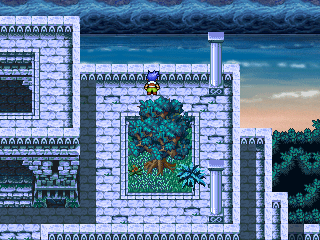
Search
Filter
 Screenshot Survival 20XX
Screenshot Survival 20XX
Pretty sure this is how black holes work...
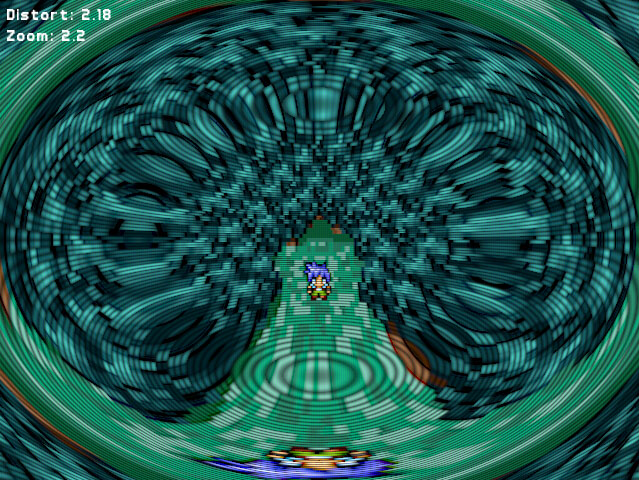
About/My crazy ramblings here: https://rpgmaker.net/forums/topics/10254/?post=747512#post747512
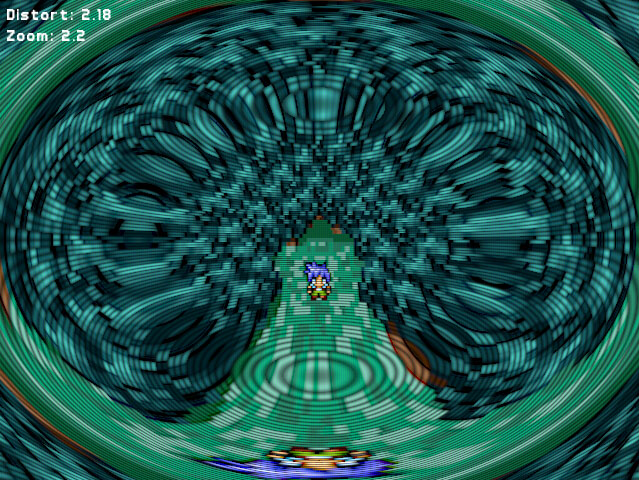
About/My crazy ramblings here: https://rpgmaker.net/forums/topics/10254/?post=747512#post747512
 +++ DynRPG - The RM2k3 Plugin SDK +++
+++ DynRPG - The RM2k3 Plugin SDK +++
Gentlefolk, I have seen the light... it is very good, full of shaders, and powered by OpenGL.
So this was something I started months ago (like October?) and shelved because I couldn't quite figure it out, as seen here. I had a few goals in mind:
I finally revisited it over the weekend, got some help with a couple things, and managed to figure it out and then some...
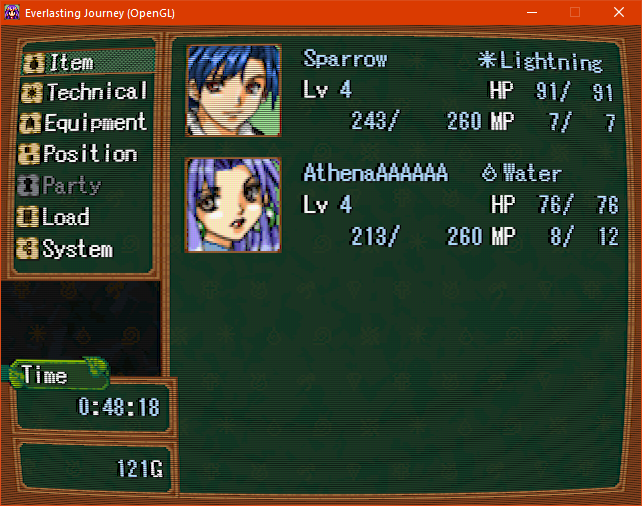
To describe what's going on here: Each pixel is converted to an SFML-readable format, and added to a flat 2D sprite, which can then be manipulated in numerous ways. SFML makes it pretty easy to add shaders, and the curved CRT monitor look is one of them. There is also no visible speed loss whatsoever. It's absolutely beautiful, although shader speed capabilities might be dependent on how old your video card is. Mine is like 5 years old or so to give you a frame of reference.
Improvements over official 2k3: The window size still alternates between different sizes, but this one can scale up to the desktop resolution. Example: If you have a 1920x1080 screen, it scales up 1x, 2x, 3x, and 4x. If you have a 4k screen, in theory it should be able to scale up to 8x or 9x, but I can't confirm yet (anyone have a 4k monitor that wants to test this for me?). Another feature I added was the ability to take screenshots and save it to a file, because it was stupid easy with SFML. I wanted this feature because this renderer (and official 2k3 for that matter) scales up to the desktop resolution, so even though the game is 320x240, a screenshot taken in fullscreen could be like 1920x1080... not ideal for sharing on forums such as ours. So this screenshot key saves the 320x240 image to a file. While this doesn't capture the pixel shader in use, you can still use the default alt+printscreen to copy the window & contents to the clipboard (including the shader).
Loading shaders is still something I am figuring out. At the moment, I'm hard-coding the shader filenames and parameters, and switching between them with F7, but eventually I think it'll be an @add_shader "crt" type of thing so that people can experiment with their own, and not be limited to the ones I choose. I'm still learning how they work myself, and vertex shader lingo is on my to-do list, but the only purpose they would have right now is to distort the shape of the screen (potentially leading to some really cool effects). For example, in that CRT shader, the pixels are being distorted with a fragment shader, but the surface is still a flat rectangle, and there's that brown crap around the edges because there is no vertex shader being used. If you want to learn about them, search for "GLSL" shaders as that's the language SFML uses.
Here's some of the "keepers" found/ported for GLSL use/experimented with that will be distributed with the plugin (images are using the 4x window size):
Scale2x:
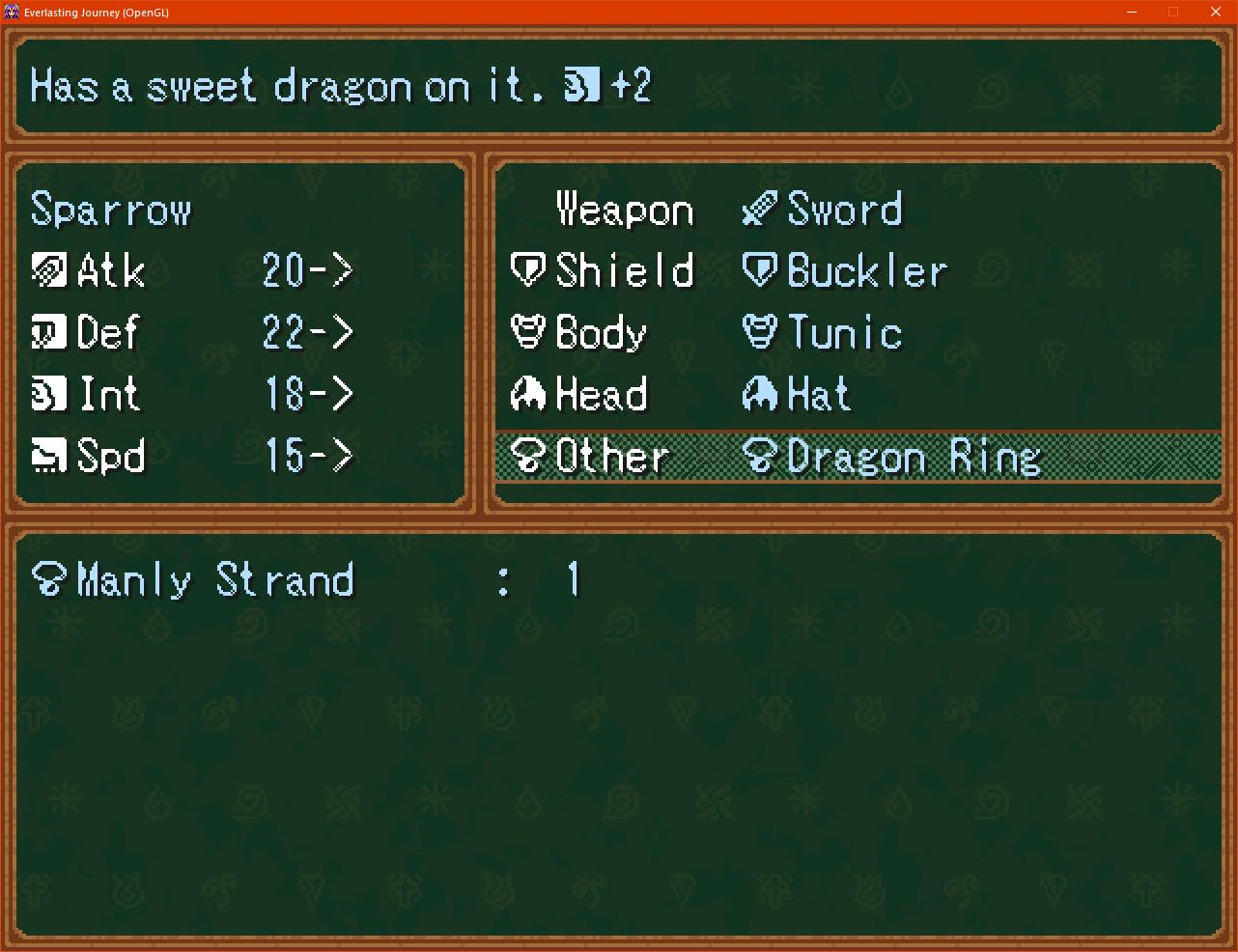
Scale4x:
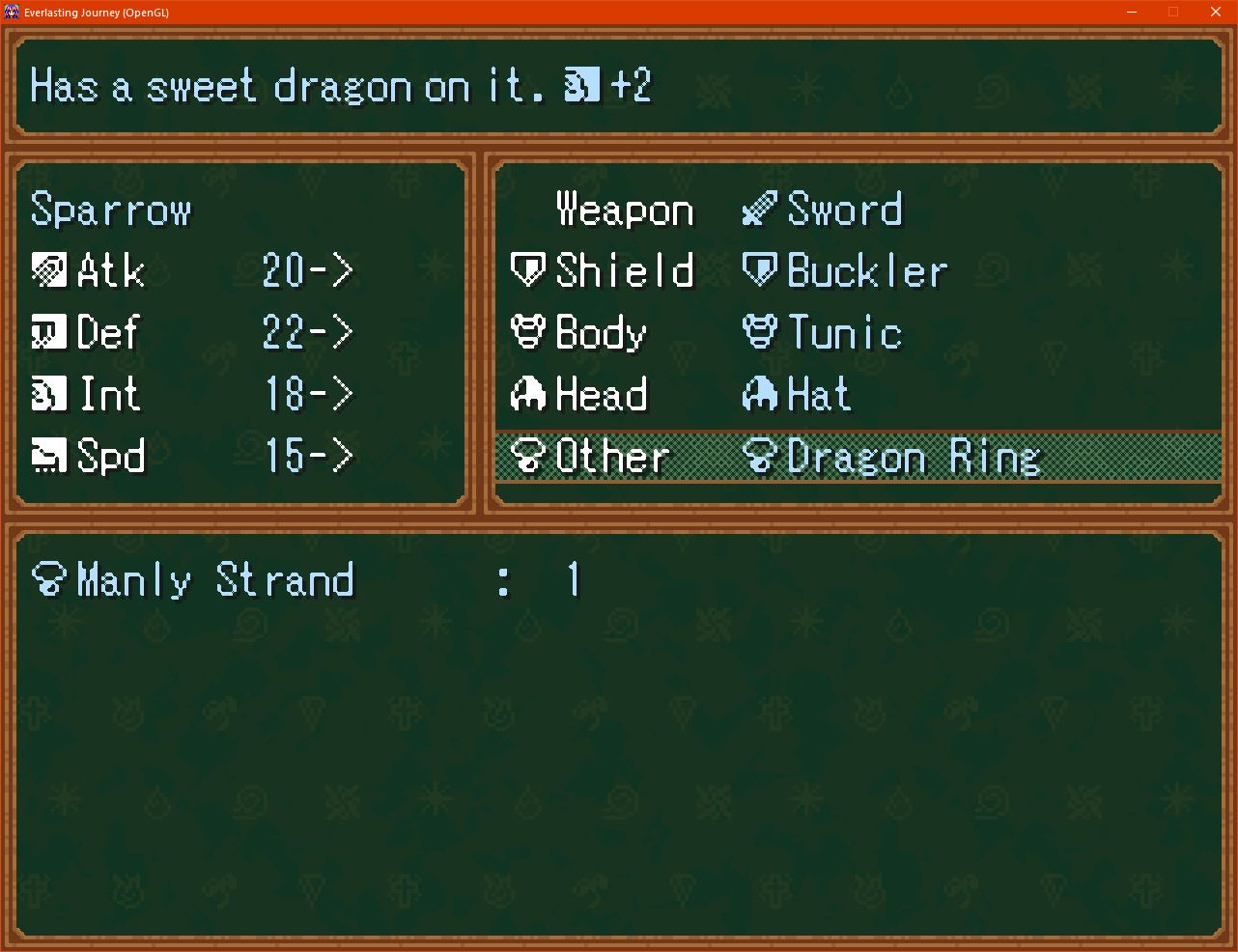
CRT:

CRT (Curved):

Noir:

Invert (better for effects... I'll figure that out):
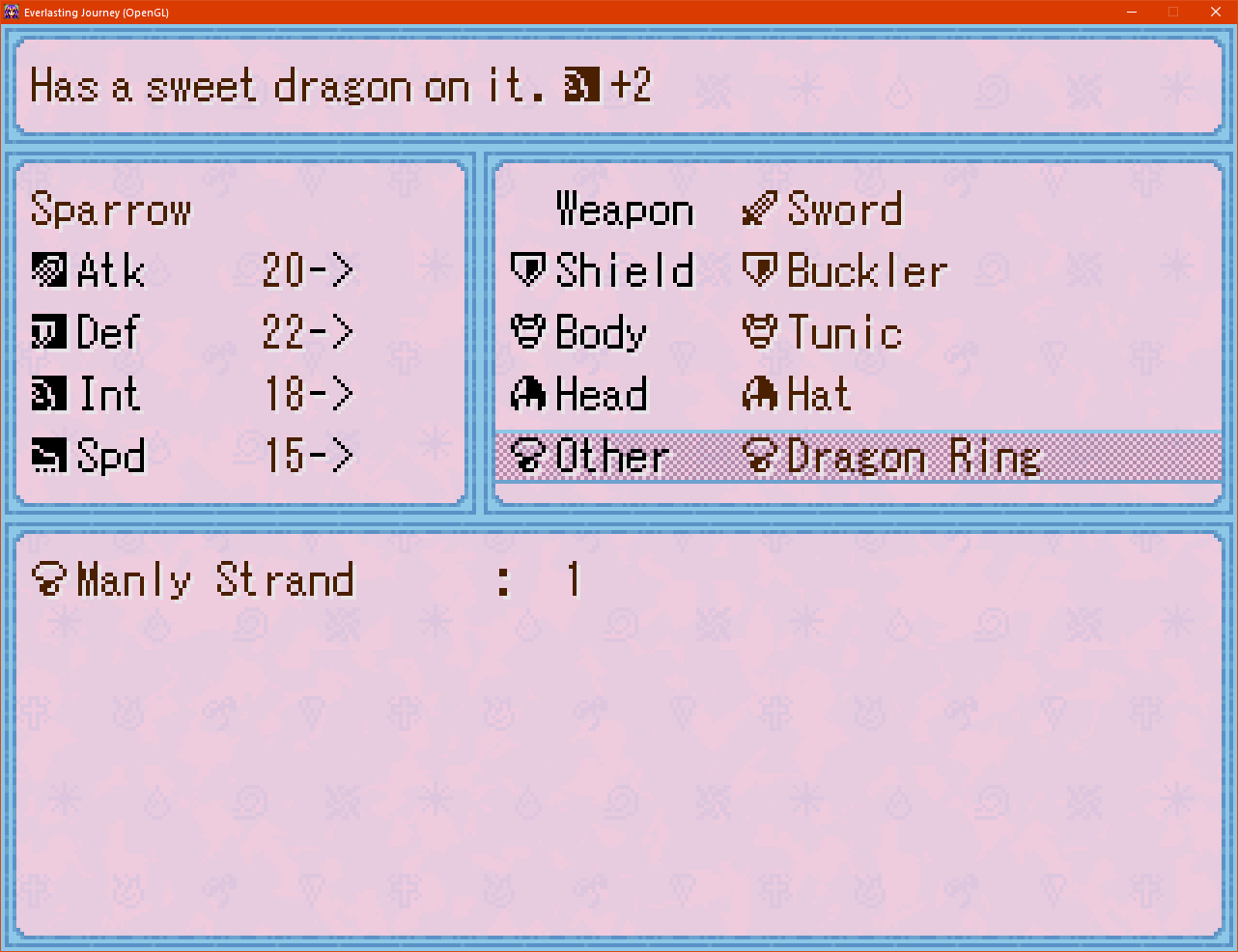
Interpolation (not technically a shader, but figured I would throw it in here):
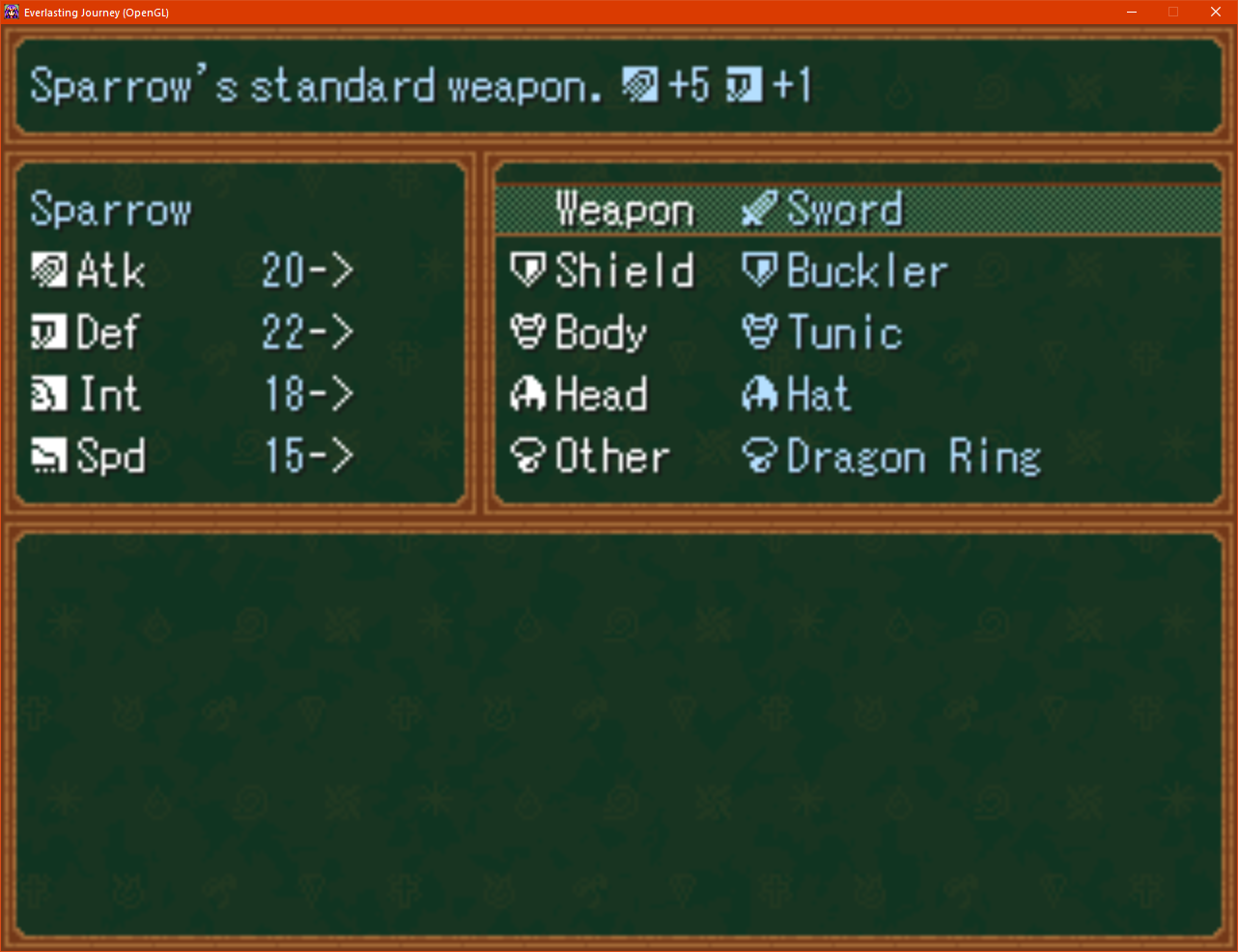
Shaders gone completely wrong, or just the wrong shader for 23k purposes:
An early attempt at trying to get Scale2x to work...

The CRT shader can do some interesting things...
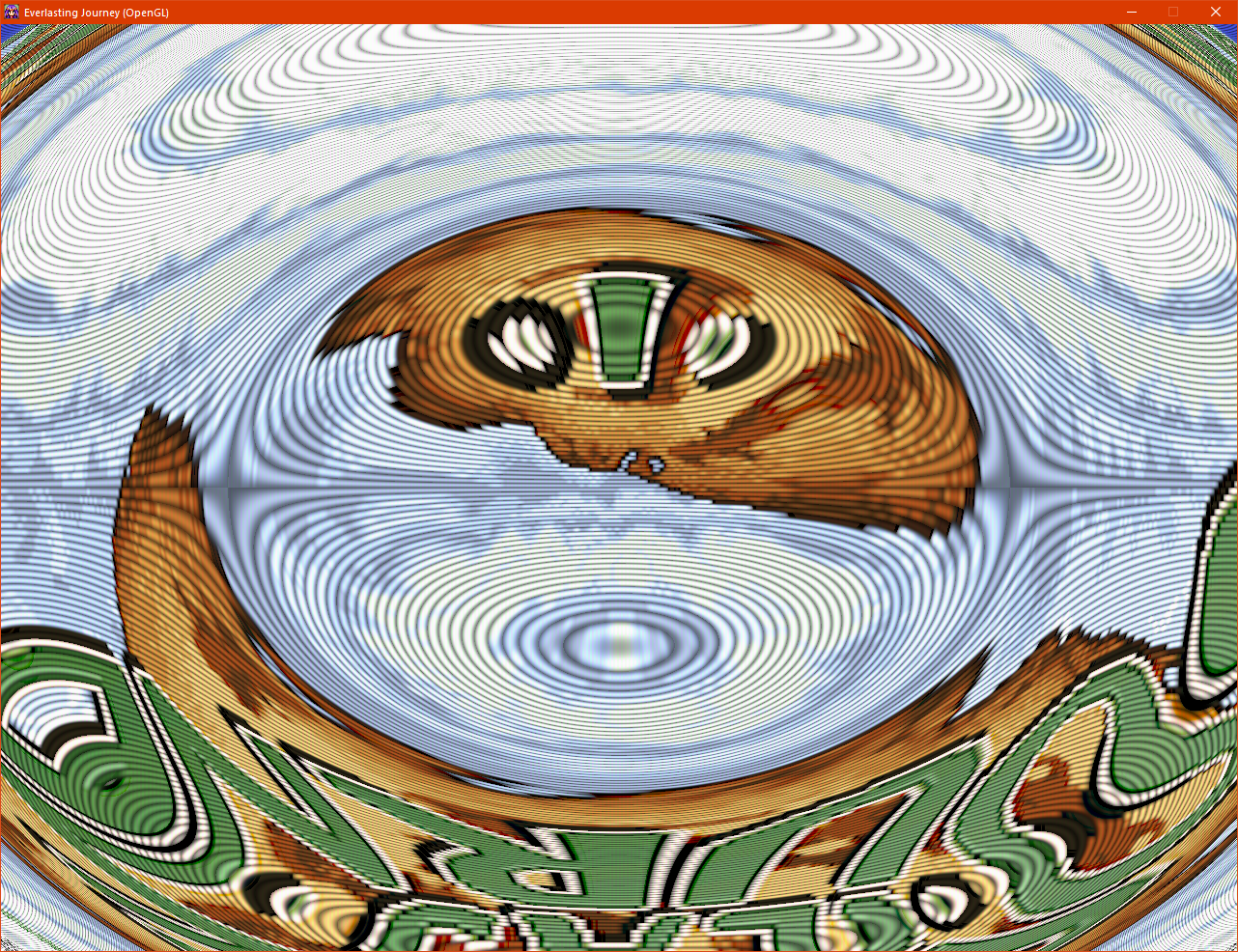
Turn your 2k3 game into the MSPaint spray tool!
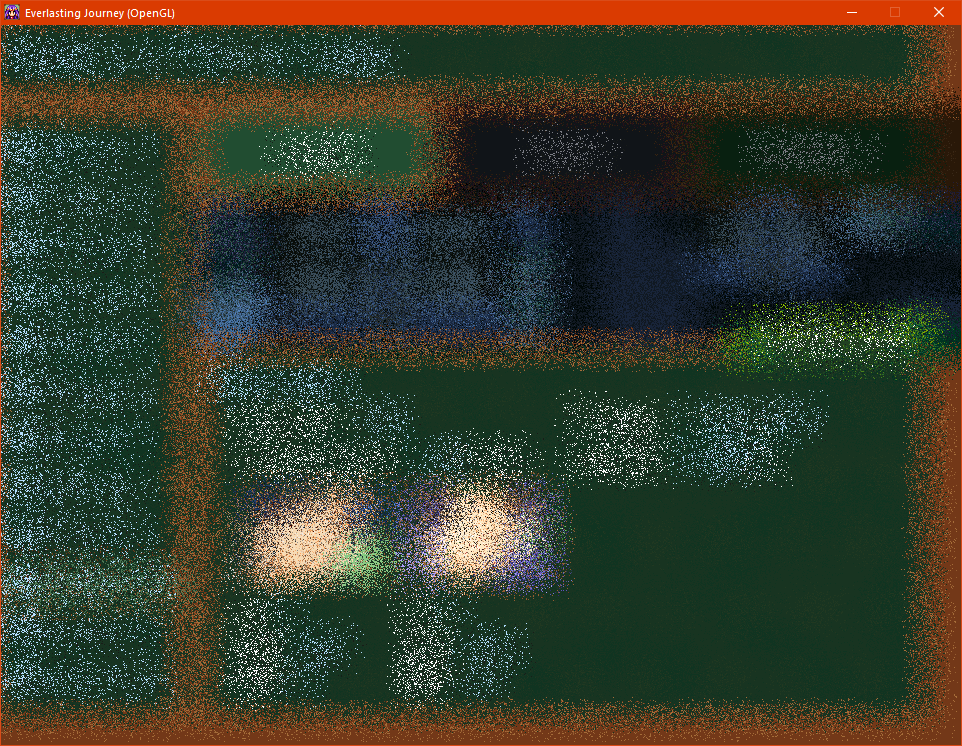
A blur filter... hrmmm this might be useful at some point, but for now it's just silly.
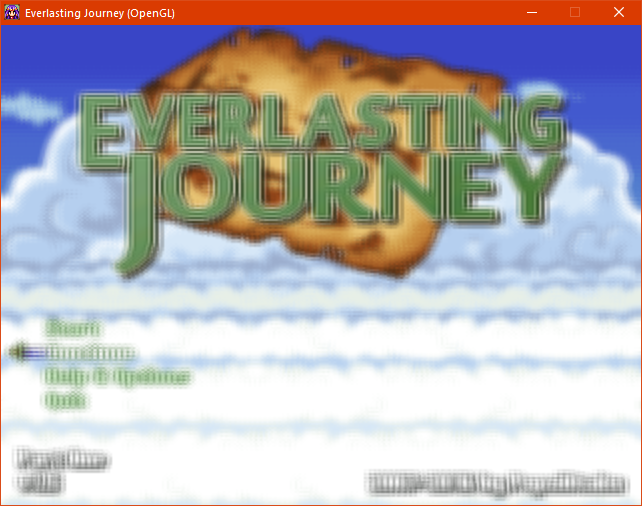
The same blur filter... but more extreme!

The scope of this project is another thing I'm thinking about. With this, you could basically implement the steam overlay or I could turn my gamejolt plugin into a similar overlay, which could be rendered on a separate drawable object from 2k3. SFML also has a ton of input stuff that one could mess with, so I could integrate my xbox plugin into it. Basically as much future-proofing that I can think of. :)
The only downside I guess right now that is that since the entire 2k3 screen is rendered to a single surface, it'll be hard to place objects between existing 2k3 objects. That's a project for another day. :)
As a side note, there is a small bug with the RPG::screen->canvas->convert16To24Bit function that will be fixed in the next DynRPG iteration.
So this was something I started months ago (like October?) and shelved because I couldn't quite figure it out, as seen here. I had a few goals in mind:
- Render 2k3 in OpenGL and say goodbye to the aged-so-poorly DirectDraw renderer (which is weirdly slow in Windows 10)
- Replace the use of AnotherFullscreenMode (it was a bit on the hacky side for my tastes)
- More or less copy official 2k3, in how it can render in various ways (1x-4x, interpolation, 1:1 scaling vs ignoring aspect ratio, stretch to screen)
- Bridge it to the simple and powerful SFML library, which is capable of both 2D and 3D objects
I finally revisited it over the weekend, got some help with a couple things, and managed to figure it out and then some...
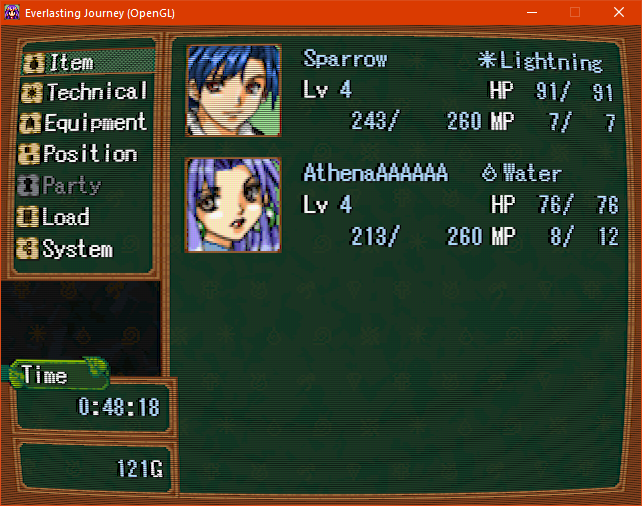
To describe what's going on here: Each pixel is converted to an SFML-readable format, and added to a flat 2D sprite, which can then be manipulated in numerous ways. SFML makes it pretty easy to add shaders, and the curved CRT monitor look is one of them. There is also no visible speed loss whatsoever. It's absolutely beautiful, although shader speed capabilities might be dependent on how old your video card is. Mine is like 5 years old or so to give you a frame of reference.
Improvements over official 2k3: The window size still alternates between different sizes, but this one can scale up to the desktop resolution. Example: If you have a 1920x1080 screen, it scales up 1x, 2x, 3x, and 4x. If you have a 4k screen, in theory it should be able to scale up to 8x or 9x, but I can't confirm yet (anyone have a 4k monitor that wants to test this for me?). Another feature I added was the ability to take screenshots and save it to a file, because it was stupid easy with SFML. I wanted this feature because this renderer (and official 2k3 for that matter) scales up to the desktop resolution, so even though the game is 320x240, a screenshot taken in fullscreen could be like 1920x1080... not ideal for sharing on forums such as ours. So this screenshot key saves the 320x240 image to a file. While this doesn't capture the pixel shader in use, you can still use the default alt+printscreen to copy the window & contents to the clipboard (including the shader).
Loading shaders is still something I am figuring out. At the moment, I'm hard-coding the shader filenames and parameters, and switching between them with F7, but eventually I think it'll be an @add_shader "crt" type of thing so that people can experiment with their own, and not be limited to the ones I choose. I'm still learning how they work myself, and vertex shader lingo is on my to-do list, but the only purpose they would have right now is to distort the shape of the screen (potentially leading to some really cool effects). For example, in that CRT shader, the pixels are being distorted with a fragment shader, but the surface is still a flat rectangle, and there's that brown crap around the edges because there is no vertex shader being used. If you want to learn about them, search for "GLSL" shaders as that's the language SFML uses.
Here's some of the "keepers" found/ported for GLSL use/experimented with that will be distributed with the plugin (images are using the 4x window size):
Scale2x:
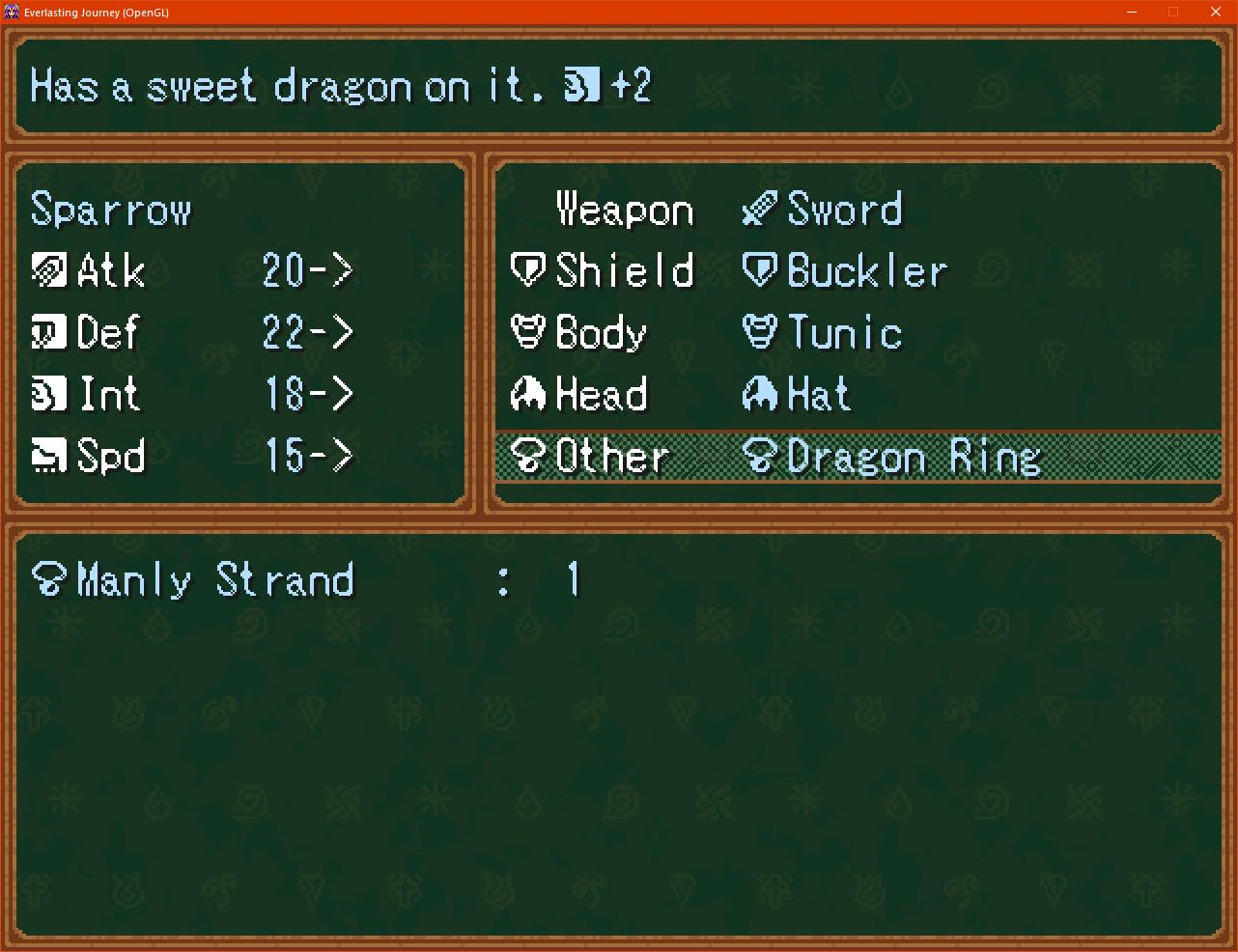
Scale4x:
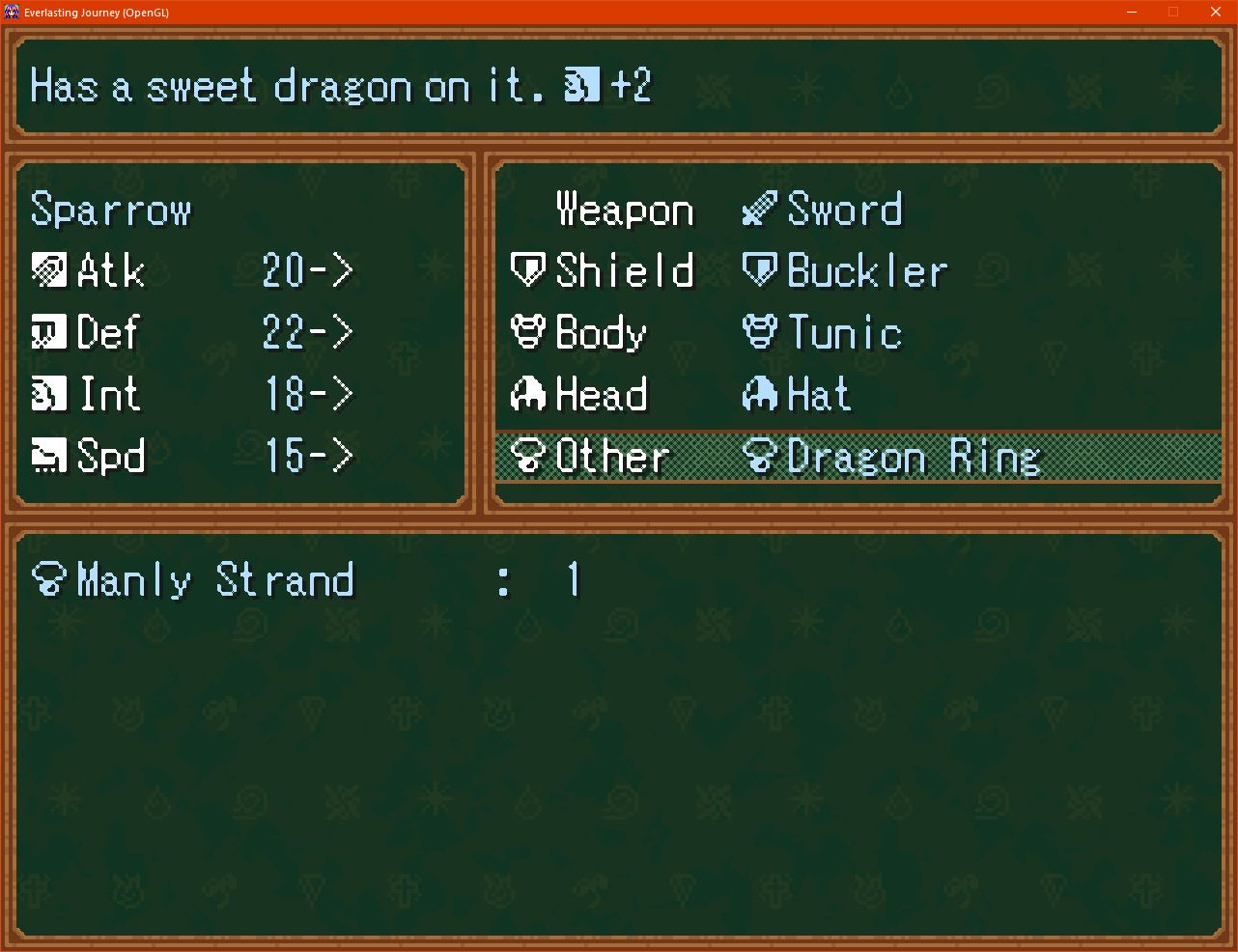
CRT:

CRT (Curved):

Noir:

Invert (better for effects... I'll figure that out):
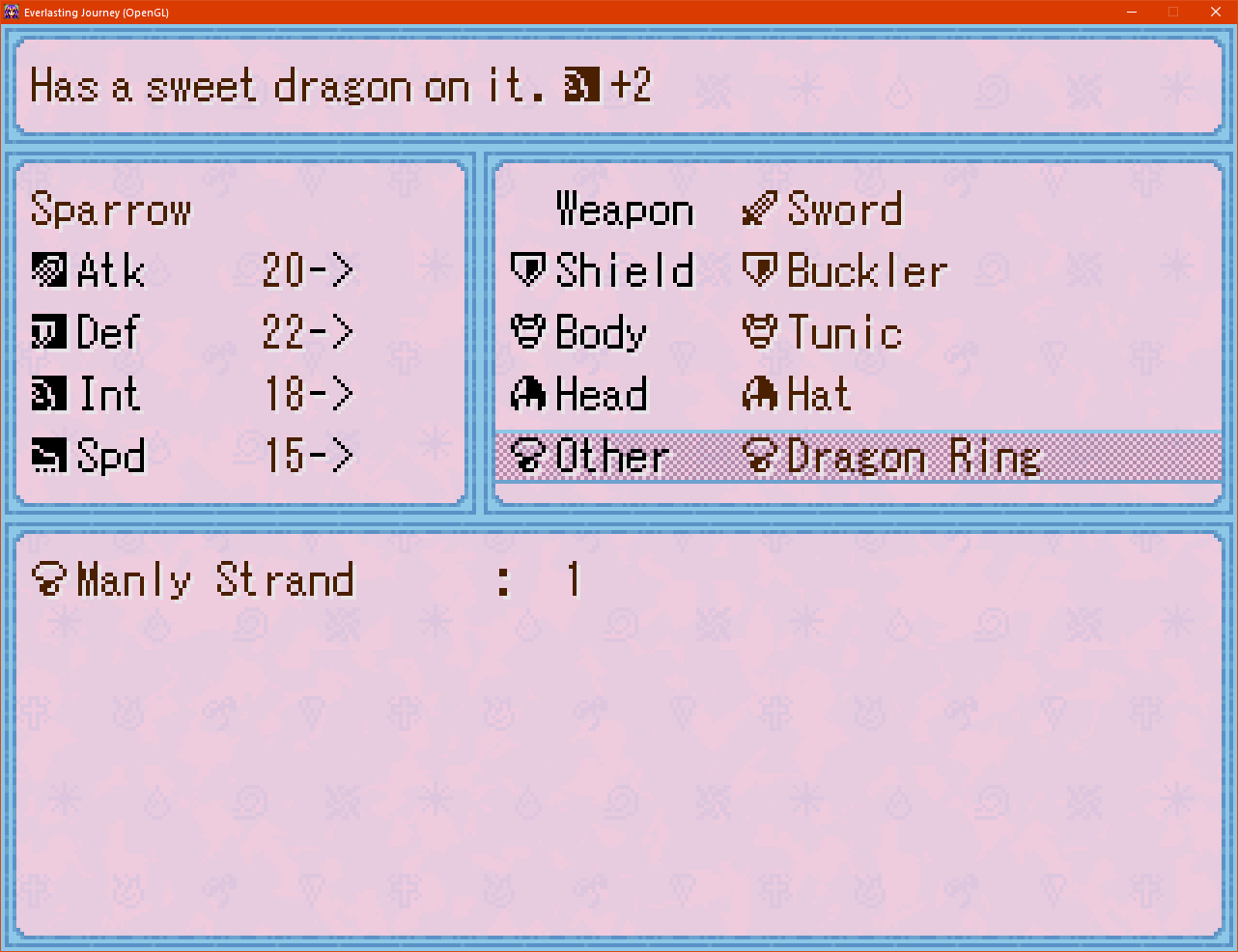
Interpolation (not technically a shader, but figured I would throw it in here):
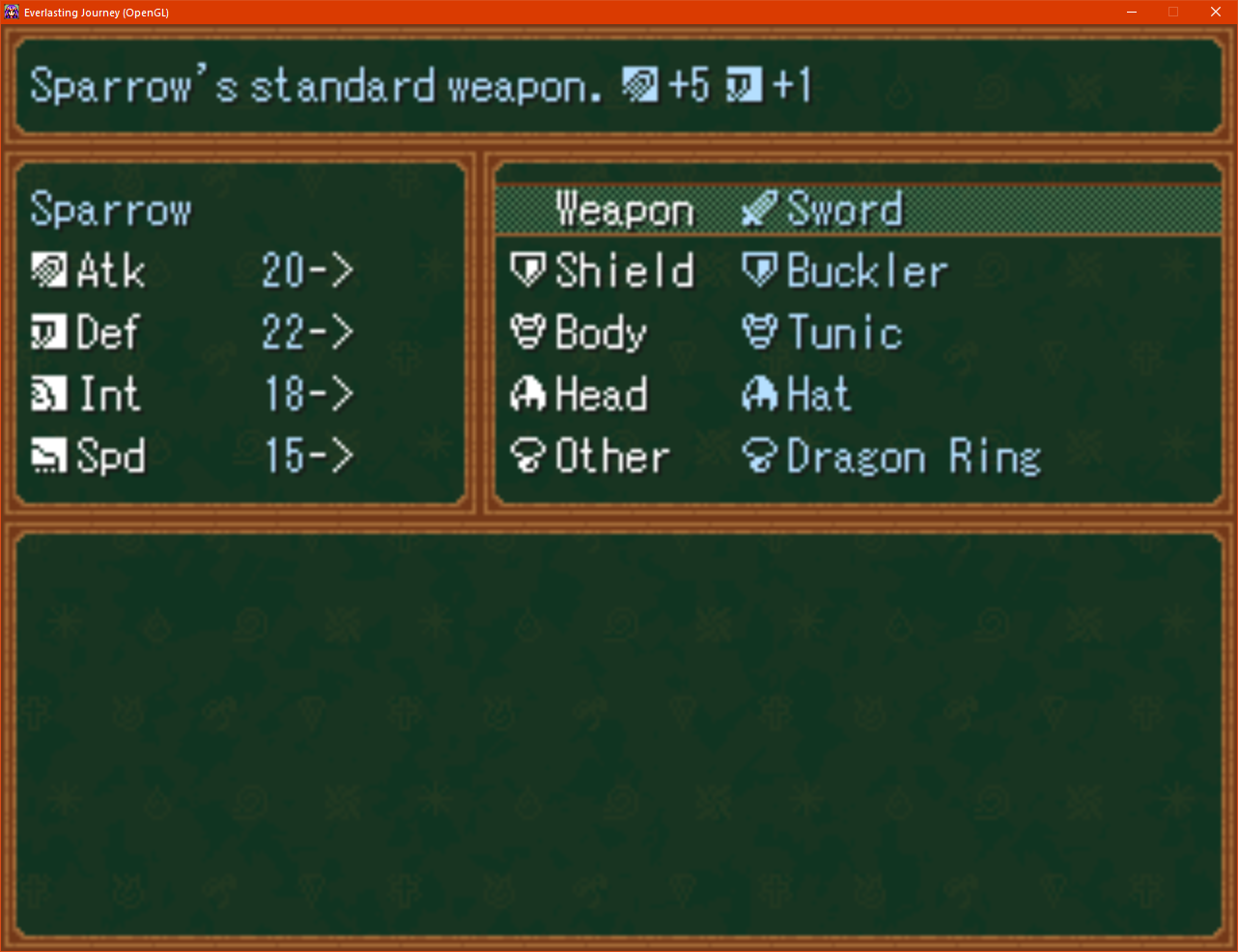
Shaders gone completely wrong, or just the wrong shader for 23k purposes:
An early attempt at trying to get Scale2x to work...

The CRT shader can do some interesting things...
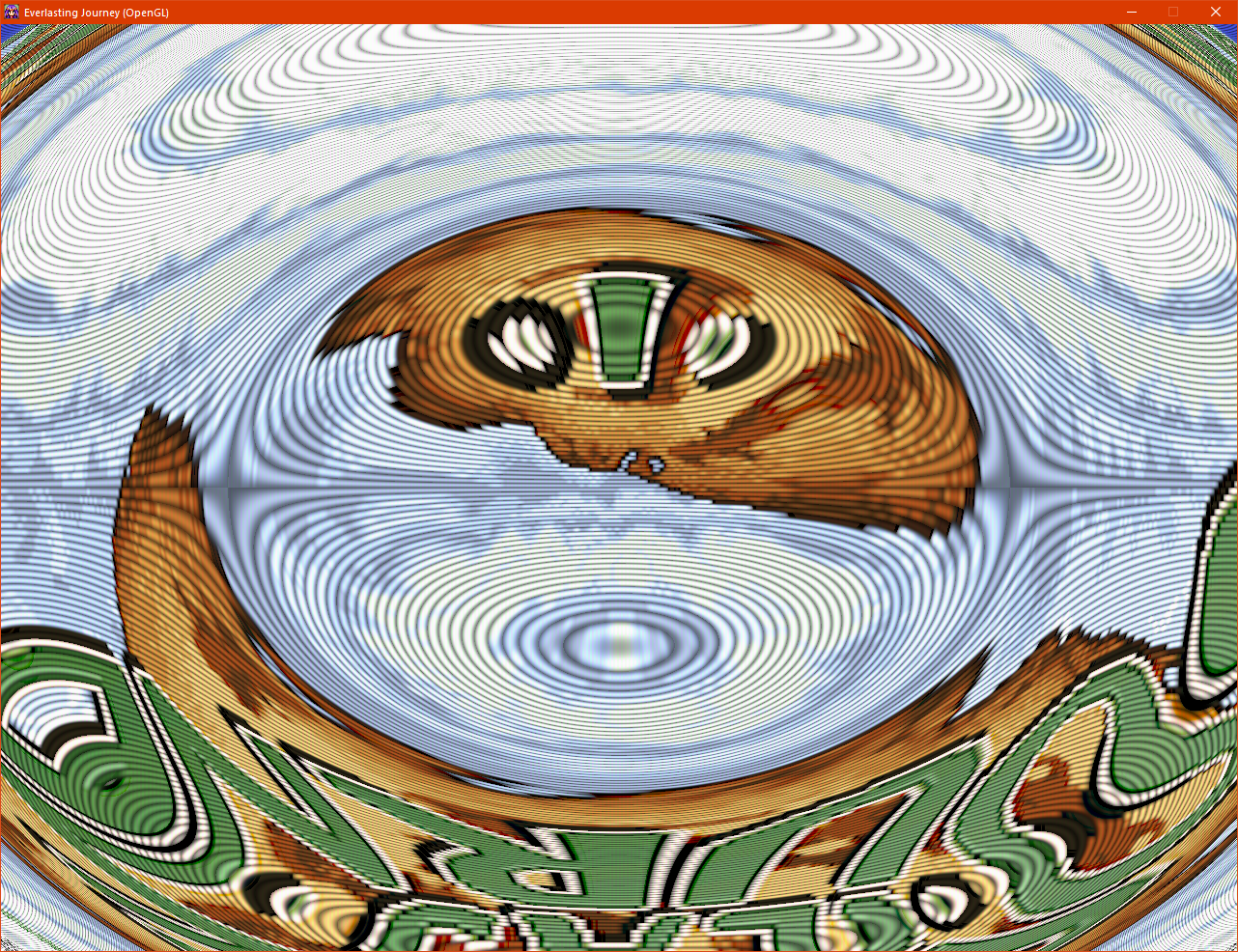
Turn your 2k3 game into the MSPaint spray tool!
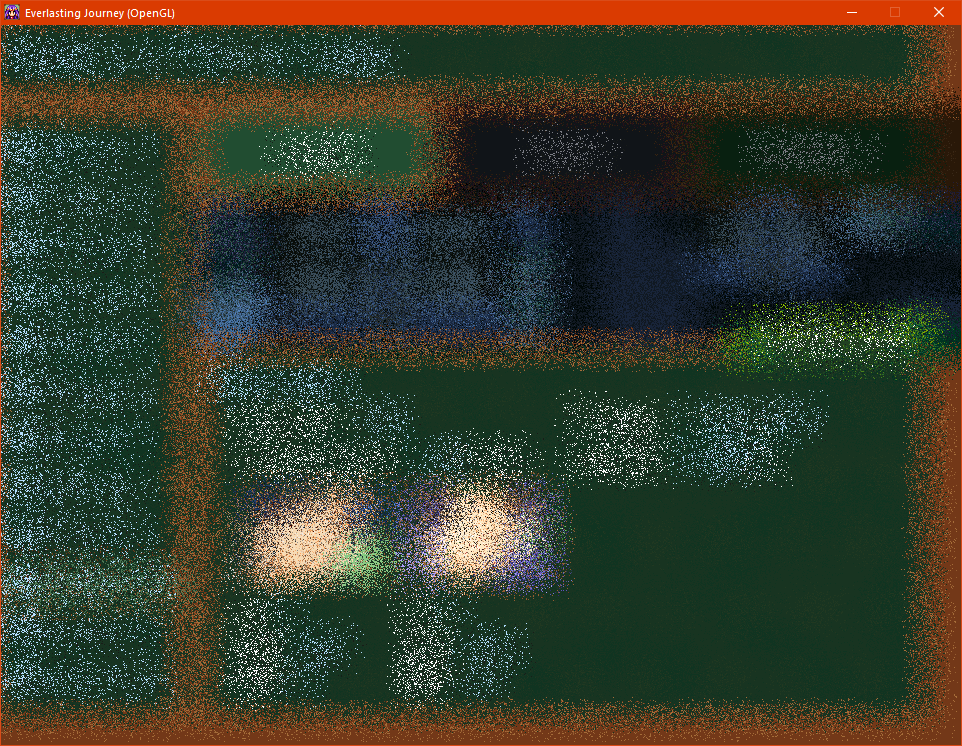
A blur filter... hrmmm this might be useful at some point, but for now it's just silly.
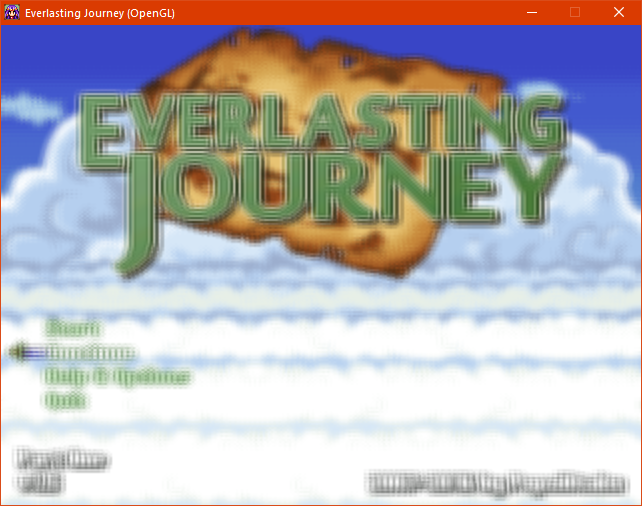
The same blur filter... but more extreme!

The scope of this project is another thing I'm thinking about. With this, you could basically implement the steam overlay or I could turn my gamejolt plugin into a similar overlay, which could be rendered on a separate drawable object from 2k3. SFML also has a ton of input stuff that one could mess with, so I could integrate my xbox plugin into it. Basically as much future-proofing that I can think of. :)
The only downside I guess right now that is that since the entire 2k3 screen is rendered to a single surface, it'll be hard to place objects between existing 2k3 objects. That's a project for another day. :)
As a side note, there is a small bug with the RPG::screen->canvas->convert16To24Bit function that will be fixed in the next DynRPG iteration.
 +++ DynRPG - The RM2k3 Plugin SDK +++
+++ DynRPG - The RM2k3 Plugin SDK +++
I haven't heard from bugmenot since like... October maybe? I can't seem to reproduce that issue though. It never jumps back up to the first entry for me... Is it a bug with one of your patches or plugins? If you can confirm a patch is doing that, you could try to reach out to him via multimediaxis or something.
 +++ DynRPG - The RM2k3 Plugin SDK +++
+++ DynRPG - The RM2k3 Plugin SDK +++
Anything window-related is experimental right now because each one has its own little nuances. You'd need to use some built-in functions related to targeting in order to get it to do what you want. I have the addresses for them, but not the parameters themselves (which could be anything). I'm not brave enough to mess with them:
Just look for "asm volatile" in the DynRPG sources files for various examples. Each function is going to be different though... so you might be SOL, but I can give you some pointers. Any time you see "this" in the functions, it's referring to the object being pointed to (in "image->drawString", "this" would be referring to "image"). In your own functions, you can avoid using this by just referencing the objects directly. For instance:
would become:
Info about inline assembly here that might help you out:
http://wiki.osdev.org/Inline_Assembly
At a certain point, building a new battle system, assign it a new scene, then redirecting RPG::SCENE_BATTLE to the new one might be easier than trying to make this battle system do stuff it wasn't designed to do... -_-
SystemGraphic
489F1C(2k3) <>DrawBattleCursor(Target)
BattleScene
495214(2k3) <>TargetWindow
495284(2k3) <>UpdateTargetList
4952FC(2k3) <>DrawTargetWindow
4953E4(2k3) <>TargetList
49571C(2k3) <>CreatePartyWindow
4953EC(2k3) <>EnemyStatusInfo
495420(2k3) <>GetEnemyConditionInfo
4954B8(2k3) <>CloseTargetWindow
..
498044(2k3) <>TargetWindowNavigation
498164(2k3) <>PartyTargetWindow
49824C(2k3) <>ChooseSkillTarget
498328(2k3) <>SkillWindowNavigation
4984BC(2k3) <>ChooseItemTarget
498598(2k3) <>ItemWindowNavigation
...
49A618(2k3) <>CheckTarget
Monster
4BDD5C(2k3) <>CheckValidTarget
Action (Hero)
4C0688(2k3) <>CheckValidTarget
Just look for "asm volatile" in the DynRPG sources files for various examples. Each function is going to be different though... so you might be SOL, but I can give you some pointers. Any time you see "this" in the functions, it's referring to the object being pointed to (in "image->drawString", "this" would be referring to "image"). In your own functions, you can avoid using this by just referencing the objects directly. For instance:
void RPG::Inventory::addItem(int id, int amount) {
asm volatile("call *%%esi"
: "=a" (RPG::_eax), "=c" (RPG::_ecx), "=d" (RPG::_edx)
: "S" (0x4A620C), "a" (this), "c" (amount), "d" (id)
: "cc", "memory");
}would become:
void addItem(RPG::Inventory *inventory, int id, int amount) {
asm volatile("call *%%esi"
: "=a" (RPG::_eax), "=c" (RPG::_ecx), "=d" (RPG::_edx)
: "S" (0x4A620C), "a" (inventory), "c" (amount), "d" (id)
: "cc", "memory");
}Info about inline assembly here that might help you out:
http://wiki.osdev.org/Inline_Assembly
At a certain point, building a new battle system, assign it a new scene, then redirecting RPG::SCENE_BATTLE to the new one might be easier than trying to make this battle system do stuff it wasn't designed to do... -_-
 +++ DynRPG - The RM2k3 Plugin SDK +++
+++ DynRPG - The RM2k3 Plugin SDK +++
author=JohnLeagsdurg
No plans to make DynRPG compatible for the steam versions yet?
That's up to Cherry unfortunately since he works on the official steam version, and he's bound to what Enterbrain/Kadokawa will allow him to do. DynRPG is partially compiled, and I don't have the original source for the part that is compiled (all the linkage and functions from version 0.20 and prior, the patcher and the addresses to patch)... and I have no desire to learn the assembly/reverse engineering knowledge to do that stuff. I have a game that I want to finish some day :-/
I was able to make updates because bugmenot supplied me with the pointers to the 2k3 classes, while I worked on interpreting it into .h files for c++ use, as well as supplying me with a list of built-in functions that I can add with some usually minor guesswork.
 [RM2K3] Steam version or Tsukuru?
[RM2K3] Steam version or Tsukuru?
You can patch legal 2k3, but the issue is that nobody is making patches for it yet. :-/
Try VX Ace (or even MV) as others have said, although the clunky map editor is a huge deal-breaker for me, personally.
Try VX Ace (or even MV) as others have said, although the clunky map editor is a huge deal-breaker for me, personally.
 [POLL] Would you be interested in a RMN meet?
[POLL] Would you be interested in a RMN meet?
Heck yeah! I love this idea! I live in Portland, OR-- so the Portland/Seattle would be my preference... :|
 +++ DynRPG - The RM2k3 Plugin SDK +++
+++ DynRPG - The RM2k3 Plugin SDK +++
Yeah, looking at the source, I have no clue how that plugin works, haha. Looks like bugmenot's voodoo. You'd have to test each one out and see which works best for you. I'm not going to go out of my way to make them compatible.
 +++ DynRPG - The RM2k3 Plugin SDK +++
+++ DynRPG - The RM2k3 Plugin SDK +++
What is the ResistControl plugin? I've never seen that.
It's specifically for these things in the Hero tab within the database:
You do have to set them back manually, but my plugin makes it pretty easy. You can either reset all resistances for a character at once, or each resistance manually, although I forgot to add a way to change a single resistance to its database default. you'll have to track that yourself for now. Basically, my rule of thumb is if you change one, make sure you have a way to change it back if need be. The original resistance values get saved off if they've been changed (and saved to the SaveXX.dyn files, so they never go away forever), and then upon restoring them, they easily get brought back.
Also, I realized I forgot to add examples in the readme, so I updated that.
It's specifically for these things in the Hero tab within the database:
Flags:
Two Weapons
Lock Equipment
AI Control
Mighty Guard
Condition Resistance
Attribute Resistance
You do have to set them back manually, but my plugin makes it pretty easy. You can either reset all resistances for a character at once, or each resistance manually, although I forgot to add a way to change a single resistance to its database default. you'll have to track that yourself for now. Basically, my rule of thumb is if you change one, make sure you have a way to change it back if need be. The original resistance values get saved off if they've been changed (and saved to the SaveXX.dyn files, so they never go away forever), and then upon restoring them, they easily get brought back.
Also, I realized I forgot to add examples in the readme, so I updated that.
 +++ DynRPG - The RM2k3 Plugin SDK +++
+++ DynRPG - The RM2k3 Plugin SDK +++
Hey there peeps. New source update today (changelog includes various things I've added via GitHub in recent months):
GitHub
Changelog
Most of it is functions that do some weird/useful stuff. A couple of them I needed for this pixel movement plugin I've been working on in (mostly) secret... but it's not done yet because its complexity is breaking my brain a little. -_-
I also have a new plugin that does some cool stuff. Specifically, it lets you change the 4 hero "options" via comment command (Two Weapons, Lock Equipment, AI Control & Mighty Guard), along with Attribute/Condition Resistance, which is kind of huge. I need some testers for this thing because it has to use save files in order to save the Resistance changes (2k3 doesn't make copies of these to RPG::Actor because they weren't designed to be changed in-game). Because of this, I included a "ShowDebug" option in the DynRPG.ini that will load a debug window to tell you when those stats are changed. So basically, check out the plugin, and read the details in the readme, and contact me if you run into any serious issues of loading different save files, seeing those stats do unexpected things or just plain getting crashes somewhere.
It can be pretty handy in combination with this plugin, which turns on a switch/calls a common event when the menu has been opened.
GitHub
Changelog
Most of it is functions that do some weird/useful stuff. A couple of them I needed for this pixel movement plugin I've been working on in (mostly) secret... but it's not done yet because its complexity is breaking my brain a little. -_-
I also have a new plugin that does some cool stuff. Specifically, it lets you change the 4 hero "options" via comment command (Two Weapons, Lock Equipment, AI Control & Mighty Guard), along with Attribute/Condition Resistance, which is kind of huge. I need some testers for this thing because it has to use save files in order to save the Resistance changes (2k3 doesn't make copies of these to RPG::Actor because they weren't designed to be changed in-game). Because of this, I included a "ShowDebug" option in the DynRPG.ini that will load a debug window to tell you when those stats are changed. So basically, check out the plugin, and read the details in the readme, and contact me if you run into any serious issues of loading different save files, seeing those stats do unexpected things or just plain getting crashes somewhere.
It can be pretty handy in combination with this plugin, which turns on a switch/calls a common event when the menu has been opened.
















