TPASMALL'S PROFILE
tpasmall


228
Nerd.

The Arms of Reverie
The world is divided by a great darkness known as the Nebula. The Dark forces, led by an Evil Prince are trying to gain control of an ancient power and finish war that began over a thousand years ago.

The world is divided by a great darkness known as the Nebula. The Dark forces, led by an Evil Prince are trying to gain control of an ancient power and finish war that began over a thousand years ago.
Search
Filter
 Tonberry Charaset
Tonberry Charaset
I am terrible at spriting but that would be a pretty awesome charset. Just as a reference if anyone takes it on:


 Games you want to be made?
Games you want to be made?
 Musician Available for Work
Musician Available for Work
My project isn't far enough along to really request help, but I am making a game very loosely inspired by Razia's Shadow- A Musical, by Forgive Durden. If you want to give that album a listen, I could send it to you, and if you're inspired to write a theme song, or even a little fanfare from it, I would be super indebted.
 Anyone need a RPG VX mapper?
Anyone need a RPG VX mapper?
I could use a lot of help mapping in VX, I just am not far enough in my project to do that. I'm still setting up and learning the scripts for my battle system. But I could definitely use help with mapping. I only have the RTP tileset right now and everything looks so bland and uninteresting. If you're still around as my project develops, I would absolutely love your help.
 if you were a final fantasy character, who would you be and why?
if you were a final fantasy character, who would you be and why?
Always been a fan of Locke and Zidane. I'm a cloud fan too, but I know people hate him simply because ff7 is massively popular. Still a great character though.
 Slingshot Animation for Tankentai Side View Script VX
Slingshot Animation for Tankentai Side View Script VX
This goes with Tankentai's Side View Battle Script. It is a revision of Mr. Bubble's Bow Animation for slingshot weapons instead. I just made the flygraphic and the animation from the RTP slingshot icon. I don't need any credit, but those other guys might want it, ha.
First thing is first. Put this graphic in the 'characters' folder. You MUST keep the image named as 'slingshot' and in '.png' format.

Then put this picture in the animations folder. I named it slingy.
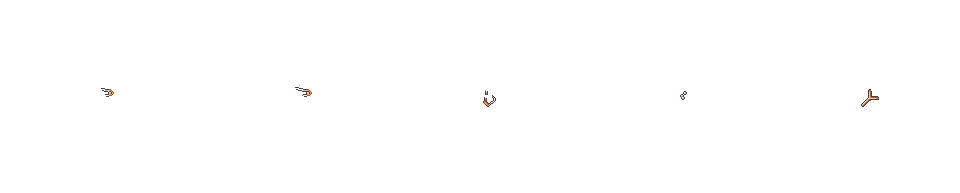
Then you post this script below the Bow Add-On Script.
Now you need to create an animation in slot 86 called 'Sling Attack'. Graphic 1 is 'slingy.png'. As for sounds use paralyze1 in frame 2 and wind7 in frame 6.
Finally create the weapon 'slingshot'. Animation 'pierce/physical'. In the notebox put
<action: SLING_ATTACK>
<flygraphic: slingshot>
And hopefully that should work for you. I've only been at this for about a week, but I think I'm starting to get the hang of it. Let me know if I missed any steps.
First thing is first. Put this graphic in the 'characters' folder. You MUST keep the image named as 'slingshot' and in '.png' format.

Then put this picture in the animations folder. I named it slingy.
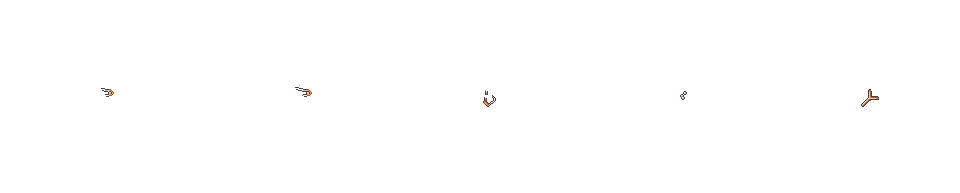
Then you post this script below the Bow Add-On Script.
#==============================================================================
# + Sling Attack Action Sequence for RPG Tankentai Sideview Battle System
# v2.0
#------------------------------------------------------------------------------
# Script by Mr. Bubble
#------------------------------------------------------------------------------
# ++ How to Install
# * Install below the Tankentai Sideview scripts
# * Requires Animation 86 from the demo placed in the same ID in your project.
# Animation ID can be changed.
#==============================================================================
# ++ Assigning a Sling Action to Skills and Weapons
#
# [With Notetag]
# * In the Notes field of a skill or weapon, type in
#
# <action: SLING_ATTACK>
#
# You do not need quotes around SLING_ATTACK. Remember that it requires
# Bubs' Notetags for TSBS.
#
# [Battler Configuration]
# * Assign "SLING_ATTACK" to a weapon or skill under
# Weapon Action Sequence Settings and Skill Action Sequence Settings in
# the SBS Configurations script.
#==============================================================================
module N01
# Animation ID for when sling is shown and drawn
SLING_ANIMATION = 86
#------------------------------------------------------------------------------
SLING_ANIME = {
# "DRAW_POSE" is a Battler Frame Animation key.
# It will play a specific animation from the battler's character sheet.
# For Kaduki Battlers, it will play its own special row.
# If an enemy tries to use this key, it will not do anything.
"DRAW_POSE" => [ 0, 1, 1, 2, 0, -1, 0, true,"" ],
# "DRAW_SLING" is a Battle Animation key.
# It plays the sling animation from the Database on top of the battler
# using this key.
"DRAW_SLING" => ["anime", SLING_ANIMATION, 0, false, false, false],
# "ARROW_ANGLE" is a Flying Graphic Angle key.
# It modifies the angle of the arrow when it travels from the user to
# the target. "ARROW_ANGLE" is not directly used within an action sequence.
# Instead, it is used in the "SHOOT_ARROW" hash.
"ARROW_ANGLE" => [ 30, 60, 11],
# "SHOOT_ARROW" is a Moving Animation key
# It defines the trajectory of the arrow that is shot at the target.
# Notice how "ARROW_ANGLE" is used within the hash. "ARROW_ANGLE"
# is a set predefined values that determine the angle of the arrow
# while in flight.
# The Yp (Y-pitch) needed to be moved up 16 pixels so it wouldn't look
# like an actor shot an arrow from their legs.
# ANIME Key Type ID Object Pass Time Arc Xp Yp Start Z Weapon
"SHOOT_ARROW" => ["m_a", 0, 0, 0, 15, -10, 0, -16, 0,false,"ARROW_ANGLE"],
} # <-- Do not delete this!
ANIME.merge!(SLING_ANIME)
# Action Sequence
SLING_ATTACK_ACTION = {
# To help explain what the "SLING_ATTACK" sequence does, I've formatted it as
# a vertical list. It does not matter how much whitespace there is between
# each key as long as there are commas separating each key from each other.
#
# Beside each key is a comment briefly explaining what each key does.
# Keep in mind that action sequences are processed from left to right,
# top to bottom, in order.
# Action Key
"SLING_ATTACK" => [ # Anime Keys
"STEP_FORWARD", # Battler steps forward a bit
"DRAW_SLING", # Battler plays sling animation on self
"DRAW_POSE", # Battler uses a predefined pose
"16", # Delays the sequence for 16 frames
"SHOOT_ARROW", # Executes arrow projectile to target
"12", # Delays the sequence for 12 frames
"DAMAGE_ANIM", # Damage the target and play the weapon
# skill's animation (if it hits)
"16", # Delays the sequence for 12 frames
"Can Collapse", # Determines if battler is at 0 HP
# and turns off their immortal flag so
# that they can die/collapse.
"FLEE_RESET" # Reset battler to start coordinates
], # Closing square bracket. Don't forgot the comma!
} # <-- Do not delete this!
ACTION.merge!(SLING_ATTACK_ACTION)
end
Now you need to create an animation in slot 86 called 'Sling Attack'. Graphic 1 is 'slingy.png'. As for sounds use paralyze1 in frame 2 and wind7 in frame 6.
Finally create the weapon 'slingshot'. Animation 'pierce/physical'. In the notebox put
<action: SLING_ATTACK>
<flygraphic: slingshot>
And hopefully that should work for you. I've only been at this for about a week, but I think I'm starting to get the hang of it. Let me know if I missed any steps.
 Resource Museum
Resource Museum

This is an edit of the two headed dragon from one of the final fantasy games. No credit needed, just do not use in commercial games as it is copyrighted by square. Enjoy!
 Post your Music
Post your Music
Castor- you are unbelievably talented. I used to play in a couple bands and that was the kind of music I wanted to write but the other guys thought I was trying to make music too complex. I wish I had stuck with it though, because I now haven't played anything but piano in over 5 years and I hardly play piano anymore. Hats off to you.
That being said, I'm hoping to write some music for my game, as my game is actually inspired by the album "Razia's Shadow" by Forgive Durden. So hopefully at some point, I'll have something to post here.
That being said, I'm hoping to write some music for my game, as my game is actually inspired by the album "Razia's Shadow" by Forgive Durden. So hopefully at some point, I'll have something to post here.
 I need help for translate my game please ! :(
I need help for translate my game please ! :(
Do you need someone translate it from french to english or do you need someone to re-write the translation so its in proper english?
 Decreasing lag in VX games
Decreasing lag in VX games
author=Max McGee
Your computer might just be fucked and you might have to spend far more money than you can afford buying a new one with ostentatiously better capabilities.
That's what it was in my case. I'm being completely serious, by the way. Check out the thread I posted about this phenomenon if you're curious. I tried everything under the sun, but only switching to a newer and more powerful computer helped. Of course, sounds like you've still got months left of functionality in your machine...gradually the periods of lag will get longer and longer and worse and worse. At least that's what happened to me.
Same happened here. I got a great computer off craigslist for $100 though. <1 year old Lenovo laptop with Dual Core processor with 2.55 GHz, 4 gig ram, 500 gig hd. Just keep your eye on craigslist. Alot of stupid deals on there but occasionally there will be a great deal.














