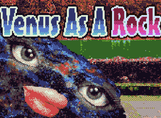MIRAK'S PROFILE
Hello! Thank you for stopping by!
Send me a dm for pixel art, music, video editing or whatever commission info!
I do great pixel art, web design, video editing, music composing and any graphic design task you need help with.
Send me a dm for pixel art, music, video editing or whatever commission info!
I do great pixel art, web design, video editing, music composing and any graphic design task you need help with.
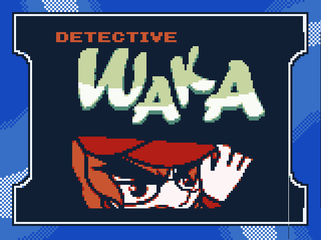
Search
Filter
 My Mom's New Baby
My Mom's New Baby
 Commonplace Book
Commonplace Book
author=MiremiraNah don't worry. You can't resubmit it here but I saw you did submit the first version in time.
Does that disqualify me?
Also quoting this bit of Marrend's post which is a good suggestion to do next time:
author=Marrend
In my humble opinion, the best course of action in regards to fixing bugs post-event is to create a separate download, and direct potential players (and the event host) to that download.
 Commonplace Book
Commonplace Book
If you guys delete the download you submitted here from your gamepagea, the links found here will lead to a 404 error (it already happened with Miremira's).
I am going to download any updated versions via your gamepages, so plese keep doing what you're doing and report any fixed versions/uploads here please.
EDIT: Forgot to mention, cutoff date (cuz ill start doing the video review) is tonight at 10pm (my time gmt-6)
I am going to download any updated versions via your gamepages, so plese keep doing what you're doing and report any fixed versions/uploads here please.
EDIT: Forgot to mention, cutoff date (cuz ill start doing the video review) is tonight at 10pm (my time gmt-6)
 Nomination November
Nomination November
 2021 Misao nomination monthly data
2021 Misao nomination monthly data
Hello guys! We got a batch of cool new games made for RMN Halloween Event 2021, so please consider these too for this year Misao's!
https://rpgmaker.net/users/Mirak/playlists/131584/
https://rpgmaker.net/users/Mirak/playlists/131584/
 Commonplace Book
Commonplace Book
 Commonplace Book
Commonplace Book

EVENT IS OFFICIALLY FINISHED
I would like to give my heartfelt thanks to everybody who participated! We got 14 entries, which makes this event AN ASTOUNDING SUCCESS! Congratulations to those who made it, you guys are MVP's!
What comes next?
- In the coming days you'll receive your achievement badges!
- I will be making a big video review of all the submitted entries, so don't unsubscribe from the event page just yet!
- Liberty, RMN's admin, will also do a let's play of the entries sometime in the future, we'll notify everyone via this event page about the specifics when it happens! Be sure to hang around RMN, or join this site's discord server where we also notify people of site-wide events!
Once again, Thank you all for participating!
See you in the next RMN event!
 Commonplace Book
Commonplace Book
REMINDER
Hi guys, we have 10 days to go until this event is finished, so it's time to remind everyone that you need to upload your game to a gamepage (a game submission on the site) before being able to select that game download on this event page, sometimes gamepage approval can take a couple of days, so I reccomend taking care of that now while you have a cushion of days to go.
Looking forward to playing all your gams! :D
Hi guys, we have 10 days to go until this event is finished, so it's time to remind everyone that you need to upload your game to a gamepage (a game submission on the site) before being able to select that game download on this event page, sometimes gamepage approval can take a couple of days, so I reccomend taking care of that now while you have a cushion of days to go.
Looking forward to playing all your gams! :D
 Brainstorming for Luxaren Allure 2
Brainstorming for Luxaren Allure 2
 [RMVX ACE] Changing character graphic problem.
[RMVX ACE] Changing character graphic problem.
author=MarrendAnd continuing your comments there, I knew the one in move route would reset lol, I didn't remember exactly how or when but thanks to dnel we know the answer to that now.
I just wanna point out that the answer of "use the Change Actor Graphic event-command" was in your other thread concerning a somewhat similar problem.