GIAKS'S PROFILE
giaks
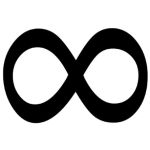
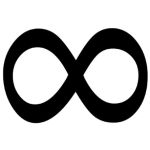
1550
A time comes in every man's life when they get shaken to the core, when the river of ambition sinks low to the earth and the very rock that man has built the foundation of his life upon crumbles. There in his tiny shattered world, amongst the rubble of his broken hopes and dreams he waits. Time loses meaning and he watches as eternity fades into oblivion...yet still he waits; for one day he knows the rain will fall.
...and when it does he is reforge, from the mud that surrounds him, from the ash that covers him, from the very spark of thought that has innovated all life...he will rise!
We can shape him, make him to what we want him to be...and in the end...we can be entertained!
RPG MAKER man...it's a ton of fun!!
...and when it does he is reforge, from the mud that surrounds him, from the ash that covers him, from the very spark of thought that has innovated all life...he will rise!
We can shape him, make him to what we want him to be...and in the end...we can be entertained!
RPG MAKER man...it's a ton of fun!!
Search
Filter
 Level resets when changing class
Level resets when changing class
I will assume that you are using RPG Maker VX Ace, as VX and XP don't reset the level when changing classes. Rave basically has it right. You'll want to save the character's level to a variable, then subtract 1 from it(due to the fact that when changing classes the character will start back at level 1, and you probably don't want them to gain a level every time they switch classes). Then once the player has selected a new class, change the the character's level back to the variable saved at the beginning of the event.
The event will look something like this:
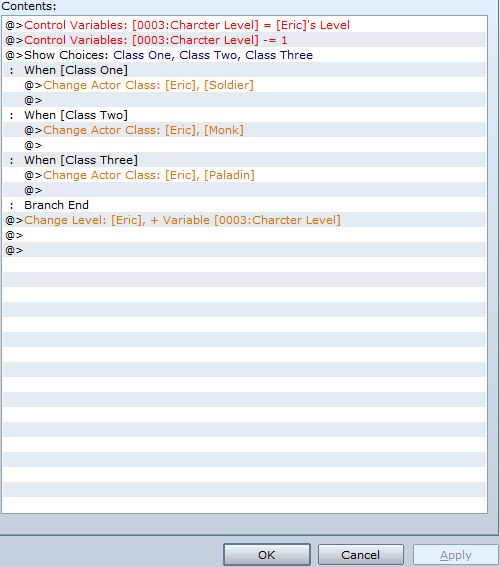
The event will look something like this:
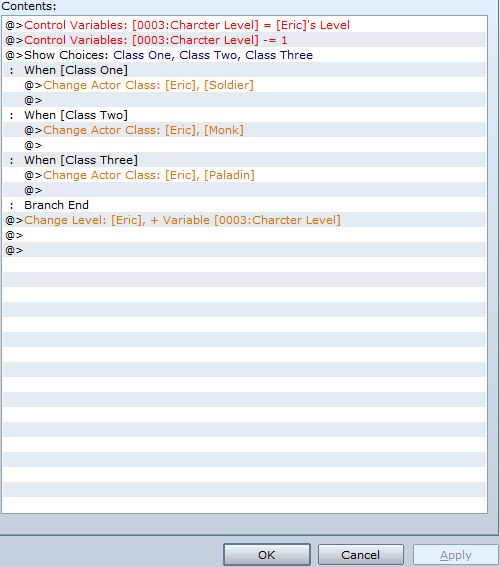
 Maps as Title Screens...
Maps as Title Screens...
Maybe I'll add it in. I feel like the tutorial is already pretty long. I'm not sure how many people make it through it because of that. maybe I can add it somewhere as a 'SHOW' button or something like the second half of the tutorial. I'd be excited to see the title you made out of a map. I have made a lot of them(not many of them find their way into the public eye though). The most recent one was on All Hallows Event '13 here at RMN. Once you understand the concept behind making maps into title screens, it really does feel like it opens up a lot of possibilities(of course scripting opens up those same possibilities :p ). Anyway, here's the video of the title I made for the contest, don't watch it all just the beginning for the title haha.
 Maps as Title Screens...
Maps as Title Screens...
author=Rave
How to make it so "current" title screen would disappear after some time so user won't have to press space?
That is a very good question Rave! :) I'm glad you asked. This can be accomplished with 4 very simple script edits...
----------------------------------------------------------------------------------
We are going to start by going back into the Script Editor (F11).
On the left side, scroll down until you see Scene_Title.
We will be working entirely within this section of script.
On the right side, we need to find the * Start Processing section.
Just below that we will find "create_command_window" (it should be roughly line 17).
We need to add a Hash tag '#' in front of it, so the engine does not run that section of the script.
When you finish it should look green, like this: #create_command_window
Now go to the end of line 17 and press enter.
This should add a blank space at line 18. Here we are going to type 'command_new_game'. This tells the script to automatically run the new game command without any user input.
We are half way done, however before you can run it we still need to change up 2 lines of code.
Next find the * Termination Processing section.
In this section, just under the word: super
add the line: 800.times { Graphics.freeze }
This is basically how we get the "Splash Screen" to pause for a few seconds before continuing to the title. It seems that about every 200.times = 1 second. So 800.times = 4 seconds, 1200.times = 6 seconds...and so one. This will be how long your "Splash Screen" will display until moving on.
If you didn't want a splash screen you could leave this line out and set your title graphics to 'None' in the database.
To finish this off, on the right side find the * New Game Command section.
It should be down around line 105ish
Within this section find the line that says 'close_command_window'.
As we aren't running the command window, we can't close it. So put a Hash tag '#' in front of this line to make it appear as a comment so the engine won't run it as code.
It should turn green and end up looking like: #close_command_window
----------------------------------------------------------------------------------
...and that's it! Now you can run a Splash Screen(or not) to your map title menu without the need for any pesky user interaction. I hope this helped Rave. If I can ever assist, let me know. :)
 My character won't stop walking...
My character won't stop walking...
I don't know if we would have enough information to accurately answer this. Without knowing what engine you are using, or if you are attempting to move the event via Autonomous Movement or via a parallel process that utilizes the Set Move Route event function...my guess would be you may be using the second one, and even if you don't have the Repeat Action check box selected; because its a parallel process it will keep repeating all the event commands, in this case the movement. I could be way off on this however...just an idea.
Another option is that you are using Autonomous Movement, then switching event pages and switching back causing the movement to occur again, or if you are switching event pages perhaps you haven't changed the Autonomous Movement to Fixed on the second event page.
Another option is that you are using Autonomous Movement, then switching event pages and switching back causing the movement to occur again, or if you are switching event pages perhaps you haven't changed the Autonomous Movement to Fixed on the second event page.
 Pokémon RMN Version
Pokémon RMN Version
That's pretty rockin' Fomar! I never thought about doing other colors for the same pokemon. Ratty here is the GIMP image for my pokemon, idk if it will help change colors or with editing or anything...still you may find it useful...maybe not tho.
GIMP layered image for Vulkanylos: http://rpgmaker.net/users/giaks/locker/RMN_pokemon_Vulkanylos.xcf
GIMP layered image for Vulkanylos: http://rpgmaker.net/users/giaks/locker/RMN_pokemon_Vulkanylos.xcf
 RMN Store - question/suggestion/clarification
RMN Store - question/suggestion/clarification
I was wondering if it was possible to buy items as a gift(in order to give them away to others) from the store? I haven't seen any indication of this when I add items to the cart both here and on rpgmakerweb.com. Is steam sorta the only way to gift stuff? I'd rather do it through here, so I thought I'd ask. Thanks
 CMS Problem
CMS Problem
The script utilizes RPG Maker XP's Window_Base z coordinate. Under Window_Base - line 23 - self.z = 100...change 100 to say....499.
 Vehicules
Vehicules
I was planning on making a tutorial for this, I lost ambition however and it's already Monday evening...so I just threw this together. If you didn't want to do it this way, you can make it entirely out of events. It takes a bit more work that way however. Anyway here's what I got, if you wanted I could do the events one as well, if you need the boat for your game. It will probably take me a few days though cause...ya know, I'm lazy. Let me know if this is even what you were looking for.
Youtube video of what this tutorial image thingy will do:
Image tutorial on how to do the boat to car thingy in the video:
*I hope this helps, sorta just thrown together...

Youtube video of what this tutorial image thingy will do:
Image tutorial on how to do the boat to car thingy in the video:
*I hope this helps, sorta just thrown together...

 sideshow04.png
sideshow04.png
The credit for that tent goes to PandaMaru. I got the graphic from the July 2013 ReStaff. I think deep down inside everyone is just a little bit scared of clowns at the circus. :)














