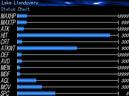Seraphic Blue (セラフィックブルー) is a 50+ hour epic RPG made by Tempura in RPG Maker 2000 v1.51, and is highly-received in the Japanese RPG Maker community, most notably for its story. It has 2 versions: the original (made in 2004) and Director's Cut (made in 2006). The version translated here is Director's Cut.
Seraphic Blue is well-known for its
- Deep and intriguing atypical dark storyline with a deep underlying message
- Highly creative custom battle and menu systems
- Flexible equipping with the Sphere System
- Precise cutscene transitions and dialogue pauses, making the cutscenes feel more alive.
- Custom artworks to accompany some cutscenes
- Awesome music and well-used sound effects
and many more.
Sample in-game video of Seraphic Blue:
----------------------------------------------------------------------------------
NOTE1: This is NOT created by me. It is created by a man named Tempura (known as Sakaki in the game credits). I am the sole translator of this game (with kumada as the proofreader), and I have permission to translate this game from Tempura himself. Credits to Tempura and his team for creating such an awesome game :)
NOTE2: In case there are missing files, here is the RTP to download:
1) Don Miguel's RPG Maker 2000 RTP: https://drive.google.com/uc?authuser=0&id=0B9cGh3gNoBNSWXg3dlAwaVJsY0k&export=download
NOTE3: In case fonts are not showing properly in game, here are the 4 fonts to download under the link below:
http://rpgmaker.net/engines/rt2k3/utilities/1/
If fonts are still not showing properly even after installing the above, download the font patch from this website: http://www.indiedb.com/games/the-sewers/downloads/rpg-maker-2000-font-patch
----------------------------------------------------------------------------------
Do check out the following playthroughs of Seraphic Blue by the following users:
- LunaticScreamer
- Bugfragged (Boss videos only)
- Drifloon (Screenshots playthrough): Part 1 & Part 2
Do also check out the list of Seraphic Blue OSTs (started by Ryan91487).
A sample OST can be listened to below.
And for the curious, here's the TVTropes page of Seraphic Blue.
Also, a special wikia page of the main villain of this game: http://villains.wikia.com/wiki/Er courtesy of Ryan91487. WARNING: Do not read this if you don't want to be spoiled of the game.
Lastly, check out my alternative site for my translated games here (http://eplipswich.tumblr.com).
Seraphic Blue is well-known for its
- Deep and intriguing atypical dark storyline with a deep underlying message
- Highly creative custom battle and menu systems
- Flexible equipping with the Sphere System
- Precise cutscene transitions and dialogue pauses, making the cutscenes feel more alive.
- Custom artworks to accompany some cutscenes
- Awesome music and well-used sound effects
and many more.
Sample in-game video of Seraphic Blue:
----------------------------------------------------------------------------------
NOTE1: This is NOT created by me. It is created by a man named Tempura (known as Sakaki in the game credits). I am the sole translator of this game (with kumada as the proofreader), and I have permission to translate this game from Tempura himself. Credits to Tempura and his team for creating such an awesome game :)
NOTE2: In case there are missing files, here is the RTP to download:
1) Don Miguel's RPG Maker 2000 RTP: https://drive.google.com/uc?authuser=0&id=0B9cGh3gNoBNSWXg3dlAwaVJsY0k&export=download
NOTE3: In case fonts are not showing properly in game, here are the 4 fonts to download under the link below:
http://rpgmaker.net/engines/rt2k3/utilities/1/
If fonts are still not showing properly even after installing the above, download the font patch from this website: http://www.indiedb.com/games/the-sewers/downloads/rpg-maker-2000-font-patch
----------------------------------------------------------------------------------
Do check out the following playthroughs of Seraphic Blue by the following users:
- LunaticScreamer
- Bugfragged (Boss videos only)
- Drifloon (Screenshots playthrough): Part 1 & Part 2
Do also check out the list of Seraphic Blue OSTs (started by Ryan91487).
A sample OST can be listened to below.
And for the curious, here's the TVTropes page of Seraphic Blue.
Also, a special wikia page of the main villain of this game: http://villains.wikia.com/wiki/Er courtesy of Ryan91487. WARNING: Do not read this if you don't want to be spoiled of the game.
Lastly, check out my alternative site for my translated games here (http://eplipswich.tumblr.com).
Latest Blog
Blog 42: Revised Title Screen
 eplipswich
eplipswich 1 post(s)
1 post(s)- 05/10/2016 08:03 AM
- 2078 views
- Completed
- eplipswich
- Drifloon
- kumada (Proofreader, Tester)
 RPG Tsukuru 2000
RPG Tsukuru 2000- RPG
- 12/16/2010 12:46 PM
- 04/24/2024 02:22 PM
- 10/14/2014
- 697909
- 153
- 13639