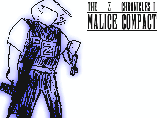CONMON'S PROFILE
Search
Filter
 Post your Music
Post your Music
Here's a final boss tune for a game I'm working on (or rather, it's music for the sequel I have planned).
https://soundcloud.com/conmon/he-who-defies-gods-soundtrack
Heavily inspired from FF6's final boss theme, minus the 6/8 and 7/8!
https://soundcloud.com/conmon/he-who-defies-gods-soundtrack
Heavily inspired from FF6's final boss theme, minus the 6/8 and 7/8!
 [RM2K3] Level-Based Enemy Encounters?
[RM2K3] Level-Based Enemy Encounters?
Hey, thanks for the help! It works perfectly now, but I'm noticing some major lag using it. Moving around the map is extremely choppy and events with continuous animation are choppy as well. Any way to fix that, or is that just a result of the loop?
 [RM2K3] Level-Based Enemy Encounters?
[RM2K3] Level-Based Enemy Encounters?
BUMP.
I've actually hit a development wall. If I can't figure this thing out, I'll have to rework the entire encounter aspect.
I've actually hit a development wall. If I can't figure this thing out, I'll have to rework the entire encounter aspect.
 [RM2K3] Level-Based Enemy Encounters?
[RM2K3] Level-Based Enemy Encounters?
So enemies in my game have level values attached to them, and I've been tinkering for days on end with a Parallel Process event to get the encounters to work.
At first, I started out with a ridiculously complex one, which first counted your steps and paired them with a randomly selected number between 10 and 50 (so you'll always take 10 steps at least before another battle), then when the numbers matched up it determined your level and threw things over to another common event. This event found your level and threw things to YET another smattering of common events based on your level. These events randomly selected between 5 different encounters, and when you won the battle it threw things over to another common event, which gave you randomized loot.
Yeah, so it worked off and on for some reason (I later determined that I was only using one variable for walking, the same one bound to the Key Input Processing, which explains why sometimes taking a single step would start an encounter, since keys 1-4 are bound to the arrow keys... whoops). I found a barebones tutorial on "predictable encounters," and threw my randomized twist on it, and it still wouldn't work. Now, I'm desperate for results, so I've followed the tutorial to the letter and it still doesn't work! No encounters or anything!
Any help is greatly appreciated! I've found holes in plenty of my other events, but I can't seem to find an issue here.
At first, I started out with a ridiculously complex one, which first counted your steps and paired them with a randomly selected number between 10 and 50 (so you'll always take 10 steps at least before another battle), then when the numbers matched up it determined your level and threw things over to another common event. This event found your level and threw things to YET another smattering of common events based on your level. These events randomly selected between 5 different encounters, and when you won the battle it threw things over to another common event, which gave you randomized loot.
Yeah, so it worked off and on for some reason (I later determined that I was only using one variable for walking, the same one bound to the Key Input Processing, which explains why sometimes taking a single step would start an encounter, since keys 1-4 are bound to the arrow keys... whoops). I found a barebones tutorial on "predictable encounters," and threw my randomized twist on it, and it still wouldn't work. Now, I'm desperate for results, so I've followed the tutorial to the letter and it still doesn't work! No encounters or anything!
<>Loop
<>Key Input Proc: [0105:Step_Counter]
<>Branch if Var [0105:Step_Counter] is 0 Greater
<>Variable Oper: [0110:Steps] +, 1
<>Branch if Var [0110:Steps] is 5 or more
<>Enemy Encounter: [i](Details don't really matter here)[/i]
<>
: End
<>
: End
<>Variable Oper: [0110:Steps] Set, 0
<>Variable Oper: [0105:Step_Counter] Set, 0
<>
: End Loop
<>
Any help is greatly appreciated! I've found holes in plenty of my other events, but I can't seem to find an issue here.
 +++ DynRPG - The RM2k3 Plugin SDK +++
+++ DynRPG - The RM2k3 Plugin SDK +++
Merry Christmas errbody!
I've been fiddling around with DynRPG, but I ran into a weird issue - assuming it's not the plugin I'm using, whenever a player interacts with a door and is given a prompt to leave (Enter World Map? Yes/No), the message box empties out but remains on-screen through the transition to finally go away once the screen fades back in. It's nothing huge, but it gets really irritating. The only plugin I'm using is an enemy health bar one for battles.
I've been fiddling around with DynRPG, but I ran into a weird issue - assuming it's not the plugin I'm using, whenever a player interacts with a door and is given a prompt to leave (Enter World Map? Yes/No), the message box empties out but remains on-screen through the transition to finally go away once the screen fades back in. It's nothing huge, but it gets really irritating. The only plugin I'm using is an enemy health bar one for battles.
 [RM2K3] Display names above enemies?
[RM2K3] Display names above enemies?
I'm looking for a Borderlands-esque "enemy name and health bar" feature to put in my game, and I've gotten the health bar part taken care of. I understand that displaying an enemy's name over them can be done with some event hackery, but I'd prefer something a little cleaner.
Any thoughts?
Any thoughts?
 screen0.png
screen0.png
I'm not a fan myself, either... but that's not gonna stop me from wanting to play this dope looking game!!!
EDIT: Plus, any game with character customization gives me tears of joy.
EDIT: Plus, any game with character customization gives me tears of joy.
 stats.png
stats.png
 0.07 Released
0.07 Released
Did you change the game size under project settings to something else? You're not the only one telling me this nukes the project. This is strange because this warning and handling was inserted to prevent this sort of thing from occurring.
I left all of the default settings when I started a new project, so it was at 320x240 I believe.
This will happen if the editor crashes in the middle of a save or map change. I recommend backing up for a less annoying testing.
Right, I figured that was the case.
This is only visual. This is because its possible to select tiles that aren't adjacent in the tile palette, so the editor won't know what to show selected there. I think RPG Maker 2003 makes the tile selector vanish if you do this there, or matches the tile if it is singly copied.
Alright, that makes sense.
This is because the deep ocean tiles are made to leave adjacent tiles alone yet pattern itself with itself.I am planning to handle the "parent background" setting eventually, Orochi suggested that quite some time ago.All autotiles are in the same format, so deep ocean expects to be near ocean.
I assumed that was the case at first, and my first thought was something like that. That's too bad, there are a few instances where mixing up ocean and deep ocean tilesets near land tiles can make some cool looking architecture, like the illusion of a shoreline, or a steep dropoff.
Shoot, well I'll keep messing around and see if I can find any original issues, or none at all if you're lucky!
 0.07 Released
0.07 Released
I haven't been keeping up with the bug list, but a few things I found were:
- If you set a map's dimensions below the minimum required (I set it to 1 in Rm2k and 2k3 so it resets automatically), the editor brings up a message saying it will adjust the dimensions to the correct size, then freezes
- When I reloaded my project after the crash, all the maps were deleted and the database was emptied out (everything was listed as either "null" or "<empty>")
- The selection tool for the tileset stays selected on those tiles, even when you right click on a tile on the map editor (I selected a castle, placed it on the map, right clicked the "empty" tile next to it to erase what I did, and the castle was still selected in the tile list)
- Maybe you already know this, but some of the tiles don't play nice - the water tiles overlap, and the ocean tiles just... I can't explain so here's a picture.

- If you set a map's dimensions below the minimum required (I set it to 1 in Rm2k and 2k3 so it resets automatically), the editor brings up a message saying it will adjust the dimensions to the correct size, then freezes
- When I reloaded my project after the crash, all the maps were deleted and the database was emptied out (everything was listed as either "null" or "<empty>")
- The selection tool for the tileset stays selected on those tiles, even when you right click on a tile on the map editor (I selected a castle, placed it on the map, right clicked the "empty" tile next to it to erase what I did, and the castle was still selected in the tile list)
- Maybe you already know this, but some of the tiles don't play nice - the water tiles overlap, and the ocean tiles just... I can't explain so here's a picture.