GODDIGA'S PROFILE
I'm Thai. I'm working as a game translator (Thai>Eng & Eng>Thai) for a hobby. We're working as a group as of now.
Contact me anytime if you want your game to be translated.
Check out our translations so far here:
> Thai/Japanese to English
- https://www.facebook.com/whateverzoneeng
- https://whateverzone.itch.io
- https://whateverzone.tumblr.com
- https://twitter.com/whateverz_one
> English to Thai
- https://www.facebook.com/whateverzonepage
- https://wez.in.th/game
Contact me anytime if you want your game to be translated.
Check out our translations so far here:
> Thai/Japanese to English
- https://www.facebook.com/whateverzoneeng
- https://whateverzone.itch.io
- https://whateverzone.tumblr.com
- https://twitter.com/whateverz_one
> English to Thai
- https://www.facebook.com/whateverzonepage
- https://wez.in.th/game
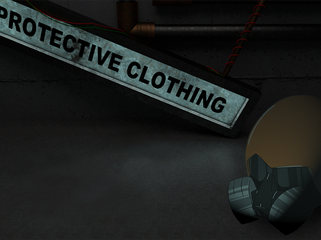
Protective Clothing
Five people found themselves in a secluded, abandoned factory. Abducted for unknown reasons, the victims are faced with deadly traps as trust degrades by the minutes.

Five people found themselves in a secluded, abandoned factory. Abducted for unknown reasons, the victims are faced with deadly traps as trust degrades by the minutes.
Search
Filter
 Show pictures when choosing a choice.
Show pictures when choosing a choice.
author=Kyoui
Sweet, a digital copy sounds nice!
Good luck with your game :)
Awww.. Something weird happened. It seems I can't be able to change the location of the choices for some reason and now it's always at the left. I don't know what I did wrong.
Also, is there any ways to use a script call for SCRIPT SETUP OPTIONS in Galv's Visual Novel Choices script?
 Show pictures when choosing a choice.
Show pictures when choosing a choice.
author=Kyoui
Cool, I guess you can change the position to a variable.
Set it toWhere n is the number of the variable (withous zeroes so variable 001 = 1).self.x = $game_variables[n]
Then just change the variable in game before calling the choice.
Hope that works. I kinda freestyle this stuff, not really a programmer :p
It worked! Thank you very very much for all this! I'll be sure to credit you, Kyoui!
The last thing to check is about the compatibilty to some scripts, like that picture showing script from Hime.
If my campaign succeeds, I may offer you a digital copy of my game if you want :) Or if you need some cash for this, please tell me.
Thank you again! I'm truly grateful!
 Show pictures when choosing a choice.
Show pictures when choosing a choice.
author=Kyoui
Hmm... I think it's lines 129,and 252,self.x = (Graphics.width - width) / 2that determine the x coordinates, basically they take you sceen resolution and put it in the middle of yor screen. I'd say fiddle around with some stuff and see if it works.s.x = (Graphics.width - s.width) / 2
Yes, it works! Thank you very much!
Only one last thing, since I changed it in the script, it just changed the whole game. I don't know how to write a script to make it interchangeable. Something like a script call or switch/variables to let me adjust the location for each choice box rather than changing all of them. I tried separated that part of the code but it didn't work.
 Show pictures when choosing a choice.
Show pictures when choosing a choice.
author=Goddialgaauthor=KyouiThank you very much for all this! I'll take a look around and update how it goes.
Hmm, for the first choice I just use a show picture event since it's always the same,just set i t to picture number 1 and it'll erase and refresh if you skip to the next choice. As for the location, you can just changet the size of the picture to be the size of the screen and fiddle aroudn with that (make the rest of the picture transparant) or you can mess with the coordinates.
in the line:$game_map.screen.pictures[1].show(name, 0, 0, 0, 100, 100, 255, 0)
the two 0's before the 1st 100 determine the x and y coordinates of the picture. You can make them into arguments to call for each image.
As for showing no picture just let it call a transparant picture. Maybe not very elegant but it works all the same.
Making pictures into choices... The first thing that comes to mind is this script. Although you'ls probably haveto edit it quite a bit to have it work the way you want.
That Visual Novel Choice script is good! But, I don't know how to move the choice boxes horizontally. The script setup region only allowed me to move it up and down.
 Show pictures when choosing a choice.
Show pictures when choosing a choice.
author=Kyoui
Hmm, for the first choice I just use a show picture event since it's always the same,just set i t to picture number 1 and it'll erase and refresh if you skip to the next choice. As for the location, you can just changet the size of the picture to be the size of the screen and fiddle aroudn with that (make the rest of the picture transparant) or you can mess with the coordinates.
in the line:$game_map.screen.pictures[1].show(name, 0, 0, 0, 100, 100, 255, 0)
the two 0's before the 1st 100 determine the x and y coordinates of the picture. You can make them into arguments to call for each image.
As for showing no picture just let it call a transparant picture. Maybe not very elegant but it works all the same.
Making pictures into choices... The first thing that comes to mind is this script. Although you'ls probably haveto edit it quite a bit to have it work the way you want.
Thank you very much for all this! I'll take a look around and update how it goes.
 Show pictures when choosing a choice.
Show pictures when choosing a choice.
author=Kyoui
Are you using VXace?
If so, I achieve something simmilar in my game by using this script by tsukihime.
In my case I use the script for a character select menu. I set up the choice handeler to show a picture.class Game_Interpreter
def show_picturechoice(name)
$game_map.screen.pictures[1].erase
$game_map.screen.pictures[1].show(name, 0, 0, 0, 100, 100, 255, 0) end end
Then call the picture with the scriptcall:choice_move_handler(1, :show_picturechoice, "Kanna.png")
choice_move_handler(2, :show_picturechoice, "Alice.png")
It should require some minimal work to change the handeler and scriptcall to suit your own needs, I recommend trying Hime's demo to figure it out.
Oh! Thank you very much for your suggestion! It did work!
In fact, I also find that script and try to use it as well, but I don't know how to change it into the pictures. And there is a small error in which the gab/picture won't show when you're at the first choice for the first time. It will show up when you go to another choice and go back to the first one again. If that can be fixed, it would be perfect.
And there's also an issue with how to make pictures act as a choice. Also, how can I change the location for where the pictures to show? And it seems I can't be able to leave some choice not to show any pictures. I will got an error or the pictures from other choices just being showed instead.
Thank you very much again! I'll try and see what I can do with this.
 Show pictures when choosing a choice.
Show pictures when choosing a choice.

*Pictures from BASS and pinterest
Hello! I would like to know if there's a script that can show picture when you are at the choices but not yet pressing any button.
The background picture shows your current location and the small picture in the yellow square frame show the place you will go when you are at that choice and when you press the button to choose that choice, the background will change into that small picture or moving to an event. There will be some choices that don't show small frame pictures, too. I'd like it to have "Events" and "Places" or something like that at first, and there will be some pictures being showed for the other choices within them.
1. Events (No small picture) --> 1.1 Talk with A (Show A's picture) 1.2 Talk with B (Show B's picture) 1.3 Go back (No picture)
2. Places (No small pictures) --> 2.1 Park (Show park's pic) 2.2 Go back (No picture)
Also, I would like to know how to make a picture as a choice just like in the picture.
If there's not one, I'd need to request it. I'd be really grateful if someone would interest in this!
*I was planning on putting this in my commercial game, but I was preparing for a crowdfunding in Indiegogo right now (Kickstarter doesn't support my country orz). If it's a success, I will sell it. And I will pay you for this script. If it doesn't, I will publish the game for free. And this script will be just a request until I started to sell it again.
Thank you very much for your interested!
 Angel Painting
Angel Painting
author=ElTipejoLoco
What font(s) need to be installed for Angel Painting to display its text correctly?
I think it's VL Gothic Font.
 [RMVX ACE] Finding artists for my Angel & Demon's Pictures + Emotions
[RMVX ACE] Finding artists for my Angel & Demon's Pictures + Emotions
I already have the design. But, the previous artist was too busy to finish the work. So, I'd like some help for the picture.
Resource Type: Character Pictures + Emotions (From head to thigh)
Maker Format: Ace
Art Style: Japanese.. Manga.. Your own drawing.. Visual novel style.. Something like that.
Description: Redrawing in a side direction. Transparent background. Around 250*480 px or similar ratio.
Angel's eyes color are blue.
Demon's eyes color are red.
Angel's emotions - 1.Happy 2.Sad 3.Shock 4.Normal (not smile) 5.Angry 6.Shy
Demon's emotions - 1.Normal (not smile) 2.Evil smile 3.Angry 4.Sad
Angel's story - An angel of love who came from heaven to stop the demon from luring humans to fall into lust.
Demon's story - A demon of lust who came from hell to spread the lust to human.
The posture can be similar to the reference or be changed if you would like.
Reference Images: They are exactly look like this. But redrawing in a side direction.
Angel -
https://imgur.com/CncSls4
Demon -
https://imgur.com/WviB2qw
You can take one or both. Please show me your drawing style before drawing if that's okay with you. You can sketch them first or send the whole thing.
If you need more information, feel free to ask.
Sorry for the inconvenience. Thank you very much!
Resource Type: Character Pictures + Emotions (From head to thigh)
Maker Format: Ace
Art Style: Japanese.. Manga.. Your own drawing.. Visual novel style.. Something like that.
Description: Redrawing in a side direction. Transparent background. Around 250*480 px or similar ratio.
Angel's eyes color are blue.
Demon's eyes color are red.
Angel's emotions - 1.Happy 2.Sad 3.Shock 4.Normal (not smile) 5.Angry 6.Shy
Demon's emotions - 1.Normal (not smile) 2.Evil smile 3.Angry 4.Sad
Angel's story - An angel of love who came from heaven to stop the demon from luring humans to fall into lust.
Demon's story - A demon of lust who came from hell to spread the lust to human.
The posture can be similar to the reference or be changed if you would like.
Reference Images: They are exactly look like this. But redrawing in a side direction.
Angel -
https://imgur.com/CncSls4
Demon -
https://imgur.com/WviB2qw
You can take one or both. Please show me your drawing style before drawing if that's okay with you. You can sketch them first or send the whole thing.
If you need more information, feel free to ask.
Sorry for the inconvenience. Thank you very much!

















