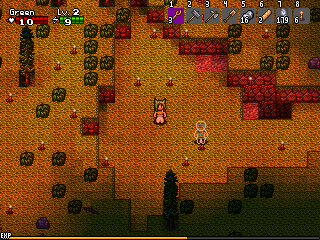WOLFCODER'S PROFILE
Search
Filter
 stats.png
stats.png
You get to pick what is shown here and what isn't. Only applied elements and traits are shown (non-zero element ratings). You can see from the arrows above and below that, if the stats won't fit on one screen, the user can scroll up and down to view.
The visibility of attributes and derived statistics also will apply as you check equipment. It will show only the stats that change and what they'll change to (to simplify a system that could run on anyone's RPG system). It will also let you know what elements and traits are applied.
So if a sword has a special bonus of +1 Agility and a higher item rating than what you have, it'll show Agility (N) -> (N+1), W.Attack (N) -> (N+R), and because Agility also effects Speed in the example system I wrote, that Speed (N) -> (N+D).
Why do I have to list Agility if you're already told how your Speed will change? What if attributes calculate out differently for one character than another somehow? I don't know how many of you realize that almost anything is possible from such a simple concept of having event scripts as statistics- even with just 3 lines or so of commands.
The visibility of attributes and derived statistics also will apply as you check equipment. It will show only the stats that change and what they'll change to (to simplify a system that could run on anyone's RPG system). It will also let you know what elements and traits are applied.
So if a sword has a special bonus of +1 Agility and a higher item rating than what you have, it'll show Agility (N) -> (N+1), W.Attack (N) -> (N+R), and because Agility also effects Speed in the example system I wrote, that Speed (N) -> (N+D).
Why do I have to list Agility if you're already told how your Speed will change? What if attributes calculate out differently for one character than another somehow? I don't know how many of you realize that almost anything is possible from such a simple concept of having event scripts as statistics- even with just 3 lines or so of commands.
 condlistmenu.png
condlistmenu.png
I had added max checks after this image but before releasing. This is because I had a status effect that reduces endurance which then reduces MaxHP. In the current version, it would clamp the HP to 11/11.
 condlistmenu.png
condlistmenu.png
 sysmenu2.png
sysmenu2.png
There's lots of really simple tricks you can use to do a whole lot.
I have a section of the instructions planned that I might start collecting guides and tutorials in for specific things.
I have a section of the instructions planned that I might start collecting guides and tutorials in for specific things.
 sysmenu2.png
sysmenu2.png
You will be able to replace this menu with your own events and then you can draw your custom menu using commands (just like RPG_RT RPG Maker 20XX). You can summon the main title menu, so it follows you will be able to summon any other menu too.
This is how people did custom menus in 2003 anyway, so all I have to do is give you the right commands to make it easy and fun vs. 2003's picture mangling. You've seen how individual GUI elements can be drawn and they will be in whatever current system graphic mode.
This is how people did custom menus in 2003 anyway, so all I have to do is give you the right commands to make it easy and fun vs. 2003's picture mangling. You've seen how individual GUI elements can be drawn and they will be in whatever current system graphic mode.
 newtitlemenu.png
newtitlemenu.png
Hmm in that case I am wondering what happens when you use a .ttf pixel font in there.
Why don't you find out?
 newtitlemenu.png
newtitlemenu.png
FreeType only works with TrueType/OpenType despite claiming to work with .fon files. It comes out all garbled. This is sad because I wanted to get the Cricket Pie font to work.
It is anti-aliased. The engine creates pixel-art style text plates using the anti-aliased data to guide the shading and the like. There is a regular alpha-blend anti-alias mode.
But when people think RPG Maker 2003 they think of pixel fonts, so that is why all the current styles are pixel art style.
I do have plans to support bitmap fonts somehow, once I figure out exactly how it should work. Bitmap fonts will limit you to 256 characters though.
It is anti-aliased. The engine creates pixel-art style text plates using the anti-aliased data to guide the shading and the like. There is a regular alpha-blend anti-alias mode.
But when people think RPG Maker 2003 they think of pixel fonts, so that is why all the current styles are pixel art style.
I do have plans to support bitmap fonts somehow, once I figure out exactly how it should work. Bitmap fonts will limit you to 256 characters though.
 newtitlemenu.png
newtitlemenu.png
 Screenshot_20140217_032841.png
Screenshot_20140217_032841.png
It's pretty hard to do good random nature scenes without actually doing full 3D terrain generation even for a 2D isometric map, otherwise it looks like a flat land with someone randomly doodling tiny spots of other tiles.
Something like this, just not as gigantic:
http://rpgmaker.net/games/5016/blog/10677/
You can then use the PRM method to generate and connect POIs to fill the map with events, locations, people, etc. and generate a progression for them easily:
https://en.wikipedia.org/wiki/Probabilistic_roadmap
http://people.cs.uu.nl/roland/pdf/compare.pdf
Something like this, just not as gigantic:
http://rpgmaker.net/games/5016/blog/10677/
You can then use the PRM method to generate and connect POIs to fill the map with events, locations, people, etc. and generate a progression for them easily:
https://en.wikipedia.org/wiki/Probabilistic_roadmap
http://people.cs.uu.nl/roland/pdf/compare.pdf