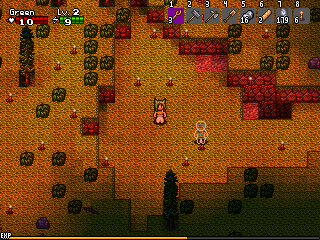WOLFCODER'S PROFILE
Search
Filter
 map1.gif
map1.gif
This looks awkward. You aren't dragging the view with the mouse? And there isn't a smooth right click drag camera change?
You should just have a toolbar with all the buttons there (having to click the arrows for what you want and you don't even see what all the options are).
The windowed tile palette is strange too, just show the full range and have it scroll up and down maybe, having this small window view would get annoying after a while.
You should just have a toolbar with all the buttons there (having to click the arrows for what you want and you don't even see what all the options are).
The windowed tile palette is strange too, just show the full range and have it scroll up and down maybe, having this small window view would get annoying after a while.
 So_thats_how_it_works.JPG
So_thats_how_it_works.JPG
 rayandbox.png
rayandbox.png
This is the collision debug view. I said "test rays" because there's an actual Ray command, but I'm doing an arbitrary test ray to test the command. There's an invisible parallel event offscreen calling Ray constantly.
This view will be helpful if you're going to use any of the collision commands so you can see where they're actually winding up. It would probably drive you mad otherwise. It will be set to F9 in the next release.
This view will be helpful if you're going to use any of the collision commands so you can see where they're actually winding up. It would probably drive you mad otherwise. It will be set to F9 in the next release.
 bitmapfont.png
bitmapfont.png
Yes and no. It's probably bugging out. Regardless of the font being used, RPG20XX defines the width of each space (since the character is empty and would have width 0). Not sure why it feels 16 is a good space size. Really easy fix though.
 yourewinner.png
yourewinner.png
Notifications at the top. There will be a command that lets you do these too
Actually it's already in the last release. The default battle system isn't done yet but you can use the Show Notice command at any time. It still lets you Prepare Enemy and then Start Battle anyways. I wrote built-in help that lets you know what commands do as you click them at the left when writing events. I included any caveats or special things about the commands, too.
I guess you could try it right now by creating a parallel common event that runs only during battle (Parallel During Battle) and waits for Sarah's HP to be 0, shows "Nooooo" or something stupid like that as a notice, and then waits for it to not be 0 before letting itself repeat.
The controls are a little awkward right now, but it lets you target yourself during battle. You'll need to do that to test this since the enemy AI isn't in yet.
To do events and dialog during battle, realize only the event that called Start Battle is halted. The map is still running (and visible if you had transparent parts of the battle background).
 inputstring.png
inputstring.png
I'm not sure I want to do that. Even the SDL keyboard input can get a little messy across platforms as I've learned during LandTraveller's 3D prototype. Since this is a tool to make RPG games styled after old console jRPGs, I chose this classic menu. Of course, you shouldn't use it to enter in more than name-sized things.
As an added bonus, this will work just fine if ever ported to a mobile touch device like Android or if you want to lay back and play with an actual game controller.
However, unlike classic console jRPGs and because mobile devices have a touch function, I might (probably will in the future) add the ability to use the mouse (complete with setting the mouse cursor using icon from game). Would be handy if you completely lost your mind and wanted to make a visual novel with RPG20XX.
As an added bonus, this will work just fine if ever ported to a mobile touch device like Android or if you want to lay back and play with an actual game controller.
However, unlike classic console jRPGs and because mobile devices have a touch function, I might (probably will in the future) add the ability to use the mouse (complete with setting the mouse cursor using icon from game). Would be handy if you completely lost your mind and wanted to make a visual novel with RPG20XX.
 livestring.png
livestring.png
In RPG Maker 2003 you could do \ commands in text to display hero names and the like. It's the same thing here but you can nest them and it will work. It's also done everywhere whereas RPG Maker 2003 only does it for the dialog boxes.
Here is a step by step of what the engine did:
This is probably getting a bit out there, more commonly you might do something likewhere the text will become the color set by variable 4 (instead of just a constant like ).
Most of the time you would create your own string and just have one \s in a show message to display the final string.
Here is a step by step of what the engine did:
\n[1] \s[11]
Sarah \s[11]
Sarah \n[3]
Sarah \c[3]\v[5]
Sarah \c[3]86
This is probably getting a bit out there, more commonly you might do something like
\c[\v[4]]
\c[3]
Most of the time you would create your own string and just have one \s in a show message to display the final string.
 livestring.png
livestring.png
 battlesofar.png
battlesofar.png
Layout is done automatically, but you'll get to choose style.
The one being shown here is "Grid" where your party is shown top to bottom at the right while enemies are shown on a grid at the left like FF1~FF3. It measures the box of each enemy sprite/image and arranges them in a loose grid.
There are two parameters, top and bottom that define the standing area of the map and there will be a parameter for perspective tilt. The perspective parameter is ignored by the Grid layout. It also doesn't obey surprise, surrounded, and pincer situations.
You can also see the numbers at the top left, a common parallel event, continuing to run like nothing happened and generating GUI elements on top of the battle.
The one being shown here is "Grid" where your party is shown top to bottom at the right while enemies are shown on a grid at the left like FF1~FF3. It measures the box of each enemy sprite/image and arranges them in a loose grid.
There are two parameters, top and bottom that define the standing area of the map and there will be a parameter for perspective tilt. The perspective parameter is ignored by the Grid layout. It also doesn't obey surprise, surrounded, and pincer situations.
You can also see the numbers at the top left, a common parallel event, continuing to run like nothing happened and generating GUI elements on top of the battle.