DNEL57'S PROFILE
Search
Filter
 [RMVX ACE] Game Export issue
[RMVX ACE] Game Export issue
author=Sgt M
Those compressed .exe files that VX Ace produces are notorious for driving antivirus programs up a wall.
If you have an antivirus program, check to see if it's catching this file as a false positive. You can try disabling it temporarily and try extracting again. Failing that, try right-clicking and running as Administrator.
As a suggestion once you get it working: the best way to distribute a VX Ace game is to extract the files from that .exe and then zip up the files in a ZIP or RAR folder. It will save you and your players a lot of headaches.
I did try run as admin.When I get home tonight, I will try disabling the AV. Thank you.
 [RMVX ACE] Game Export issue
[RMVX ACE] Game Export issue
I compressed a game with no RTP for a fellow member who wanted a demo. All went well. When I click on the blue hex to test it, I get this.
 ]
]
This is a different pc if that matters.

This is a different pc if that matters.
 [RMVX ACE] Unusual battle screen message.
[RMVX ACE] Unusual battle screen message.
I made a boss with only simple commands and attributes. The only thing I added was 150% weakness to water and collapse effect - boss
He has one magic attack; Fire Breath.
For some reason, the first round of attacks shows a message on the screen "Death" It does not happen during any other turns in the battle.
Yet, nobody dies or is even in jeopardy of dying. Nobody in the game has any death spells, either.
Does anyone know what could be causing this? Thanks

Solved
He has one magic attack; Fire Breath.
For some reason, the first round of attacks shows a message on the screen "Death" It does not happen during any other turns in the battle.
Yet, nobody dies or is even in jeopardy of dying. Nobody in the game has any death spells, either.
Does anyone know what could be causing this? Thanks

Solved
 VXAce Yanfly Battle Engine
VXAce Yanfly Battle Engine
author=Dyluck
I see that Ace Battle Engine define col_max to return $game_party.max_battle_members in one part, and something about number of enemies in another part, so check these 2 things
-Did you incorrectly set max battle members to zero somewhere? Do you have yanfly's Party System script and if so, is it above Ace Battle Engine, as I think it should be? As is the Party System settings configured correctly?
-Did you check the Troops of the encounter, and does it actually have valid enemies still? Did you delete an enemy from the database and forgot this Troop uses those enemies?
It was a troop issue. Thank you for suggesting that possibility:)
 VXAce Yanfly Battle Engine
VXAce Yanfly Battle Engine
I will check the order of scripts. I have yanfly core, party system set to 5 max. and the battle engine. Not that I know anything about scripts, but it could be a troop issue. Thank you very much, Dyluck
 VXAce Yanfly Battle Engine
VXAce Yanfly Battle Engine
I have been adding scripts recently and all has gone well until now. I added the Yanfly Battle Engine and all seems to working as it should until I try to engage in a player touch Battle Processing event. Random encounters work perfectly, however. When I engage in Battle Processing, the screen goes black and I get the following error:
Script Window_Selectable' line 61: ZeroDivisionError occurred.
divided by 0
I know scripts are made up of lines but, if there is something simple I could do to fix this, I would do it. Otherwise, I will just do without the script all together. I don't want to be a bother to anyone.
The line that says Introduction is Line 60. So, the line that is a string of equal signs and hyphens is Line 61.
This is the working link to the entire script.
https://github.com/Archeia/YEARepo/blob/master/Ace_Battle_Engine.rb
60# ¥ Introduction
61# =-=-=-=-=-=-=-=-=-=-=-=-=-=-=-=-=-=-=-=-=-=-=-=-=-=-=-=-=-=-=-=-=-=-=-=-=-=-=
# Ace Battle Engine works as a foundation for future battle engine add-ons. It
# allows for easier management of the battle engine without adding too many
# features, allowing users to customize what they want as they see fit. While
# the Ace Battle Engine isn't an entirely new engine, it gives users control
# that RPG Maker VX Ace didn't originally give them.
THank you.
Script Window_Selectable' line 61: ZeroDivisionError occurred.
divided by 0
I know scripts are made up of lines but, if there is something simple I could do to fix this, I would do it. Otherwise, I will just do without the script all together. I don't want to be a bother to anyone.
The line that says Introduction is Line 60. So, the line that is a string of equal signs and hyphens is Line 61.
This is the working link to the entire script.
https://github.com/Archeia/YEARepo/blob/master/Ace_Battle_Engine.rb
60# ¥ Introduction
61# =-=-=-=-=-=-=-=-=-=-=-=-=-=-=-=-=-=-=-=-=-=-=-=-=-=-=-=-=-=-=-=-=-=-=-=-=-=-=
# Ace Battle Engine works as a foundation for future battle engine add-ons. It
# allows for easier management of the battle engine without adding too many
# features, allowing users to customize what they want as they see fit. While
# the Ace Battle Engine isn't an entirely new engine, it gives users control
# that RPG Maker VX Ace didn't originally give them.
THank you.
 [RMVX ACE] Gain an ally by helping him/her in a battle
[RMVX ACE] Gain an ally by helping him/her in a battle
I may not be wording this properly and could find nothing online. I want the party to happen upon an actor and an enemy fighting. Talk to the actor and he joins the party and we fight the enemy together after which, the actor joins the party. Thanks
 Phantom Event?
Phantom Event?

The arrow on the left is the castle in which the event in question happened.
The arrow on the right is the town where the problem occurs.
The other line is the path I took from one to the other.
I went to the town below the castle, through the cave and to the town.
I tried moving the town and I tried transferring (using the door) to other tiles in that town.
Here is what happens when I enter the town(and it freezes because there is
a move route for the player which, of course, he can't complete).
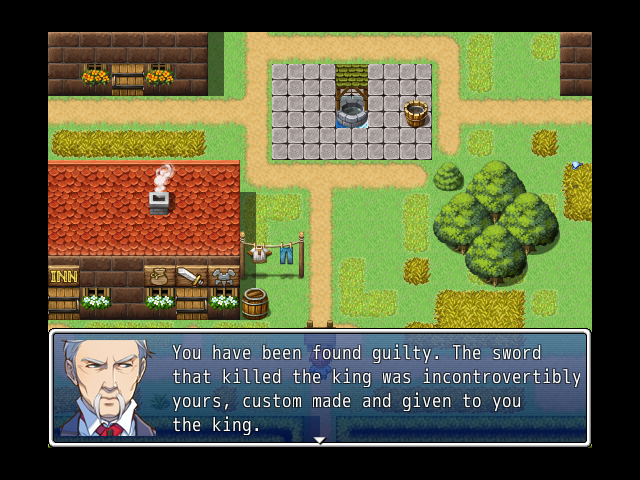
UPDATE:
I solved the problem by recreating the town on a fresh map pl;aced several tiles aaway from the original with all new events.
Thank you Marrend, Kory and thedarkdreamer for you help and input(as always).
 Phantom Event?
Phantom Event?
I will certainly try that when I get home. Thanks, Kory.
EDit
The autorun event did end with a blank page with a self switch.
EDit
The autorun event did end with a blank page with a self switch.















