RYDIAMIST'S PROFILE
RydiaMist


831
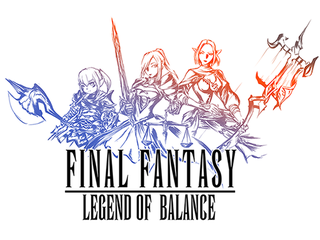
Final Fantasy: Legend of...
A Final Fantasy fangame that faithfully recreates the mechanics of classic Final Fantasies, with a light-hearted feel.

A Final Fantasy fangame that faithfully recreates the mechanics of classic Final Fantasies, with a light-hearted feel.
Search
Filter
 Big thanks!
Big thanks!
Absolutely well deserved! Huge grats, and I'm looking forward to the full game. =)
As always, I'm here to help with anything you need!
As always, I'm here to help with anything you need!
 foot4.jpg
foot4.jpg
I really, really don't want to be "that guy", but while I see what you're going for here, it really does not work so great. I strongly suggest finding some tileset rips from FF1-3, tripling the size, and using those. They won't look great blown up that much but they'll look a lot better than what you've done here, which looks like shrinking the RTP tiles and then blowing them up again.
Alternately, you could use the grid size plugin and work with the tiles at 16x16 and then use a smaller screen resolution and upscale that. This would probably produce the best look but it's more work.
Like I said I don't mean to belittle your project and I think a dungeon crawler featuring various FF characters is an interesting idea, but you gotta do something about the graphics if you don't want people lambasting you. :/
Alternately, you could use the grid size plugin and work with the tiles at 16x16 and then use a smaller screen resolution and upscale that. This would probably produce the best look but it's more work.
Like I said I don't mean to belittle your project and I think a dungeon crawler featuring various FF characters is an interesting idea, but you gotta do something about the graphics if you don't want people lambasting you. :/
 Final Fantasy: Legend of Balance
Final Fantasy: Legend of Balance
@garitharwen: I have sent you a PM with your fixed save file. For everyone else, the problem has been fixed and patch 1.69 has been reuploaded, it was an issue of forgetting to put in a fixed version of the Mielo Inn map. Sorry for everyone who ran into this!
 Bug Reports
Bug Reports
 Final Fantasy: Legend of Balance
Final Fantasy: Legend of Balance
There's something wrong with an event there. For some reason a fadein is not working. I thought it was fixed, and the event looks right but apparently it is not behaving properly, even though I can't seem to reproduce it. If you send me your save I can fix it.
 Final Fantasy: Legend of Balance
Final Fantasy: Legend of Balance
 Bug Reports
Bug Reports
Place this in the Data folder of where you installed the game:
http://rpgmaker.net/media/content/users/44057/locker/Scripts.rvdata2
http://rpgmaker.net/media/content/users/44057/locker/Scripts.rvdata2
 Bug Reports
Bug Reports
If you have VX Ace on your PC, go into the script editor and remove the script called Input EX. That will restore default controls. Input EX adds Xinput support, which I put in because a lot of people with modern pads were having trouble with the controls. For some reason it disables the default, and if your gamepad is old and doesn't support Xinput it won't work.
If you don't have VX Ace and can't remove this script, let me know.
If you don't have VX Ace and can't remove this script, let me know.














