HEDGE1'S PROFILE
hedge1
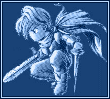
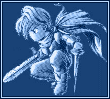
862

Crystals: Legend of the ...
Here's something you don't see every day: a game about Crystals and Swords!

Here's something you don't see every day: a game about Crystals and Swords!
Search
Filter
 New Version 3.35
New Version 3.35
 New Version 3.35
New Version 3.35
Wow. I'm amazed you're still making updates to this game after all these years! Just want to say thanks for all your work and for all the hours of entertainment it has provided!
 [RM2K3] [RM2K] More Skills "Failure" Messages during battles
[RM2K3] [RM2K] More Skills "Failure" Messages during battles
I don't think you can do this with all messages, but you can set some (like the "victory" message) to show the names of characters (so like \N). Then you create custom text by changing the names of those characters in your code, or even randomizing which character names you pick. Another nifty trick is to use the font glyphs to make custom looking text.
 Old/Lost RpgMaker Games - SegNin's Rare/Obscure RM Games Request Topic
Old/Lost RpgMaker Games - SegNin's Rare/Obscure RM Games Request Topic
author=DarkenThe official release of Rise of the Third Power is pretty sweet. I really hope it gets traction.
The "free" ones are really old demos long before the commercial RM2K3 one, and aren't quite representative of the same game. But yeah Badluck was on record saying he didn't want even the old demos spread around too much. Gonna guess the user wants the official complete one though (which costs $$$).
 [RM2K3] Timer ending battle
[RM2K3] Timer ending battle
There are essentially two timers being worked here. The first is the conventional timer you're thinking of that counts down and exits the battle when it reaches zero. The second is a custom counter or sorts you store in a variable of your choosing (or in the case of the code I provided, stored in three variables for hours, minutes, and seconds).
The first timer you would want to hide as it will not provide valuable visual feedback to the player. There really isn't a way to avoid this. It just exists because all other common events stop running when you enter a battle, so the only way to keep tracking time is with the default timer built into the system.
The custom counter, meanwhile, is your real timer. You can count that up or down (in my example, I counted up since I used this to track time spent by the player in the game) and run scripts when certain numbers are reached. So for you, you would probably count down and when it hits zero, reset it and flip your switch.
In battle, because the custom counter code won't automatically trigger every second, you instead reference the first timer every battle turn. On that turn how much time has elapsed from the battle timer is checked and added/subtracted from your counter and then the first timer is reset and the process repeats itself. This way you can accurately keep time in or out of battle and run scripts from that time keeping. Hopefully that makes sense.
Just to be 100% clear, you won't be able to display a seconds timer in the battle because there is no parallel process in the battle. If you still want to show something to the player, I would recommend showing a number of objects, like 10 dots, based upon how much time is left. That way it won't be so obvious that the counter isn't updating every second since it will be a while between updates and turns should come frequently enough to catch that. There is still the case where the player sits in a menu and refuses to enter a command while letting the timer count down, in which case it will appear to stall and then count down all at once. But such is life with the rather finicky battle system of rm2k3.
The first timer you would want to hide as it will not provide valuable visual feedback to the player. There really isn't a way to avoid this. It just exists because all other common events stop running when you enter a battle, so the only way to keep tracking time is with the default timer built into the system.
The custom counter, meanwhile, is your real timer. You can count that up or down (in my example, I counted up since I used this to track time spent by the player in the game) and run scripts when certain numbers are reached. So for you, you would probably count down and when it hits zero, reset it and flip your switch.
In battle, because the custom counter code won't automatically trigger every second, you instead reference the first timer every battle turn. On that turn how much time has elapsed from the battle timer is checked and added/subtracted from your counter and then the first timer is reset and the process repeats itself. This way you can accurately keep time in or out of battle and run scripts from that time keeping. Hopefully that makes sense.
Just to be 100% clear, you won't be able to display a seconds timer in the battle because there is no parallel process in the battle. If you still want to show something to the player, I would recommend showing a number of objects, like 10 dots, based upon how much time is left. That way it won't be so obvious that the counter isn't updating every second since it will be a while between updates and turns should come frequently enough to catch that. There is still the case where the player sits in a menu and refuses to enter a command while letting the timer count down, in which case it will appear to stall and then count down all at once. But such is life with the rather finicky battle system of rm2k3.
 [RM2K3] Timer ending battle
[RM2K3] Timer ending battle
You have two issues:
1.) The timer runs out and boots you out of the battle.
2.) How to activate a switch in battle based upon a timer.
The first is solved with the code I provided above. Your players will have 83 minutes to complete a battle before being "booted out," which should be plenty enough time for any normal situation.
As for #2, you now have a known counter (which I've split into hours, minutes, and seconds, but you could easily leave at seconds only) available to you in battle that also can count down while in battle. So make a new battle page, have the trigger be every turn, and have the trigger call the above code. The trigger will adjust the timer appropriately and increment your counter. Then add a check to the trigger to flip a switch when a certain value is reached on the counter and voilà, you're golden.
1.) The timer runs out and boots you out of the battle.
2.) How to activate a switch in battle based upon a timer.
The first is solved with the code I provided above. Your players will have 83 minutes to complete a battle before being "booted out," which should be plenty enough time for any normal situation.
As for #2, you now have a known counter (which I've split into hours, minutes, and seconds, but you could easily leave at seconds only) available to you in battle that also can count down while in battle. So make a new battle page, have the trigger be every turn, and have the trigger call the above code. The trigger will adjust the timer appropriately and increment your counter. Then add a check to the trigger to flip a switch when a certain value is reached on the counter and voilà, you're golden.
 Progress Check-In
Progress Check-In
author=dragonheartman
I have all the late releases here in the downloads page, Ch 7 was the 80% complete version, before I also rebuilt the first chapter or two with dynrpg. Both of those are available.
Oh dang. I feel like an idiot not noticing that sooner. And it's been there since 2017!? Thanks for uploading it again and letting me know.
As for your very first release, that definitely feels reminiscent of the era. You even used that wizard face. :D
 Progress Check-In
Progress Check-In
As always, this game looks amazing and I can't wait to play it. And that pre-rendered lake background is beautiful. Oh wait...that was the old version? Wait...I mean pixel art is king! Long live the pixels!
Seriously, though, I've been following this thing since it was called Dragon Heart Chapter 2, and am still saddened I never grabbed the final rm2k3 release (hint hint). But I love what you're doing with it. And am glad you've found a game maker that works for you.
Seriously, though, I've been following this thing since it was called Dragon Heart Chapter 2, and am still saddened I never grabbed the final rm2k3 release (hint hint). But I love what you're doing with it. And am glad you've found a game maker that works for you.














