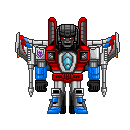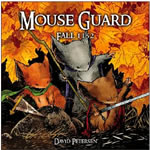NEW TO RMN?
RMN's official FAQ.
 Solitayre
Solitayre- 02/11/2010 06:04 AM
- 282285 views

Welcome to RMN! Chances are if you've found your way here, you have an interest in making or playing indie RPGs. You've come to the right place! RMN is host to a number of independent games, both RPGs and other genres, which you can download and play for free! The site also offers a wide range of useful services to developers, such as tutorials, free game hosting, critical feedback for projects, and a forum where users can ask questions of other users or just discuss things with like-minded individuals!
If you've come to this page you are probably new to RMN, or maybe are just looking for some suggestions of how to use this site's services. Where you go from here likely varies depending on just what you came here for!

If you are new to making games:
Chances are you have a lot of questions for how to use your program! That's okay, everyone started out new at this program! Here are a few suggestions for helping you get started!
If you are looking for information on game development engines, checkout the engines page.
If you need to learn more about how to use your maker, it is suggested you check out our useful Tutorials on the various engines:
A few helpful articles about getting started with making RPGs:
Expand for article suggestions...
On First Projects by Dark Gaia
Steps for making your first RPG by ShortStar
Demo is Short for Demonstration, People! by SorceressKyrsty
Alternatively, there are links to several useful resources outside of RMN. There are some handy beginner's guides to be found here.
Lastly, if you are looking for scripts to add into your game, check out our scripts listing.

If you are not new to making RPGs but are looking for some pointers to improve your projects:
RMN also supports a wide variety of useful articles on the finer points of game making. Reading through these articles is sure to give you a great creative boost and give you new ways to approach your project.
Expand for article suggestions...
For the basics of Game Design, check out kentona's article series, the FUNdamentals of RPGs:
I: The Role of the Player
II: Attributes and Skills
III: Story
IV: Quests and Objectives
V: Reward
VI: Balancing
For more advanced discussion on Game Design, check out Strangeluv's Game Designer's Manifesto:
Introduction and Part One (Plot Outline)
Part Two (Conflict)
Part Three (Cutscenes, Mood, Theme)
Part Four (Dialogue and Characters)
For tips on how to enhance your games, check out The Real Brickroad's article series on Game Design:
Dungeon Theory
Skillset Theory
Gameplay Consistency
Philosophy of Treasure Distribution
Alternatives to Random Encounters
For tips on how to enhance your writing and dialogue, also check out:
Brickroad's RPG Auditions Today! Characters Wanted!
Brickroad's Your Intro Sucks, Clean Up That Mess
Brickroad's Information Absorption
Shadowtext's Writing for Games
Solitayre's Writing for Characters
Solitayre's On Story Structure
Ghost's Creating Immersive Worlds, Interesting Characters & Non Linear Plots
Darken's "Hello there!" The Dialect of a Town NPC
For tips on mapping and aesthetics, check out:
Archeia_Nessiah's The Do's and Don'ts of Mapping Part 1 Part 2 Part 3 Part 4 Part 5 Part 6 Part 7 Part 8
Blindmind's Mapping Tutorial - Meadow
Blindmind's Mapping Tutorial - Dungeon Hall
Indra's Mapping in 5 easy steps
For general game design and theory, check out:
Ghost's Selecting the right medium: Intrinsically motivated work
Solitayre's Game Mechanics and Pacing
Solitayre's Making Mechanics Work For You
Solitayre's Five Strategies for Better Game-Making

If you're just looking for some good games to play:
RMN is host to a number of quality games of many genres for you to enjoy! A few suggestions...
Expand for game suggestions...
RMN Featured Games
These games were selected by the staff and the memberbase as worthy of frontpage exposure:
View All Featured Games
Traditional RPG
Hero's Realm by kentona
Platform: RM2k3 Length: Long (10+ hours)
Paradise Blue by Ocean's Dream
Platform: Rm2k3 Length: Long (6-8 hours)
Balmung Cycle: The Messenger and the Heretic by Magi
Platform: RM2k3 Length: Medium (6-8 hours)
Dhux's Scar by Erilex
Platform: RM2k Length: Medium (6-8 hours)
Hellion by kentona
Platform: RM2k3 Length: Medium (6-8 hours)
Visions and Voices by Craze and Karsuman
Platform: RMVX Length: Medium (6-10 hours)
Master of the Wind by Volrath and Artbane
Platform: RMXP Length: Long (10+ hours)
The Tiamat Sacrament by Drakonais
Platform: RM2k3 Length: Long (10+ hours)
Leo & Leah: A Love Story by Strangeluv
Platform: RM2k3 Length: Medium (5-7 hours)
Space Funeral by catmitts
Platform: RM2k3 Length: Short (2-3 hours)
Legionwood: Tale of the Two Swords by Dark Gaia
Platform: RMVX Length: Long (10+ hours)
Starless Umbra by dragonheartman
Platform: RM2k3 Length: Long (10+ hours)
Vacant Sky Vol. 1: Contention by
Platform: RMXP Length: Long (10+ hours)
Star Stealing Prince by Ronove and Diedrupo
Platform: RMVX Length: Long (10+ hours)
Chain of Retribution by Archeia_Nessiah, Ocean, GreatOldOne, Skie Fortress and JIHAUS
Platform: RM2k3 Length: Medium (6-8 hours)
Adventure
Grave Spirit by Zohaib
Platform: RM2k3 Length: Short (2-3 hours)
Forlorn Manor by Anaryu
Platform: RMXP Length: Short (2-3 hours)
Ghost Voyage by catmitts
Platform: AGS Length: Very Short (15 Minutes)
The Mirror Lied by Reives
Platform: RMXP Length: Very Short
Castle Chase by Racheal and MakioKuta
Platform: RMVX Length: Short
Wither by Rastek
Platform: RM2k3 Length: Short (2-3 hours)
I'm Scared of Girls by CARRIONBLUE
Platform: RM2k3 Length: Short (2-3 hours)
Action RPG
Avarice by Anaryu, Solitayre and Krisanna
Platform: RMVX Length: Short (2-3 hours)
Outlaw City: Dark Past by Anaryu
Platform: RMXP Length: Short (4-5 hours)
Rubi by Ocean
Platforym: RM2k3 Length: Short (2-3 hours)
Science Fiction
Set Discrepancy by Gibmaker
Platform: RMXP Length: Medium (4-5 hours)
Alter A.I.L.A. Genesis by Neok
Platform: RM2k3 Length: Long (10+ hours)
Sore Losers by Fallen-Griever
Platform: RM2k Length: Medium (5-6 hours)
Puzzle
Lexico by SDHawk and Thrasher
Platform: V3 Length: Short
Its good to be a pirate by Rebezion
Platform: RM2k3 Length: Very Short
Push! by Forever an Ill Fate
Platform: RM2k3 Length: Short
SkYscrapeR by Rhyme
Platform: RMVX Length: Very Short
Clock of Atonement by daigo
Platform: RM2k Length: Very short
Horror
The Longing Ribbon by Gibmaker
Platform: RM2k Length: Short (4-5 hours)
One Night 3 by Dark Gaia
Platform: RMVX Length: Medium (4-5 hours)
Beautiful Escape: Dungeoneer by calunio
Platform: RM2k Length: Short (4-5 hours)
Platformer
Iffermoon by animdude
Platform: Multimedia Fusion Length: Short
Rework the Dead: Evil by Beaker
Platform: Sphere Length: Medium
Zero's Impossible Fortress by SDHawk
Platform: Sphere Length: Medium
Mario vs. The Moon Base by kentona, GreatRedSpirit, Solitayre and Hexatona
Platform: SMBX Length: Medium
Strategy RPG
The Reconstruction by Deltree
Platform: RMXP Length: Long
Aurora Wing by DFalcon
Platform: RM2k Length: Medium
Shooter
U.S.G: A New Beginning by hima
Platform: RMXP Length: Medium
Astral Conjunction by Erilex
Platform: Game Maker Length: Very Short
Nebulus by koaangel
Platform: RM2k Length: Medium
Visual Novel
RE:Alistair++ by Archeia_Nessiah and sakebento
Platform: Ren'Py Length: Very Short
Grace's Diary by hima
Platform: Custom Length: Very Short

If you have a question about RMN:
Expand for FAQs...
What is Makerscore?
Makerscore is a quantitative representation of your contributions to the site. Certain contributions (games, articles, tutorials, reviews, etc...) net you a certain amount of makerscore. As your makerscore increases, your personal lockerspace increases. You can find your total makerscore under your name in both your user profile and under your avatar in posts on the site.
Read this article for a more detailed breakdown of makerscore.
Why does RMN have gameprofiles? Why not a forum for showcasing games?
The reasoning is because game profiles are simply put far better than threads for a game in basically every way possible except visibility on the forums themselves. It already has more organization than your average post. Every game profile comes with a page for your game summary, images, and downloads instead of having to embed everything in a thread and hide tags to keep it manageable. Users can comment on each page except images because users instead can comment on each individual image! Users can post reviews and it will become part of your game profile as well with their own page and comments instead of being buried with the rest of the comments. You can post blogs on each game profile when you want to post updates, ask for help, or just about anything relating to your game. Users can comment on that and blog posts and the latest images appear on the front page to improve visibility. You can also add your own pages for additional content. Want to make a list of characters in your game? Make a page for it! PS - users can comment on that page too. Also, your Request blogs will automatically be shown in the Help & Requests forum, and your Game Design bogs will be automatically be shown in the Game Design forum.
Users can subscribe to games too or submit their own media such as fan art or Let's Play/Try/Fails. Subscriptions to game profiles mean when new content or comments get posted they get a flashing indicator in the top of their screen which tells them that there's an update and their notifications page that has more details on what was updated.
You can also stylize your game profiles to your liking via CSS unique to your game profile instead of being stuck with the forum stylesheets. You can do all kinds of stuff not possible with just BBCode!
The game profiles are all part of the games database too so when people come looking for games they have far more searching power than the most active games on forum threads. Lastly, gameprofiles get way more hits than forum posts.
A game profile does everything a forum thread does and so, so much more.
What is that black bar at the top of the page?
That would be the ever-awesome black bar that follows and aids you through your journey on RMN. Hovering over the different choices on it will show drop-down lists that are shortcuts to various areas of the site.
RMN Logo, when clicked on, will take you straight to the front page of the site. Very useful for quick navigation back to it.
Account Name[/i, when clicked on, will take you to your profile, where you can access most points of your own existence on RMN. If you just hover over your name, though, a small list will appear with shortcuts to different areas of your profile.
Manage Games will take you to a page where you can manage the games you currently have on site.
Manage Playlists will take you to a page where you can manage the playlists you have made.
Edit Profile will take you to the profile editing page and allow you to change it.
Add Status will take you to the status creation page.
Achievements will take you to the list of all of your achievements to date.
Locker will take you to your personal storage space (more on that below).
Log Out will allow you to log out of the site.
Mailbox, when clicked on, will take you to your Mailbox, where you can receive and send PMs from/to others on the site. When you have an unread message the Mailbox icon on the bar will flash blue. When hovered over there is a small list.
X unread Messages will hold a list of your current unread messages when you have any, with links to each message. Otherwise it will just show the message No unread Messages.
Compose will take you straight to the page for composing a new Message.
Inbox will take you straight to the retrieval area of your Mailbox, where you can read old or new messages.
Outbox will take you to the sent area of your Mailbox, where you can read the messages you sent and see if they've been looked at (if the name of the recipient is bolded then they have yet to be read).
Notices will take you to the reading area of your Notices. When you have an unread Notice the Notice icon on the bar will flash blue with the number of notices next to it. When hovered over you will find a very small list.
X unread Notices will hold a list of your current unread Notices when you have any, with links to each one. Otherwise it will show you a message saying 'No unread Notices'. In the case of unread Notices you will find each has a small /!\ symbol which, when clicked, will remove the notice in question. You can only have up to 10 notices show at a time in the list, but removing some will cause more to fill in the spots. The list goes from newest to oldest notices and each will mention where the notice is from, by whom it was made and what kind of notice it is. For example Liberty made a new post on Hero's Realm.Notices only get sent to those who have subscribed to a topic/game/article/event/etc.
When you do have notices there will be a new link at the top of the list that says "Mark all Notices as Read". Clicking this will flag all unread notices as read.
There's also the Subscription link shown which will take you to your Subscription page, where you can edit which topics/games/articles/events/etc you're subscribed to get Notices from. You can also change certain kinds of notifications there - whether you get notified over everything or just specific stuff like creator-only posts.
Submissions, when clicked, will take you to your personal Submission page, which shows everything you've submitted to the site and allows you to edit them there. It also has a list when hovered over.
Submit Game will take you to the area where you can Submit a game to the site.
Submit Article will take you to the area where you can Submit an article to the site.
Submit Tutorial will take you to the area where you can submit a tutorial to the site.
Submit Script will take you to the area where you can submit a script to the site.
Submit Utility/Plugin will take you to the area where you can submit a utility or plug-in to the site.
Submit Resource will take you to the ara where you can submit a resource to the site.
Do I have a personal filespace on RMN?
Yes! It is called your locker and you can access it via 'Your Account' > 'Locker' in the toolbar above. You start with 10mb of space, and can increase it by contributing to the site.
How do I add an avatar to my account?
1. Upload the image you want online somewhere. (Your RMN locker is perfect for this.) Make sure it meets the size limitations: no larger than 150x150 pixels.
2. Hover over your account name on the userbar at the top of the screen
3. Select "Edit Profile"
4. Enter the url of your desired image in the "Avatar Image" field.
5. Click "Submit"
6. Enjoy your new avatar!
What's with the user titles below avatars? How do I get one?
One does not choose a user title - a user title chooses you.
(Or, you can donate to RMN's server fund and then send kentona a PM request for a user title change whenever you want one)
Which Maker should I use?
A very common question around here, and the answer likely depends on your needs and your level of skill at programming. Most experienced users suggest that new users start with RPG Maker VX Ace due to its flexibility and ease of use and comprehensive functionality. Those more experienced at programming may find RPG Maker too limiting and may be more comfortable using a more advanced engine such as Game Maker or Construct 2.
For more information about the various available engines, check out our Engines section!
How do I download RPG Maker?
You may download each respective maker from their home website, which is linked from its engine page. You cannot download any maker directly from this site. Please do not ask for or post links to pirated software. This is not condoned by the site.
How do I do X in RPG Maker?
Always read the Help file first! If it does not answer your question, make sure you check out our useful tutorial section if you have any questions about RPG Maker. If they do not answer your question, make sure to check our Help and Requests Forum and check if anyone else has asked your question. If not, ask it yourself and our regular users will generally be happy to help.
How do I submit a game?
Click on the "Submissions" tab on the tool bar at the top of any RMN Page and select "Submit game." You will be given the opportunity to create a game profile. You cannot add a game download until your game is approved. You are required to upload at least 3 in-game screenshots of decent quality. To do this, after submitting your game, click on the "Submissions" tab and edit your gameprofile submission, and then go to the image section to upload screenshots. You also need to have a well-written description of at least 500 letters.
For a more detailed walkthrough on how to submit an image, read this article.
What are the submission guidelines?
Demo/Full Game submissions require at least 1 paragraph, 4-5 sentences long, explaining your project. 500 characters at minimum. Often, if all you submit is a list of features and credits but no actual content about the game itself, you will be asked to add more.
Your game will also require at least three screenshots showing images of your game - in the game. Your game won't even go into the submission queue until three screens are loaded. Your game has a screenshot gallery built into it. All you need to do is add the screenshots! We only support JPEG and PNG screenshots. BMPs and others are not allowed. The screenshots need to have variety - three screenshots of one location isn't counted as three screenshots. Title screens, splash screens, map art, character art and sample maps do not count toward your screenshot total (but are certainly allowed).
Your game must meet certain standards of quality. These standards are fairly subjective and arbitrary, but in general your game should have proper spelling and grammar, have a decent grasp of game mechanics, be free of any obvious game-breaking bugs and mapping needs to be at least decent.
Click here for the full Game and Review Summision rules...
Can I submit games to the site made in an engine other than RPG Maker?
Yes! RMN accepts games made in any engine.
The engine I am using is not listed on RMN. Can I add it?
You can suggest it to an administrator, who does have the power to add an engine. If you have an engine suggestion, send a message to one of the admin and ask for it! If it seems appropriate, they'll add it.
Can I submit games my friend made/a game made by someone else?
This is generally handled on a case-by-case basis, but the answer is usually yes as long as you properly credit the original author and have their permission. This is especially true of fan translations of works originally released in other languages.
I submitted a game to the site but it was denied! What gives?!
Make sure your game had at least three screenshots of in-game footage and had a reasonable description of what the game was about. Also, the RMN submissions staff attempts to maintain a reasonable standard of quality on the site. Your game may be rejected if it is felt it does not meet the site's standards. Any questions regarding submissions should be directed to Liberty, the staff member currently in charge of game submissions.
Can I advertise my game on the forums?
No. Use your Game Profile for that.
Can RMN provide a link to my site?
No. RMN does not link to other sites at this time.
I can't get any RPG Maker games to run!
The most common problem is that it requires the Runtime Package, (RTP) a set of graphics and music that the game will draw from. Each maker has its own RTP. A simple Google search will turn it up easily. Make sure you have the correct version for the engine you have, too. Some engines (RM2k3, for example) have varying versions of RTP.
The font is all messed up for this RM2k/3 game! Help?
Try downloading this: http://rpgmaker.net/engines/rm2k3/utilities/1/, unpack it and then install in your Windows\Fonts folder. If that does not work, also try restarting your machine. If it still doesn't work, post about it in the Help & Requests forum and we can help you out.
I am looking for an old/obscure/foreign/rare RM game! Can you guys help me find it?
A large number of hard-to-find RM games have been archived in this thread. Check it out. If you don't see the game you're looking for, ask about it. Even if you don't remember the name, if you can come up with a reasonable description of it chances are good someone will know what you are talking about.
How do I add pretty graphics or backgrounds to my game profile?
Follow this handy tutorial by Chaos Productions and you too can have a pretty game profile in no time!
Does this site have a Discord channel? How do I access it?
The site maintains a Discord called RPGMaker.net. You can find the link in our footer or here: https://discord.gg/ByAbg7j
How do I submit resources?
Go to Submissions > Submit Resource. At this time, RMN only accepts custom (or heavily edited RTP in its resource section. Conventional rips are not allowed, nor are edits of commercial packs without the permission of the original author.
- You MUST have a download link to the resource added on the resource page. If people have to go off-site to find the download, the resource will not be accepted and may be retroactively denied.
- Please use links that won't die. Resources whose links have broken will be denied until such time as they are fixed.
- You can also check out an archive of resources here (from before we had a Resource section): Resource Museum topic.
I have a maker-specific question...where can I find a FAQ for that?
Check out the RPG Maker Helpful Things topic!
How do I Bold/Underline/Italicize my text, post images, etc.?
Use BBC code. The commands are as follows:
[b][/b] - Bold
[i][/i] - Italics
[u][/u] - Underline
[s][/s] Strike-through
[size=Xpt][/size]- Change the size of your text, where x is the font size. For example, 16pt.
[hide][/hide] - Contents hidden with a 'Show' button that makes contents visible, useful for spoilers.
[center][/center] - Center-align.
[right][/right] - Right-align.
[quote username]Text [/quote]- Use this to quote another user.
[url=http://yourfavoritewebsite]text[/url] - Text becomes a link to the URL given in the url tag
[img]ImageURL[/img] - Place an image with the URL between the [img]'s
[table][tr][td][/td][/tr][/table] - Place a table, with rows and cells.
[code][/code] - Place code between the tags.
[code ruby][/code] - Place Ruby (or RGSS/2 code) between the tags.
We do have a useful toolbar at the top of each post but don't feel as though you're limited by what is shown on it. There are other options as long as you know BBC. There are also a couple of site-centric choices on the bar, namely the small briefcase that allows you to access your locker from that post and use a link straight to it. Very useful!
How do I add music or video to posts/reviews/articles/ etc...?
[youtube]url[/youtube] - Place the address of a youtube video to embed it in your post.
[mp3=url]mp3 description[/mp3] - The path to the MP3 file goes inside the tag after the =
Dragon Warrior?
Adding an imbedded Soundcloud is a
On SoundCloud, go to the track's page, then click Share, then select Embed, copy the URL
ie:
<iframe width="100%" height="450" scrolling="no" frameborder="no" src="https://w.soundcloud.com/player/?url=https%3A//api.soundcloud.com/tracks/80463690&auto_play=false&hide_related=false&visual=true"></iframe>
You see this section:
url=https%3A//api.soundcloud.com/tracks/80463690
Copy this track ID, and put them in soundcloud tags:
[soundcloud]80463690[/soundcloud]
General Site Tips and Information
- Games/Development/Events/Community/Store headers all have drop-down menus but clicking on each will take you to their respective areas which have a lot of information too.
- You can change your thread headings on the forums by using the button at the bottom of the page.
- Check out the links in the footer for extra information about what is what.
- Admin and Mods have different name colours so they're easy to pick out. Currently blue is Admin, green is for mods and staff and black is everyone else. These can change, so learning the names of the current mods, staff and admin is a good idea.
- Events will pop up from time to time. Joining them can help you garner MS and get your name known a bit more.
- We have a tumblr, facebook and twitter account. Some are updated more often than others.
- No memes and idiotic images outside of the Welp Forum. The Welp forum is great for just messing around in.
- Have fun!
Forum Information
Expand for Information on the Forums
GAME DEVELOPMENT
This area of the forum is centred around the development of games.
What's Happening in Game Make and RMN is focussed on announcements by either staff or members. Information about game development tools, events, and anything else useful to developers and designers and to the community can be put here. The staff will also post pertinent information about site updates and policies here. You can also find Let's Play/Review threads here.
Game Design and Development focuses on threads about ideas, questions about aspects in game creation and and just talking about the development process, interesting gameplay mechanics and the like. There's tips/tricks/informative threads and a lot of discussion goes on about different gameplay ideas. You'll usually find people asking for feedback about game ideas and there's a section at the top that shows the newest blogs currently posted on game pages.
Help Me! is a forum for people to ask about general game help. This is usually only for event help and small asks (like a character recolour or help finding a kind of sound effect). You'll find general help topics, a few helpful threads pinned with tips and tricks for engines, as well as a small area dedicated to Help Blogs. When posting a help topic in this forum remember to include the name of the engine in your topic title (there are tags included when creating a topic for ease of doing).
The Job Board is for people seeking either help or to help with projects. Those who want to help post their skills and offers of aid. Those who want someone to work with for whatever reason, post their asks for aid. Rules need to be followed and can be found in a pinned thread. You'll find here recruitment threads, commission threads and everything in-between the two.
Programming and Plug-ins is for those who want help with scripts, programming and, well, plug-ins. Any script help threads should be posted here, as well as any threads that require help with more programming-based tasks. It's pretty self-explanatory - if the script isn't on the site (in the script section) then ask here about it if you have a bug. You may also post script requests here.
COMMUNITY
This is a more discussion-based area of the forums, dedicated to non-game talk (though talking about games is still allowed).
General Discussion is a board for any topic that doesn't fit in the other categories and is more serious than not. You can discuss anything here, as long as it doesn't break site rules or isn't completely stupid and asinine. Topics such as "What games are you playing?", "RIP famous actor" and "What do you think about x?" are what you'll find here.
Videogames is, oddly enough, a forum board focused on discussing various video games that have come out. Whether it be old or new, they're welcome to talk about. It is not for advertising your own games, however. That's what game pages are for.
Creative Corner is a place for you to showcase your own works of art and garner feedback. You'll usually find topics for people to post their artwork in for feedback or just to share with the world. You may also find art that includes nudity and the like - we ask that if you do have NSFW art, to use hide tags and mark it as such as many look through the forums while at work.
Welp, Welp! board is the only one where you can break most forum rules (though ones like pornography and flaming are still in effect). It is the only place you may multipost and use image macros and is basically the mess-around board. Here you'll find forum games, funny topics and silliness aplenty.
Introductions board is where you'll find this thread as well as people saying hello or goodbye. It's an area for welcoming new people to the site and wishing fond farewells to those leaving. Please be polite and welcoming to those who post here!
SITE
This area of the forums is where staff announcements, information about the site and reports of bugs and the like are found.
User Feedback is a board where you can report site issues, give ideas for new site features and join in the choosing/nomination for front page game spotlights like Featured Game and Picture of the Moment.
Archives are where all bad topics go to die. Most of the time when a topic stops being interesting we'll leave them to quietly fall into the darkness of the abyss that is pages beyond the first (we never delete anything, btw) but sometimes when a topic is too stupid to be allowed a slow death, we lock'em and send'em away to the Archives. Also a place where we put spam topics that have been dealt with and any other topics that are bad.
STATUSES
These are reasonably new and have some rules attached to their use. They are posted by hovering over you name in the black bar, and choosing "Add Status". They are not private - they are shown by default only on the Community page of the site, which doubles as a Forums+ (to get there, hit the Community header). Thus many rules that apply to the forums apply to them, though they are a little more flexible than some places in the forums.
- You may show off silly images and funny stuff. This includes memes - it's the only other area outside of Welp where memes, reaction images and the like are allowed, as long as they're not too obnoxious in their use.
- You should not spam, advertise or use them for other rule-breaking behaviour. This means/includes making a new one right after creating one already, putting links to your game/parts of your game that are better shown off elsewhere on the site, sharing links to off-site downloads or pirated content (games, graphics, etc), linking to spam content, showing off pornographic images/text in them and other content that goes against our rules.
- You may feel free to talk about how you feel, what you've been up to, what's caught your interest lately, if you're doing anything interesting and other aspects.
- Videos and images may be linked, however if they have a place elsewhere on the site (say, game trailers, media for your/another's on-site game/s, fanart of your/anothers' on-site game/s, screenshots of your/anothers' on-site game/s, etc) that will count as advertising and you will be asked to add them to your/the others' game pages instead.
Interesting and Useful Threads in the Forums
Screenshot Thread - Show off screenshots to get feedback from your fellow creators, and leave feedback on others' work too. Only for screenshots and small videos.
Let's Work on Your Game Descriptions Thread - A thread for those who are having trouble making a good game description. Whether it be adding more information or worrying that your English isn't quite up to snuff, the people here will help you out.
IRC Topic - Teaches you how to join us on the site's IRC channel. Join in the real time chat!
RPG Maker Helpful Things topic - A topic filled with useful hints, tips and links if you're using one of the RPG Maker engines.
What are you Thinking About? Game Dev thread - Share your current thoughts about game dev. A good thread for sounding off ideas, talking about what you're thinking of, doing, thinking of doing and just getting feedback on your thoughts.
Rare/Obscure Games thread - Played a game years ago that you just can't find again? It's not on the site, it's not on any sites and you've been hitting dead ends all over? Ask about it here and see if your fellow gamehoarders collectors have it stashed away somewhere.
Whatchu Working On? Tell Us! thread - A thread to talk about what you're working on game-wise. Ask for some feedback on sprites or anything that isn't map-based (that's what the Screenshot thread is for) and give feedback on others' work too!
What Video Games are you Playing Right Now? - Just shoot the breeze and talk about what games you're currently playing.
WIP Thread - A thread devoted to posting up your WIP art.
RMN v3.4 Bugs - Did the site do something hinky? Report it here so we know what we need to fix!
What are you Thinking About Right Now? thread - So... what are you thinking about? Tell us!
Let's Work on Your Game Descriptions Thread - A thread for those who are having trouble making a good game description. Whether it be adding more information or worrying that your English isn't quite up to snuff, the people here will help you out.
IRC Topic - Teaches you how to join us on the site's IRC channel. Join in the real time chat!
RPG Maker Helpful Things topic - A topic filled with useful hints, tips and links if you're using one of the RPG Maker engines.
What are you Thinking About? Game Dev thread - Share your current thoughts about game dev. A good thread for sounding off ideas, talking about what you're thinking of, doing, thinking of doing and just getting feedback on your thoughts.
Rare/Obscure Games thread - Played a game years ago that you just can't find again? It's not on the site, it's not on any sites and you've been hitting dead ends all over? Ask about it here and see if your fellow game
Whatchu Working On? Tell Us! thread - A thread to talk about what you're working on game-wise. Ask for some feedback on sprites or anything that isn't map-based (that's what the Screenshot thread is for) and give feedback on others' work too!
What Video Games are you Playing Right Now? - Just shoot the breeze and talk about what games you're currently playing.
WIP Thread - A thread devoted to posting up your WIP art.
RMN v3.4 Bugs - Did the site do something hinky? Report it here so we know what we need to fix!
What are you Thinking About Right Now? thread - So... what are you thinking about? Tell us!

We hope you enjoy your stay at RMN. Have fun!
Thanks,
The RMN Staff
Posts 

This is really cool. Thanks for doing this, Soli. (And thanks for the mini-ad. =P )
I suggest The Reconstruction as another good traditional RM* RPG, if you're taking suggestions.
I suggest The Reconstruction as another good traditional RM* RPG, if you're taking suggestions.
Strategy RPG
The Reconstruction by Deltree
http://rpgmaker.net/games/1426/
Platform: RMXP Length: Long
It's already there.
This is really cool and should be the first page that a new user sees when he signs up, or should be at the top of the homepage.
Thanks for the many references to my work, by the way.
I'd suggest a section for dungeon crawlers, since they have a separate search category.
hi am new to rmn pls halp me find chapsets e-mail to wipfanboy27@aol.com k thx
how long does it take for my game to be accepted? its has passed about 5 days... o.o and i havent recevied any denied or notificacion o.o
You need to have at least three screenshots attached to your game before the staff can even see it.
How do I add the main download?
I have done the set-up and have over 3 screenshots.
I can see the game profile (thru my account and managing my games) but I cannot seem to find it in a way that others could, by searching the database etc.
Can anybody please help?
Thanks
-Mongoosezxc
I have done the set-up and have over 3 screenshots.
I can see the game profile (thru my account and managing my games) but I cannot seem to find it in a way that others could, by searching the database etc.
Can anybody please help?
Thanks
-Mongoosezxc
how long does that usually take
Robertaxavi has not been approved after 5 days
is that common
btw thanks for replying so quickly!!
p.s. how many RMN staff are there total and how many are responsible for approving games?
Robertaxavi has not been approved after 5 days
is that common
btw thanks for replying so quickly!!
p.s. how many RMN staff are there total and how many are responsible for approving games?
There are about 6 staff and 1 is responsible for approving games. But why it has not been approved yet is beyond me.