TEHGUY'S PROFILE
I've almost been here for somewhat 7 years and still can't seem to finish crap, but it's been time well spent learning exactly how NOT to do things
Except for that PONG game... I'm not doing that again. Ever.
Current Task: Doing something eventually
Except for that PONG game... I'm not doing that again. Ever.
Current Task: Doing something eventually
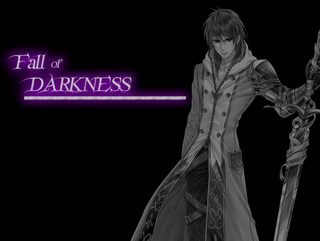
Search
Filter
 I'm lookin for advice about RPG Maker MV and Game Maker
I'm lookin for advice about RPG Maker MV and Game Maker
author=RedMask
Thank you very much for all your advice. I never heard of some of those engines, I will look into them. Of the ones that were mentioned Stencyl, GameSalad, Cocos2d, Xamarin, and Godot which would you consider the most user friendly?
Definitely not Xamarin or Cocos2d, as those are frameworks you use along with your code to more-or-less make your engine. Well, unless you're already code savvy/inclined; then it's pretty friendly compared to making all it abstracts from scratch.
Stencyl/Godot look to be engines in their own right, similar to Unity. Never heard of GameSalad, but it's aimed at K-12 education so it's probably going to be the friendliest (and possibly most limiting) you'll find.
EDIT: ALSO CAN YOU SELL A GAME USING THE FREE VERSIONS OF UNITY AND GAMEMAKER OR WILL I NEED TO INVEST MONEY INTO THE PAID VERSIONS TO MAKE A MOBILE GAME I CAN SELL?
You can sell a game with Unity Personal; don't have to worry about anything until you make, like, $100k a year or something.
Game Maker will take a ~$400 investment for mobile exports.
 Hexatona writes terrible erotic fanfiction of random RMNers and Video Game Characters and nobody can stop him
Hexatona writes terrible erotic fanfiction of random RMNers and Video Game Characters and nobody can stop him
 RPG Maker MV to Android Project
RPG Maker MV to Android Project
author=sanggameboy
Can you show me where to replace codes in rpg_manager so the expansion files work? The engine keeps updating so there could be some changes to the original rpg_manager.js. And if the replace file you gave was from an older version of RPG Maker MV, I afraid it could occur some unwanted errors.
Heyo, this isn't being maintained any more and I had posted on the related thread (though it seems like I forgot to change things here) that it has been supersceded by: https://forums.rpgmakerweb.com/index.php?threads/exporting-to-android-mv-android-client.84971/
which doesn't need you to replace things in the Js files. Now, if you need OBB/expansion support, you're still stuck with this currently and you'd be looking at
Line 881 (entire function)
ImageManager.loadNormalBitmap = function(path, hue) { var key = this._generateCacheKey(path, hue); var bitmap = this._imageCache.get(key); if (!bitmap) { if(exposureInterface.checkPath(path)){ bitmap = Bitmap.load(path); } else{ bitmap = Bitmap.load(exposureInterface.getMountedOBBPath(path)); } bitmap.addLoadListener(function() { bitmap.rotateHue(hue); }); this._imageCache.add(key, bitmap); }else if(!bitmap.isReady()){ bitmap.decode(); } return bitmap; };
Line 987 (entire fuunction)
ImageManager.reserveNormalBitmap = function(path, hue, reservationId){ var obbPath = exposureInterface.getMountedOBBPath(path); var bitmap = this.loadNormalBitmap(obbPath, hue); this._imageCache.reserve(this._generateCacheKey(obbPath, hue), bitmap, reservationId); return bitmap; };
Line 1117
AudioManager._path = exposureInterface.getMountedOBBPath('audio/');
Line 1825
Graphics.setLoadingImage(exposureInterface.getMountedOBBPath('img/system/Loading.png'));
At least as far as changes between the posted Js and the current MV one; I currently don't know if changes like this need to be done elsewhere.
 [RMMV] huge, bizarre "Deployment"- fail issue
[RMMV] huge, bizarre "Deployment"- fail issue
A quick-n-dirty solution would be to deploy with the exclude flag checked and then copy over the script assets manually if nothing else turns up.
ALSO, the script assets stuff is actually noted in the help docs (hit F1) under Documentation > Plugin Configuration but the skinny is to use
in the plugin's comment block to mark what images it needs. If you're using a bunch of loose scripts (or Script events) then you could put all of those functions in a plugin and just call functions via Script event to get it work, I'd think
ALSO, the script assets stuff is actually noted in the help docs (hit F1) under Documentation > Plugin Configuration but the skinny is to use
* @requiredAssets img/example/image_1
in the plugin's comment block to mark what images it needs. If you're using a bunch of loose scripts (or Script events) then you could put all of those functions in a plugin and just call functions via Script event to get it work, I'd think
 [RMMV] huge, bizarre "Deployment"- fail issue
[RMMV] huge, bizarre "Deployment"- fail issue
'Exclude Unused Files' tends to ignore what scripts want unless explicitly stated via some method I've forgotten, IIRC
Can't comment on the encryption stuff, that's beyond me
Can't comment on the encryption stuff, that's beyond me
 RPG Maker MV Plus (Please No!)
RPG Maker MV Plus (Please No!)
author=kory_toombs
So HTML / Android / etc platforms will be a breeze to export to.
I'll be happy if they can just do this, but absolutely pissed if I have to go buy a new version just to get it
 (RESOLVED) [RMVX ACE] Icon set transparancy isn't working!
(RESOLVED) [RMVX ACE] Icon set transparancy isn't working!
Have you tried using https://www.getpaint.net/ to sort this out?
 [RMMV] Possibly better way to go from MV to Android devices
[RMMV] Possibly better way to go from MV to Android devices
Hey-ho, I know this is a big ol necropost but it falls under the same topic and I didn't think it needed a new one (but if it do then I will)
My project here will no longer be maintained (really all I've done is try to make sure it still compiles), but a newer, more streamlined version has been produced by xilefien over on rmweb
https://forums.rpgmakerweb.com/index.php?threads/exporting-to-android-mv-android-client.84971/
Editing is super minimal and kept to one file, more or less.
I'm working on getting the Google Play API stuff (btw, shoutout to Google for deprecating a large portion of my stuff) in as a pull request and I believe another user is trying to do the same with OBB/expansion files, except he's managed to do it so you don't have to edit rpg_managers.js, so it'll have the same features pretty quick.
EDIT: also I like his instructions better and I find them easier to follow
My project here will no longer be maintained (really all I've done is try to make sure it still compiles), but a newer, more streamlined version has been produced by xilefien over on rmweb
https://forums.rpgmakerweb.com/index.php?threads/exporting-to-android-mv-android-client.84971/
Editing is super minimal and kept to one file, more or less.
I'm working on getting the Google Play API stuff (btw, shoutout to Google for deprecating a large portion of my stuff) in as a pull request and I believe another user is trying to do the same with OBB/expansion files, except he's managed to do it so you don't have to edit rpg_managers.js, so it'll have the same features pretty quick.
EDIT: also I like his instructions better and I find them easier to follow
 [RMMV] Possibly better way to go from MV to Android devices
[RMMV] Possibly better way to go from MV to Android devices
Hey that's alright. I, too, died for a long time as things caught up.
And yeah, I may try to figure out simplifying it but as it stands I've no idea how to go about it
And yeah, I may try to figure out simplifying it but as it stands I've no idea how to go about it
 [RMMV] Possibly better way to go from MV to Android devices
[RMMV] Possibly better way to go from MV to Android devices
I've gone around and added a test app to the play store just to prove I'm not crazy
I'm also going to have to upload and edited rpg_managers.js as I feel telling people to replace their's with mine is easier than telling them to paste stuff in several different places
EDIT: also I just pushed an update that fixes some issues, so it may not roll out for another few hours or however long the Play store decides to take
I'm also going to have to upload and edited rpg_managers.js as I feel telling people to replace their's with mine is easier than telling them to paste stuff in several different places
EDIT: also I just pushed an update that fixes some issues, so it may not roll out for another few hours or however long the Play store decides to take


















